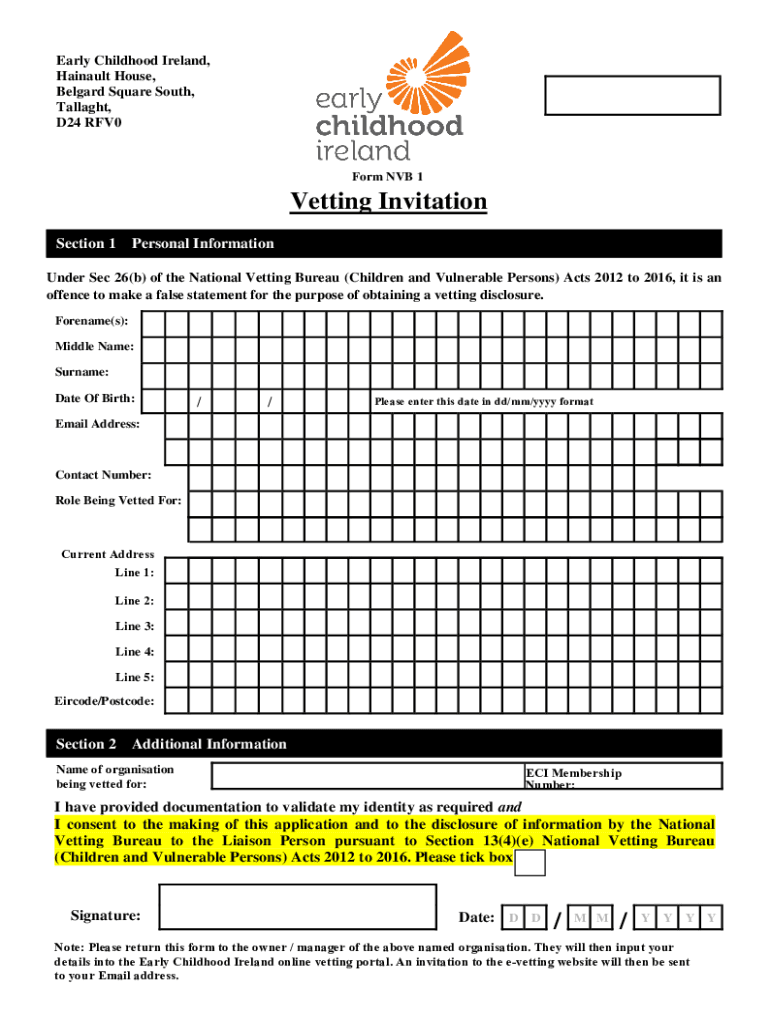
Top Ten Garda Vetting Errors Early Childhood Ireland 2021


Understanding the Top Ten Garda Vetting Errors in Early Childhood Ireland
The Top Ten Garda Vetting Errors in Early Childhood Ireland refers to common mistakes made during the vetting process for individuals working with children. These errors can lead to delays in obtaining clearance, impacting employment opportunities in early childhood education. Understanding these errors is essential for ensuring a smooth vetting process and maintaining compliance with legal standards.
Common Errors in the Garda Vetting Process
Some frequent mistakes include:
- Incomplete application forms, which can result in processing delays.
- Incorrect personal information, such as misspelled names or incorrect dates of birth.
- Failure to provide necessary identification documents, leading to rejection of the application.
- Not disclosing previous convictions or relevant information, which can cause legal issues.
Steps to Complete the Garda Vetting Application
To successfully complete the Garda vetting application, follow these steps:
- Gather required identification documents, including proof of identity and address.
- Fill out the application form accurately, ensuring all personal details are correct.
- Submit the completed application along with the required documents to the vetting agency.
- Await confirmation of receipt and processing updates from the agency.
Legal Implications of Garda Vetting Errors
Errors in the Garda vetting process can have serious legal implications. Failing to disclose relevant information may result in legal action against the individual or the organization employing them. Additionally, delays in the vetting process can hinder the ability to work with children, impacting both personal and professional reputations.
Key Elements of the Garda Vetting Process
Understanding the key elements of the Garda vetting process is crucial for applicants. These include:
- The requirement for thorough background checks, including criminal history.
- The importance of accurate and complete information to avoid delays.
- The role of the vetting agency in processing applications and issuing clearances.
Examples of Common Vetting Errors
Examples of common errors include:
- Submitting an application without the necessary identification, such as a driver's license or passport.
- Providing outdated contact information, which can lead to missed communications from the vetting agency.
- Overlooking the need for consent from previous employers or references.
Quick guide on how to complete top ten garda vetting errors early childhood ireland
Simply Prepare Top Ten Garda Vetting Errors Early Childhood Ireland on Any Device
Managing documents online has gained traction among both companies and individuals. It serves as an ideal environmentally friendly alternative to traditional printed and signed documents, allowing you to access the necessary form and securely store it online. airSlate SignNow equips you with all the tools required to create, modify, and eSign your documents swiftly without holdups. Manage Top Ten Garda Vetting Errors Early Childhood Ireland seamlessly on any platform with airSlate SignNow's Android or iOS applications and enhance any document-centric process today.
Effortlessly Modify and eSign Top Ten Garda Vetting Errors Early Childhood Ireland
- Find Top Ten Garda Vetting Errors Early Childhood Ireland and click on Get Form to begin.
- Utilize the tools we provide to complete your form.
- Highlight important sections of your documents or redact sensitive information using tools specifically designed for that by airSlate SignNow.
- Create your eSignature with the Sign feature, which takes seconds and holds the same legal validity as a traditional wet ink signature.
- Verify the details and click on the Done button to save your changes.
- Choose how you want to send your form, via email, text (SMS), invite link, or download it to your computer.
Eliminate concerns about lost or misplaced documents, cumbersome form searching, or mistakes that require reprinting. airSlate SignNow caters to all your document management needs with just a few clicks from any device you prefer. Modify and eSign Top Ten Garda Vetting Errors Early Childhood Ireland to ensure superior communication throughout the document preparation journey using airSlate SignNow.
Create this form in 5 minutes or less
Find and fill out the correct top ten garda vetting errors early childhood ireland
Create this form in 5 minutes!
How to create an eSignature for the top ten garda vetting errors early childhood ireland
How to create an electronic signature for a PDF online
How to create an electronic signature for a PDF in Google Chrome
How to create an e-signature for signing PDFs in Gmail
How to create an e-signature right from your smartphone
How to create an e-signature for a PDF on iOS
How to create an e-signature for a PDF on Android
People also ask
-
What are the Top Ten Garda Vetting Errors Early Childhood Ireland?
The Top Ten Garda Vetting Errors Early Childhood Ireland typically include incomplete applications, missing documentation, and incorrect personal information. Understanding these common mistakes can help streamline the vetting process and ensure compliance with regulations. By addressing these errors early, organizations can avoid delays in hiring qualified staff.
-
How can airSlate SignNow help with Garda vetting processes?
airSlate SignNow simplifies the Garda vetting process by providing an easy-to-use platform for sending and eSigning necessary documents. With our solution, you can ensure that all required forms are completed accurately, reducing the risk of the Top Ten Garda Vetting Errors Early Childhood Ireland. This efficiency not only saves time but also enhances compliance.
-
What features does airSlate SignNow offer for document management?
airSlate SignNow offers a range of features including customizable templates, secure eSigning, and real-time tracking of document status. These features are particularly beneficial for organizations looking to avoid the Top Ten Garda Vetting Errors Early Childhood Ireland. By utilizing these tools, you can ensure that all documents are managed effectively and securely.
-
Is airSlate SignNow cost-effective for early childhood organizations?
Yes, airSlate SignNow is designed to be a cost-effective solution for early childhood organizations. Our pricing plans are flexible and cater to various needs, making it easier to manage the vetting process without overspending. This affordability is crucial for organizations aiming to minimize the impact of the Top Ten Garda Vetting Errors Early Childhood Ireland.
-
Can airSlate SignNow integrate with other software used in early childhood education?
Absolutely! airSlate SignNow offers seamless integrations with various software platforms commonly used in early childhood education. This capability helps organizations streamline their processes and reduce the likelihood of the Top Ten Garda Vetting Errors Early Childhood Ireland by ensuring that all systems work together efficiently.
-
What are the benefits of using airSlate SignNow for Garda vetting?
Using airSlate SignNow for Garda vetting provides numerous benefits, including enhanced efficiency, improved accuracy, and better compliance. By leveraging our platform, organizations can signNowly reduce the chances of encountering the Top Ten Garda Vetting Errors Early Childhood Ireland. This ultimately leads to a smoother hiring process and a more reliable workforce.
-
How does airSlate SignNow ensure document security during the vetting process?
airSlate SignNow prioritizes document security by employing advanced encryption and secure storage solutions. This ensures that sensitive information related to the Top Ten Garda Vetting Errors Early Childhood Ireland is protected throughout the vetting process. Our commitment to security helps build trust with both organizations and their applicants.
Get more for Top Ten Garda Vetting Errors Early Childhood Ireland
- Rhode island next generation science riderigov form
- With links to web based paternity statutes and resources for rhode island form
- Fillable online courts ri family court forms all documents
- State of rhode island and providence plantations family court form
- Leased property including but not limited to landscaping roof exterior doors and walls form
- Complaint for separate maintenance without form
- This action came on for trial before the court form
- List of amc 6nge8d7rvjlv avis keto buzz forum chat form
Find out other Top Ten Garda Vetting Errors Early Childhood Ireland
- Electronic signature Texas Time Off Policy Later
- Electronic signature Texas Time Off Policy Free
- eSignature Delaware Time Off Policy Online
- Help Me With Electronic signature Indiana Direct Deposit Enrollment Form
- Electronic signature Iowa Overtime Authorization Form Online
- Electronic signature Illinois Employee Appraisal Form Simple
- Electronic signature West Virginia Business Ethics and Conduct Disclosure Statement Free
- Electronic signature Alabama Disclosure Notice Simple
- Electronic signature Massachusetts Disclosure Notice Free
- Electronic signature Delaware Drug Testing Consent Agreement Easy
- Electronic signature North Dakota Disclosure Notice Simple
- Electronic signature California Car Lease Agreement Template Free
- How Can I Electronic signature Florida Car Lease Agreement Template
- Electronic signature Kentucky Car Lease Agreement Template Myself
- Electronic signature Texas Car Lease Agreement Template Easy
- Electronic signature New Mexico Articles of Incorporation Template Free
- Electronic signature New Mexico Articles of Incorporation Template Easy
- Electronic signature Oregon Articles of Incorporation Template Simple
- eSignature Montana Direct Deposit Enrollment Form Easy
- How To Electronic signature Nevada Acknowledgement Letter