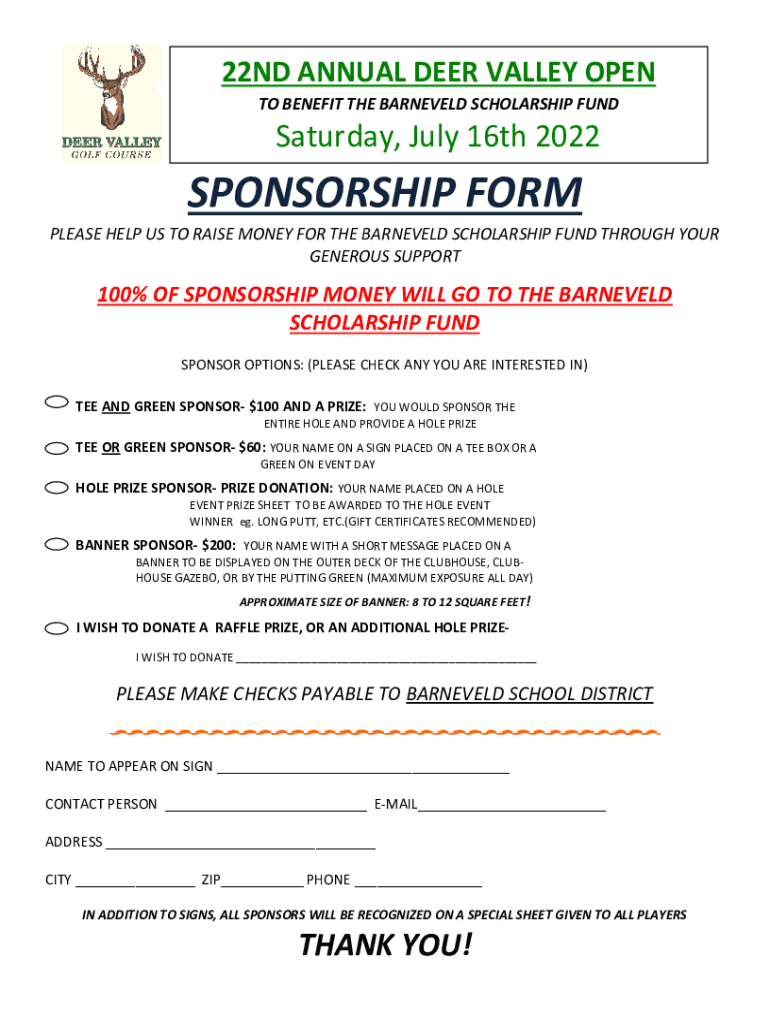
DV Open Sponsor Form 22 2022-2026


What is the DV Open Sponsor Form 22
The DV Open Sponsor Form 22 is a crucial document used in the Diversity Visa (DV) program, which is designed to provide immigration opportunities to individuals from countries with low rates of immigration to the United States. This form allows U.S. citizens or lawful permanent residents to sponsor eligible applicants for the DV lottery. By completing this form, sponsors affirm their commitment to support the applicant financially and ensure they do not become a public charge.
How to use the DV Open Sponsor Form 22
To effectively use the DV Open Sponsor Form 22, sponsors must first ensure they meet the eligibility criteria to sponsor a DV applicant. The form requires accurate personal information about both the sponsor and the applicant, including full names, addresses, and contact details. Once completed, the form must be submitted alongside the applicant's visa application to the appropriate authorities. It is essential to keep a copy of the submitted form for personal records.
Steps to complete the DV Open Sponsor Form 22
Completing the DV Open Sponsor Form 22 involves several key steps:
- Gather necessary personal information, including full names, addresses, and Social Security numbers.
- Review the eligibility requirements to ensure you can sponsor the applicant.
- Fill out the form accurately, ensuring all details are correct and complete.
- Sign and date the form to validate your sponsorship.
- Submit the form along with the applicant's visa application.
Legal use of the DV Open Sponsor Form 22
The DV Open Sponsor Form 22 must be used in accordance with U.S. immigration laws. Sponsors are legally obligated to provide accurate information and support the applicant financially. Misrepresentation or failure to fulfill sponsorship obligations can lead to legal repercussions, including penalties or denial of the applicant's visa. Understanding the legal implications of this form is essential for both sponsors and applicants.
Eligibility Criteria
To be eligible to complete the DV Open Sponsor Form 22, sponsors must be U.S. citizens or lawful permanent residents. They must also demonstrate the financial capability to support the applicant. This typically involves providing evidence of income or assets that meet the minimum requirements set by the U.S. government. Additionally, sponsors should not have any pending legal issues that could affect their ability to fulfill sponsorship responsibilities.
Required Documents
When completing the DV Open Sponsor Form 22, sponsors must provide several supporting documents. These typically include:
- Proof of U.S. citizenship or lawful permanent residency, such as a birth certificate or green card.
- Financial documents, such as tax returns or pay stubs, to demonstrate income.
- Identification documents, including a government-issued ID.
Having these documents ready can streamline the process and ensure compliance with the requirements.
Quick guide on how to complete dv open sponsor form 22
Accomplish DV Open Sponsor Form 22 effortlessly on any device
Digital document management has become increasingly popular among organizations and individuals. It serves as an excellent eco-friendly substitute for traditional printed and signed documents, allowing you to locate the right form and securely store it online. airSlate SignNow provides you with all the tools necessary to create, modify, and eSign your documents swiftly without interruptions. Manage DV Open Sponsor Form 22 on any device using airSlate SignNow's Android or iOS applications and simplify any document-related process today.
The easiest way to edit and eSign DV Open Sponsor Form 22 without any hassle
- Locate DV Open Sponsor Form 22 and click Obtain Form to begin.
- Make use of the tools we offer to fill out your form.
- Highlight important sections of the documents or obscure sensitive information with tools that airSlate SignNow specifically provides for that purpose.
- Create your signature using the Sign feature, which takes only seconds and carries the same legal validity as a standard wet ink signature.
- Review all the details and click on the Finish button to save your changes.
- Choose how you want to send your form, via email, SMS, or invitation link, or download it to your computer.
Eliminate concerns about lost or misplaced files, tedious form searching, or mistakes that require printing new document copies. airSlate SignNow fulfills your document management needs within a few clicks from any device you prefer. Modify and eSign DV Open Sponsor Form 22 and ensure excellent communication at every stage of your form preparation process with airSlate SignNow.
Create this form in 5 minutes or less
Find and fill out the correct dv open sponsor form 22
Create this form in 5 minutes!
How to create an eSignature for the dv open sponsor form 22
How to create an electronic signature for a PDF online
How to create an electronic signature for a PDF in Google Chrome
How to create an e-signature for signing PDFs in Gmail
How to create an e-signature right from your smartphone
How to create an e-signature for a PDF on iOS
How to create an e-signature for a PDF on Android
People also ask
-
What is the DV Open Sponsor Form 22?
The DV Open Sponsor Form 22 is a crucial document used in the Diversity Visa program, allowing sponsors to support applicants. This form ensures that sponsors meet the necessary financial requirements to assist applicants in their immigration process.
-
How can airSlate SignNow help with the DV Open Sponsor Form 22?
airSlate SignNow streamlines the process of completing and signing the DV Open Sponsor Form 22. With our user-friendly platform, you can easily fill out, eSign, and send the form securely, ensuring a hassle-free experience.
-
Is there a cost associated with using airSlate SignNow for the DV Open Sponsor Form 22?
Yes, airSlate SignNow offers various pricing plans tailored to meet your needs. Our cost-effective solutions provide access to features that simplify the completion of the DV Open Sponsor Form 22 and other documents.
-
What features does airSlate SignNow offer for the DV Open Sponsor Form 22?
airSlate SignNow provides features such as customizable templates, secure eSigning, and document tracking. These tools enhance the efficiency of managing the DV Open Sponsor Form 22, making it easier for sponsors and applicants alike.
-
Can I integrate airSlate SignNow with other applications for the DV Open Sponsor Form 22?
Absolutely! airSlate SignNow integrates seamlessly with various applications, allowing you to manage the DV Open Sponsor Form 22 alongside your existing workflows. This integration enhances productivity and ensures all your documents are in one place.
-
What are the benefits of using airSlate SignNow for the DV Open Sponsor Form 22?
Using airSlate SignNow for the DV Open Sponsor Form 22 offers numerous benefits, including time savings, enhanced security, and improved accuracy. Our platform ensures that your documents are processed quickly and securely, giving you peace of mind.
-
Is airSlate SignNow user-friendly for completing the DV Open Sponsor Form 22?
Yes, airSlate SignNow is designed with user experience in mind. The intuitive interface makes it easy for anyone to complete the DV Open Sponsor Form 22 without any technical expertise, ensuring a smooth process for all users.
Get more for DV Open Sponsor Form 22
Find out other DV Open Sponsor Form 22
- Electronic signature High Tech PPT Connecticut Computer
- Electronic signature Indiana Insurance LLC Operating Agreement Computer
- Electronic signature Iowa Insurance LLC Operating Agreement Secure
- Help Me With Electronic signature Kansas Insurance Living Will
- Electronic signature Insurance Document Kentucky Myself
- Electronic signature Delaware High Tech Quitclaim Deed Online
- Electronic signature Maine Insurance Quitclaim Deed Later
- Electronic signature Louisiana Insurance LLC Operating Agreement Easy
- Electronic signature West Virginia Education Contract Safe
- Help Me With Electronic signature West Virginia Education Business Letter Template
- Electronic signature West Virginia Education Cease And Desist Letter Easy
- Electronic signature Missouri Insurance Stock Certificate Free
- Electronic signature Idaho High Tech Profit And Loss Statement Computer
- How Do I Electronic signature Nevada Insurance Executive Summary Template
- Electronic signature Wisconsin Education POA Free
- Electronic signature Wyoming Education Moving Checklist Secure
- Electronic signature North Carolina Insurance Profit And Loss Statement Secure
- Help Me With Electronic signature Oklahoma Insurance Contract
- Electronic signature Pennsylvania Insurance Letter Of Intent Later
- Electronic signature Pennsylvania Insurance Quitclaim Deed Now