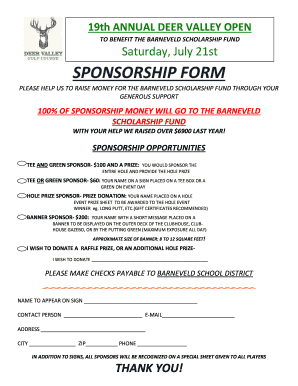
DV Open Sponsor Form 18 2018


What is the DV Open Sponsor Form 18
The DV Open Sponsor Form 18 is a crucial document used in the Diversity Visa (DV) lottery process. This form allows U.S. citizens and lawful permanent residents to sponsor an individual applying for a diversity visa. The DV lottery aims to diversify the immigrant population in the United States by providing a pathway for individuals from countries with low immigration rates to the U.S. The form collects essential information about the sponsor and the applicant, ensuring compliance with immigration laws.
How to use the DV Open Sponsor Form 18
Using the DV Open Sponsor Form 18 involves several steps to ensure accurate completion. First, the sponsor must gather necessary personal information, including their name, address, and immigration status. Next, the sponsor should provide details about the applicant, such as their name, country of origin, and relationship to the sponsor. After filling out the form, it should be reviewed for accuracy before submission. This form is typically submitted alongside the applicant's DV lottery application to establish the sponsorship relationship.
Steps to complete the DV Open Sponsor Form 18
Completing the DV Open Sponsor Form 18 requires careful attention to detail. Follow these steps:
- Gather personal information about yourself and the applicant.
- Fill in the sponsor's information, including full name, address, and contact details.
- Provide the applicant's information, ensuring it matches their official documents.
- Review the form for any errors or omissions.
- Sign and date the form to certify its accuracy.
- Submit the completed form as part of the DV lottery application package.
Legal use of the DV Open Sponsor Form 18
The DV Open Sponsor Form 18 must be used in accordance with U.S. immigration laws. It is essential for sponsors to understand their legal responsibilities when submitting this form. The sponsor is affirming their commitment to support the applicant financially, should the need arise. Misuse of this form or providing false information can lead to severe legal consequences, including penalties for both the sponsor and the applicant.
Eligibility Criteria
To sponsor an applicant using the DV Open Sponsor Form 18, the sponsor must meet specific eligibility criteria. The sponsor must be a U.S. citizen or a lawful permanent resident, at least eighteen years old, and able to demonstrate sufficient income or financial resources to support the applicant. Additionally, the sponsor must not have any disqualifying criminal convictions that could affect their ability to sponsor someone for a visa.
Required Documents
When completing the DV Open Sponsor Form 18, certain documents are necessary to support the application. These typically include:
- Proof of U.S. citizenship or lawful permanent residency, such as a birth certificate or green card.
- Financial documentation, like tax returns or pay stubs, to verify income.
- Identification documents for both the sponsor and the applicant, including government-issued IDs.
Form Submission Methods
The DV Open Sponsor Form 18 can be submitted in various ways, depending on the specific requirements of the DV lottery process. Generally, it is included with the applicant's DV lottery application, which can be submitted online. In some cases, the form may need to be printed and mailed to the appropriate immigration office. It is important to check the latest guidelines from the U.S. Department of State for the correct submission method.
Quick guide on how to complete dv open sponsor form 18
Effortlessly Prepare DV Open Sponsor Form 18 on Any Device
The management of documents online has gained traction among businesses and individuals. It serves as an excellent eco-conscious substitute for conventional printed and signed paperwork, allowing you to obtain the correct format and securely preserve it online. airSlate SignNow equips you with all the tools necessary to create, alter, and eSign your documents rapidly without delays. Manage DV Open Sponsor Form 18 on any device using the airSlate SignNow apps for Android or iOS and simplify any document-related task today.
The easiest way to modify and eSign DV Open Sponsor Form 18 without hassle
- Find DV Open Sponsor Form 18 and then click Get Form to initiate the process.
- Utilize the tools we offer to complete your document.
- Mark important parts of the documents or obscure sensitive details with tools that airSlate SignNow provides specifically for that purpose.
- Create your signature using the Sign tool, which takes mere seconds and holds the same legal validity as a conventional wet ink signature.
- Review all the information and click the Done button to save your modifications.
- Choose how you want to send your form—via email, SMS, invitation link, or download to your computer.
Put an end to lost or misfiled documents, tedious form hunts, or errors that require printing new document versions. airSlate SignNow meets all your document management requirements in just a few clicks from any device you prefer. Modify and eSign DV Open Sponsor Form 18 and ensure excellent communication at every stage of the form preparation journey with airSlate SignNow.
Create this form in 5 minutes or less
Find and fill out the correct dv open sponsor form 18
Create this form in 5 minutes!
How to create an eSignature for the dv open sponsor form 18
How to create an electronic signature for a PDF online
How to create an electronic signature for a PDF in Google Chrome
How to create an e-signature for signing PDFs in Gmail
How to create an e-signature right from your smartphone
How to create an e-signature for a PDF on iOS
How to create an e-signature for a PDF on Android
People also ask
-
What is the DV Open Sponsor Form 18?
The DV Open Sponsor Form 18 is a crucial document used in the Diversity Visa program, allowing sponsors to support applicants. This form ensures that the sponsor meets the necessary requirements to assist the applicant in their immigration process.
-
How can airSlate SignNow help with the DV Open Sponsor Form 18?
airSlate SignNow simplifies the process of completing and signing the DV Open Sponsor Form 18. With our platform, users can easily fill out the form, obtain electronic signatures, and securely send it to the necessary parties, streamlining the entire process.
-
Is there a cost associated with using airSlate SignNow for the DV Open Sponsor Form 18?
Yes, airSlate SignNow offers various pricing plans to accommodate different needs. Our cost-effective solutions ensure that you can manage the DV Open Sponsor Form 18 and other documents without breaking the bank.
-
What features does airSlate SignNow offer for the DV Open Sponsor Form 18?
airSlate SignNow provides features such as customizable templates, secure eSigning, and document tracking for the DV Open Sponsor Form 18. These tools enhance efficiency and ensure that your documents are handled securely and professionally.
-
Can I integrate airSlate SignNow with other applications for the DV Open Sponsor Form 18?
Absolutely! airSlate SignNow offers seamless integrations with various applications, allowing you to manage the DV Open Sponsor Form 18 alongside your existing workflows. This flexibility enhances productivity and ensures a smooth user experience.
-
What are the benefits of using airSlate SignNow for the DV Open Sponsor Form 18?
Using airSlate SignNow for the DV Open Sponsor Form 18 provides numerous benefits, including time savings, enhanced security, and improved accuracy. Our platform ensures that your documents are processed efficiently, reducing the risk of errors.
-
Is airSlate SignNow user-friendly for completing the DV Open Sponsor Form 18?
Yes, airSlate SignNow is designed with user experience in mind. Our intuitive interface makes it easy for anyone to complete the DV Open Sponsor Form 18, regardless of their technical expertise.
Get more for DV Open Sponsor Form 18
- Use and occupancy permit application the borough of phoenixville phoenixville form
- Epworth sleepiness scale ess and sleepiness wakefulness form
- Big river journey classroom activity geography form
- Adeverinta ing pdf form
- Dba best practices form
- Form 760c underpayment of virginia estimated tax by
- Equipment lending agreement template form
- Equipment loaner agreement template form
Find out other DV Open Sponsor Form 18
- How Can I Sign California Lawers Lease Agreement
- Sign Colorado Lawers Operating Agreement Later
- Sign Connecticut Lawers Limited Power Of Attorney Online
- Sign Hawaii Lawers Cease And Desist Letter Easy
- Sign Kansas Insurance Rental Lease Agreement Mobile
- Sign Kansas Insurance Rental Lease Agreement Free
- Sign Kansas Insurance Rental Lease Agreement Fast
- Sign Kansas Insurance Rental Lease Agreement Safe
- How To Sign Kansas Insurance Rental Lease Agreement
- How Can I Sign Kansas Lawers Promissory Note Template
- Sign Kentucky Lawers Living Will Free
- Sign Kentucky Lawers LLC Operating Agreement Mobile
- Sign Louisiana Lawers Quitclaim Deed Now
- Sign Massachusetts Lawers Quitclaim Deed Later
- Sign Michigan Lawers Rental Application Easy
- Sign Maine Insurance Quitclaim Deed Free
- Sign Montana Lawers LLC Operating Agreement Free
- Sign Montana Lawers LLC Operating Agreement Fast
- Can I Sign Nevada Lawers Letter Of Intent
- Sign Minnesota Insurance Residential Lease Agreement Fast