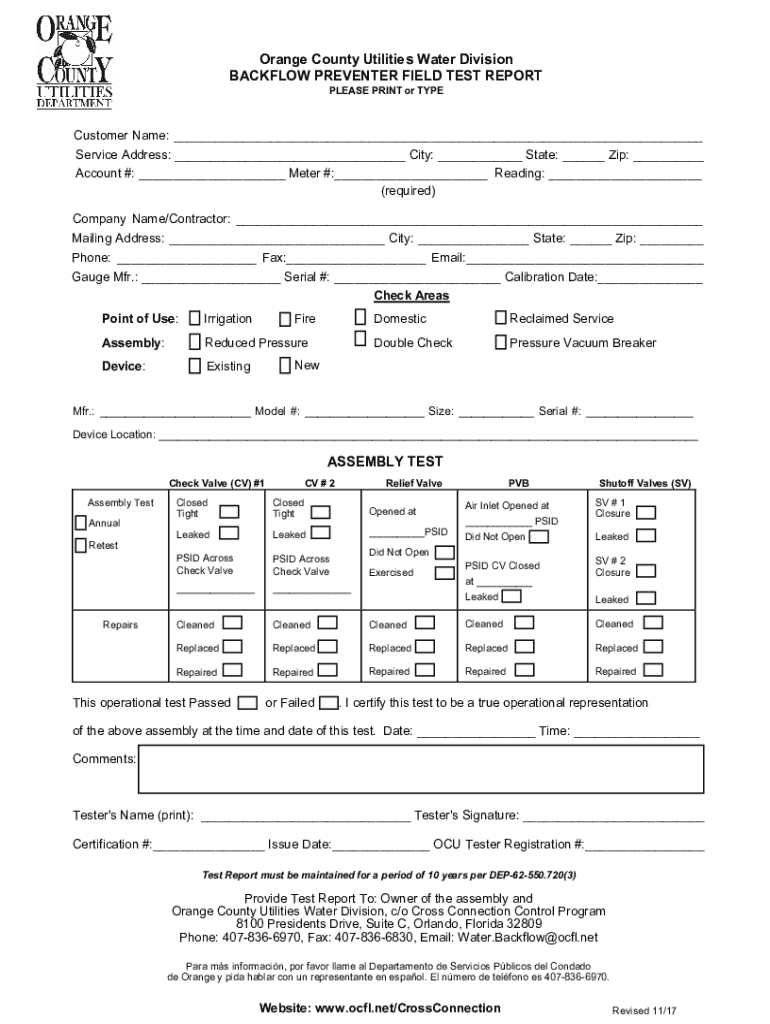
Orange County Utilities Water Division Backflow Preventer Field Test Report 2017-2026


What is the Orange County Utilities Water Division Backflow Preventer Field Test Report
The Orange County Utilities Water Division Backflow Preventer Field Test Report is a crucial document that verifies the proper functioning of backflow prevention devices. These devices are essential for protecting the public water supply from contamination. The report provides detailed information about the testing process, results, and compliance with local regulations. It is typically required for commercial and residential properties that have installed backflow prevention systems.
How to use the Orange County Utilities Water Division Backflow Preventer Field Test Report
This report serves as a formal record of the backflow prevention device's performance. Property owners should keep the report on file as proof of compliance with local health and safety regulations. In case of inspections or audits by local authorities, having this report readily available can help demonstrate adherence to safety standards. Additionally, it may be necessary to submit the report to the Orange County Utilities Water Division to maintain service and avoid penalties.
Steps to complete the Orange County Utilities Water Division Backflow Preventer Field Test Report
Completing the Backflow Preventer Field Test Report involves several key steps:
- Schedule a test with a certified backflow prevention tester.
- Ensure the tester completes all necessary fields on the report, including device type, location, and test results.
- Review the completed report for accuracy and completeness.
- Submit the report to the appropriate local authority or keep it for your records.
Key elements of the Orange County Utilities Water Division Backflow Preventer Field Test Report
The report includes several important elements that ensure its validity and usefulness:
- Property owner information, including name and address.
- Details of the backflow prevention device, such as manufacturer and model.
- Test results, indicating whether the device passed or failed the inspection.
- Tester’s certification details, including their name and license number.
- Date of the test and any follow-up actions required.
Legal use of the Orange County Utilities Water Division Backflow Preventer Field Test Report
The Backflow Preventer Field Test Report is legally recognized as a compliance document. It is essential for meeting local health codes and regulations. Failure to have a valid report can result in fines, service interruptions, or other legal repercussions. Property owners should ensure that the report is completed by a certified tester to maintain its legal standing.
State-specific rules for the Orange County Utilities Water Division Backflow Preventer Field Test Report
Each state may have different regulations regarding backflow prevention testing and reporting. In Orange County, specific rules dictate the frequency of testing and the qualifications required for testers. Property owners should familiarize themselves with these regulations to ensure compliance and avoid potential penalties. Regular updates from local authorities can provide guidance on any changes to these rules.
Quick guide on how to complete orange county utilities water division backflow preventer field test report
Effortlessly Prepare Orange County Utilities Water Division Backflow Preventer Field Test Report on Any Device
The management of online documents has gained signNow traction among businesses and individuals alike. It serves as an excellent environmentally friendly alternative to traditional printed and signed papers, allowing you to find the necessary template and securely store it online. airSlate SignNow equips you with all the resources required to create, modify, and eSign your documents swiftly and without delays. Handle Orange County Utilities Water Division Backflow Preventer Field Test Report on any device using airSlate SignNow's Android or iOS applications and streamline any document-related task today.
The Easiest Way to Modify and eSign Orange County Utilities Water Division Backflow Preventer Field Test Report Effortlessly
- Find Orange County Utilities Water Division Backflow Preventer Field Test Report and click Get Form to begin.
- Utilize our tools to complete your document.
- Emphasize important sections of the documents or conceal sensitive data using tools that airSlate SignNow provides specifically for that purpose.
- Generate your signature with the Sign feature, which takes mere seconds and carries the same legal validity as a conventional wet ink signature.
- Review all the details and click on the Done button to preserve your modifications.
- Select your preferred method for sending your form—via email, text message (SMS), invitation link, or download it to your computer.
Leave behind concerns about lost or misfiled documents, tedious form searching, or mistakes that necessitate printing new document copies. airSlate SignNow caters to your document management needs in just a few clicks from whatever device you choose. Modify and eSign Orange County Utilities Water Division Backflow Preventer Field Test Report to guarantee excellent communication throughout the document preparation process with airSlate SignNow.
Create this form in 5 minutes or less
Find and fill out the correct orange county utilities water division backflow preventer field test report
Create this form in 5 minutes!
How to create an eSignature for the orange county utilities water division backflow preventer field test report
How to create an electronic signature for a PDF online
How to create an electronic signature for a PDF in Google Chrome
How to create an e-signature for signing PDFs in Gmail
How to create an e-signature right from your smartphone
How to create an e-signature for a PDF on iOS
How to create an e-signature for a PDF on Android
People also ask
-
What is a backflow test form?
A backflow test form is a document used to record the results of a backflow prevention device test. This form ensures compliance with local regulations and helps maintain safe water systems. Using airSlate SignNow, you can easily create, send, and eSign your backflow test form.
-
How can I create a backflow test form using airSlate SignNow?
Creating a backflow test form with airSlate SignNow is simple. You can start with a template or customize your own form to meet specific requirements. The platform allows you to add fields, signatures, and other necessary elements to ensure your backflow test form is complete.
-
Is there a cost associated with using the backflow test form feature?
Yes, airSlate SignNow offers various pricing plans that include the ability to create and manage backflow test forms. The cost is competitive and provides excellent value for businesses looking to streamline their document management. You can choose a plan that best fits your needs and budget.
-
What are the benefits of using airSlate SignNow for backflow test forms?
Using airSlate SignNow for your backflow test forms offers numerous benefits, including increased efficiency, reduced paperwork, and enhanced compliance. The platform allows for quick eSigning and easy sharing, ensuring that your forms are processed faster. Additionally, you can track the status of your backflow test forms in real-time.
-
Can I integrate airSlate SignNow with other software for managing backflow test forms?
Absolutely! airSlate SignNow offers integrations with various software solutions, allowing you to manage your backflow test forms seamlessly. Whether you use CRM systems, project management tools, or other applications, you can connect them to streamline your workflow and enhance productivity.
-
How secure is the information on my backflow test form?
Security is a top priority at airSlate SignNow. All data, including your backflow test forms, is encrypted and stored securely. The platform complies with industry standards to ensure that your sensitive information remains protected throughout the signing process.
-
Can I access my backflow test forms from mobile devices?
Yes, airSlate SignNow is mobile-friendly, allowing you to access your backflow test forms from any device. Whether you're in the office or on the go, you can easily create, send, and eSign your forms. This flexibility ensures that you can manage your documents anytime, anywhere.
Get more for Orange County Utilities Water Division Backflow Preventer Field Test Report
- 2d kinematics worksheet answers form
- Application form prime care
- Employment application for heritage inn charlottesville va form
- Claim form vpi pet insurance
- Agreement bond form for candidates admitted for mbbs
- Nixie label form
- Vulnerable child declarationupdated 04november2021 form
- Parking permit program form
Find out other Orange County Utilities Water Division Backflow Preventer Field Test Report
- How Do I eSignature Alaska Life Sciences Presentation
- Help Me With eSignature Iowa Life Sciences Presentation
- How Can I eSignature Michigan Life Sciences Word
- Can I eSignature New Jersey Life Sciences Presentation
- How Can I eSignature Louisiana Non-Profit PDF
- Can I eSignature Alaska Orthodontists PDF
- How Do I eSignature New York Non-Profit Form
- How To eSignature Iowa Orthodontists Presentation
- Can I eSignature South Dakota Lawers Document
- Can I eSignature Oklahoma Orthodontists Document
- Can I eSignature Oklahoma Orthodontists Word
- How Can I eSignature Wisconsin Orthodontists Word
- How Do I eSignature Arizona Real Estate PDF
- How To eSignature Arkansas Real Estate Document
- How Do I eSignature Oregon Plumbing PPT
- How Do I eSignature Connecticut Real Estate Presentation
- Can I eSignature Arizona Sports PPT
- How Can I eSignature Wisconsin Plumbing Document
- Can I eSignature Massachusetts Real Estate PDF
- How Can I eSignature New Jersey Police Document