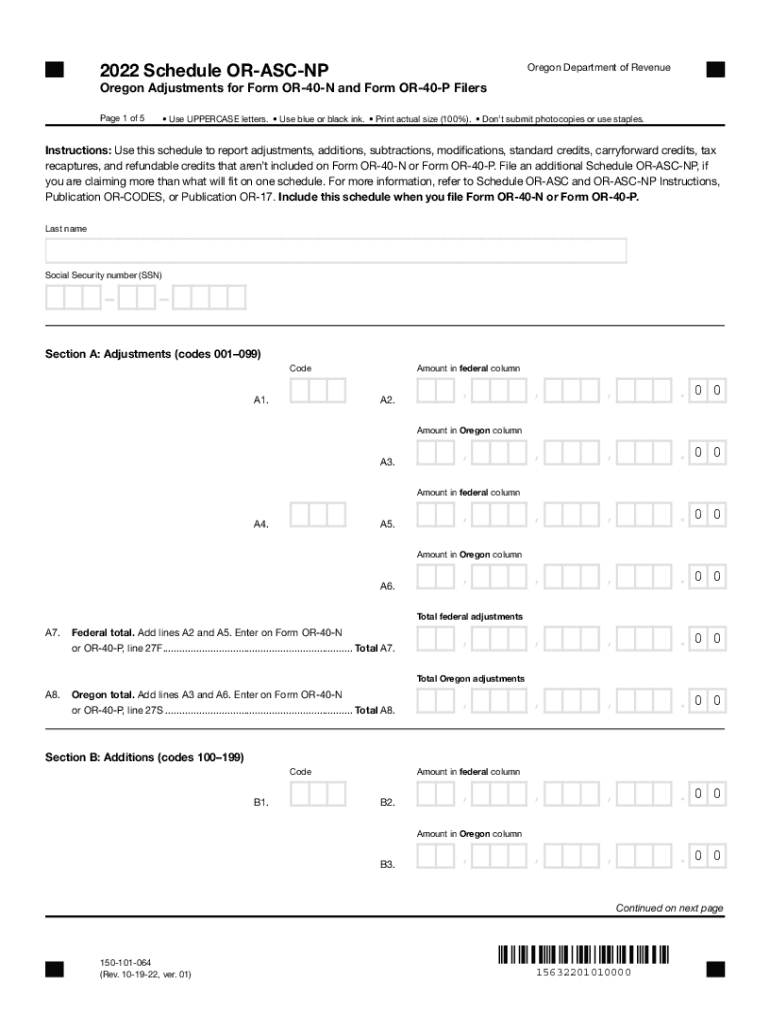
Oregon Tax Forms Printable State Form or 40 and 2022


What is the Oregon Tax Forms Printable State Form OR 40
The Oregon Tax Forms Printable State Form OR 40 is a crucial document used by residents of Oregon for filing their state income tax returns. This form is specifically designed for individuals who have income sourced within Oregon and need to report their earnings to the state tax authority. The OR 40 form collects information about income, deductions, and credits, allowing taxpayers to calculate their tax liability accurately. It is essential for ensuring compliance with state tax laws and for determining any potential refunds or amounts owed.
How to use the Oregon Tax Forms Printable State Form OR 40
Using the Oregon Tax Forms Printable State Form OR 40 involves several steps. First, gather all necessary financial documents, including W-2s, 1099s, and any other income statements. Next, download and print the OR 40 form from the official Oregon Department of Revenue website or a trusted source. Carefully fill out the form, ensuring that all information is accurate and complete. After completing the form, review it for any errors before signing and dating it. Finally, submit the form either by mailing it to the appropriate address or electronically if you opt for e-filing.
Steps to complete the Oregon Tax Forms Printable State Form OR 40
Completing the Oregon Tax Forms Printable State Form OR 40 involves a systematic approach:
- Gather all relevant documents, including income statements and deduction records.
- Download and print the OR 40 form from a reliable source.
- Fill in your personal information, including name, address, and Social Security number.
- Report your total income from all sources, including wages, self-employment income, and other earnings.
- Claim any applicable deductions and credits to reduce your taxable income.
- Calculate your total tax liability based on the provided tax tables.
- Sign and date the form, ensuring all information is accurate.
Legal use of the Oregon Tax Forms Printable State Form OR 40
The Oregon Tax Forms Printable State Form OR 40 is legally mandated for residents who earn income in Oregon. Filing this form is essential for compliance with state tax regulations. Failure to submit the OR 40 can result in penalties, including fines and interest on unpaid taxes. It is important to ensure that the form is filled out accurately and submitted on time to avoid any legal repercussions.
Filing Deadlines / Important Dates
Taxpayers must be aware of the filing deadlines associated with the Oregon Tax Forms Printable State Form OR 40. Typically, the deadline for filing state income tax returns is April 15 of each year. If this date falls on a weekend or holiday, the deadline may be extended to the next business day. It is advisable to check for any specific updates or changes regarding deadlines each tax year to ensure timely submission.
Form Submission Methods (Online / Mail / In-Person)
The Oregon Tax Forms Printable State Form OR 40 can be submitted through various methods. Taxpayers have the option to file online using the Oregon Department of Revenue's e-filing system, which is often the fastest and most efficient method. Alternatively, the completed form can be mailed to the designated address provided on the form. For those who prefer in-person submissions, visiting a local tax office is also an option, although this may require an appointment or specific hours of operation.
Quick guide on how to complete oregon tax forms printable state form or 40 and
Effortlessly prepare Oregon Tax Forms Printable State Form OR 40 And on any device
Digital document management has become increasingly popular among organizations and individuals. It offers an excellent environmentally friendly alternative to traditional printed and signed papers, allowing you to obtain the necessary form and securely store it online. airSlate SignNow provides you with all the tools required to create, edit, and eSign your documents swiftly without delays. Manage Oregon Tax Forms Printable State Form OR 40 And on any platform with airSlate SignNow's Android or iOS applications and enhance any document-centered process today.
How to edit and eSign Oregon Tax Forms Printable State Form OR 40 And with ease
- Obtain Oregon Tax Forms Printable State Form OR 40 And and select Get Form to begin.
- Utilize the tools we offer to fill out your form.
- Mark important sections of the documents or redact sensitive information with tools that airSlate SignNow provides specifically for that purpose.
- Create your signature using the Sign tool, which takes only seconds and holds the same legal validity as a traditional wet ink signature.
- Review all the details and click on the Done button to save your modifications.
- Select your preferred method to send your form, whether by email, SMS, or invitation link, or download it to your computer.
Eliminate concerns about lost or misfiled documents, tedious form searches, or mistakes that require printing new document copies. airSlate SignNow meets your document management needs in just a few clicks from a device of your choice. Edit and eSign Oregon Tax Forms Printable State Form OR 40 And and ensure excellent communication throughout the document preparation process with airSlate SignNow.
Create this form in 5 minutes or less
Find and fill out the correct oregon tax forms printable state form or 40 and
Create this form in 5 minutes!
How to create an eSignature for the oregon tax forms printable state form or 40 and
How to create an electronic signature for a PDF online
How to create an electronic signature for a PDF in Google Chrome
How to create an e-signature for signing PDFs in Gmail
How to create an e-signature right from your smartphone
How to create an e-signature for a PDF on iOS
How to create an e-signature for a PDF on Android
People also ask
-
What are Oregon Tax Forms Printable State Form OR 40 And?
Oregon Tax Forms Printable State Form OR 40 And is a specific tax form used by residents of Oregon to file their state income taxes. This form is essential for reporting income, deductions, and calculating tax liabilities. By using airSlate SignNow, you can easily access and eSign this form, ensuring a smooth filing process.
-
How can I access Oregon Tax Forms Printable State Form OR 40 And?
You can access Oregon Tax Forms Printable State Form OR 40 And directly through the airSlate SignNow platform. Our user-friendly interface allows you to find and download the form quickly. Additionally, you can fill it out and eSign it online, making tax season hassle-free.
-
Are there any costs associated with using airSlate SignNow for Oregon Tax Forms Printable State Form OR 40 And?
airSlate SignNow offers a cost-effective solution for managing your Oregon Tax Forms Printable State Form OR 40 And. We provide various pricing plans to suit different needs, including a free trial for new users. This allows you to explore our features without any upfront costs.
-
What features does airSlate SignNow offer for Oregon Tax Forms Printable State Form OR 40 And?
airSlate SignNow provides several features for Oregon Tax Forms Printable State Form OR 40 And, including easy document editing, eSigning, and secure storage. You can also track the status of your forms and receive notifications when they are signed. These features streamline the tax filing process and enhance efficiency.
-
Can I integrate airSlate SignNow with other software for Oregon Tax Forms Printable State Form OR 40 And?
Yes, airSlate SignNow offers integrations with various software applications, making it easy to manage your Oregon Tax Forms Printable State Form OR 40 And alongside your existing tools. Whether you use accounting software or document management systems, our platform can seamlessly connect to enhance your workflow.
-
What are the benefits of using airSlate SignNow for Oregon Tax Forms Printable State Form OR 40 And?
Using airSlate SignNow for Oregon Tax Forms Printable State Form OR 40 And provides numerous benefits, including time savings, increased accuracy, and enhanced security. Our platform simplifies the eSigning process, reducing the chances of errors. Additionally, your documents are stored securely, ensuring compliance with data protection regulations.
-
Is it easy to eSign Oregon Tax Forms Printable State Form OR 40 And with airSlate SignNow?
Absolutely! eSigning Oregon Tax Forms Printable State Form OR 40 And with airSlate SignNow is straightforward and user-friendly. You can sign documents from any device, at any time, making it convenient for busy individuals. Our intuitive interface guides you through the signing process step-by-step.
Get more for Oregon Tax Forms Printable State Form OR 40 And
Find out other Oregon Tax Forms Printable State Form OR 40 And
- eSign Education Presentation Montana Easy
- How To eSign Missouri Education Permission Slip
- How To eSign New Mexico Education Promissory Note Template
- eSign New Mexico Education Affidavit Of Heirship Online
- eSign California Finance & Tax Accounting IOU Free
- How To eSign North Dakota Education Rental Application
- How To eSign South Dakota Construction Promissory Note Template
- eSign Education Word Oregon Secure
- How Do I eSign Hawaii Finance & Tax Accounting NDA
- eSign Georgia Finance & Tax Accounting POA Fast
- eSign Georgia Finance & Tax Accounting POA Simple
- How To eSign Oregon Education LLC Operating Agreement
- eSign Illinois Finance & Tax Accounting Resignation Letter Now
- eSign Texas Construction POA Mobile
- eSign Kansas Finance & Tax Accounting Stock Certificate Now
- eSign Tennessee Education Warranty Deed Online
- eSign Tennessee Education Warranty Deed Now
- eSign Texas Education LLC Operating Agreement Fast
- eSign Utah Education Warranty Deed Online
- eSign Utah Education Warranty Deed Later