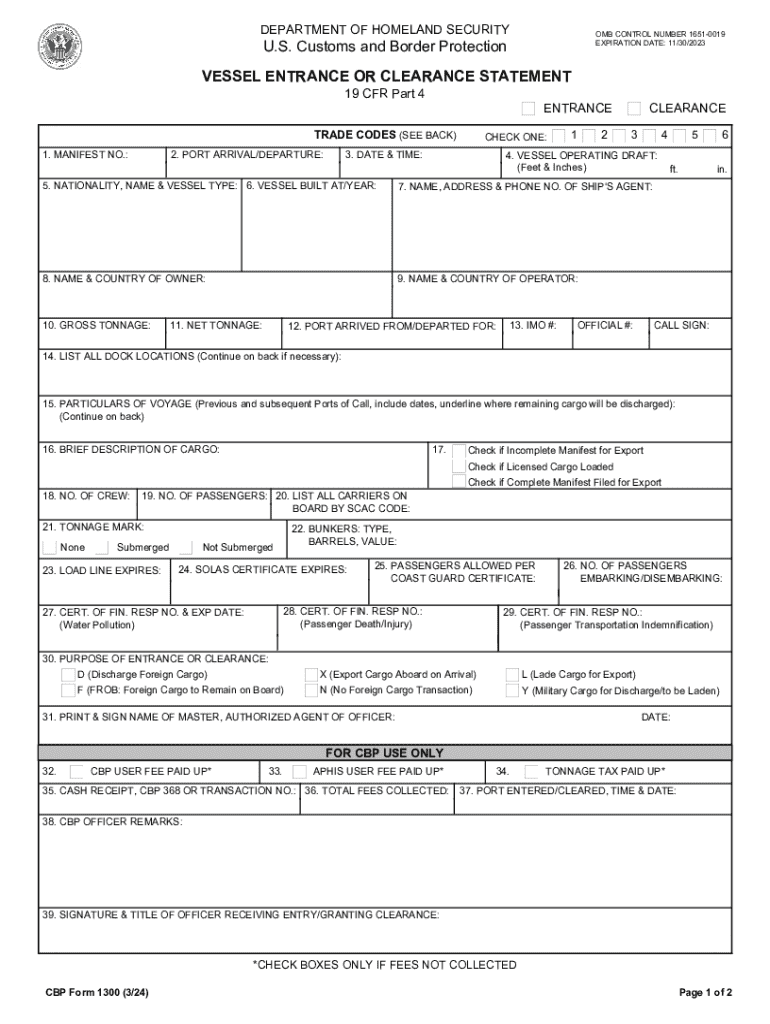
DEPARTMENT of HOMELAND SECURITY OMB CONTROL NUMBER 2024


Understanding the Department of Homeland Security OMB Control Number
The Department of Homeland Security (DHS) OMB Control Number is a unique identifier assigned to various forms and information collections that the DHS uses to comply with the Paperwork Reduction Act. This number signifies that the collection of information has been approved by the Office of Management and Budget (OMB), ensuring that the process is efficient and necessary. It is crucial for users to be aware of this number when dealing with forms related to customs, immigration, and other homeland security matters.
How to Use the Department of Homeland Security OMB Control Number
When filling out forms that include the DHS OMB Control Number, it is important to reference this number to confirm the validity of the form. This number can often be found in the upper right corner of the form. Including this number in your submission helps ensure that your documents are processed correctly and in a timely manner. Additionally, it provides a point of reference should any inquiries arise regarding the form.
Steps to Complete Forms with the Department of Homeland Security OMB Control Number
Completing forms that include the DHS OMB Control Number involves several key steps:
- Locate the form that requires the OMB Control Number.
- Review the instructions provided with the form to understand the required information.
- Fill out the form completely, ensuring that all sections are addressed.
- Include the OMB Control Number in the designated area of the form.
- Submit the form as instructed, either online, by mail, or in person.
Legal Use of the Department of Homeland Security OMB Control Number
The legal use of the DHS OMB Control Number is essential for compliance with federal regulations. This number indicates that the information collection has been reviewed and approved, protecting both the agency and the individual submitting the information. Users should ensure that they are using the most current version of the form associated with the OMB Control Number to avoid any legal issues related to outdated documentation.
Required Documents for Submission with the Department of Homeland Security OMB Control Number
When submitting forms that include the DHS OMB Control Number, certain documents may be required to support your application. These documents can include:
- Identification documents, such as a passport or driver's license.
- Proof of residency or business registration.
- Any additional forms or attachments specified in the instructions.
It is important to review the specific requirements for each form to ensure that all necessary documentation is included with your submission.
Examples of Using the Department of Homeland Security OMB Control Number
Examples of forms that utilize the DHS OMB Control Number include customs declarations and immigration applications. For instance, when completing the CBP Form 1300, which is used for vessel entrance, the OMB Control Number must be included to validate the submission. This practice ensures that the process adheres to federal standards and facilitates smoother processing by the relevant authorities.
Quick guide on how to complete department of homeland security omb control number
Prepare DEPARTMENT OF HOMELAND SECURITY OMB CONTROL NUMBER seamlessly on any device
Digital document management has gained traction with businesses and individuals alike. It serves as an ideal eco-friendly alternative to conventional printed and signed paperwork, allowing you to locate the appropriate template and securely keep it online. airSlate SignNow equips you with all the necessary tools to create, modify, and eSign your documents swiftly without delays. Manage DEPARTMENT OF HOMELAND SECURITY OMB CONTROL NUMBER on any device using the airSlate SignNow Android or iOS applications and enhance any document-focused process right away.
How to adjust and eSign DEPARTMENT OF HOMELAND SECURITY OMB CONTROL NUMBER effortlessly
- Obtain DEPARTMENT OF HOMELAND SECURITY OMB CONTROL NUMBER and click Get Form to begin.
- Utilize the tools we provide to finalize your document.
- Emphasize crucial sections of the documents or obscure sensitive data with tools that airSlate SignNow specifically offers for that function.
- Generate your signature with the Sign feature, which takes mere seconds and carries the same legal authority as a conventional wet ink signature.
- Review all the details and click the Done button to save your modifications.
- Select your preferred delivery method for your form, whether by email, text message (SMS), invite link, or download it to your computer.
Eliminate concerns about lost or misplaced documents, tedious form navigation, or errors that necessitate printing new document versions. airSlate SignNow fulfills all your document management needs with just a few clicks from a device of your choosing. Adjust and eSign DEPARTMENT OF HOMELAND SECURITY OMB CONTROL NUMBER to ensure effective communication at every stage of your form preparation journey with airSlate SignNow.
Create this form in 5 minutes or less
Find and fill out the correct department of homeland security omb control number
Create this form in 5 minutes!
How to create an eSignature for the department of homeland security omb control number
How to create an electronic signature for a PDF online
How to create an electronic signature for a PDF in Google Chrome
How to create an e-signature for signing PDFs in Gmail
How to create an e-signature right from your smartphone
How to create an e-signature for a PDF on iOS
How to create an e-signature for a PDF on Android
People also ask
-
What is US form clearance and how does it relate to airSlate SignNow?
US form clearance refers to the process of ensuring that documents comply with U.S. regulations before they are signed. airSlate SignNow simplifies this process by providing tools that help businesses manage and eSign documents efficiently, ensuring compliance with US form clearance requirements.
-
How does airSlate SignNow ensure compliance with US form clearance?
airSlate SignNow offers features that help users create, manage, and store documents in accordance with US form clearance standards. Our platform includes templates and compliance checks that guide users through the necessary steps to ensure their documents meet legal requirements.
-
What are the pricing options for airSlate SignNow?
airSlate SignNow offers flexible pricing plans to accommodate businesses of all sizes. Each plan includes features that support US form clearance, allowing users to choose the best option based on their document management needs and budget.
-
Can airSlate SignNow integrate with other software for US form clearance?
Yes, airSlate SignNow integrates seamlessly with various software applications, enhancing your workflow for US form clearance. This allows users to connect their existing tools and streamline the document signing process while ensuring compliance.
-
What features does airSlate SignNow offer for document management?
airSlate SignNow provides a range of features including customizable templates, automated workflows, and secure eSigning. These features are designed to facilitate US form clearance, making it easier for businesses to manage their documents efficiently.
-
How can airSlate SignNow benefit my business in terms of US form clearance?
By using airSlate SignNow, businesses can save time and reduce errors in document management related to US form clearance. Our platform streamlines the signing process, enhances compliance, and ultimately improves operational efficiency.
-
Is airSlate SignNow suitable for small businesses needing US form clearance?
Absolutely! airSlate SignNow is designed to be user-friendly and cost-effective, making it an ideal solution for small businesses that require US form clearance. Our platform provides all the necessary tools to help small businesses manage their documents effectively.
Get more for DEPARTMENT OF HOMELAND SECURITY OMB CONTROL NUMBER
- Affidavit of residency for school 73366454 form
- Repaso espanol 1 semestre 1 form
- Amazon adp registration code form
- Ffa referee assessment form football federation australia
- 200th regiment regional training institute form
- Federal post card application fpca chicagoelections com form
- Self directed ira llc operating agreement template form
- Series llc operating with asset protection provisions agreement template form
Find out other DEPARTMENT OF HOMELAND SECURITY OMB CONTROL NUMBER
- How Can I Sign Washington Education NDA
- Sign Wisconsin Education LLC Operating Agreement Computer
- Sign Alaska Finance & Tax Accounting Purchase Order Template Computer
- Sign Alaska Finance & Tax Accounting Lease Termination Letter Free
- Can I Sign California Finance & Tax Accounting Profit And Loss Statement
- Sign Indiana Finance & Tax Accounting Confidentiality Agreement Later
- Sign Iowa Finance & Tax Accounting Last Will And Testament Mobile
- Sign Maine Finance & Tax Accounting Living Will Computer
- Sign Montana Finance & Tax Accounting LLC Operating Agreement Computer
- How Can I Sign Montana Finance & Tax Accounting Residential Lease Agreement
- Sign Montana Finance & Tax Accounting Residential Lease Agreement Safe
- How To Sign Nebraska Finance & Tax Accounting Letter Of Intent
- Help Me With Sign Nebraska Finance & Tax Accounting Letter Of Intent
- Sign Nebraska Finance & Tax Accounting Business Letter Template Online
- Sign Rhode Island Finance & Tax Accounting Cease And Desist Letter Computer
- Sign Vermont Finance & Tax Accounting RFP Later
- Can I Sign Wyoming Finance & Tax Accounting Cease And Desist Letter
- Sign California Government Job Offer Now
- How Do I Sign Colorado Government Cease And Desist Letter
- How To Sign Connecticut Government LLC Operating Agreement