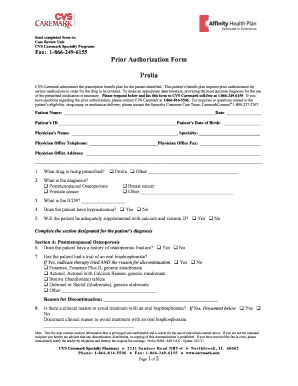
Cvs Caremark Prolia Prior Authorization Form


What is the CVS Caremark Prolia Prior Authorization Form
The CVS Caremark Prolia prior authorization form is a document required for obtaining approval from insurance providers before certain medications, specifically Prolia, can be prescribed and dispensed. This form serves as a formal request to the insurance company, detailing the patient's medical history, diagnosis, and the necessity of the medication. By submitting this form, healthcare providers ensure that the prescribed treatment is covered under the patient's insurance plan, facilitating access to necessary medical care.
How to Use the CVS Caremark Prolia Prior Authorization Form
Using the CVS Caremark Prolia prior authorization form involves several steps. First, healthcare providers must fill out the form with accurate patient information, including demographics, insurance details, and medical history related to the condition being treated. Next, the provider must clearly state the justification for prescribing Prolia, including previous treatments and their outcomes. Once completed, the form should be submitted to the appropriate insurance provider for review. It is essential to follow up with the insurance company to confirm that the authorization has been granted.
Steps to Complete the CVS Caremark Prolia Prior Authorization Form
Completing the CVS Caremark Prolia prior authorization form requires careful attention to detail. Here are the steps to ensure accuracy:
- Gather necessary patient information, including full name, date of birth, and insurance details.
- Provide a detailed medical history relevant to the use of Prolia, including previous medications and treatments.
- Clearly outline the diagnosis and the reasons for prescribing Prolia, citing any relevant clinical guidelines.
- Include any supporting documentation, such as lab results or previous treatment records, to strengthen the request.
- Review the form for completeness and accuracy before submission.
Legal Use of the CVS Caremark Prolia Prior Authorization Form
The CVS Caremark Prolia prior authorization form is legally binding when filled out and submitted according to the regulations set by the insurance provider. It is crucial for healthcare providers to ensure that all information provided is truthful and complete, as inaccuracies may lead to denial of coverage or legal implications. Compliance with state and federal regulations regarding patient information and privacy is also essential when handling this form.
Eligibility Criteria for the CVS Caremark Prolia Prior Authorization Form
Eligibility for the CVS Caremark Prolia prior authorization form typically depends on the patient's insurance plan and specific medical conditions. Generally, patients must have a documented diagnosis that warrants the use of Prolia, such as osteoporosis in postmenopausal women or other conditions as specified by the prescribing physician. Additionally, the patient may need to demonstrate that other treatments have been ineffective or are not appropriate. Insurance providers may have specific guidelines that outline eligibility requirements, which should be reviewed before submission.
Required Documents for the CVS Caremark Prolia Prior Authorization Form
When submitting the CVS Caremark Prolia prior authorization form, several documents may be required to support the request. These typically include:
- The completed prior authorization form itself.
- Patient's medical history and relevant clinical notes.
- Documentation of previous treatments and their outcomes.
- Lab results or imaging reports that support the diagnosis.
- Any additional forms or documentation requested by the insurance provider.
Quick guide on how to complete cvs caremark prolia prior authorization form
Complete Cvs Caremark Prolia Prior Authorization Form effortlessly on any device
Web-based document management has become increasingly popular among companies and individuals. It offers an ideal eco-friendly substitute to traditional printed and signed documents, allowing you to obtain the accurate form and securely store it online. airSlate SignNow equips you with all the features needed to create, edit, and electronically sign your documents swiftly without delays. Manage Cvs Caremark Prolia Prior Authorization Form on any device using airSlate SignNow's Android or iOS applications and streamline any document-centric process today.
The easiest method to modify and electronically sign Cvs Caremark Prolia Prior Authorization Form with ease
- Obtain Cvs Caremark Prolia Prior Authorization Form and click Get Form to begin.
- Utilize the features we offer to fill out your form.
- Emphasize relevant parts of the documents or redact sensitive information with the tools that airSlate SignNow provides specifically for that purpose.
- Create your signature with the Sign tool, which takes just seconds and holds the same legal validity as a conventional handwritten signature.
- Verify the information and click on the Done button to save your modifications.
- Select how you wish to send your form, via email, SMS, or invitation link, or download it to your computer.
Eliminate the hassle of lost or misfiled documents, tedious form searching, or mistakes that necessitate printing new document copies. airSlate SignNow meets all your document management needs in just a few clicks from any device you prefer. Edit and electronically sign Cvs Caremark Prolia Prior Authorization Form to ensure seamless communication at any stage of the form preparation process with airSlate SignNow.
Create this form in 5 minutes or less
Create this form in 5 minutes!
How to create an eSignature for the cvs caremark prolia prior authorization form
How to create an electronic signature for a PDF online
How to create an electronic signature for a PDF in Google Chrome
How to create an e-signature for signing PDFs in Gmail
How to create an e-signature right from your smartphone
How to create an e-signature for a PDF on iOS
How to create an e-signature for a PDF on Android
People also ask
-
What is the caremark prior authorization form?
The caremark prior authorization form is a document required by Caremark to approve certain medications before they can be dispensed. This form helps ensure that the prescribed medication is medically necessary for the patient. By utilizing airSlate SignNow, you can easily fill out and eSign the caremark prior authorization form, streamlining the process for both healthcare providers and patients.
-
How does airSlate SignNow facilitate the caremark prior authorization form process?
airSlate SignNow simplifies the caremark prior authorization form process by providing an intuitive platform for completing, signing, and sending forms electronically. With our solution, users can fill out the authorization form quickly and obtain necessary signatures in a secure environment. This efficiency reduces turnaround times and minimizes paperwork hassles for medical professionals.
-
Is there a cost associated with using airSlate SignNow for the caremark prior authorization form?
Yes, there is a cost associated with using airSlate SignNow, but it is designed to be budget-friendly and cost-effective for businesses. Our plans offer flexibility in pricing depending on your usage needs, and the benefits of time saved and improved operations often outweigh the cost. Investing in our platform for the caremark prior authorization form can lead to more efficient processes overall.
-
What features does airSlate SignNow offer for handling the caremark prior authorization form?
airSlate SignNow offers features like customizable templates, secure cloud storage, and audit trails to enhance the experience of managing the caremark prior authorization form. Our platform also provides automated reminders for signers, and integration capabilities with other healthcare management systems. These features ensure that you have a seamless experience from start to finish.
-
Can I integrate airSlate SignNow with other applications for the caremark prior authorization form?
Absolutely! airSlate SignNow allows for easy integration with a variety of applications commonly used in the healthcare industry. This includes electronic health record (EHR) systems and practice management software, allowing for efficient handling of the caremark prior authorization form. Integration helps maintain continuity and consistency in your workflow.
-
What are the benefits of using airSlate SignNow for the caremark prior authorization form?
Using airSlate SignNow for the caremark prior authorization form offers numerous benefits, including enhanced efficiency, reduced paper use, and faster processing times. Our electronic signature capabilities ensure that documents can be signed from anywhere, at any time, which is crucial in today’s fast-paced healthcare environment. This ultimately improves patient satisfaction and operational productivity.
-
How secure is the airSlate SignNow platform for handling the caremark prior authorization form?
Security is a top priority for airSlate SignNow, especially when handling sensitive documents like the caremark prior authorization form. We employ advanced encryption protocols and comply with industry standards to safeguard your data. You can trust that your information is protected through our secure platform.
Get more for Cvs Caremark Prolia Prior Authorization Form
Find out other Cvs Caremark Prolia Prior Authorization Form
- eSign Missouri Work Order Computer
- eSign Hawaii Electrical Services Contract Safe
- eSign Texas Profit Sharing Agreement Template Safe
- eSign Iowa Amendment to an LLC Operating Agreement Myself
- eSign Kentucky Amendment to an LLC Operating Agreement Safe
- eSign Minnesota Affidavit of Identity Now
- eSign North Dakota Affidavit of Identity Free
- Help Me With eSign Illinois Affidavit of Service
- eSign North Dakota Affidavit of Identity Simple
- eSign Maryland Affidavit of Service Now
- How To eSign Hawaii Affidavit of Title
- How Do I eSign New Mexico Affidavit of Service
- How To eSign Texas Affidavit of Title
- How Do I eSign Texas Affidavit of Service
- eSign California Cease and Desist Letter Online
- eSign Colorado Cease and Desist Letter Free
- How Do I eSign Alabama Hold Harmless (Indemnity) Agreement
- eSign Connecticut Hold Harmless (Indemnity) Agreement Mobile
- eSign Hawaii Hold Harmless (Indemnity) Agreement Mobile
- Help Me With eSign Hawaii Hold Harmless (Indemnity) Agreement