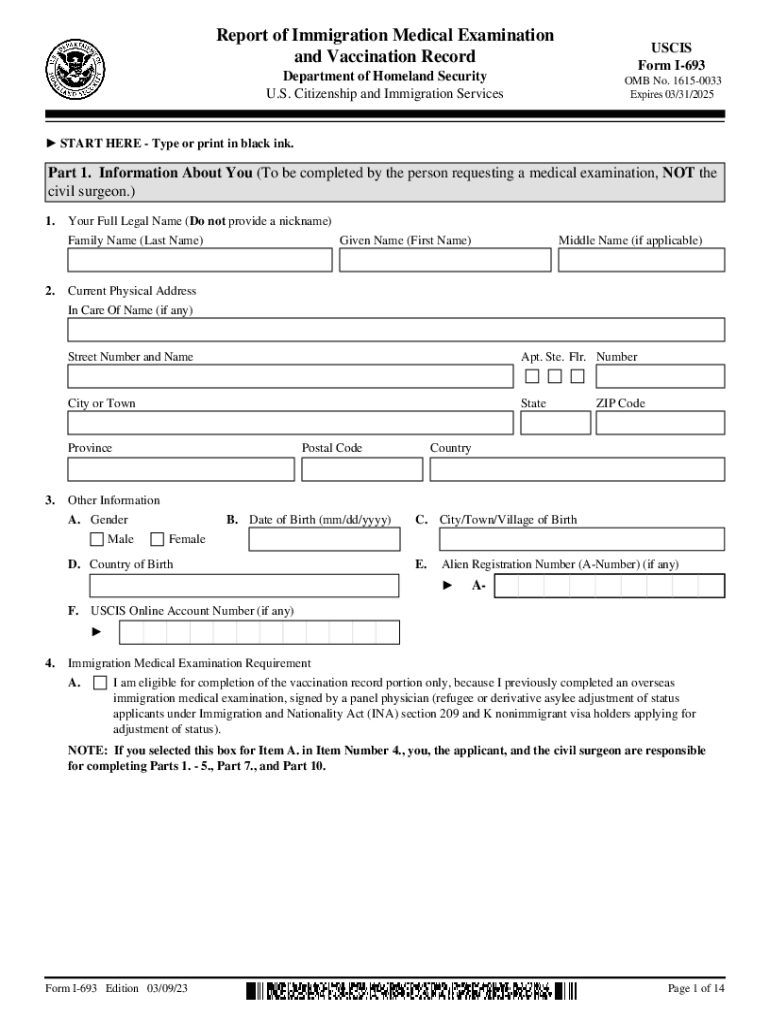
And Vaccination Record Form


What is the USCIS medical exam and vaccination record?
The USCIS medical exam is a crucial part of the immigration process for individuals applying for a green card or certain visas. This examination assesses the applicant's health and ensures they do not have any communicable diseases that could pose a public health risk in the United States. The exam must be conducted by a designated civil surgeon who is authorized by USCIS. Along with the medical examination, applicants are required to provide a vaccination record, which documents their vaccination history, including vaccines for diseases like measles, mumps, rubella, and influenza. This record is essential to demonstrate compliance with U.S. vaccination requirements.
Steps to complete the USCIS medical exam and vaccination record
Completing the USCIS medical exam involves several key steps:
- Schedule an appointment with a USCIS-designated civil surgeon. You can find a list of approved surgeons on the USCIS website.
- Prepare for the exam by gathering necessary documents, including your vaccination record and any previous medical records that may be relevant.
- Undergo the medical examination, which typically includes a physical exam, a review of your medical history, and any required vaccinations.
- Complete Form I-693, which is the official report of the medical examination. The civil surgeon will fill out this form during your appointment.
- Ensure that the completed Form I-693 is sealed in an envelope for submission with your immigration application.
Key elements of the USCIS medical exam and vaccination record
The key elements of the USCIS medical exam include a thorough physical examination, a review of the applicant's medical history, and the administration of required vaccinations. The civil surgeon will assess for any communicable diseases and may also conduct tests for conditions such as tuberculosis. The vaccination record must include documentation of all required immunizations, which may vary based on age and health history. It is important to ensure that all vaccinations are up to date before the exam, as this can affect the outcome of the immigration process.
How to obtain the vaccination record
Obtaining your vaccination record can typically be done through your healthcare provider or the clinic where you received your vaccinations. Here are some steps to follow:
- Contact your primary care physician or the clinic where you received vaccinations to request a copy of your vaccination history.
- Check for any immunization records that may be available through your state’s immunization registry.
- If you have lost your vaccination card, you may need to undergo blood tests to verify immunity or receive any necessary vaccinations again.
Legal use of the USCIS medical exam and vaccination record
The USCIS medical exam and vaccination record are legally required documents for individuals applying for immigration benefits in the United States. These documents must be submitted as part of the immigration application process, and failure to provide them can result in delays or denials of the application. It is important to ensure that the medical examination is conducted by a USCIS-authorized civil surgeon and that all information on Form I-693 is accurate and complete. The completed form must be submitted in a sealed envelope to maintain its confidentiality and integrity.
Form submission methods for the USCIS medical exam
The completed Form I-693, along with the vaccination record, must be submitted as part of your immigration application package. There are several methods for submitting your application:
- Online submission through the USCIS website, if eligible for electronic filing.
- Mailing the application package to the appropriate USCIS service center, as specified in the application instructions.
- In-person submission at a USCIS office during your scheduled interview, if applicable.
Quick guide on how to complete and vaccination record
Complete And Vaccination Record effortlessly on any gadget
Digital document management has become increasingly favored by businesses and individuals alike. It serves as a flawless eco-friendly alternative to traditional printed and signed documents, allowing you to access the necessary form and securely preserve it online. airSlate SignNow equips you with all the resources required to create, alter, and eSign your documents promptly without delays. Manage And Vaccination Record on any gadget using airSlate SignNow's Android or iOS applications and enhance any document-centric process today.
How to edit and eSign And Vaccination Record with ease
- Find And Vaccination Record and click Get Form to commence.
- Employ the tools available to fill out your form.
- Emphasize signNow sections of your documents or obscure sensitive information with tools that airSlate SignNow provides specifically for this purpose.
- Create your signature using the Sign tool, which requires seconds and carries the same legal validity as a conventional wet ink signature.
- Verify the details and click the Done button to save your modifications.
- Choose your preferred method for delivering your form, whether by email, text message (SMS), invitation link, or download it to your computer.
Eliminate worries about lost or misplaced files, cumbersome form hunts, or errors that necessitate generating new document copies. airSlate SignNow addresses all your needs in document management with just a few clicks from any device you prefer. Edit and eSign And Vaccination Record and guarantee outstanding communication at any stage of your form preparation process with airSlate SignNow.
Create this form in 5 minutes or less
Create this form in 5 minutes!
How to create an eSignature for the and vaccination record
How to create an electronic signature for a PDF online
How to create an electronic signature for a PDF in Google Chrome
How to create an e-signature for signing PDFs in Gmail
How to create an e-signature right from your smartphone
How to create an e-signature for a PDF on iOS
How to create an e-signature for a PDF on Android
People also ask
-
What is the i693 693 form?
The i693 693 form is a medical examination form required by the U.S. Citizenship and Immigration Services (USCIS) for individuals applying for adjustment of status. This form must be completed by a designated civil surgeon and submitted as part of the immigration process. Understanding the i693 693 form is crucial for ensuring a smooth application.
-
How can airSlate SignNow help with the i693 693 form?
airSlate SignNow provides an efficient platform for electronically signing and sending the i693 693 form. With its user-friendly interface, you can easily manage your documents and ensure they are securely signed and submitted. This streamlines the process, making it easier to handle your immigration paperwork.
-
What are the pricing options for using airSlate SignNow for the i693 693 form?
airSlate SignNow offers various pricing plans to accommodate different needs, including options for individuals and businesses. You can choose a plan that best fits your requirements for managing the i693 693 form and other documents. Each plan provides access to essential features that enhance your document management experience.
-
Are there any features specifically designed for the i693 693 form?
Yes, airSlate SignNow includes features tailored for handling the i693 693 form, such as customizable templates and automated reminders. These features help ensure that you complete and submit the form accurately and on time. Additionally, you can track the status of your document in real-time.
-
What are the benefits of using airSlate SignNow for the i693 693 form?
Using airSlate SignNow for the i693 693 form offers numerous benefits, including increased efficiency and reduced paperwork. The platform allows for quick electronic signatures, which can save you time and hassle. Moreover, it enhances security by providing encrypted document storage and sharing options.
-
Can I integrate airSlate SignNow with other applications for the i693 693 form?
Absolutely! airSlate SignNow supports integrations with various applications, making it easy to manage the i693 693 form alongside your other tools. This flexibility allows you to streamline your workflow and enhance productivity by connecting with CRM systems, cloud storage, and more.
-
Is airSlate SignNow compliant with legal standards for the i693 693 form?
Yes, airSlate SignNow is compliant with legal standards for electronic signatures, ensuring that your i693 693 form is valid and legally binding. The platform adheres to regulations such as the ESIGN Act and UETA, providing peace of mind when handling important immigration documents.
Get more for And Vaccination Record
- Form ui 8d
- Nd2a sample form
- Formulario de reclamaciones del defensor del cliente en pdf ceca ceca
- Patient and family education form
- Personal expressive form
- 4430 01 f4page 1 of 1fitnessforduty certification form
- Distribution license agreement template form
- Distribution agency agreement template form
Find out other And Vaccination Record
- Sign Delaware High Tech Rental Lease Agreement Online
- Sign Connecticut High Tech Lease Template Easy
- How Can I Sign Louisiana High Tech LLC Operating Agreement
- Sign Louisiana High Tech Month To Month Lease Myself
- How To Sign Alaska Insurance Promissory Note Template
- Sign Arizona Insurance Moving Checklist Secure
- Sign New Mexico High Tech Limited Power Of Attorney Simple
- Sign Oregon High Tech POA Free
- Sign South Carolina High Tech Moving Checklist Now
- Sign South Carolina High Tech Limited Power Of Attorney Free
- Sign West Virginia High Tech Quitclaim Deed Myself
- Sign Delaware Insurance Claim Online
- Sign Delaware Insurance Contract Later
- Sign Hawaii Insurance NDA Safe
- Sign Georgia Insurance POA Later
- How Can I Sign Alabama Lawers Lease Agreement
- How Can I Sign California Lawers Lease Agreement
- Sign Colorado Lawers Operating Agreement Later
- Sign Connecticut Lawers Limited Power Of Attorney Online
- Sign Hawaii Lawers Cease And Desist Letter Easy