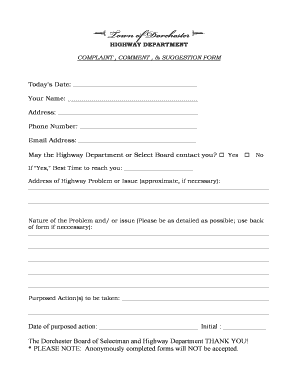
HWY Dept Complaint, Comment, Suggestion Form Revised


What is the HWY Dept Complaint, Comment, Suggestion Form Revised
The HWY Dept Complaint, Comment, Suggestion Form Revised is a formal document used by individuals to express their concerns, feedback, or recommendations regarding highway services and infrastructure. This form allows citizens to communicate directly with highway departments, ensuring that their voices are heard in matters related to road safety, maintenance, and improvements. It serves as a vital tool for fostering community engagement and enhancing the quality of highway services.
How to use the HWY Dept Complaint, Comment, Suggestion Form Revised
Using the HWY Dept Complaint, Comment, Suggestion Form Revised involves several straightforward steps. First, obtain the form either online or at your local highway department office. Next, fill out the required fields, including your contact information and details about your complaint, comment, or suggestion. Be clear and concise in your description to ensure that your concerns are understood. After completing the form, submit it according to the specified guidelines, which may include online submission, mailing, or delivering it in person.
Steps to complete the HWY Dept Complaint, Comment, Suggestion Form Revised
Completing the HWY Dept Complaint, Comment, Suggestion Form Revised can be accomplished by following these steps:
- Obtain the form from the highway department's website or office.
- Fill in your name, address, and contact information accurately.
- Clearly state the nature of your complaint, comment, or suggestion.
- Provide any relevant details, such as location, date, and specific issues encountered.
- Review the form for accuracy and completeness.
- Submit the form through the designated method (online, mail, or in person).
Key elements of the HWY Dept Complaint, Comment, Suggestion Form Revised
The HWY Dept Complaint, Comment, Suggestion Form Revised includes several key elements that ensure effective communication. These elements typically consist of:
- Personal information section for the submitter's contact details.
- A description area for outlining the specific complaint, comment, or suggestion.
- Space for additional information, such as location and date of the issue.
- Instructions for submission and any necessary disclaimers.
Form Submission Methods
The HWY Dept Complaint, Comment, Suggestion Form Revised can be submitted through various methods to accommodate different preferences. Common submission methods include:
- Online submission via the highway department's official website.
- Mailing the completed form to the designated department address.
- Delivering the form in person at a local highway department office.
Examples of using the HWY Dept Complaint, Comment, Suggestion Form Revised
Examples of when to use the HWY Dept Complaint, Comment, Suggestion Form Revised include:
- Reporting a pothole or road damage that poses a safety risk.
- Suggesting improvements to traffic signals or signage in your area.
- Providing feedback on recent highway construction projects.
- Commenting on the overall condition of local highways and roads.
Quick guide on how to complete hwy dept complaint comment suggestion form revised
Complete HWY Dept Complaint, Comment, Suggestion Form Revised effortlessly on any device
Digital document management has gained traction among businesses and individuals alike. It serves as a superb eco-friendly alternative to traditional printed and signed documents, allowing you to access the necessary form and securely store it online. airSlate SignNow equips you with all the tools needed to generate, alter, and eSign your documents rapidly without delays. Manage HWY Dept Complaint, Comment, Suggestion Form Revised on any device using airSlate SignNow's Android or iOS applications and enhance any document-centric workflow today.
How to alter and eSign HWY Dept Complaint, Comment, Suggestion Form Revised without difficulty
- Obtain HWY Dept Complaint, Comment, Suggestion Form Revised and then click Get Form to initiate the process.
- Make use of the tools available to fill out your document.
- Emphasize pertinent sections of the documents or obscure sensitive information with the tools that airSlate SignNow provides specifically for these tasks.
- Create your signature using the Sign tool, which takes mere seconds and carries the same legal significance as a conventional wet ink signature.
- Review the details and then click on the Done button to save your modifications.
- Choose your preferred method of sending your form, whether by email, SMS, or invitation link, or download it to your computer.
Eliminate worries about lost or misplaced documents, tedious form hunting, or mistakes that require reprinting new document versions. airSlate SignNow meets your document management needs in just a few clicks from any device you prefer. Modify and eSign HWY Dept Complaint, Comment, Suggestion Form Revised and ensure clear communication at any stage of your form preparation process with airSlate SignNow.
Create this form in 5 minutes or less
Create this form in 5 minutes!
How to create an eSignature for the hwy dept complaint comment suggestion form revised
How to create an electronic signature for a PDF online
How to create an electronic signature for a PDF in Google Chrome
How to create an e-signature for signing PDFs in Gmail
How to create an e-signature right from your smartphone
How to create an e-signature for a PDF on iOS
How to create an e-signature for a PDF on Android
People also ask
-
What is the HWY Dept Complaint, Comment, Suggestion Form Revised?
The HWY Dept Complaint, Comment, Suggestion Form Revised is a streamlined document designed to facilitate feedback and complaints regarding highway services. This form allows users to easily submit their concerns or suggestions, ensuring that their voices are heard by the appropriate authorities.
-
How can I access the HWY Dept Complaint, Comment, Suggestion Form Revised?
You can access the HWY Dept Complaint, Comment, Suggestion Form Revised through our airSlate SignNow platform. Simply log in to your account, navigate to the forms section, and select the revised form to begin submitting your feedback.
-
Is there a cost associated with using the HWY Dept Complaint, Comment, Suggestion Form Revised?
Using the HWY Dept Complaint, Comment, Suggestion Form Revised is part of our cost-effective solution at airSlate SignNow. We offer various pricing plans that cater to different needs, ensuring that you can utilize this form without breaking your budget.
-
What features does the HWY Dept Complaint, Comment, Suggestion Form Revised offer?
The HWY Dept Complaint, Comment, Suggestion Form Revised includes features such as electronic signatures, customizable fields, and automated notifications. These features enhance the user experience, making it easier to submit and track your submissions.
-
How does the HWY Dept Complaint, Comment, Suggestion Form Revised benefit users?
The HWY Dept Complaint, Comment, Suggestion Form Revised benefits users by providing a straightforward way to communicate their concerns. This form ensures that feedback is documented and addressed promptly, improving overall highway services and user satisfaction.
-
Can the HWY Dept Complaint, Comment, Suggestion Form Revised be integrated with other tools?
Yes, the HWY Dept Complaint, Comment, Suggestion Form Revised can be integrated with various tools and applications. airSlate SignNow supports integrations with popular platforms, allowing for seamless data transfer and enhanced workflow efficiency.
-
What types of complaints can be submitted using the HWY Dept Complaint, Comment, Suggestion Form Revised?
Users can submit a wide range of complaints using the HWY Dept Complaint, Comment, Suggestion Form Revised, including issues related to road conditions, signage, and maintenance. This comprehensive approach ensures that all concerns are captured and addressed effectively.
Get more for HWY Dept Complaint, Comment, Suggestion Form Revised
- Small water system chlorination report form maine
- John c lincoln medical records form
- Renseignements sur la famille citoyennet et immigration canada form
- Hap hmo enrollment application form
- Bls multi student checklist docx edcor form
- Registration form
- Property registration form fill online printable fillable blank
- Registration overview south windsor public schools swindsor k12 ct form
Find out other HWY Dept Complaint, Comment, Suggestion Form Revised
- eSignature Michigan Internship Contract Computer
- Can I eSignature Nebraska Student Data Sheet
- How To eSignature Michigan Application for University
- eSignature North Carolina Weekly Class Evaluation Now
- eSignature Colorado Medical Power of Attorney Template Fast
- Help Me With eSignature Florida Medical Power of Attorney Template
- eSignature Iowa Medical Power of Attorney Template Safe
- eSignature Nevada Medical Power of Attorney Template Secure
- eSignature Arkansas Nanny Contract Template Secure
- eSignature Wyoming New Patient Registration Mobile
- eSignature Hawaii Memorandum of Agreement Template Online
- eSignature Hawaii Memorandum of Agreement Template Mobile
- eSignature New Jersey Memorandum of Agreement Template Safe
- eSignature Georgia Shareholder Agreement Template Mobile
- Help Me With eSignature Arkansas Cooperative Agreement Template
- eSignature Maryland Cooperative Agreement Template Simple
- eSignature Massachusetts Redemption Agreement Simple
- eSignature North Carolina Redemption Agreement Mobile
- eSignature Utah Equipment Rental Agreement Template Now
- Help Me With eSignature Texas Construction Contract Template