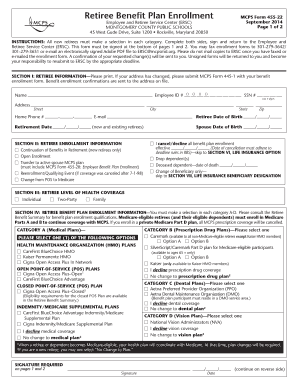
MCPS Form 455 22 Retiree Benefit Plan Enrollment Montgomery Mcps K12 Md 2014


What is the MCPS Form 455 22 Retiree Benefit Plan Enrollment Montgomery Mcps K12 Md
The MCPS Form 455 22 is a crucial document for retirees of the Montgomery County Public Schools (MCPS) system in Maryland. This form facilitates enrollment in the Retiree Benefit Plan, which provides essential health and financial benefits to eligible retirees. Understanding the specifics of this form is vital for ensuring that retirees receive the benefits they are entitled to during their retirement years. The form outlines the necessary information required for enrollment, including personal details, benefits selection, and any additional documentation that may be required.
Steps to complete the MCPS Form 455 22 Retiree Benefit Plan Enrollment Montgomery Mcps K12 Md
Completing the MCPS Form 455 22 involves several important steps to ensure accuracy and compliance. First, gather all necessary personal information, including your Social Security number, date of birth, and employment history with MCPS. Next, carefully read through the instructions provided with the form to understand the benefits available and any options you may need to select. Fill out the form completely, ensuring that all fields are accurately completed. Review the form for any errors before submitting it. Finally, choose your preferred submission method, whether online, by mail, or in person, to ensure timely processing.
How to use the MCPS Form 455 22 Retiree Benefit Plan Enrollment Montgomery Mcps K12 Md
The MCPS Form 455 22 is designed to be user-friendly, allowing retirees to easily navigate the enrollment process. To use the form effectively, start by accessing it through the official MCPS website or your retirement benefits portal. Follow the prompts to enter your information accurately. If you are completing the form digitally, utilize electronic signature capabilities to finalize your submission. For those opting for a paper version, ensure that you sign and date the form before sending it to the appropriate address. Keeping a copy of the completed form for your records is also advisable.
Key elements of the MCPS Form 455 22 Retiree Benefit Plan Enrollment Montgomery Mcps K12 Md
Several key elements are essential to the MCPS Form 455 22. These include personal identification information, such as your name, address, and contact details. The form also requires details regarding your employment history and the specific benefits you wish to enroll in, such as health insurance options. Additionally, it may include sections for dependents if applicable. Understanding these elements is crucial for ensuring that all necessary information is provided, which will facilitate a smooth enrollment process.
Legal use of the MCPS Form 455 22 Retiree Benefit Plan Enrollment Montgomery Mcps K12 Md
The MCPS Form 455 22 is legally binding when completed and submitted in accordance with the outlined guidelines. To ensure its legal validity, it is important to comply with all requirements set forth by the MCPS and relevant state laws. This includes providing accurate information, obtaining necessary signatures, and adhering to submission deadlines. Utilizing a secure, compliant platform for electronic submission can further enhance the legal standing of the form, as it ensures that all electronic signatures are verifiable and meet legal standards.
How to obtain the MCPS Form 455 22 Retiree Benefit Plan Enrollment Montgomery Mcps K12 Md
Obtaining the MCPS Form 455 22 is a straightforward process. Retirees can access the form through the official Montgomery County Public Schools website, typically found in the human resources or benefits section. Additionally, retirees may request a physical copy by contacting the MCPS benefits office directly. It is advisable to ensure that you have the most current version of the form to avoid any discrepancies during the enrollment process.
Quick guide on how to complete mcps form 455 22 retiree benefit plan enrollment montgomery mcps k12 md
Effortlessly Prepare MCPS Form 455 22 Retiree Benefit Plan Enrollment Montgomery Mcps K12 Md on Any Device
Digital document management has gained popularity among businesses and individuals alike. It offers an ideal eco-friendly substitute for traditional printed and signed documents, enabling you to obtain the correct form and securely store it online. airSlate SignNow provides all the necessary tools to create, edit, and electronically sign your documents swiftly without any delays. Manage MCPS Form 455 22 Retiree Benefit Plan Enrollment Montgomery Mcps K12 Md on any platform with the airSlate SignNow Android or iOS applications and enhance any document-centric operation today.
The Easiest Way to Modify and eSign MCPS Form 455 22 Retiree Benefit Plan Enrollment Montgomery Mcps K12 Md with Ease
- Obtain MCPS Form 455 22 Retiree Benefit Plan Enrollment Montgomery Mcps K12 Md and then click Get Form to begin.
- Use the available tools to complete your form.
- Emphasize important sections of your documents or redact sensitive information using tools provided by airSlate SignNow specifically for this purpose.
- Create your electronic signature using the Sign tool, which only takes seconds and holds the same legal validity as a conventional wet ink signature.
- Review the information and click on the Done button to save your changes.
- Choose your preferred method for sending your form, whether by email, SMS, or invite link, or download it to your computer.
Don't worry about lost or misplaced files, exhausting document searches, or mistakes that require printing new copies. airSlate SignNow meets all your document management needs in just a few clicks from your chosen device. Edit and eSign MCPS Form 455 22 Retiree Benefit Plan Enrollment Montgomery Mcps K12 Md and guarantee effective communication at every stage of the form preparation process with airSlate SignNow.
Create this form in 5 minutes or less
Find and fill out the correct mcps form 455 22 retiree benefit plan enrollment montgomery mcps k12 md
Create this form in 5 minutes!
How to create an eSignature for the mcps form 455 22 retiree benefit plan enrollment montgomery mcps k12 md
How to create an electronic signature for a PDF online
How to create an electronic signature for a PDF in Google Chrome
How to create an e-signature for signing PDFs in Gmail
How to create an e-signature right from your smartphone
How to create an e-signature for a PDF on iOS
How to create an e-signature for a PDF on Android
People also ask
-
What is the MCPS Form 455 22 Retiree Benefit Plan Enrollment process?
The MCPS Form 455 22 Retiree Benefit Plan Enrollment is a streamlined process that allows retirees from Montgomery County Public Schools to enroll in their benefits plan. This form simplifies the documentation needed to confirm eligibility and select coverage options, making it efficient and user-friendly.
-
How can I access the MCPS Form 455 22 Retiree Benefit Plan Enrollment?
You can access the MCPS Form 455 22 Retiree Benefit Plan Enrollment through the Montgomery County Public Schools website or through your HR portal. It's important to download the most recent version to ensure compliance with the current enrollment period and guidelines.
-
What are the benefits of enrolling in the MCPS Form 455 22 Retiree Benefit Plan?
Enrolling in the MCPS Form 455 22 Retiree Benefit Plan provides retirees access to a range of health benefits specifically tailored for their needs. This plan is designed to ensure that retirees have continued healthcare coverage, which is crucial for maintaining overall well-being during retirement.
-
Is there a cost associated with the MCPS Form 455 22 Retiree Benefit Plan Enrollment?
Yes, there may be costs associated with the MCPS Form 455 22 Retiree Benefit Plan Enrollment, depending on the specific benefits selected. It's important to review the benefits booklet provided by Montgomery County Public Schools to fully understand the premium costs and coverage details.
-
What features does the MCPS Form 455 22 Retiree Benefit Plan offer?
The MCPS Form 455 22 Retiree Benefit Plan includes features such as comprehensive health coverage, access to preventative care, and additional support services. These features aim to provide retirees with peace of mind and ensure they have the necessary resources for their health needs.
-
Can I make changes to my MCPS Form 455 22 Retiree Benefit Plan Enrollment after submission?
Yes, changes can be made to your MCPS Form 455 22 Retiree Benefit Plan Enrollment within a certain timeframe after submission. It’s advisable to contact the HR department of Montgomery County Public Schools for guidance on how to update your enrollment information.
-
Are there any deadlines for submitting the MCPS Form 455 22 Retiree Benefit Plan Enrollment?
Yes, there are specific deadlines for submitting the MCPS Form 455 22 Retiree Benefit Plan Enrollment. These deadlines are typically outlined in the annual enrollment materials sent to retirees, so it's crucial to check this information to ensure timely submission.
Get more for MCPS Form 455 22 Retiree Benefit Plan Enrollment Montgomery Mcps K12 Md
Find out other MCPS Form 455 22 Retiree Benefit Plan Enrollment Montgomery Mcps K12 Md
- Can I Electronic signature Connecticut Sports LLC Operating Agreement
- How Can I Electronic signature New York Real Estate Warranty Deed
- How To Electronic signature Idaho Police Last Will And Testament
- How Do I Electronic signature North Dakota Real Estate Quitclaim Deed
- Can I Electronic signature Ohio Real Estate Agreement
- Electronic signature Ohio Real Estate Quitclaim Deed Later
- How To Electronic signature Oklahoma Real Estate Business Plan Template
- How Can I Electronic signature Georgia Sports Medical History
- Electronic signature Oregon Real Estate Quitclaim Deed Free
- Electronic signature Kansas Police Arbitration Agreement Now
- Electronic signature Hawaii Sports LLC Operating Agreement Free
- Electronic signature Pennsylvania Real Estate Quitclaim Deed Fast
- Electronic signature Michigan Police Business Associate Agreement Simple
- Electronic signature Mississippi Police Living Will Safe
- Can I Electronic signature South Carolina Real Estate Work Order
- How To Electronic signature Indiana Sports RFP
- How Can I Electronic signature Indiana Sports RFP
- Electronic signature South Dakota Real Estate Quitclaim Deed Now
- Electronic signature South Dakota Real Estate Quitclaim Deed Safe
- Electronic signature Indiana Sports Forbearance Agreement Myself