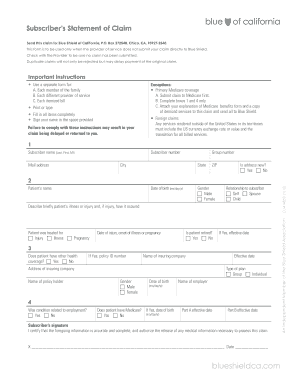
Subscribers Statement of Claim 2010


What is the Subscribers Statement Of Claim
The Subscribers Statement Of Claim is a legal document used primarily in civil litigation. It serves as a formal declaration made by a subscriber, outlining their claims against another party. This document is essential for initiating a lawsuit and provides the court with the necessary information to understand the nature of the dispute. Typically, it includes details such as the parties involved, the basis of the claim, and the relief sought. Understanding this form is crucial for anyone looking to assert their rights in a legal context.
How to use the Subscribers Statement Of Claim
Using the Subscribers Statement Of Claim involves several key steps. First, the subscriber must accurately fill out the form, ensuring all relevant information is included. This includes the names and addresses of all parties involved, a clear statement of the claims, and any supporting evidence. Once completed, the form must be filed with the appropriate court. It is important to follow local court rules regarding submission methods and any required fees. After filing, the subscriber should retain copies for their records and serve the other parties involved in the claim.
Steps to complete the Subscribers Statement Of Claim
Completing the Subscribers Statement Of Claim requires careful attention to detail. Here are the essential steps:
- Gather necessary information about the parties involved, including names and addresses.
- Clearly outline the claims being made, including specific facts that support the claim.
- Determine the appropriate court where the claim should be filed.
- Fill out the form accurately, ensuring all sections are completed.
- Review the document for any errors or omissions before submission.
- File the form with the court and pay any required filing fees.
Key elements of the Subscribers Statement Of Claim
Several key elements must be included in the Subscribers Statement Of Claim to ensure it is valid and effective. These elements include:
- Parties involved: Clearly identify the plaintiff and defendant.
- Jurisdiction: Specify the court's jurisdiction over the matter.
- Statement of facts: Provide a detailed account of the events leading to the claim.
- Legal basis: Cite the laws or statutes that support the claims made.
- Relief sought: Clearly state what the subscriber is asking the court to grant.
Legal use of the Subscribers Statement Of Claim
The Subscribers Statement Of Claim is a critical document in the legal process. It is legally binding and must adhere to specific rules and procedures. When filed correctly, it allows the court to assess the claims and determine the appropriate course of action. Misuse or inaccuracies in this document can lead to delays or dismissal of the case. Therefore, it is advisable to consult with a legal professional to ensure compliance with all legal requirements.
Filing Deadlines / Important Dates
Filing deadlines for the Subscribers Statement Of Claim can vary based on jurisdiction and the nature of the claim. It is essential to be aware of these deadlines to avoid missing the opportunity to pursue legal action. Typically, deadlines are set by state laws and can range from a few months to several years, depending on the type of claim. Keeping track of these important dates is vital for the success of the case.
Quick guide on how to complete subscribers statement of claim
Effortlessly prepare Subscribers Statement Of Claim on any device
Digital document management has become increasingly popular among businesses and individuals. It offers an ideal eco-friendly substitute for traditional printed and signed paperwork, allowing you to access the correct form and securely store it online. airSlate SignNow provides you with all the tools necessary to create, modify, and eSign your documents quickly without delays. Manage Subscribers Statement Of Claim on any device using the airSlate SignNow apps for Android or iOS and streamline any document-related process today.
How to edit and eSign Subscribers Statement Of Claim with ease
- Find Subscribers Statement Of Claim and click on Get Form to begin.
- Utilize the tools we offer to complete your document.
- Mark important sections of your documents or redact sensitive information with tools specifically provided by airSlate SignNow for that purpose.
- Create your signature using the Sign tool, which takes seconds and carries the same legal validity as a traditional wet ink signature.
- Review all the details and click on the Done button to save your changes.
- Select how you wish to share your form, whether by email, SMS, or invitation link, or download it to your computer.
Say goodbye to lost or misplaced files, tedious form searches, and errors that necessitate printing new document copies. airSlate SignNow meets your document management needs in just a few clicks from any device you prefer. Edit and eSign Subscribers Statement Of Claim to ensure exceptional communication throughout your document preparation process with airSlate SignNow.
Create this form in 5 minutes or less
Find and fill out the correct subscribers statement of claim
Create this form in 5 minutes!
How to create an eSignature for the subscribers statement of claim
How to create an electronic signature for a PDF online
How to create an electronic signature for a PDF in Google Chrome
How to create an e-signature for signing PDFs in Gmail
How to create an e-signature right from your smartphone
How to create an e-signature for a PDF on iOS
How to create an e-signature for a PDF on Android
People also ask
-
What is a Subscribers Statement Of Claim?
A Subscribers Statement Of Claim is a legal document that initiates a lawsuit by outlining the claims made by the subscriber. It is essential for formally presenting your case in court. Using airSlate SignNow, you can easily create and eSign your Subscribers Statement Of Claim, ensuring a smooth legal process.
-
How can airSlate SignNow help with my Subscribers Statement Of Claim?
airSlate SignNow provides an intuitive platform for drafting, sending, and eSigning your Subscribers Statement Of Claim. With its user-friendly interface, you can streamline the document preparation process, making it faster and more efficient. This ensures that your legal documents are handled professionally and securely.
-
What are the pricing options for airSlate SignNow?
airSlate SignNow offers various pricing plans to accommodate different business needs, including options for individuals and teams. Each plan provides access to essential features for managing documents, including the creation of a Subscribers Statement Of Claim. You can choose a plan that best fits your budget and requirements.
-
Are there any integrations available with airSlate SignNow?
Yes, airSlate SignNow integrates seamlessly with various applications, enhancing your workflow. You can connect it with tools like Google Drive, Dropbox, and CRM systems to manage your Subscribers Statement Of Claim and other documents efficiently. These integrations help streamline your processes and improve productivity.
-
What features does airSlate SignNow offer for document management?
airSlate SignNow offers a range of features for effective document management, including templates, real-time tracking, and secure eSigning. These features are particularly useful when preparing a Subscribers Statement Of Claim, as they ensure accuracy and compliance. The platform also allows for easy collaboration with team members.
-
Is airSlate SignNow secure for handling legal documents?
Absolutely! airSlate SignNow prioritizes security, employing advanced encryption and compliance measures to protect your legal documents, including the Subscribers Statement Of Claim. You can trust that your sensitive information is safe while using our platform for eSigning and document management.
-
Can I customize my Subscribers Statement Of Claim using airSlate SignNow?
Yes, airSlate SignNow allows you to customize your Subscribers Statement Of Claim to meet your specific legal requirements. You can easily edit templates, add necessary details, and ensure that your document reflects your unique situation. This flexibility is crucial for effective legal documentation.
Get more for Subscribers Statement Of Claim
- Serial key generator online form
- Fido fairfax form
- Cat chased dog the the worksheets and resources form
- Tt2 exemption update form
- Btvgb wire transfer form withdrawals from btvgb account
- How does grossmont verify independant student form
- Consulting service level agreement template form
- Consulting service agreement template form
Find out other Subscribers Statement Of Claim
- Can I Electronic signature Ohio Consumer Credit Application
- eSignature Georgia Junior Employment Offer Letter Later
- Electronic signature Utah Outsourcing Services Contract Online
- How To Electronic signature Wisconsin Debit Memo
- Electronic signature Delaware Junior Employment Offer Letter Later
- Electronic signature Texas Time Off Policy Later
- Electronic signature Texas Time Off Policy Free
- eSignature Delaware Time Off Policy Online
- Help Me With Electronic signature Indiana Direct Deposit Enrollment Form
- Electronic signature Iowa Overtime Authorization Form Online
- Electronic signature Illinois Employee Appraisal Form Simple
- Electronic signature West Virginia Business Ethics and Conduct Disclosure Statement Free
- Electronic signature Alabama Disclosure Notice Simple
- Electronic signature Massachusetts Disclosure Notice Free
- Electronic signature Delaware Drug Testing Consent Agreement Easy
- Electronic signature North Dakota Disclosure Notice Simple
- Electronic signature California Car Lease Agreement Template Free
- How Can I Electronic signature Florida Car Lease Agreement Template
- Electronic signature Kentucky Car Lease Agreement Template Myself
- Electronic signature Texas Car Lease Agreement Template Easy