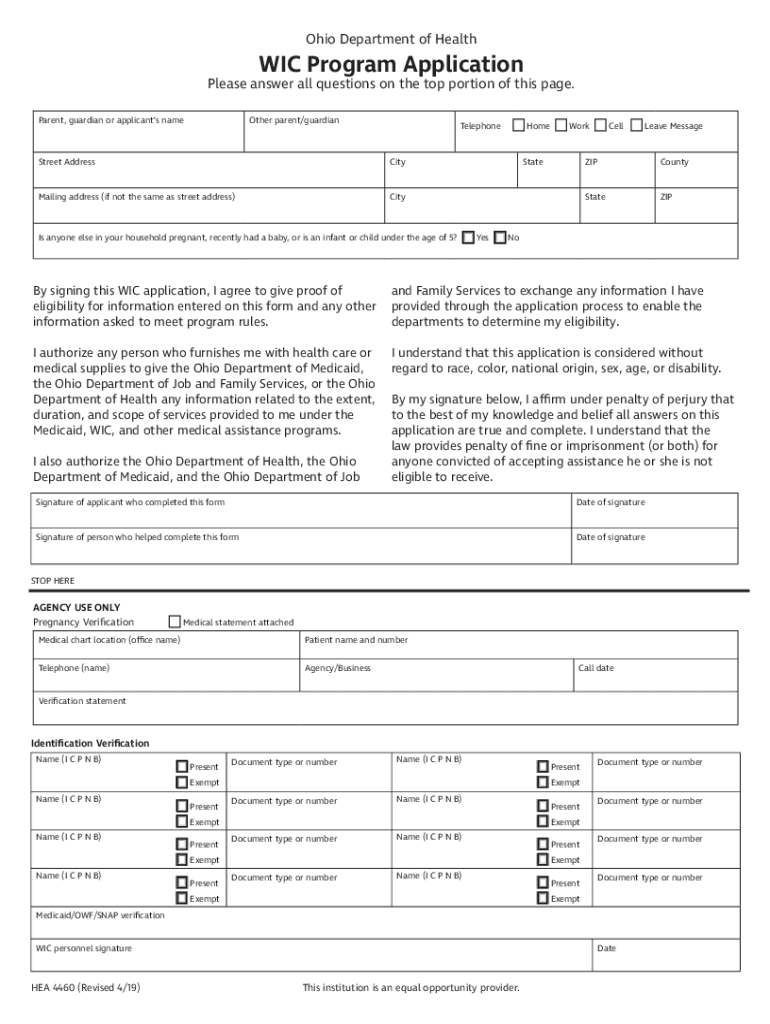
Warrenchd Comwp ContentuploadsOhio Department of Health WIC Program Application 2019-2026


Understanding the Ohio WIC Program Application
The Ohio WIC Program Application is a crucial document for individuals seeking assistance through the Women, Infants, and Children program. This program provides nutritional support, education, and resources to eligible families. The application process is designed to gather essential information about the applicant’s household, income, and nutritional needs. Completing this application accurately is vital for determining eligibility and accessing benefits.
Eligibility Criteria for the Ohio WIC Program
To qualify for the Ohio WIC Program, applicants must meet specific criteria. These include:
- Residency in Ohio
- Pregnant, breastfeeding, or postpartum women, as well as infants and children up to five years old
- Meeting income guidelines, which are typically set at or below 185% of the federal poverty level
- Demonstrating a nutritional risk, which may be assessed during the application process
Steps to Complete the Ohio WIC Program Application
Completing the Ohio WIC Program Application involves several steps:
- Gather necessary documentation, including proof of income, residency, and identification.
- Access the application form, which can be obtained online or at local WIC offices.
- Fill out the application, ensuring all information is accurate and complete.
- Submit the application either online, by mail, or in person at a designated WIC office.
- Attend a scheduled appointment for an eligibility assessment, where additional information may be requested.
Required Documents for the Application
When applying for the Ohio WIC Program, applicants must provide several documents to verify their eligibility. Required documents typically include:
- Proof of identity (e.g., driver's license, state ID)
- Proof of residency (e.g., utility bill, lease agreement)
- Proof of income (e.g., pay stubs, tax returns)
- Medical records or documentation of nutritional risk, if applicable
Form Submission Methods
Applicants can submit the Ohio WIC Program Application through various methods to accommodate different preferences:
- Online submission via the Ohio WIC website
- Mailing the completed application to the local WIC office
- In-person submission at designated WIC locations
Application Process & Approval Time
The application process for the Ohio WIC Program typically involves an initial review followed by an eligibility assessment. After submission, applicants can expect a response regarding their eligibility within a few weeks. The exact approval time may vary based on the volume of applications and the completeness of the submitted information. It is advisable to follow up with the local WIC office if there are delays in communication.
Quick guide on how to complete warrenchd comwp contentuploadsohio department of health wic program application
Prepare Warrenchd comwp contentuploadsOhio Department Of Health WIC Program Application effortlessly on any device
Online document management has become increasingly popular among businesses and individuals. It offers an excellent eco-friendly option to traditional printed and signed paperwork, enabling you to find the right form and securely store it online. airSlate SignNow equips you with all the necessary tools to create, modify, and electronically sign your documents swiftly without delays. Manage Warrenchd comwp contentuploadsOhio Department Of Health WIC Program Application on any device using the airSlate SignNow Android or iOS applications and streamline any document-related process today.
The simplest way to modify and eSign Warrenchd comwp contentuploadsOhio Department Of Health WIC Program Application with ease
- Locate Warrenchd comwp contentuploadsOhio Department Of Health WIC Program Application and then click Get Form to begin.
- Utilize the tools we offer to fill out your document.
- Emphasize important sections of the paperwork or obscure sensitive information with tools specifically provided by airSlate SignNow for that purpose.
- Generate your signature using the Sign tool, which takes seconds and carries the same legal validity as a conventional wet ink signature.
- Review all the details and then click the Done button to save your revisions.
- Select your preferred method to send your form, whether by email, SMS, an invitation link, or download it to your computer.
Eliminate concerns about lost or misplaced files, time-consuming form searching, or mistakes that require reprinting new document copies. airSlate SignNow meets your document management requirements in just a few clicks from any device of your choice. Modify and eSign Warrenchd comwp contentuploadsOhio Department Of Health WIC Program Application and ensure outstanding communication at every stage of your form preparation process with airSlate SignNow.
Create this form in 5 minutes or less
Find and fill out the correct warrenchd comwp contentuploadsohio department of health wic program application
Create this form in 5 minutes!
How to create an eSignature for the warrenchd comwp contentuploadsohio department of health wic program application
How to create an electronic signature for a PDF online
How to create an electronic signature for a PDF in Google Chrome
How to create an e-signature for signing PDFs in Gmail
How to create an e-signature right from your smartphone
How to create an e-signature for a PDF on iOS
How to create an e-signature for a PDF on Android
People also ask
-
What is the Ohio WIC program application process?
The Ohio WIC program application process involves filling out a form that assesses your eligibility based on income, residency, and nutritional needs. You can apply online or visit a local WIC office for assistance. Completing the Ohio WIC program application is the first step to receiving benefits for you and your children.
-
What documents do I need for the Ohio WIC program application?
To complete the Ohio WIC program application, you will need proof of income, identification, and residency. Common documents include pay stubs, utility bills, and identification cards. Having these documents ready will streamline your application process.
-
How long does it take to process the Ohio WIC program application?
Typically, the Ohio WIC program application is processed within a few days to a week. However, processing times can vary based on the volume of applications and the completeness of your submission. It's advisable to follow up with your local WIC office for updates.
-
Are there any costs associated with the Ohio WIC program application?
There are no costs associated with the Ohio WIC program application; it is a free service provided by the state. Eligible participants receive benefits without any fees. This makes the Ohio WIC program an accessible resource for families in need.
-
What benefits does the Ohio WIC program provide?
The Ohio WIC program provides nutritious food, breastfeeding support, and nutrition education to eligible families. Participants receive vouchers for healthy foods and access to resources that promote better health. The benefits of the Ohio WIC program application extend to both mothers and children.
-
Can I apply for the Ohio WIC program online?
Yes, you can apply for the Ohio WIC program online through the official state website. The online application is user-friendly and allows you to submit your information conveniently. Completing the Ohio WIC program application online can save you time and effort.
-
What happens after I submit my Ohio WIC program application?
After submitting your Ohio WIC program application, you will receive a confirmation and may be contacted for additional information or an interview. This step is crucial to determine your eligibility. Once approved, you will be informed about your benefits and how to access them.
Get more for Warrenchd comwp contentuploadsOhio Department Of Health WIC Program Application
- Public nuisance petition form
- Ppe physical examination form
- Llc client intake form
- Form medical eligibility
- Outpatient guide four winds hospitals form
- Harrison imaging centers diagnostic imaging order form harrisonimaging
- Mississippi income withholding tax schedule form
- Source code license agreement template form
Find out other Warrenchd comwp contentuploadsOhio Department Of Health WIC Program Application
- Sign West Virginia Standard residential lease agreement Safe
- Sign Wyoming Standard residential lease agreement Online
- Sign Vermont Apartment lease contract Online
- Sign Rhode Island Tenant lease agreement Myself
- Sign Wyoming Tenant lease agreement Now
- Sign Florida Contract Safe
- Sign Nebraska Contract Safe
- How To Sign North Carolina Contract
- How Can I Sign Alabama Personal loan contract template
- Can I Sign Arizona Personal loan contract template
- How To Sign Arkansas Personal loan contract template
- Sign Colorado Personal loan contract template Mobile
- How Do I Sign Florida Personal loan contract template
- Sign Hawaii Personal loan contract template Safe
- Sign Montana Personal loan contract template Free
- Sign New Mexico Personal loan contract template Myself
- Sign Vermont Real estate contracts Safe
- Can I Sign West Virginia Personal loan contract template
- How Do I Sign Hawaii Real estate sales contract template
- Sign Kentucky New hire forms Myself