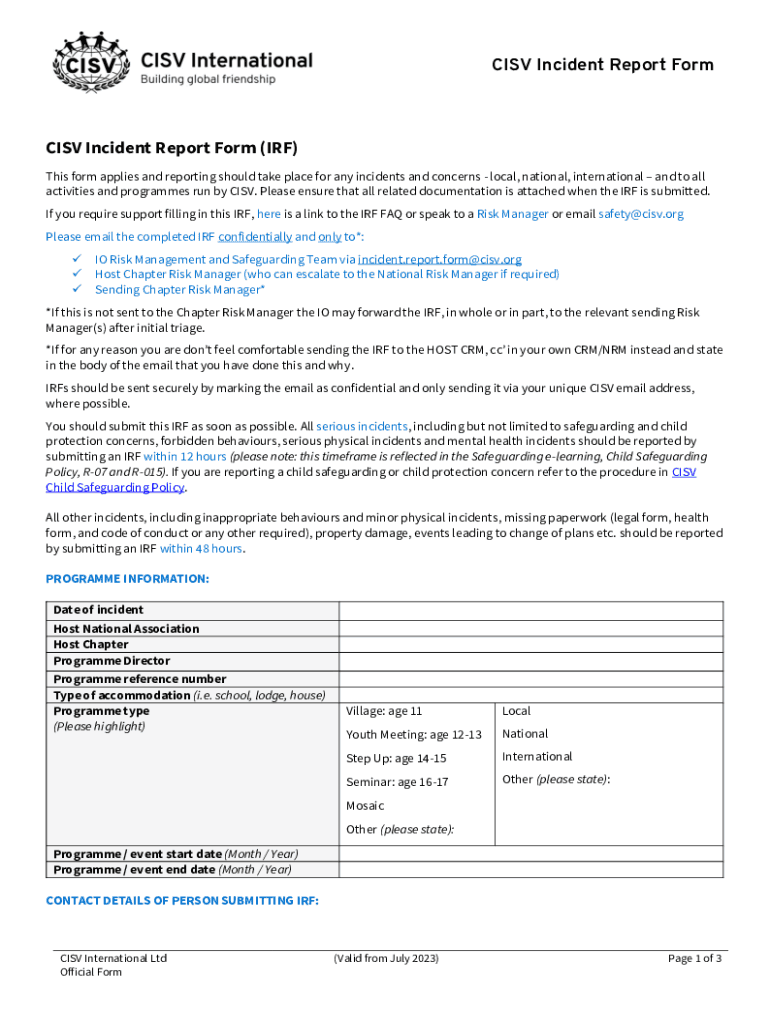
Incident Report Form Cisv Fill Out and Sign Printable PDF 2023-2026


What is the incident report form CISV?
The incident report form CISV is a structured document used to formally record details of incidents that occur within the context of CISV (Children's International Summer Villages) activities. This form captures essential information such as the date, time, location, individuals involved, and a description of the incident. It serves as an official record that can be used for follow-up actions, safety assessments, and compliance with organizational policies.
How to use the incident report form CISV
To use the incident report form CISV effectively, begin by gathering all relevant details about the incident. Ensure that you have the names of those involved, witnesses, and any other pertinent information. Fill out each section of the form clearly and accurately. After completing the form, review it for completeness before submitting it to the appropriate authority within the organization. This ensures that all necessary information is documented and can be addressed accordingly.
Steps to complete the incident report form CISV
Completing the incident report form CISV involves several key steps:
- Identify the incident: Clearly state what happened, including the nature of the incident.
- Gather information: Collect details about the individuals involved, witnesses, and the setting.
- Fill out the form: Enter the information into the designated fields of the form, ensuring accuracy.
- Review the form: Check for any missing information or errors before finalizing the document.
- Submit the form: Send the completed form to the designated authority for further action.
Key elements of the incident report form CISV
The incident report form CISV includes several key elements that are crucial for thorough documentation. These elements typically consist of:
- Date and time: When the incident occurred.
- Location: Where the incident took place.
- Individuals involved: Names and roles of those directly involved.
- Description of the incident: A detailed account of what happened.
- Witnesses: Names and contact information of any witnesses.
- Follow-up actions: Recommendations or actions taken after the incident.
Legal use of the incident report form CISV
The incident report form CISV is not only a tool for internal documentation but also serves a legal purpose. It can be used as evidence in case of disputes or investigations related to the incident. Properly completed forms can demonstrate that the organization took the incident seriously and followed appropriate procedures. It is important to ensure that the form is filled out accurately and submitted in a timely manner to maintain its legal validity.
Examples of using the incident report form CISV
Examples of situations where the incident report form CISV may be utilized include:
- Accidents occurring during a summer camp activity.
- Reports of bullying or harassment among participants.
- Injuries sustained by participants during organized events.
- Any incidents that may affect the safety and well-being of participants.
Quick guide on how to complete incident report form cisv fill out and sign printable pdf
Complete Incident Report Form Cisv Fill Out And Sign Printable PDF effortlessly on any device
Web-based document management has become favored by businesses and individuals alike. It offers an ideal eco-conscious alternative to traditional printed and signed documents, as you can access the necessary form and securely store it online. airSlate SignNow provides you with all the tools required to create, modify, and electronically sign your documents swiftly without delays. Manage Incident Report Form Cisv Fill Out And Sign Printable PDF on any platform using airSlate SignNow Android or iOS applications and streamline any document-related task today.
How to modify and electronically sign Incident Report Form Cisv Fill Out And Sign Printable PDF with ease
- Obtain Incident Report Form Cisv Fill Out And Sign Printable PDF and select Get Form to commence.
- Utilize the tools available to complete your form.
- Emphasize signNow sections of the documents or obscure sensitive data with tools specifically provided by airSlate SignNow for that reason.
- Generate your signature using the Sign tool, which takes mere seconds and carries the same legal validity as a conventional handwritten signature.
- Review all the details and click on the Done button to save your changes.
- Select how you wish to share your form, whether by email, text message (SMS), or invitation link, or download it to your computer.
Say goodbye to lost or disorganized documents, tedious form searching, or mistakes that necessitate printing new document copies. airSlate SignNow fulfills all your document management requirements in just a few clicks from any device of your choice. Modify and electronically sign Incident Report Form Cisv Fill Out And Sign Printable PDF to ensure seamless communication throughout the form preparation process with airSlate SignNow.
Create this form in 5 minutes or less
Find and fill out the correct incident report form cisv fill out and sign printable pdf
Create this form in 5 minutes!
How to create an eSignature for the incident report form cisv fill out and sign printable pdf
How to create an electronic signature for a PDF online
How to create an electronic signature for a PDF in Google Chrome
How to create an e-signature for signing PDFs in Gmail
How to create an e-signature right from your smartphone
How to create an e-signature for a PDF on iOS
How to create an e-signature for a PDF on Android
People also ask
-
What is an incident report form cisv?
An incident report form cisv is a structured document used to record details about an incident, ensuring that all necessary information is captured for review and action. This form is essential for organizations to maintain compliance and improve safety protocols. With airSlate SignNow, you can easily create and customize your incident report form cisv to suit your specific needs.
-
How can airSlate SignNow help with incident report forms cisv?
airSlate SignNow streamlines the process of creating, sending, and eSigning incident report forms cisv. Our platform allows you to automate workflows, ensuring that reports are completed quickly and efficiently. This not only saves time but also enhances accuracy and accountability in reporting incidents.
-
What are the pricing options for using airSlate SignNow for incident report forms cisv?
airSlate SignNow offers flexible pricing plans that cater to businesses of all sizes. You can choose from monthly or annual subscriptions, with options that include features specifically designed for managing incident report forms cisv. Visit our pricing page to find the plan that best fits your organization's needs.
-
Can I integrate airSlate SignNow with other tools for incident report forms cisv?
Yes, airSlate SignNow seamlessly integrates with various applications, allowing you to enhance your incident report forms cisv workflow. Whether you use CRM systems, project management tools, or cloud storage services, our integrations ensure that your data flows smoothly across platforms. This connectivity helps streamline your reporting processes.
-
What features does airSlate SignNow offer for incident report forms cisv?
airSlate SignNow provides a range of features for incident report forms cisv, including customizable templates, real-time collaboration, and secure eSigning. Additionally, our platform offers tracking and analytics tools to monitor the status of your reports. These features empower your team to manage incidents effectively and efficiently.
-
How does airSlate SignNow ensure the security of incident report forms cisv?
Security is a top priority at airSlate SignNow. We implement advanced encryption and authentication measures to protect your incident report forms cisv and sensitive data. Our platform complies with industry standards, ensuring that your information remains confidential and secure throughout the reporting process.
-
Is it easy to use airSlate SignNow for creating incident report forms cisv?
Absolutely! airSlate SignNow is designed with user-friendliness in mind, making it easy for anyone to create incident report forms cisv without technical expertise. Our intuitive interface guides you through the process, allowing you to focus on capturing the necessary details rather than navigating complex software.
Get more for Incident Report Form Cisv Fill Out And Sign Printable PDF
- Crime drug rentallease addendum city of port orchard form
- Application bkronofogdenb form
- Weekly reading log our lady of the lake catholic form
- Business license tax application city of chico form
- Gift certificate template form
- Mental health counselor associate license application packet form
- Software assignment agreement template form
- Consignment store contract template form
Find out other Incident Report Form Cisv Fill Out And Sign Printable PDF
- Electronic signature California Car Lease Agreement Template Free
- How Can I Electronic signature Florida Car Lease Agreement Template
- Electronic signature Kentucky Car Lease Agreement Template Myself
- Electronic signature Texas Car Lease Agreement Template Easy
- Electronic signature New Mexico Articles of Incorporation Template Free
- Electronic signature New Mexico Articles of Incorporation Template Easy
- Electronic signature Oregon Articles of Incorporation Template Simple
- eSignature Montana Direct Deposit Enrollment Form Easy
- How To Electronic signature Nevada Acknowledgement Letter
- Electronic signature New Jersey Acknowledgement Letter Free
- Can I eSignature Oregon Direct Deposit Enrollment Form
- Electronic signature Colorado Attorney Approval Later
- How To Electronic signature Alabama Unlimited Power of Attorney
- Electronic signature Arizona Unlimited Power of Attorney Easy
- Can I Electronic signature California Retainer Agreement Template
- How Can I Electronic signature Missouri Unlimited Power of Attorney
- Electronic signature Montana Unlimited Power of Attorney Secure
- Electronic signature Missouri Unlimited Power of Attorney Fast
- Electronic signature Ohio Unlimited Power of Attorney Easy
- How Can I Electronic signature Oklahoma Unlimited Power of Attorney