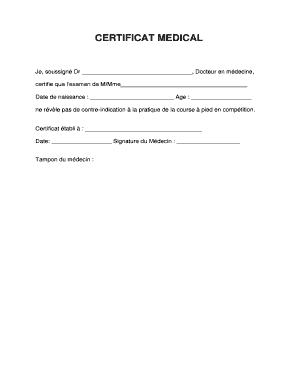
CERTIFICAT MEDICAL Lepape Infocom Form


What is the CERTIFICAT MEDICAL Lepape Infocom
The CERTIFICAT MEDICAL Lepape Infocom is a specialized medical certificate often required for various administrative purposes. This document serves as an official statement from a healthcare professional, confirming a patient's medical condition or fitness for specific activities. It is typically utilized in contexts such as employment, sports, or educational settings, where proof of health status is necessary. The certificate includes essential details such as the patient's name, the physician's credentials, the date of examination, and specific medical findings.
How to obtain the CERTIFICAT MEDICAL Lepape Infocom
To obtain the CERTIFICAT MEDICAL Lepape Infocom, individuals need to schedule an appointment with a licensed healthcare provider. During the visit, the healthcare professional will conduct a thorough examination and assess the individual's health status. After the evaluation, the provider will complete the certificate, ensuring all necessary information is included. It is advisable to bring any relevant medical history or documentation to the appointment to facilitate the process.
Steps to complete the CERTIFICAT MEDICAL Lepape Infocom
Completing the CERTIFICAT MEDICAL Lepape Infocom involves several key steps:
- Schedule an appointment with a healthcare provider.
- Undergo a medical examination, which may include tests or assessments relevant to the required certification.
- Provide any necessary medical history or documentation to the healthcare provider.
- Review the completed certificate for accuracy and completeness.
- Obtain a copy of the certificate for your records.
Legal use of the CERTIFICAT MEDICAL Lepape Infocom
The CERTIFICAT MEDICAL Lepape Infocom holds legal significance in various contexts, particularly in employment and educational environments. Employers and institutions may require this certificate to ensure compliance with health regulations and to protect the welfare of individuals involved. It is essential that the certificate is completed accurately and issued by a qualified healthcare provider to maintain its legal validity.
Key elements of the CERTIFICAT MEDICAL Lepape Infocom
Key elements of the CERTIFICAT MEDICAL Lepape Infocom include:
- Patient Information: Full name, date of birth, and contact details.
- Provider Information: Name, qualifications, and contact details of the issuing healthcare professional.
- Medical Findings: A clear statement regarding the patient's health status or fitness for specific activities.
- Date of Examination: The date when the medical evaluation was conducted.
- Signature: The healthcare provider's signature, validating the certificate.
Examples of using the CERTIFICAT MEDICAL Lepape Infocom
The CERTIFICAT MEDICAL Lepape Infocom can be utilized in various situations, such as:
- Submitting to an employer for job placement or return to work after illness.
- Providing to a school or sports organization to participate in physical activities.
- Using as part of a legal requirement for certain medical procedures or treatments.
Quick guide on how to complete certificat medical lepape infocom
Complete CERTIFICAT MEDICAL Lepape Infocom effortlessly on any device
Managing documents online has become increasingly popular among businesses and individuals. It offers an ideal environmentally friendly alternative to traditional printed and signed paperwork, allowing you to obtain the necessary forms and securely store them online. airSlate SignNow equips you with all the necessary tools to create, modify, and eSign your documents quickly without delays. Handle CERTIFICAT MEDICAL Lepape Infocom on any platform with airSlate SignNow Android or iOS applications and streamline any document-related tasks today.
The easiest way to modify and eSign CERTIFICAT MEDICAL Lepape Infocom without the hassle
- Obtain CERTIFICAT MEDICAL Lepape Infocom and click on Get Form to begin.
- Employ the tools we offer to complete your form.
- Mark important sections of your documents or conceal sensitive information with tools that airSlate SignNow provides specifically for that purpose.
- Create your signature using the Sign feature, which takes seconds and carries the same legal validity as a traditional wet ink signature.
- Verify all the details and click on the Done button to save your modifications.
- Choose how you wish to send your form, via email, text message (SMS), or an invitation link, or download it to your computer.
Put aside concerns about lost or misplaced documents, tedious form searches, or mistakes that require printing new document copies. airSlate SignNow satisfies all your document management needs in just a few clicks from your preferred device. Edit and eSign CERTIFICAT MEDICAL Lepape Infocom and ensure excellent communication throughout your form preparation process with airSlate SignNow.
Create this form in 5 minutes or less
Create this form in 5 minutes!
How to create an eSignature for the certificat medical lepape infocom
How to create an electronic signature for a PDF online
How to create an electronic signature for a PDF in Google Chrome
How to create an e-signature for signing PDFs in Gmail
How to create an e-signature right from your smartphone
How to create an e-signature for a PDF on iOS
How to create an e-signature for a PDF on Android
People also ask
-
What is a CERTIFICAT MEDICAL Lepape Infocom?
A CERTIFICAT MEDICAL Lepape Infocom is a digital document that certifies medical information and is essential for various administrative processes. It is designed to be easily generated and shared, ensuring that all necessary medical details are accurately captured and securely transmitted.
-
How can airSlate SignNow help with CERTIFICAT MEDICAL Lepape Infocom?
airSlate SignNow provides a streamlined platform for creating, sending, and eSigning your CERTIFICAT MEDICAL Lepape Infocom. With its user-friendly interface, you can quickly generate certificates and ensure they are legally binding and compliant with regulations.
-
What are the pricing options for using airSlate SignNow for CERTIFICAT MEDICAL Lepape Infocom?
airSlate SignNow offers flexible pricing plans that cater to different business needs, including options for individual users and teams. You can choose a plan that best fits your requirements for managing CERTIFICAT MEDICAL Lepape Infocom efficiently and cost-effectively.
-
Are there any integrations available for managing CERTIFICAT MEDICAL Lepape Infocom?
Yes, airSlate SignNow integrates seamlessly with various applications and platforms, allowing you to manage your CERTIFICAT MEDICAL Lepape Infocom alongside other business tools. This integration enhances workflow efficiency and ensures that all your documents are easily accessible.
-
What features does airSlate SignNow offer for CERTIFICAT MEDICAL Lepape Infocom?
airSlate SignNow includes features such as customizable templates, secure eSigning, and document tracking specifically for CERTIFICAT MEDICAL Lepape Infocom. These features help streamline the process, ensuring that your documents are handled efficiently and securely.
-
How secure is the CERTIFICAT MEDICAL Lepape Infocom process with airSlate SignNow?
The security of your CERTIFICAT MEDICAL Lepape Infocom is a top priority for airSlate SignNow. The platform employs advanced encryption and compliance measures to protect your sensitive medical information throughout the signing and sharing process.
-
Can I access my CERTIFICAT MEDICAL Lepape Infocom from any device?
Absolutely! airSlate SignNow is designed to be accessible from any device, whether it's a desktop, tablet, or smartphone. This flexibility allows you to manage your CERTIFICAT MEDICAL Lepape Infocom on the go, ensuring you can always stay connected.
Get more for CERTIFICAT MEDICAL Lepape Infocom
Find out other CERTIFICAT MEDICAL Lepape Infocom
- Sign Indiana Healthcare / Medical Moving Checklist Safe
- Sign Wisconsin Government Cease And Desist Letter Online
- Sign Louisiana Healthcare / Medical Limited Power Of Attorney Mobile
- Sign Healthcare / Medical PPT Michigan Now
- Sign Massachusetts Healthcare / Medical Permission Slip Now
- Sign Wyoming Government LLC Operating Agreement Mobile
- Sign Wyoming Government Quitclaim Deed Free
- How To Sign Nebraska Healthcare / Medical Living Will
- Sign Nevada Healthcare / Medical Business Plan Template Free
- Sign Nebraska Healthcare / Medical Permission Slip Now
- Help Me With Sign New Mexico Healthcare / Medical Medical History
- Can I Sign Ohio Healthcare / Medical Residential Lease Agreement
- How To Sign Oregon Healthcare / Medical Living Will
- How Can I Sign South Carolina Healthcare / Medical Profit And Loss Statement
- Sign Tennessee Healthcare / Medical Business Plan Template Free
- Help Me With Sign Tennessee Healthcare / Medical Living Will
- Sign Texas Healthcare / Medical Contract Mobile
- Sign Washington Healthcare / Medical LLC Operating Agreement Now
- Sign Wisconsin Healthcare / Medical Contract Safe
- Sign Alabama High Tech Last Will And Testament Online