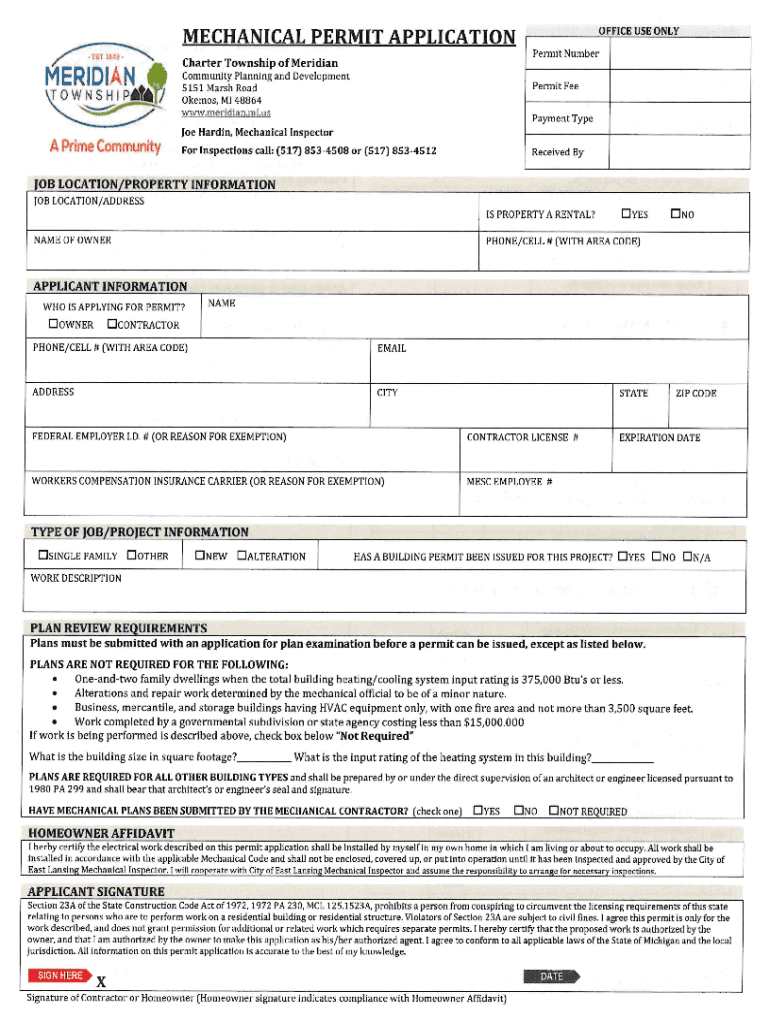
MECHANICAL PERMIT APPLICATION Charter Township of Form


What is the Mechanical Permit Application Charter Township Of
The Mechanical Permit Application for the Charter Township Of is a formal document required for obtaining permission to install, alter, or repair mechanical systems within the township. This includes systems such as heating, ventilation, air conditioning, and refrigeration. The application ensures that all mechanical work complies with local codes and regulations, promoting safety and efficiency in building practices.
How to Obtain the Mechanical Permit Application Charter Township Of
To obtain the Mechanical Permit Application, individuals can visit the Charter Township Of’s official website or the local building department office. The application may be available for download online or can be requested in person. It is essential to ensure that the most current version of the form is used, as regulations may change over time.
Steps to Complete the Mechanical Permit Application Charter Township Of
Completing the Mechanical Permit Application involves several key steps:
- Gather necessary information, including project details and contractor information.
- Fill out the application form accurately, ensuring all required fields are completed.
- Attach any supporting documents, such as plans or specifications, as required by the township.
- Submit the application either online, by mail, or in person at the designated office.
Key Elements of the Mechanical Permit Application Charter Township Of
Key elements of the Mechanical Permit Application include:
- Applicant's name and contact information.
- Project address and description of work to be performed.
- Details about the mechanical systems involved.
- Signature of the applicant or authorized representative.
Legal Use of the Mechanical Permit Application Charter Township Of
The Mechanical Permit Application must be used in accordance with local laws and regulations. It is essential to ensure that all mechanical work complies with the township's building codes. Failure to obtain the necessary permits can result in penalties, including fines or the requirement to dismantle unauthorized work.
Form Submission Methods
The Mechanical Permit Application can typically be submitted through several methods:
- Online submission via the township's official website.
- Mailing the completed application to the local building department.
- In-person submission at the designated office during business hours.
Eligibility Criteria
Eligibility to apply for a Mechanical Permit in the Charter Township Of generally requires that the applicant is either a licensed contractor or a property owner planning to undertake mechanical work on their property. It is advisable to check specific eligibility requirements with the local building department to ensure compliance.
Quick guide on how to complete mechanical permit applicationcharter township of
Accomplish MECHANICAL PERMIT APPLICATION Charter Township Of seamlessly on any gadget
Digital document management has gained traction among businesses and individuals alike. It offers an ideal eco-friendly substitute for traditional printed and signed documents, allowing you to obtain the correct form and securely store it online. airSlate SignNow provides you with all the resources necessary to create, modify, and electronically sign your documents swiftly without delays. Manage MECHANICAL PERMIT APPLICATION Charter Township Of on any gadget using airSlate SignNow Android or iOS applications and simplify any document-related process today.
The easiest method to modify and electronically sign MECHANICAL PERMIT APPLICATION Charter Township Of effortlessly
- Find MECHANICAL PERMIT APPLICATION Charter Township Of and click on Get Form to begin.
- Employ the tools we provide to complete your form.
- Emphasize pertinent sections of the documents or obscure sensitive information with tools that airSlate SignNow offers specifically for that purpose.
- Generate your electronic signature with the Sign tool, which takes mere seconds and holds the same legal validity as a traditional wet ink signature.
- Review the information and click on the Done button to save your modifications.
- Choose how you would like to send your form, via email, text message (SMS), invite link, or download it to your computer.
Forget about lost or misplaced documents, tedious form searching, or errors that necessitate printing new copies. airSlate SignNow meets all your document management needs in just a few clicks from any device of your preference. Edit and electronically sign MECHANICAL PERMIT APPLICATION Charter Township Of and ensure excellent communication at every step of the form preparation process with airSlate SignNow.
Create this form in 5 minutes or less
Create this form in 5 minutes!
How to create an eSignature for the mechanical permit applicationcharter township of
How to create an electronic signature for a PDF online
How to create an electronic signature for a PDF in Google Chrome
How to create an e-signature for signing PDFs in Gmail
How to create an e-signature right from your smartphone
How to create an e-signature for a PDF on iOS
How to create an e-signature for a PDF on Android
People also ask
-
What is the process for submitting a MECHANICAL PERMIT APPLICATION Charter Township Of?
To submit a MECHANICAL PERMIT APPLICATION Charter Township Of, you need to complete the application form available on the township's website. Ensure all required documents are attached, and submit your application either online or in person at the township office. After submission, you will receive a confirmation and further instructions regarding the review process.
-
What are the fees associated with the MECHANICAL PERMIT APPLICATION Charter Township Of?
The fees for a MECHANICAL PERMIT APPLICATION Charter Township Of vary based on the type of mechanical work being performed. Typically, the fee structure is outlined on the township's official website. It's important to check the latest fee schedule to ensure you are aware of all costs involved.
-
How long does it take to process a MECHANICAL PERMIT APPLICATION Charter Township Of?
The processing time for a MECHANICAL PERMIT APPLICATION Charter Township Of can vary, but it generally takes between 5 to 10 business days. Factors such as the complexity of the application and the current workload of the township's permit office can affect this timeline. You can check the status of your application online for updates.
-
What documents are required for the MECHANICAL PERMIT APPLICATION Charter Township Of?
When applying for a MECHANICAL PERMIT APPLICATION Charter Township Of, you will typically need to provide proof of ownership, detailed plans of the proposed work, and any relevant contractor licenses. It's advisable to review the specific requirements listed on the township's website to ensure you have all necessary documentation ready.
-
Can I track the status of my MECHANICAL PERMIT APPLICATION Charter Township Of?
Yes, you can track the status of your MECHANICAL PERMIT APPLICATION Charter Township Of through the township's online portal. By entering your application number, you can view updates and any additional requirements needed for your application. This feature helps keep you informed throughout the process.
-
What are the benefits of using airSlate SignNow for my MECHANICAL PERMIT APPLICATION Charter Township Of?
Using airSlate SignNow for your MECHANICAL PERMIT APPLICATION Charter Township Of streamlines the document signing process, making it faster and more efficient. With its user-friendly interface, you can easily eSign and send your application from anywhere, saving time and reducing paperwork. This cost-effective solution enhances your overall experience.
-
Is airSlate SignNow compatible with other software for my MECHANICAL PERMIT APPLICATION Charter Township Of?
Yes, airSlate SignNow offers integrations with various software applications that can assist in managing your MECHANICAL PERMIT APPLICATION Charter Township Of. This includes project management tools and cloud storage services, allowing for seamless document handling and collaboration. Check the integrations page for a full list of compatible applications.
Get more for MECHANICAL PERMIT APPLICATION Charter Township Of
Find out other MECHANICAL PERMIT APPLICATION Charter Township Of
- How Do I Electronic signature North Dakota Real Estate Quitclaim Deed
- Can I Electronic signature Ohio Real Estate Agreement
- Electronic signature Ohio Real Estate Quitclaim Deed Later
- How To Electronic signature Oklahoma Real Estate Business Plan Template
- How Can I Electronic signature Georgia Sports Medical History
- Electronic signature Oregon Real Estate Quitclaim Deed Free
- Electronic signature Kansas Police Arbitration Agreement Now
- Electronic signature Hawaii Sports LLC Operating Agreement Free
- Electronic signature Pennsylvania Real Estate Quitclaim Deed Fast
- Electronic signature Michigan Police Business Associate Agreement Simple
- Electronic signature Mississippi Police Living Will Safe
- Can I Electronic signature South Carolina Real Estate Work Order
- How To Electronic signature Indiana Sports RFP
- How Can I Electronic signature Indiana Sports RFP
- Electronic signature South Dakota Real Estate Quitclaim Deed Now
- Electronic signature South Dakota Real Estate Quitclaim Deed Safe
- Electronic signature Indiana Sports Forbearance Agreement Myself
- Help Me With Electronic signature Nevada Police Living Will
- Electronic signature Real Estate Document Utah Safe
- Electronic signature Oregon Police Living Will Now