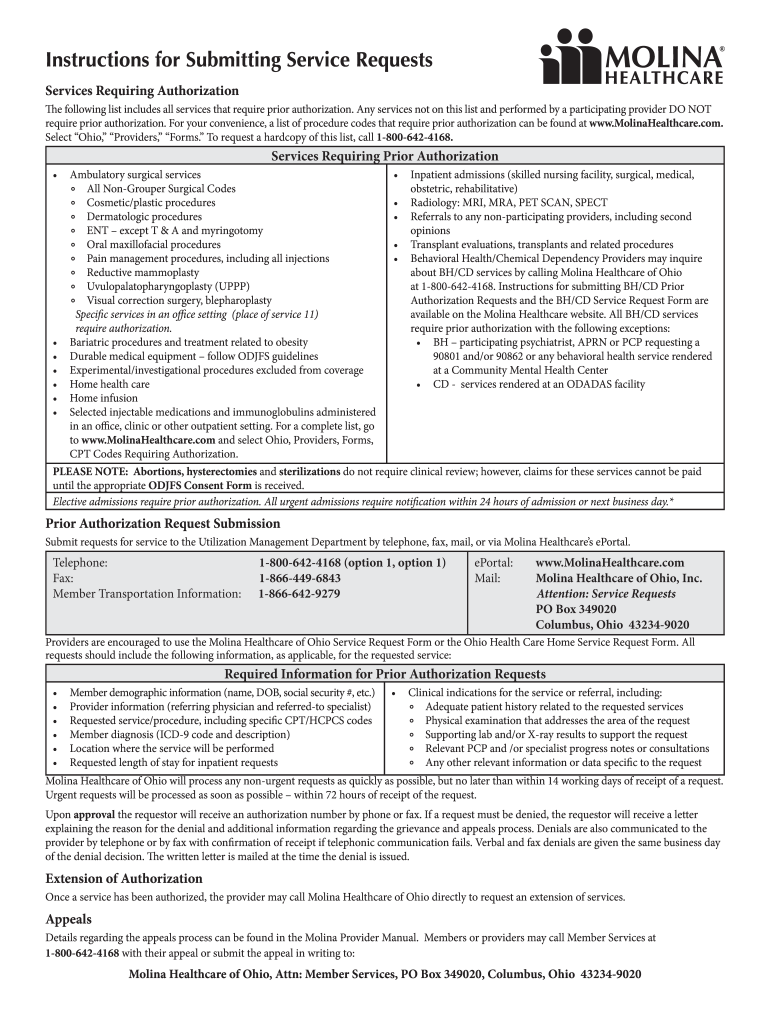
Molina California Service Request Form Fill on Pc 2011-2026


What is the Molina PCS Form?
The Molina PCS form is a specific document used in California for processing service requests related to Molina Healthcare services. This form is essential for individuals seeking assistance or benefits through Molina, ensuring that all necessary information is collected for efficient processing. It is designed to streamline the communication between the applicant and Molina Healthcare, facilitating a smoother experience for users.
How to Use the Molina PCS Form
Using the Molina PCS form involves several steps to ensure that all required information is accurately provided. First, access the form online or obtain a physical copy. Fill in the necessary personal details, including your name, contact information, and any relevant identification numbers. Be sure to provide clear and concise information regarding your service request. Once completed, review the form for accuracy before submitting it electronically or via mail, depending on your preference.
Steps to Complete the Molina PCS Form
Completing the Molina PCS form requires careful attention to detail. Here are the steps to follow:
- Access the form from a reliable source.
- Fill in your personal information, ensuring it matches official documents.
- Detail your service request clearly, providing any necessary context.
- Double-check all entries for accuracy and completeness.
- Submit the form electronically or print it for mailing.
Legal Use of the Molina PCS Form
The Molina PCS form is legally binding when filled out correctly and submitted according to the guidelines. It is crucial to ensure compliance with relevant laws governing healthcare services in California. The form must be signed and dated appropriately, and it may require additional documentation to support your request. Understanding the legal implications helps in avoiding potential issues during the processing of your request.
Required Documents for the Molina PCS Form
When filling out the Molina PCS form, certain documents may be required to support your application. Commonly required documents include:
- Proof of identity, such as a driver's license or state ID.
- Documentation of income, if applicable.
- Any previous correspondence with Molina Healthcare.
- Medical records relevant to your service request.
Form Submission Methods
The Molina PCS form can be submitted in various ways to accommodate different user preferences. Options include:
- Online submission through the Molina Healthcare website.
- Mailing a printed copy of the form to the designated address.
- In-person submission at a local Molina Healthcare office.
Quick guide on how to complete molina california service request form fill on pc
Effortlessly Prepare Molina California Service Request Form Fill On Pc on Any Device
Managing documents online has become increasingly popular among businesses and individuals. It offers an ideal eco-friendly substitute for traditional printed and signed documents, as you can easily find the necessary form and securely store it online. airSlate SignNow provides all the tools required to create, modify, and electronically sign your documents swiftly without any hold-ups. Manage Molina California Service Request Form Fill On Pc on any system with airSlate SignNow's Android or iOS applications and enhance any document-related process today.
The easiest way to edit and electronically sign Molina California Service Request Form Fill On Pc without hassle
- Locate Molina California Service Request Form Fill On Pc and click Obtain Form to begin.
- Utilize the tools we provide to fill out your form.
- Highlight important sections of the documents or obscure sensitive information with tools specifically designed for that purpose by airSlate SignNow.
- Create your signature using the Sign tool, which takes mere seconds and holds the same legal validity as a conventional wet ink signature.
- Review all the details and click on the Complete button to save your changes.
- Choose how you wish to send your form, whether by email, SMS, or invite link, or download it to your computer.
Eliminate concerns about lost or misplaced documents, tiresome form searching, or errors that necessitate reprinting new copies. airSlate SignNow addresses all your document management needs in just a few clicks from any device you prefer. Edit and electronically sign Molina California Service Request Form Fill On Pc and ensure outstanding communication at any stage of your document preparation process with airSlate SignNow.
Create this form in 5 minutes or less
Create this form in 5 minutes!
How to create an eSignature for the molina california service request form fill on pc
How to create an electronic signature for a PDF online
How to create an electronic signature for a PDF in Google Chrome
How to create an e-signature for signing PDFs in Gmail
How to create an e-signature right from your smartphone
How to create an e-signature for a PDF on iOS
How to create an e-signature for a PDF on Android
People also ask
-
What is the Molina PCS form and how does it work with airSlate SignNow?
The Molina PCS form is a document that allows healthcare providers to manage patient care and services efficiently. With airSlate SignNow, users can easily upload, eSign, and send the Molina PCS form, streamlining the process and ensuring compliance with healthcare regulations.
-
Can I customize the Molina PCS form using airSlate SignNow?
Yes, airSlate SignNow allows you to customize the Molina PCS form according to your organization's requirements. You can add fields, logos, and branding elements, ensuring that the form meets your specific needs while maintaining a professional look.
-
Is there a cost associated with using the Molina PCS form in airSlate SignNow?
airSlate SignNow offers a variety of pricing plans based on your business needs and the volume of documents you manage. Utilizing the Molina PCS form fits seamlessly into these plans, providing a cost-effective solution for eSigning and document management.
-
What features does airSlate SignNow offer for the Molina PCS form?
airSlate SignNow includes features such as eSigning, document tracking, templates, and collaboration tools specifically for the Molina PCS form. These features enhance efficiency, allowing users to manage the workflow of critical healthcare documents effortlessly.
-
How secure is the Molina PCS form when using airSlate SignNow?
Security is a priority for airSlate SignNow, ensuring that the Molina PCS form is protected with industry-standard encryption and compliance measures. Your data is safe, and eSignatures are legally binding, offering peace of mind for healthcare providers.
-
Does airSlate SignNow integrate with other tools for managing the Molina PCS form?
Absolutely! airSlate SignNow integrates with many popular software systems, allowing for seamless management of the Molina PCS form alongside your existing tools. This integration helps streamline workflows, making it easier to collaborate across platforms.
-
Can I access the Molina PCS form from mobile devices with airSlate SignNow?
Yes, airSlate SignNow is mobile-friendly, allowing you to access and manage the Molina PCS form from anywhere using your smartphone or tablet. This mobility ensures you can eSign and send documents on the go, enhancing productivity.
Get more for Molina California Service Request Form Fill On Pc
- Instructions for form it 201 full year resident income tax return new york statenew york cityyonkersmctmt including 702381343
- Unrelated business income worksheet for irc 401a and form
- Kentucky personal property tax form fill out and sign
- General instructions use this form to request an extension
- Form st 809 new york state and local sales and use tax return for part quarterly monthly filers revised 1223
- Personal property tax forms and instructions excel
- Louisiana sales tax form
- Kentucky resale print form
Find out other Molina California Service Request Form Fill On Pc
- eSign Iowa Construction Quitclaim Deed Now
- How Do I eSign Iowa Construction Quitclaim Deed
- eSign Louisiana Doctors Letter Of Intent Fast
- eSign Maine Doctors Promissory Note Template Easy
- eSign Kentucky Construction Claim Online
- How Can I eSign Maine Construction Quitclaim Deed
- eSign Colorado Education Promissory Note Template Easy
- eSign North Dakota Doctors Affidavit Of Heirship Now
- eSign Oklahoma Doctors Arbitration Agreement Online
- eSign Oklahoma Doctors Forbearance Agreement Online
- eSign Oregon Doctors LLC Operating Agreement Mobile
- eSign Hawaii Education Claim Myself
- eSign Hawaii Education Claim Simple
- eSign Hawaii Education Contract Simple
- eSign Hawaii Education NDA Later
- How To eSign Hawaii Education NDA
- How Do I eSign Hawaii Education NDA
- eSign Hawaii Education Arbitration Agreement Fast
- eSign Minnesota Construction Purchase Order Template Safe
- Can I eSign South Dakota Doctors Contract