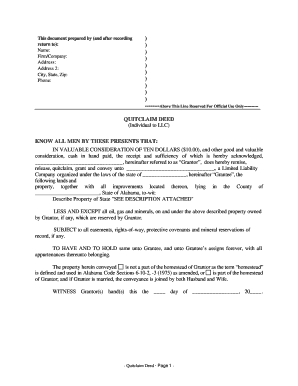
How to Fill Out a Quit Claim Deed Form


Understanding the quitclaim deed in Alabama
A quitclaim deed in Alabama is a legal document used to transfer ownership of property from one party to another without guaranteeing that the property title is clear. This means that the grantor (the person transferring the property) relinquishes any claim to the property, but does not guarantee that they hold a valid title. This type of deed is often used in situations such as divorce settlements, transferring property between family members, or clearing up title issues. It is important to note that while a quitclaim deed can be a quick way to transfer property, it does not provide the same level of protection as a warranty deed.
Steps to complete a quitclaim deed in Alabama
Completing a quitclaim deed in Alabama involves several key steps to ensure the document is valid and legally binding. Here are the essential steps:
- Gather necessary information, including the full names of the grantor and grantee, property description, and any relevant legal descriptions.
- Obtain a quitclaim deed form, which can typically be found online or at local government offices.
- Fill out the form accurately, ensuring all information is correct and complete.
- Sign the quitclaim deed in the presence of a notary public to ensure it is notarized.
- File the completed deed with the county probate court where the property is located to make the transfer official.
Key elements of a quitclaim deed in Alabama
A quitclaim deed must contain specific elements to be considered valid in Alabama. These include:
- The names and addresses of the grantor and grantee.
- A clear description of the property being transferred, including any legal descriptions.
- The date of the transfer.
- The grantor's signature, which must be notarized.
- A statement indicating that the grantor is transferring their interest in the property.
Legal use of a quitclaim deed in Alabama
In Alabama, a quitclaim deed can be used for various legal purposes, including:
- Transferring property between family members without the need for a sale.
- Clearing title issues by relinquishing claims on a property.
- Facilitating property transfers during divorce settlements or estate settlements.
However, it is crucial to understand that a quitclaim deed does not provide guarantees about the property's title, which can lead to potential disputes if issues arise later.
Filing requirements for a quitclaim deed in Alabama
To file a quitclaim deed in Alabama, the following requirements must be met:
- The deed must be signed by the grantor and notarized.
- It must include a legal description of the property.
- The completed deed must be filed with the appropriate county probate court.
- Payment of any applicable filing fees may be required at the time of submission.
How to fill out a quitclaim deed in Alabama
Filling out a quitclaim deed in Alabama requires attention to detail to ensure accuracy. Follow these guidelines:
- Begin by entering the names of the grantor and grantee at the top of the form.
- Provide a detailed description of the property, including its physical address and any legal descriptions.
- Clearly state the intent to transfer ownership by including a statement such as "I hereby convey and quitclaim my interest in the property."
- Sign the document in front of a notary public, who will verify your identity and witness the signing.
- Make copies of the completed deed for your records before filing it with the county probate court.
Quick guide on how to complete how to fill out a quit claim deed
Complete How To Fill Out A Quit Claim Deed effortlessly on any device
Digital document management has become increasingly favored by businesses and individuals. It offers a fantastic environmentally friendly substitute for conventional printed and signed documents, enabling you to access the correct form and securely store it online. airSlate SignNow equips you with all the tools necessary to create, modify, and eSign your documents rapidly without delays. Manage How To Fill Out A Quit Claim Deed on any platform with airSlate SignNow Android or iOS applications and simplify any document-related task today.
The easiest way to alter and eSign How To Fill Out A Quit Claim Deed seamlessly
- Locate How To Fill Out A Quit Claim Deed and click on Get Form to begin.
- Utilize the tools we provide to fill out your form.
- Mark important sections of your documents or redact sensitive information using tools that airSlate SignNow specifically offers for that purpose.
- Create your signature with the Sign feature, which takes just seconds and holds the same legal validity as a traditional ink signature.
- Review the details and then click on the Done button to finalize your changes.
- Select how you wish to share your form, via email, SMS, or an invitation link, or download it to your computer.
Say goodbye to lost or misplaced documents, tiresome form hunting, or mistakes requiring fresh document copies. airSlate SignNow takes care of your document management needs in just a few clicks from your preferred device. Edit and eSign How To Fill Out A Quit Claim Deed while ensuring effective communication at every stage of the form completion process with airSlate SignNow.
Create this form in 5 minutes or less
Create this form in 5 minutes!
How to create an eSignature for the how to fill out a quit claim deed
How to create an electronic signature for a PDF online
How to create an electronic signature for a PDF in Google Chrome
How to create an e-signature for signing PDFs in Gmail
How to create an e-signature right from your smartphone
How to create an e-signature for a PDF on iOS
How to create an e-signature for a PDF on Android
People also ask
-
What is a quitclaim deed in Alabama?
A quitclaim deed in Alabama is a legal document that allows one party to transfer their interest in a property to another party without guaranteeing that the title is clear. It's commonly used in situations like divorce, inheritance, or during property transfers among family members. Understanding the implications of a quitclaim deed is essential, especially in Alabama, as it affects property rights.
-
How do I file a quitclaim deed in Alabama?
To file a quitclaim deed in Alabama, you need to complete the form with the required information such as both parties' names, the property description, and sign it in front of a notary. After signing, the deed must be filed with the local probate court in the county where the property is located. Properly executing a quitclaim deed ensures that your property interests are legally recognized.
-
What are the costs associated with a quitclaim deed in Alabama?
The costs to file a quitclaim deed in Alabama primarily include the filing fees charged by the county probate court, which can vary. Additionally, if you choose to use an online service or legal professional to draft the deed, there may be additional charges. Overall, using airSlate SignNow can provide a cost-effective solution for preparing your quitclaim deed in Alabama.
-
Can I revoke a quitclaim deed in Alabama?
Yes, a quitclaim deed can be revoked in Alabama, but the process requires that a new legal document, often called a revocation of deed, be created and filed. The original quitclaim deed remains in effect until the revocation is properly executed. It's advisable to consult a legal expert if you plan to revoke a quitclaim deed to understand the implications.
-
What is the benefit of using airSlate SignNow for a quitclaim deed in Alabama?
AirSlate SignNow provides a user-friendly platform for creating and signing quitclaim deeds quickly and securely in Alabama. With its cost-effective pricing and seamless eSignature integrations, users can manage their property documents with ease, reducing the time and hassle typically associated with legal paperwork. Choosing airSlate SignNow ensures that you have access to powerful features tailored for efficiency.
-
Is electronic signing of a quitclaim deed valid in Alabama?
Yes, electronic signing of a quitclaim deed is valid in Alabama as long as it complies with the state's eSignature laws. This means that using airSlate SignNow or similar platforms to eSign a quitclaim deed is legally recognized, provided the document is properly signNowd. It's a convenient option for those looking to expedite the property transfer process.
-
Does a quitclaim deed affect property taxes in Alabama?
Yes, executing a quitclaim deed in Alabama can affect property taxes as it involves a transfer of ownership. When the property is transferred, the new owner may be subject to new tax assessments based on the property's current value. It's essential to consult with local property tax authorities to understand the tax implications post-transfer.
Get more for How To Fill Out A Quit Claim Deed
- Summary of federal form 1099 r statements tax ny gov
- Eic table earned income credit form
- France buyer address is a whole building no room form
- Net profit tax return form
- Occupational tax rates form
- Boone county fiscal court www boonecountyky org 29 form
- 2023wcocctax whitley county kentuckyreconciliat form
- Kentucky form 10a100
Find out other How To Fill Out A Quit Claim Deed
- How To Sign South Carolina Time Off Policy
- How To Sign Iowa Christmas Bonus Letter
- How To Sign Nevada Christmas Bonus Letter
- Sign New Jersey Promotion Announcement Simple
- Sign Louisiana Company Bonus Letter Safe
- How To Sign Delaware Letter of Appreciation to Employee
- How To Sign Florida Letter of Appreciation to Employee
- How Do I Sign New Jersey Letter of Appreciation to Employee
- How Do I Sign Delaware Direct Deposit Enrollment Form
- How To Sign Alabama Employee Emergency Notification Form
- How To Sign Oklahoma Direct Deposit Enrollment Form
- Sign Wyoming Direct Deposit Enrollment Form Online
- Sign Nebraska Employee Suggestion Form Now
- How Can I Sign New Jersey Employee Suggestion Form
- Can I Sign New York Employee Suggestion Form
- Sign Michigan Overtime Authorization Form Mobile
- How To Sign Alabama Payroll Deduction Authorization
- How To Sign California Payroll Deduction Authorization
- How To Sign Utah Employee Emergency Notification Form
- Sign Maine Payroll Deduction Authorization Simple