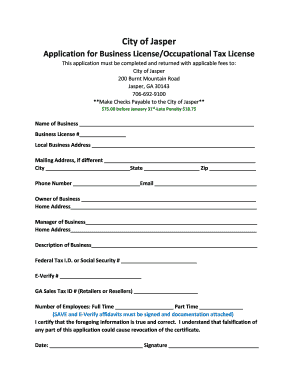
Application for Business LicenseOccupational Tax License Form


Understanding the Business License Application
A business license application is a formal request submitted to local or state authorities to legally operate a business. This document is essential for compliance with local regulations and may vary significantly depending on the type of business, its location, and the industry. Obtaining a business license helps ensure that businesses adhere to zoning laws, health and safety regulations, and other legal requirements specific to their operations.
Steps to Complete the Business License Application
Completing a business license application involves several key steps:
- Research local requirements: Check with your city or county government to understand the specific licensing requirements for your business type.
- Gather necessary information: Collect details such as your business name, address, ownership structure, and any relevant permits or certifications.
- Fill out the application: Accurately complete the application form, ensuring all information is correct and complete.
- Submit the application: Depending on your jurisdiction, submit the application online, by mail, or in person.
- Pay the required fees: Most applications require a fee, which varies by location and business type.
Required Documents for the Business License Application
When applying for a business license, you may need to provide various documents, including:
- Proof of identity (e.g., driver's license or passport)
- Business formation documents (e.g., articles of incorporation for LLCs or corporations)
- Tax identification number (EIN)
- Proof of address (e.g., utility bill or lease agreement)
- Any applicable permits or certifications specific to your business type (e.g., health permits for food businesses)
Who Issues the Business License
Business licenses are typically issued by local government agencies, such as city or county clerks, or specific departments, such as a department of business affairs or economic development. The issuing authority may vary based on the type of business and its location. It is important to contact the appropriate agency to ensure you are following the correct process for your specific situation.
State-Specific Rules for Business Licenses
Each state in the U.S. has its own regulations regarding business licenses. Some states may require additional permits or licenses for certain industries, such as healthcare or construction. It is essential to familiarize yourself with the specific rules and regulations in your state to ensure compliance and avoid potential fines or penalties.
Application Process and Approval Time
The application process for a business license can vary in length depending on the jurisdiction and the complexity of the application. Generally, once the application is submitted, it may take anywhere from a few days to several weeks for approval. Factors that can influence the approval time include the volume of applications being processed, the completeness of your application, and any required background checks.
Quick guide on how to complete application for business licenseoccupational tax license
Effortlessly Complete Application For Business LicenseOccupational Tax License on Any Device
Digital document management has gained popularity among businesses and individuals. It offers an ideal eco-friendly substitute for traditional printed and signed documents, allowing you to locate the suitable form and securely store it online. airSlate SignNow equips you with all the tools necessary to create, edit, and electronically sign your documents swiftly without any delays. Manage Application For Business LicenseOccupational Tax License on any platform using airSlate SignNow Android or iOS applications and enhance any document-related task today.
How to Edit and Electronically Sign Application For Business LicenseOccupational Tax License With Ease
- Obtain Application For Business LicenseOccupational Tax License and click on Get Form to begin.
- Utilize the tools we offer to complete your document.
- Emphasize important sections of your documents or obscure sensitive information with tools that airSlate SignNow provides specifically for that purpose.
- Create your signature using the Sign feature, which takes seconds and has the same legal validity as a conventional handwritten signature.
- Verify the details and click on the Done button to save your modifications.
- Choose how you want to send your form: via email, SMS, invitation link, or download it to your computer.
Say goodbye to lost or misplaced files, frustrating form searches, or errors that necessitate printing out new document copies. airSlate SignNow addresses all your document management requirements in just a few clicks from any device you prefer. Alter and electronically sign Application For Business LicenseOccupational Tax License and ensure outstanding communication at every stage of your form preparation process with airSlate SignNow.
Create this form in 5 minutes or less
Create this form in 5 minutes!
How to create an eSignature for the application for business licenseoccupational tax license
How to create an electronic signature for a PDF online
How to create an electronic signature for a PDF in Google Chrome
How to create an e-signature for signing PDFs in Gmail
How to create an e-signature right from your smartphone
How to create an e-signature for a PDF on iOS
How to create an e-signature for a PDF on Android
People also ask
-
What is a business license template?
A business license template is a pre-designed document that outlines the necessary information and requirements for obtaining a business license. It simplifies the process for entrepreneurs by providing a structured format that can be easily filled out. Using a business license template ensures that all essential details are included, helping to avoid delays in the licensing process.
-
How can airSlate SignNow help with business license templates?
airSlate SignNow offers a user-friendly platform that allows you to create, customize, and eSign business license templates efficiently. With our solution, you can easily fill out the template, gather necessary signatures, and send it for approval, all in one place. This streamlines the process and saves valuable time for your business.
-
Are there any costs associated with using business license templates on airSlate SignNow?
Yes, airSlate SignNow offers various pricing plans that include access to business license templates. Our plans are designed to be cost-effective, providing you with the tools you need to manage your documents efficiently. You can choose a plan that best fits your business needs and budget.
-
What features are included with the business license template on airSlate SignNow?
The business license template on airSlate SignNow includes features such as customizable fields, eSignature capabilities, and document tracking. These features enhance the usability of the template, allowing you to tailor it to your specific requirements. Additionally, you can easily share the template with team members or clients for collaboration.
-
Can I integrate airSlate SignNow with other software for managing business license templates?
Absolutely! airSlate SignNow offers integrations with various software applications, allowing you to manage your business license templates seamlessly. Whether you use CRM systems, cloud storage, or project management tools, our platform can connect with them to enhance your workflow and document management.
-
What are the benefits of using a business license template?
Using a business license template provides numerous benefits, including time savings, reduced errors, and increased compliance. It ensures that all necessary information is captured accurately, which can help expedite the licensing process. Additionally, having a standardized template can improve consistency across your business documentation.
-
Is it easy to customize a business license template in airSlate SignNow?
Yes, customizing a business license template in airSlate SignNow is straightforward and user-friendly. You can easily edit text fields, add your business logo, and adjust the layout to meet your specific needs. This flexibility allows you to create a professional-looking document that reflects your brand.
Get more for Application For Business LicenseOccupational Tax License
- Phase 2 electrical notes form
- Cd 401s s corporation tax return web 8 22 fo form
- Service canada protected b when completed person 454558427 form
- Application to change your assessment special circumstances cs1970 form
- Dpr full form
- Service between two parties agreement template form
- Service delivery agreement template form
- Service email agreement template form
Find out other Application For Business LicenseOccupational Tax License
- eSign Montana High Tech Lease Agreement Online
- eSign Mississippi Government LLC Operating Agreement Easy
- eSign Ohio High Tech Letter Of Intent Later
- eSign North Dakota High Tech Quitclaim Deed Secure
- eSign Nebraska Healthcare / Medical LLC Operating Agreement Simple
- eSign Nebraska Healthcare / Medical Limited Power Of Attorney Mobile
- eSign Rhode Island High Tech Promissory Note Template Simple
- How Do I eSign South Carolina High Tech Work Order
- eSign Texas High Tech Moving Checklist Myself
- eSign Texas High Tech Moving Checklist Secure
- Help Me With eSign New Hampshire Government Job Offer
- eSign Utah High Tech Warranty Deed Simple
- eSign Wisconsin High Tech Cease And Desist Letter Fast
- eSign New York Government Emergency Contact Form Online
- eSign North Carolina Government Notice To Quit Now
- eSign Oregon Government Business Plan Template Easy
- How Do I eSign Oklahoma Government Separation Agreement
- How Do I eSign Tennessee Healthcare / Medical Living Will
- eSign West Virginia Healthcare / Medical Forbearance Agreement Online
- eSign Alabama Insurance LLC Operating Agreement Easy