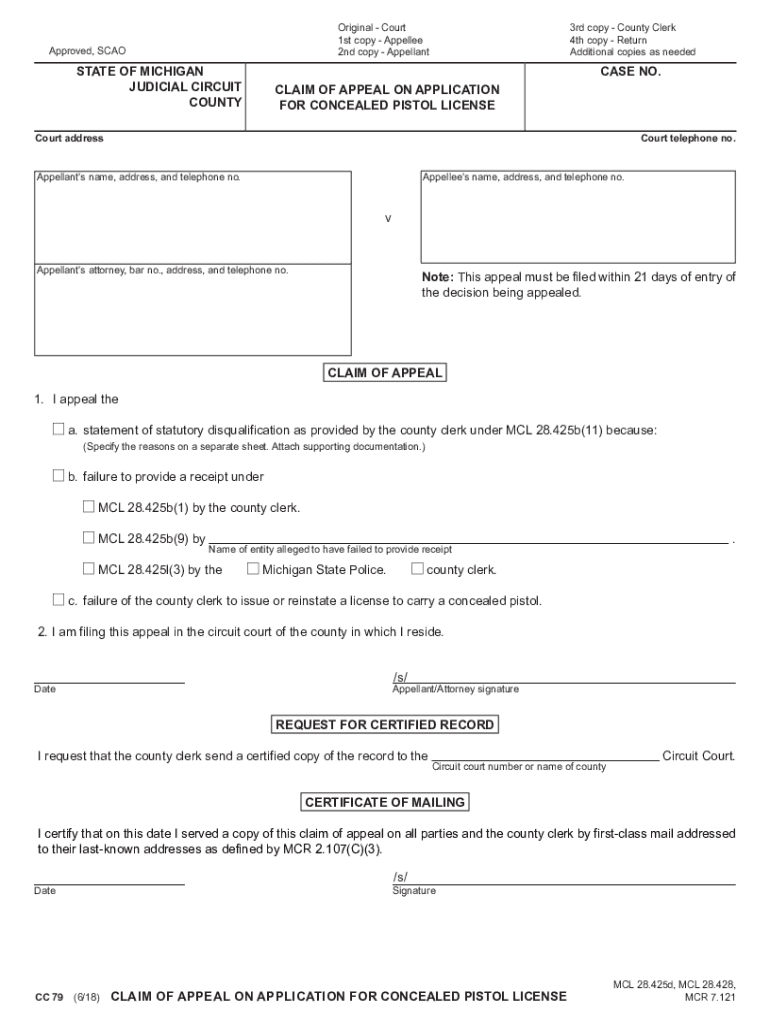
CC 79, Claim of Appeal on Application for Concealed Pistol License Form


What is the CC 79, Claim Of Appeal On Application For Concealed Pistol License
The CC 79, known as the Claim Of Appeal On Application For Concealed Pistol License, is a legal form used in the United States for individuals who wish to appeal a decision regarding their application for a concealed pistol license. This form is crucial for those who have been denied a license and seek to challenge that decision through the appropriate legal channels. The CC 79 outlines the basis for the appeal and provides a structured way for applicants to present their case to the relevant authorities.
How to use the CC 79, Claim Of Appeal On Application For Concealed Pistol License
Steps to complete the CC 79, Claim Of Appeal On Application For Concealed Pistol License
Completing the CC 79 requires attention to detail. Follow these steps:
- Obtain the CC 79 form from the relevant authority or download it from an official source.
- Read the instructions thoroughly to understand the appeal process and requirements.
- Fill in your personal information, including your name, address, and contact details.
- Clearly state the reasons for your appeal, providing any supporting evidence or documentation.
- Review the form for accuracy and completeness before submission.
- Submit the completed form to the designated office or court, ensuring that you meet any deadlines.
Eligibility Criteria
Required Documents
When submitting the CC 79, it is important to include any required documents that support your appeal. These may include:
- A copy of the original application for the concealed pistol license.
- Documentation that addresses the reasons for the denial.
- Any additional evidence that may strengthen your case, such as character references or proof of rehabilitation.
Ensuring that all relevant documents are included can significantly impact the outcome of your appeal.
Form Submission Methods
The CC 79 can typically be submitted through various methods, depending on the jurisdiction. Common submission methods include:
- Online submission through the official state or local government website.
- Mailing the completed form and supporting documents to the designated office.
- In-person submission at the relevant agency or court.
It is advisable to verify the preferred submission method for your specific location to ensure timely processing of your appeal.
Quick guide on how to complete cc 79 claim of appeal on application for concealed pistol license
Prepare CC 79, Claim Of Appeal On Application For Concealed Pistol License with ease on any device
Digital document management has become increasingly popular among businesses and individuals. It offers a perfect eco-friendly substitute for conventional printed and signed documents, allowing you to obtain the necessary form and safely store it online. airSlate SignNow provides you with all the resources required to create, modify, and electronically sign your documents rapidly without delays. Handle CC 79, Claim Of Appeal On Application For Concealed Pistol License on any device using airSlate SignNow apps for Android or iOS and enhance any document-based process today.
How to modify and electronically sign CC 79, Claim Of Appeal On Application For Concealed Pistol License effortlessly
- Find CC 79, Claim Of Appeal On Application For Concealed Pistol License and click on Get Form to initiate.
- Utilize the tools we offer to complete your document.
- Emphasize pertinent sections of your documents or redact confidential information with tools that airSlate SignNow provides specifically for that purpose.
- Generate your signature with the Sign feature, which takes seconds and possesses the same legal validity as a traditional wet signature.
- Review all the details and click on the Done button to save your modifications.
- Choose how you would like to share your form, whether by email, text message (SMS), or invitation link, or download it to your computer.
Forget about lost or misplaced documents, tedious form searching, or mistakes that necessitate printing new document copies. airSlate SignNow meets your document management needs in just a few clicks from any device you choose. Modify and electronically sign CC 79, Claim Of Appeal On Application For Concealed Pistol License and ensure excellent communication at every step of the form preparation process with airSlate SignNow.
Create this form in 5 minutes or less
Create this form in 5 minutes!
How to create an eSignature for the cc 79 claim of appeal on application for concealed pistol license
How to create an electronic signature for a PDF online
How to create an electronic signature for a PDF in Google Chrome
How to create an e-signature for signing PDFs in Gmail
How to create an e-signature right from your smartphone
How to create an e-signature for a PDF on iOS
How to create an e-signature for a PDF on Android
People also ask
-
What is the CC 79, Claim Of Appeal On Application For Concealed Pistol License?
The CC 79, Claim Of Appeal On Application For Concealed Pistol License, is a formal document used to appeal a decision regarding a concealed pistol license application. This form allows applicants to contest denials and seek a review of their case. Understanding this process is crucial for anyone looking to secure their concealed carry rights.
-
How can airSlate SignNow help with the CC 79, Claim Of Appeal On Application For Concealed Pistol License?
airSlate SignNow provides a streamlined platform for completing and eSigning the CC 79, Claim Of Appeal On Application For Concealed Pistol License. Our user-friendly interface ensures that you can fill out the form accurately and submit it quickly. This efficiency can signNowly enhance your appeal process.
-
What are the pricing options for using airSlate SignNow for the CC 79, Claim Of Appeal On Application For Concealed Pistol License?
airSlate SignNow offers various pricing plans to accommodate different needs, starting with a free trial. Our plans are designed to be cost-effective, ensuring that you can manage your CC 79, Claim Of Appeal On Application For Concealed Pistol License without breaking the bank. Explore our pricing page for detailed information.
-
What features does airSlate SignNow offer for the CC 79, Claim Of Appeal On Application For Concealed Pistol License?
With airSlate SignNow, you gain access to features like customizable templates, secure eSigning, and document tracking for the CC 79, Claim Of Appeal On Application For Concealed Pistol License. These features enhance the efficiency and security of your document management process. You can also collaborate with others seamlessly.
-
Are there any benefits to using airSlate SignNow for the CC 79, Claim Of Appeal On Application For Concealed Pistol License?
Using airSlate SignNow for the CC 79, Claim Of Appeal On Application For Concealed Pistol License offers numerous benefits, including time savings and improved accuracy. Our platform minimizes the risk of errors and ensures that your appeal is submitted correctly. Additionally, you can access your documents anytime, anywhere.
-
Can I integrate airSlate SignNow with other applications for the CC 79, Claim Of Appeal On Application For Concealed Pistol License?
Yes, airSlate SignNow supports integrations with various applications, enhancing your workflow for the CC 79, Claim Of Appeal On Application For Concealed Pistol License. You can connect with tools like Google Drive, Dropbox, and more to streamline your document management. This flexibility allows you to work within your preferred ecosystem.
-
Is airSlate SignNow secure for handling the CC 79, Claim Of Appeal On Application For Concealed Pistol License?
Absolutely! airSlate SignNow prioritizes security, employing advanced encryption and compliance measures to protect your documents, including the CC 79, Claim Of Appeal On Application For Concealed Pistol License. You can trust that your sensitive information is safe while using our platform.
Get more for CC 79, Claim Of Appeal On Application For Concealed Pistol License
Find out other CC 79, Claim Of Appeal On Application For Concealed Pistol License
- eSignature Arkansas Legal Affidavit Of Heirship Fast
- Help Me With eSignature Colorado Legal Cease And Desist Letter
- How To eSignature Connecticut Legal LLC Operating Agreement
- eSignature Connecticut Legal Residential Lease Agreement Mobile
- eSignature West Virginia High Tech Lease Agreement Template Myself
- How To eSignature Delaware Legal Residential Lease Agreement
- eSignature Florida Legal Letter Of Intent Easy
- Can I eSignature Wyoming High Tech Residential Lease Agreement
- eSignature Connecticut Lawers Promissory Note Template Safe
- eSignature Hawaii Legal Separation Agreement Now
- How To eSignature Indiana Legal Lease Agreement
- eSignature Kansas Legal Separation Agreement Online
- eSignature Georgia Lawers Cease And Desist Letter Now
- eSignature Maryland Legal Quitclaim Deed Free
- eSignature Maryland Legal Lease Agreement Template Simple
- eSignature North Carolina Legal Cease And Desist Letter Safe
- How Can I eSignature Ohio Legal Stock Certificate
- How To eSignature Pennsylvania Legal Cease And Desist Letter
- eSignature Oregon Legal Lease Agreement Template Later
- Can I eSignature Oregon Legal Limited Power Of Attorney