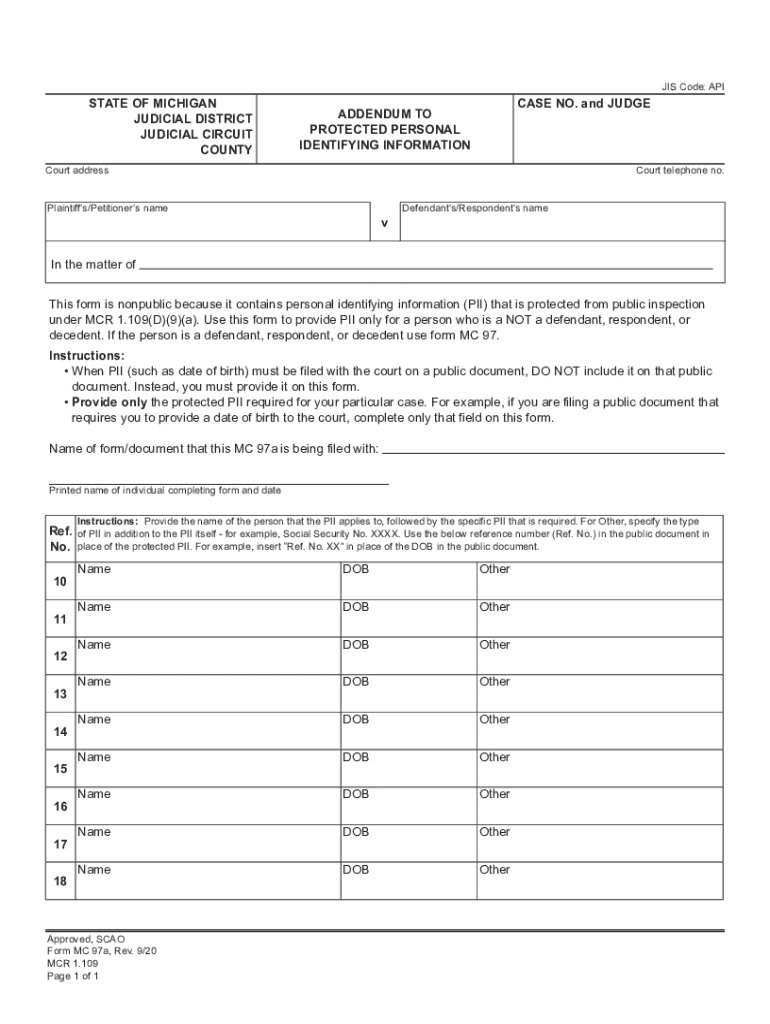
Mc 97a Form


What is the Michigan MC 97A Form?
The Michigan MC 97A form, also known as the Michigan form MC97A, is a legal document utilized primarily for the purpose of transferring ownership of a vehicle. This form is essential for individuals who are selling or transferring their vehicle to another party, ensuring that the transaction is documented and legally recognized. The MC 97A form is often required by the Michigan Department of State to facilitate the registration process for the new owner.
How to Obtain the Michigan MC 97A Form
Individuals can obtain the Michigan MC 97A form through several methods. The form is available online on the Michigan Department of State's website, where users can download and print it. Additionally, the form can be acquired at local Secretary of State offices. It is advisable to ensure that the most current version of the form is used to avoid any issues during the transfer process.
Steps to Complete the Michigan MC 97A Form
Completing the Michigan MC 97A form involves several straightforward steps:
- Begin by entering the vehicle's details, including the make, model, year, and vehicle identification number (VIN).
- Provide the seller's information, including name, address, and driver's license number.
- Enter the buyer's information, ensuring accuracy to prevent future complications.
- Indicate the sale price and any applicable odometer reading.
- Both the seller and buyer must sign and date the form to validate the transaction.
Legal Use of the Michigan MC 97A Form
The Michigan MC 97A form serves a critical legal function in vehicle ownership transfers. It acts as a receipt for the transaction and is a necessary document for the new owner to register the vehicle in their name. Proper completion and submission of this form help protect both parties by providing a clear record of the sale, which can be important in cases of disputes or legal inquiries.
Key Elements of the Michigan MC 97A Form
Several key elements must be included in the Michigan MC 97A form for it to be valid:
- Vehicle information, including make, model, year, and VIN.
- Seller's and buyer's full names and addresses.
- Sale price and odometer reading at the time of sale.
- Signatures of both the seller and buyer, along with the date of the transaction.
Form Submission Methods
The completed Michigan MC 97A form can be submitted through various methods. The new owner may take the form to a local Secretary of State office to complete the vehicle registration process. Alternatively, some transactions may allow for submission via mail, although in-person submission is often recommended to expedite the registration and ensure that all documents are in order.
Quick guide on how to complete mc 97a
Effortlessly Prepare Mc 97a on Any Device
Digital document management has gained traction among organizations and individuals alike. It offers an ideal environmentally friendly substitute to traditional printed and signed papers, as you can locate the appropriate form and securely save it online. airSlate SignNow provides you with all the tools necessary to create, modify, and eSign your documents swiftly without delays. Manage Mc 97a on any platform with airSlate SignNow Android or iOS applications and streamline any document-related task today.
The easiest way to alter and eSign Mc 97a seamlessly
- Locate Mc 97a and click Get Form to begin.
- Use the tools we offer to fill out your form.
- Highlight important sections of your documents or conceal sensitive information with tools specifically designed for that purpose by airSlate SignNow.
- Create your eSignature using the Sign tool, which takes mere seconds and carries the same legal validity as a traditional wet ink signature.
- Review the details and click on the Done button to save your changes.
- Select your preferred method to submit your form, via email, SMS, or invitation link, or download it to your computer.
Forget about lost or misplaced documents, tedious form searches, or errors that necessitate printing new copies. airSlate SignNow meets your document management requirements in just a few clicks from any device you choose. Modify and eSign Mc 97a and ensure excellent communication at every stage of your form preparation process with airSlate SignNow.
Create this form in 5 minutes or less
Create this form in 5 minutes!
How to create an eSignature for the mc 97a
How to create an electronic signature for a PDF online
How to create an electronic signature for a PDF in Google Chrome
How to create an e-signature for signing PDFs in Gmail
How to create an e-signature right from your smartphone
How to create an e-signature for a PDF on iOS
How to create an e-signature for a PDF on Android
People also ask
-
What is the Michigan form MC 97A?
The Michigan form MC 97A is a document used for requesting a waiver of the Michigan driver's license reinstatement fee. It is essential for individuals looking to regain their driving privileges after a suspension or revocation.
-
How can airSlate SignNow help with the Michigan form MC 97A?
airSlate SignNow provides a seamless platform for filling out and eSigning the Michigan form MC 97A. Our user-friendly interface ensures that you can complete the form quickly and efficiently, saving you time and effort.
-
Is there a cost associated with using airSlate SignNow for the Michigan form MC 97A?
Yes, airSlate SignNow offers various pricing plans to suit different needs. Our cost-effective solution allows you to eSign documents, including the Michigan form MC 97A, without breaking the bank.
-
What features does airSlate SignNow offer for the Michigan form MC 97A?
airSlate SignNow includes features such as customizable templates, secure cloud storage, and real-time tracking for the Michigan form MC 97A. These features enhance your document management experience and ensure compliance.
-
Can I integrate airSlate SignNow with other applications for the Michigan form MC 97A?
Absolutely! airSlate SignNow integrates with various applications, allowing you to streamline your workflow when handling the Michigan form MC 97A. This integration helps you manage documents more efficiently.
-
What are the benefits of using airSlate SignNow for the Michigan form MC 97A?
Using airSlate SignNow for the Michigan form MC 97A offers numerous benefits, including increased efficiency, reduced paperwork, and enhanced security. Our platform ensures that your documents are handled safely and quickly.
-
How secure is airSlate SignNow when handling the Michigan form MC 97A?
airSlate SignNow prioritizes security, employing advanced encryption and authentication measures to protect your data. When you use our platform for the Michigan form MC 97A, you can trust that your information is safe.
Get more for Mc 97a
Find out other Mc 97a
- How Do I Sign Oregon Bank Loan Proposal Template
- Help Me With Sign Oregon Bank Loan Proposal Template
- Sign Michigan Gift Affidavit Mobile
- How To Sign North Carolina Gift Affidavit
- How Do I Sign Oregon Financial Affidavit
- Sign Maine Revocation of Power of Attorney Online
- Sign Louisiana Mechanic's Lien Online
- How To Sign New Mexico Revocation of Power of Attorney
- How Can I Sign Ohio Revocation of Power of Attorney
- Sign Michigan Mechanic's Lien Easy
- How To Sign Texas Revocation of Power of Attorney
- Sign Virginia Revocation of Power of Attorney Easy
- Can I Sign North Carolina Mechanic's Lien
- Sign Maine Payment Guaranty Myself
- Help Me With Sign Oklahoma Mechanic's Lien
- Sign Oregon Mechanic's Lien Simple
- How To Sign Utah Mechanic's Lien
- How To Sign Washington Mechanic's Lien
- Help Me With Sign Washington Mechanic's Lien
- Sign Arizona Notice of Rescission Safe