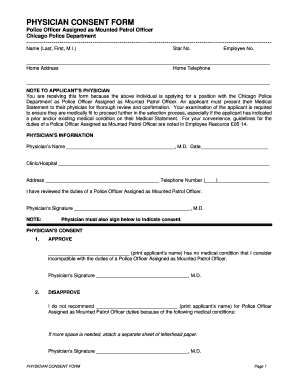
Chicago Police Medical Section Form


Understanding the Chicago Police Medical Section
The Chicago Police Medical Section is a crucial component of the Chicago Police Department (CPD) that oversees the medical evaluations of applicants and current officers. This section ensures that all personnel meet the necessary health standards required for law enforcement duties. The medical evaluations include physical examinations, psychological assessments, and drug screenings, all designed to assess the overall fitness of candidates for police work.
How to Navigate the Chicago Police Medical Section
To effectively use the Chicago Police Medical Section, individuals must first understand the procedures involved. Applicants typically need to schedule an appointment for their medical examination through the CPD. During this appointment, candidates will undergo various tests, including vision and hearing assessments, physical fitness evaluations, and psychological screenings. It is essential to prepare for these evaluations by being aware of the specific health requirements set forth by the CPD.
Steps to Complete the Chicago Police Medical Section
Completing the medical evaluation process involves several key steps:
- Schedule an appointment with the Chicago Police Medical Section.
- Complete any required pre-examination paperwork.
- Attend the medical examination, which may include physical tests and psychological evaluations.
- Submit any additional documentation requested by the medical staff.
- Await the results of the examination, which will determine eligibility for police duties.
Legal Considerations for the Chicago Police Medical Section
Understanding the legal implications of the Chicago Police Medical Section is vital for both applicants and current officers. The medical evaluations must comply with federal and state regulations regarding medical privacy and non-discrimination. This ensures that all candidates are treated fairly and that their medical information is kept confidential. Additionally, the results of the medical examinations can impact employment decisions, making it crucial to adhere to legal standards throughout the process.
Required Documents for the Chicago Police Medical Section
When attending the medical examination, candidates should prepare specific documents to facilitate the process. Commonly required documents include:
- A valid government-issued identification card.
- Previous medical records, if applicable.
- Any documentation related to prior health conditions.
- Completed medical history forms provided by the CPD.
Eligibility Criteria for the Chicago Police Medical Section
Eligibility for the medical examination is primarily based on the applicant's ability to meet the physical and psychological standards set by the Chicago Police Department. Candidates must be of a certain age, typically between twenty-one and thirty-five, and should not have any disqualifying medical conditions. Additionally, applicants must pass background checks and other preliminary evaluations before being allowed to proceed with the medical assessment.
Quick guide on how to complete chicago police medical section
Effortlessly Prepare Chicago Police Medical Section on Any Device
Digital document management has grown in popularity among organizations and individuals alike. It offers an excellent eco-friendly substitute for conventional printed and signed papers, allowing you to locate the suitable form and securely preserve it online. airSlate SignNow provides you with all the necessary tools to create, modify, and electronically sign your documents swiftly, without any delays. Manage Chicago Police Medical Section on any device using the airSlate SignNow applications for Android or iOS, and streamline any document-focused process today.
How to Modify and Electronically Sign Chicago Police Medical Section with Ease
- Obtain Chicago Police Medical Section and click on Get Form to begin.
- Use the tools we provide to complete your document.
- Emphasize relevant sections of the documents or obscure sensitive details with tools specifically designed for that purpose by airSlate SignNow.
- Generate your eSignature using the Sign feature, which takes mere seconds and carries the same legal validity as a conventional handwritten signature.
- Review all the details and click on the Done button to save your modifications.
- Choose your preferred method for delivering your form—via email, text message (SMS), invitation link, or download it to your computer.
Eliminate concerns about lost or misplaced documents, tedious form searching, or mistakes that necessitate printing new copies. airSlate SignNow addresses all your document management needs in just a few clicks from any device you prefer. Modify and electronically sign Chicago Police Medical Section, ensuring excellent communication at every step of the form preparation process with airSlate SignNow.
Create this form in 5 minutes or less
Create this form in 5 minutes!
How to create an eSignature for the chicago police medical section
How to create an electronic signature for a PDF online
How to create an electronic signature for a PDF in Google Chrome
How to create an e-signature for signing PDFs in Gmail
How to create an e-signature right from your smartphone
How to create an e-signature for a PDF on iOS
How to create an e-signature for a PDF on Android
People also ask
-
What is the chicago police medical exam process?
The chicago police medical exam is a comprehensive evaluation that assesses the physical and mental fitness of candidates applying for police positions. This exam typically includes a series of tests and evaluations conducted by licensed medical professionals to ensure candidates meet the necessary health standards.
-
How much does the chicago police medical exam cost?
The cost of the chicago police medical exam can vary depending on the provider and the specific tests required. Generally, candidates can expect to pay between $100 to $300 for the complete examination, which may include physical assessments, psychological evaluations, and drug screenings.
-
What are the benefits of completing the chicago police medical exam?
Completing the chicago police medical exam is crucial for ensuring that candidates are physically and mentally prepared for the demands of police work. Successfully passing this exam can enhance a candidate's chances of being hired and can also provide peace of mind regarding their health and fitness for duty.
-
What features should I look for in a chicago police medical exam provider?
When selecting a provider for the chicago police medical exam, look for features such as experienced medical professionals, comprehensive testing options, and a streamlined process for scheduling and results. Additionally, ensure that the provider is familiar with the specific requirements set by the Chicago Police Department.
-
How long does the chicago police medical exam take?
The duration of the chicago police medical exam can vary, but candidates should expect the process to take several hours. This includes time for paperwork, various assessments, and consultations with medical professionals, so it's advisable to allocate a full day for the exam.
-
Are there any specific requirements for the chicago police medical exam?
Yes, candidates must meet certain requirements for the chicago police medical exam, including age, physical fitness standards, and medical history disclosures. It's important to review the Chicago Police Department's guidelines to ensure you are prepared for the exam.
-
Can I prepare for the chicago police medical exam?
Yes, candidates can prepare for the chicago police medical exam by maintaining a healthy lifestyle, including regular exercise and a balanced diet. Additionally, reviewing the specific requirements and ensuring all necessary documentation is in order can help streamline the process.
Get more for Chicago Police Medical Section
- Refrigerationmedication template form
- Chapter 8 momentum exercises answers form
- Mo ppa protest payment affidavit form
- Migration formdoc bisemdn edu
- Ms150 form
- Copy of tx17 rhode island employer tax home page ri gov uitax ri form
- Genetics vocabulary worksheet pdf answer key form
- Adobe fillable profile template form
Find out other Chicago Police Medical Section
- Electronic signature Wisconsin Education POA Free
- Electronic signature Wyoming Education Moving Checklist Secure
- Electronic signature North Carolina Insurance Profit And Loss Statement Secure
- Help Me With Electronic signature Oklahoma Insurance Contract
- Electronic signature Pennsylvania Insurance Letter Of Intent Later
- Electronic signature Pennsylvania Insurance Quitclaim Deed Now
- Electronic signature Maine High Tech Living Will Later
- Electronic signature Maine High Tech Quitclaim Deed Online
- Can I Electronic signature Maryland High Tech RFP
- Electronic signature Vermont Insurance Arbitration Agreement Safe
- Electronic signature Massachusetts High Tech Quitclaim Deed Fast
- Electronic signature Vermont Insurance Limited Power Of Attorney Easy
- Electronic signature Washington Insurance Last Will And Testament Later
- Electronic signature Washington Insurance Last Will And Testament Secure
- Electronic signature Wyoming Insurance LLC Operating Agreement Computer
- How To Electronic signature Missouri High Tech Lease Termination Letter
- Electronic signature Montana High Tech Warranty Deed Mobile
- Electronic signature Florida Lawers Cease And Desist Letter Fast
- Electronic signature Lawers Form Idaho Fast
- Electronic signature Georgia Lawers Rental Lease Agreement Online