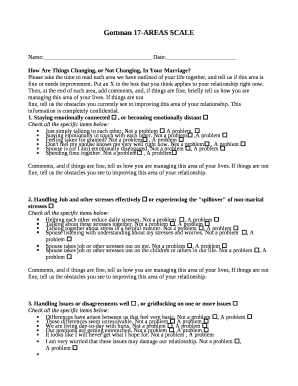
Gottman 17 Areas Scale Form


What is the Gottman 17 Areas Scale
The Gottman 17 Areas Scale is a comprehensive tool designed to assess various dimensions of relationships. Developed by Dr. John Gottman, a prominent psychologist known for his work on marital stability and relationship analysis, this scale evaluates critical areas that contribute to relationship health and longevity. It encompasses aspects such as communication, emotional connection, conflict resolution, and shared values. By identifying strengths and weaknesses in these areas, couples can gain insights into their relationship dynamics.
How to use the Gottman 17 Areas Scale
Using the Gottman 17 Areas Scale involves a structured approach to evaluate relationship quality. Couples can take the assessment individually or together, responding to questions that pertain to their experiences and feelings. After completing the scale, couples can review their results to identify areas that require attention. This process encourages open dialogue about relationship needs and fosters a deeper understanding of each partner's perspective.
Steps to complete the Gottman 17 Areas Scale
Completing the Gottman 17 Areas Scale is straightforward. Begin by obtaining the scale from a trusted source, ensuring it is the latest version. Next, set aside a quiet time for both partners to reflect and answer the questions honestly. Once completed, review the results together, discussing each area and its implications for your relationship. This collaborative approach not only highlights areas for improvement but also reinforces the bond between partners.
Key elements of the Gottman 17 Areas Scale
The key elements of the Gottman 17 Areas Scale include emotional intimacy, trust, conflict management, and shared goals. Each area is crucial for fostering a healthy relationship. Emotional intimacy focuses on the connection between partners, while trust assesses reliability and faithfulness. Conflict management evaluates how couples handle disagreements, and shared goals reflect alignment in future aspirations. Understanding these elements helps couples prioritize their efforts in strengthening their relationship.
Examples of using the Gottman 17 Areas Scale
Examples of using the Gottman 17 Areas Scale can vary widely among couples. For instance, a couple may discover that their communication style needs improvement. By identifying this through the scale, they can work on strategies to enhance their dialogue. Another example is when partners realize they have differing views on financial management. This awareness can lead to constructive discussions and joint planning. Such examples illustrate the practical applications of the scale in real-life scenarios.
Legal use of the Gottman 17 Areas Scale
The legal use of the Gottman 17 Areas Scale primarily pertains to its application in therapeutic settings. Mental health professionals may utilize the scale as part of their assessment tools to guide therapy sessions. It is essential for practitioners to ensure that they have the appropriate permissions and ethical guidelines in place when using the scale in their practice. Additionally, couples may reference the scale in divorce proceedings to demonstrate their commitment to addressing relationship issues.
Quick guide on how to complete gottman 17 areas scale
Easily Prepare Gottman 17 Areas Scale on Any Device
Managing documents online has gained popularity among businesses and individuals. It offers an excellent eco-friendly substitute for traditional printed and signed paperwork, as you can locate the appropriate form and securely store it online. airSlate SignNow equips you with all necessary tools to create, modify, and electronically sign your documents swiftly without delays. Manage Gottman 17 Areas Scale on any device using airSlate SignNow's Android or iOS applications and enhance any document-focused process today.
Steps to Edit and Electronically Sign Gottman 17 Areas Scale Effortlessly
- Locate Gottman 17 Areas Scale and click on Get Form to begin.
- Utilize the tools we offer to complete your document.
- Highlight key sections of your documents or obscure sensitive details with tools specifically designed by airSlate SignNow for that purpose.
- Create your eSignature with the Sign feature, which takes seconds and carries the same legal validity as a traditional wet ink signature.
- Review the details and then click on the Done button to save your modifications.
- Select your preferred method for delivering your form, whether by email, SMS, invitation link, or download it to your computer.
Eliminate the hassle of lost or misplaced documents, tedious form searching, or mistakes that require new document copies to be printed. airSlate SignNow addresses all your document management needs in just a few clicks from the device of your choice. Modify and electronically sign Gottman 17 Areas Scale to ensure excellent communication at every step of your form preparation process with airSlate SignNow.
Create this form in 5 minutes or less
Create this form in 5 minutes!
How to create an eSignature for the gottman 17 areas scale
How to create an electronic signature for a PDF online
How to create an electronic signature for a PDF in Google Chrome
How to create an e-signature for signing PDFs in Gmail
How to create an e-signature right from your smartphone
How to create an e-signature for a PDF on iOS
How to create an e-signature for a PDF on Android
People also ask
-
What is the Gottman 17 Areas Scale?
The Gottman 17 Areas Scale is a comprehensive assessment tool designed to evaluate various aspects of relationships. It helps couples identify strengths and areas for improvement, providing insights that can enhance communication and connection. Utilizing this scale can lead to more informed decisions in relationship counseling.
-
How can airSlate SignNow help with the Gottman 17 Areas Scale?
airSlate SignNow offers a seamless way to send and eSign documents related to the Gottman 17 Areas Scale assessments. By streamlining the documentation process, it allows therapists and couples to focus on the insights gained from the scale rather than getting bogged down by paperwork. This enhances the overall experience of utilizing the scale.
-
What are the pricing options for using airSlate SignNow?
airSlate SignNow provides flexible pricing plans to accommodate different business needs, including those who utilize the Gottman 17 Areas Scale. Whether you are a solo practitioner or part of a larger organization, there is a plan that fits your budget. You can choose from monthly or annual subscriptions for added savings.
-
What features does airSlate SignNow offer for document management?
airSlate SignNow includes features such as customizable templates, secure eSigning, and real-time tracking of document status. These features are particularly beneficial for managing assessments like the Gottman 17 Areas Scale, ensuring that all documents are handled efficiently and securely. This enhances the overall workflow for therapists and clients alike.
-
Can airSlate SignNow integrate with other tools for relationship counseling?
Yes, airSlate SignNow offers integrations with various tools that can enhance the use of the Gottman 17 Areas Scale. This includes CRM systems, project management tools, and other software commonly used in therapy practices. These integrations help streamline processes and improve overall efficiency.
-
What are the benefits of using the Gottman 17 Areas Scale in therapy?
Using the Gottman 17 Areas Scale in therapy provides couples with a structured way to assess their relationship dynamics. It highlights both strengths and areas needing attention, fostering open communication. This can lead to more effective therapy sessions and improved relationship outcomes.
-
Is airSlate SignNow secure for handling sensitive documents?
Absolutely, airSlate SignNow prioritizes security and compliance, making it a safe choice for handling sensitive documents like those related to the Gottman 17 Areas Scale. With features such as encryption and secure storage, you can trust that your data is protected. This is crucial for maintaining confidentiality in therapeutic settings.
Get more for Gottman 17 Areas Scale
Find out other Gottman 17 Areas Scale
- Electronic signature Wisconsin Car Dealer Contract Simple
- Electronic signature Wyoming Car Dealer Lease Agreement Template Computer
- How Do I Electronic signature Mississippi Business Operations Rental Application
- Electronic signature Missouri Business Operations Business Plan Template Easy
- Electronic signature Missouri Business Operations Stock Certificate Now
- Electronic signature Alabama Charity Promissory Note Template Computer
- Electronic signature Colorado Charity Promissory Note Template Simple
- Electronic signature Alabama Construction Quitclaim Deed Free
- Electronic signature Alaska Construction Lease Agreement Template Simple
- Electronic signature Construction Form Arizona Safe
- Electronic signature Kentucky Charity Living Will Safe
- Electronic signature Construction Form California Fast
- Help Me With Electronic signature Colorado Construction Rental Application
- Electronic signature Connecticut Construction Business Plan Template Fast
- Electronic signature Delaware Construction Business Letter Template Safe
- Electronic signature Oklahoma Business Operations Stock Certificate Mobile
- Electronic signature Pennsylvania Business Operations Promissory Note Template Later
- Help Me With Electronic signature North Dakota Charity Resignation Letter
- Electronic signature Indiana Construction Business Plan Template Simple
- Electronic signature Wisconsin Charity Lease Agreement Mobile