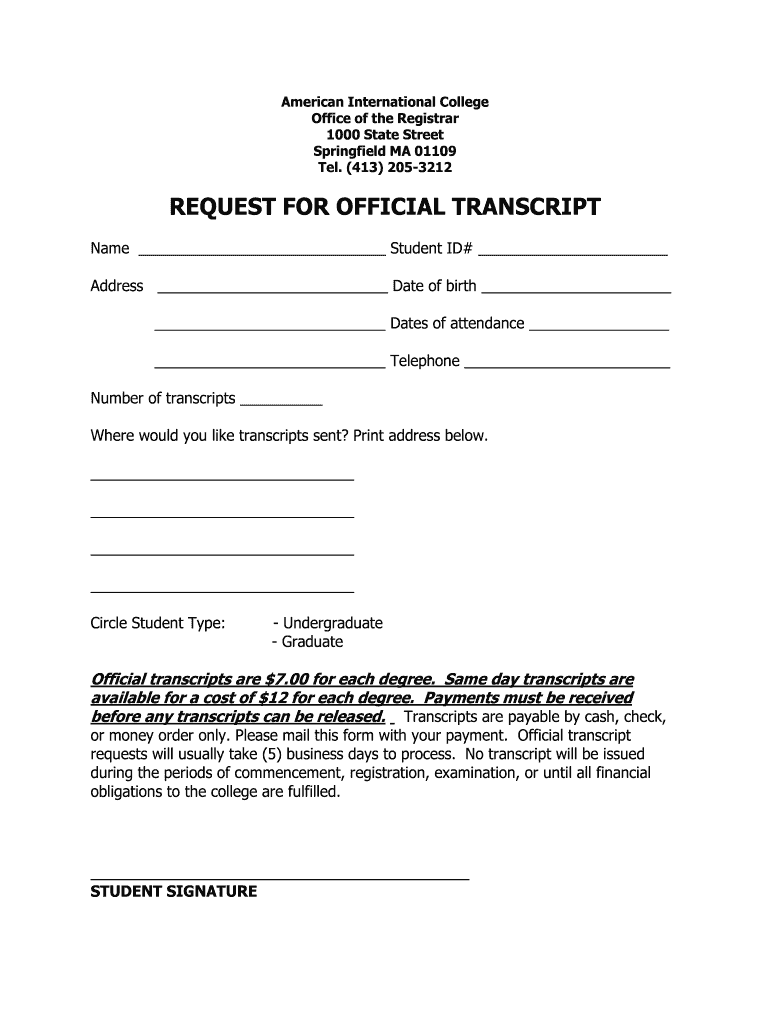
Aic Transcript Request 2012


What is the AIC Transcript Request
The AIC Transcript Request is a formal process used to obtain academic transcripts from institutions that participate in the American Institute of Certified Public Accountants (AICPA) program. This request is essential for students and professionals who need to verify their educational credentials for various purposes, including employment, further education, or licensing requirements. The transcripts provide a detailed record of courses taken, grades received, and degrees conferred, ensuring that individuals can present their academic achievements accurately.
How to Obtain the AIC Transcript Request
To obtain the AIC Transcript Request, individuals typically need to visit the official website of their educational institution or the AICPA. Most institutions provide a dedicated section for transcript requests, which may include downloadable forms or an online submission portal. It is important to ensure that all required information is accurately filled out, including personal identification details and the purpose of the request. Additionally, some institutions may require a fee for processing the transcript request.
Steps to Complete the AIC Transcript Request
Completing the AIC Transcript Request involves several key steps:
- Gather necessary personal information, including full name, date of birth, and student identification number.
- Determine the specific transcripts required, whether for undergraduate or graduate studies.
- Visit the institution's website or AICPA portal to access the transcript request form.
- Fill out the form accurately, ensuring all required fields are completed.
- Submit the form electronically or print it out for mailing, depending on the institution's requirements.
- Pay any applicable fees, if required, and keep a copy of the submission for your records.
Required Documents
When submitting an AIC Transcript Request, certain documents may be required to verify identity and facilitate processing. Commonly required documents include:
- A valid government-issued photo ID, such as a driver's license or passport.
- Proof of enrollment or graduation, if applicable.
- Payment confirmation for any fees associated with the transcript request.
Form Submission Methods
The AIC Transcript Request can typically be submitted through various methods, depending on the institution's policies:
- Online: Many institutions offer an online submission option, allowing users to fill out and submit the request directly through their website.
- Mail: For those who prefer traditional methods, printed forms can be mailed to the registrar's office. Ensure to include any required documents and payment.
- In-Person: Some institutions allow individuals to submit requests in person, which can expedite the process and provide immediate confirmation.
Eligibility Criteria
Eligibility to request an AIC Transcript typically includes being a former or current student of the institution. Some institutions may have specific criteria regarding the time frame since last attendance or the completion of a degree program. It is advisable to check with the institution for any additional requirements that may apply.
Quick guide on how to complete aic transcript request
Complete Aic Transcript Request effortlessly on any device
Online document management has become increasingly favored by organizations and individuals alike. It offers an excellent eco-friendly alternative to traditional printed and signed documents, allowing you to obtain the necessary form and securely store it online. airSlate SignNow provides all the tools you require to create, alter, and electronically sign your documents rapidly without interruptions. Handle Aic Transcript Request on any platform using the airSlate SignNow Android or iOS applications and enhance any document-oriented process today.
The easiest method to edit and electronically sign Aic Transcript Request with ease
- Locate Aic Transcript Request and then click Get Form to begin.
- Utilize the tools we provide to complete your form.
- Highlight important sections of your documents or redact sensitive information with tools specifically offered by airSlate SignNow for that purpose.
- Create your signature using the Sign tool, which takes mere seconds and carries the same legal validity as a conventional wet ink signature.
- Verify all the details and then click on the Done button to save your changes.
- Select how you wish to deliver your form, whether by email, text message (SMS), or invite link, or download it to your computer.
Forget about lost or misplaced documents, tedious form searching, or mistakes that necessitate printing out new document copies. airSlate SignNow addresses all your document management needs in just a few clicks from your preferred device. Edit and electronically sign Aic Transcript Request and ensure excellent communication at any stage of your form preparation process with airSlate SignNow.
Create this form in 5 minutes or less
Find and fill out the correct aic transcript request
Create this form in 5 minutes!
How to create an eSignature for the aic transcript request
How to create an electronic signature for a PDF online
How to create an electronic signature for a PDF in Google Chrome
How to create an e-signature for signing PDFs in Gmail
How to create an e-signature right from your smartphone
How to create an e-signature for a PDF on iOS
How to create an e-signature for a PDF on Android
People also ask
-
How to request official transcript from City College of New York?
On the Student Center page, select “Transcript and Verification”, then click on “Request Official Transcript”. Select the CUNY Institution from which you are requesting a transcript and have attended/enrolled. Enter in your email address and then click “Continue”. Confirm your personal information is correct.
-
How to request a transcript from Westchester Community College?
How do I get a copy of my official Westchester Community College transcript? Official transcripts can be requested online, through the mail or in person at the Registrar's Office. To order online, go to .sunywcc.edu/transcripts or log into your MyWCC account and click the “Order Your Transcripts Online” link.
-
How do I get my transcript from Westchester Community College?
Go to the MyWCC Portal – HTTPS://MYWCC.SUNYWCC.EDU – and, under “SIGN IN”, put your USER ID and PASSWORD. Click on the Parchment Tile. STEP 3: Click on the Request Transcript tab. Current and Former students can access Parchment directly by going to .sunywcc.edu/transcripts and clicking on the Parchment link.
-
How to request a transcript from Iowa Central Community College?
Contact the Student Records Office No appointments are needed to visit with us. If you aren't able to stop in, you can call our office at 1-800-362-2793 and ask for Student Records or e-mail us at studentrecords@iowacentral.edu. In the event you need to fax us anything, our fax number is: 515-576-0826.
-
How to request official transcript from City college of New York?
On the Student Center page, select “Transcript and Verification”, then click on “Request Official Transcript”. Select the CUNY Institution from which you are requesting a transcript and have attended/enrolled. Enter in your email address and then click “Continue”. Confirm your personal information is correct.
-
How to request transcripts from Indian Hills Community College?
If using an electronic transcript services, please send to registrar@indianhills.edu. Requests for official copies are processed through the Diploma Sender online ordering system.
-
How do I order transcripts from Bronx Community College?
To order your transcript, you can either come in person or order online. We enlisted the services of Credentials Solutions Incorporated to provide a secure website when requesting official transcripts online. For more information, please visit: Transcripts – Bronx Community College (cuny.edu).
-
What is the phone number for Westchester Community College Registrar's Office?
The main phone number for the office is 914-606-6810 and the office fax number is 914-606-6277. This will connect you to an automated menu with important information about our most commonly asked questions.
Get more for Aic Transcript Request
- Dxn pdf file form
- Section other scrooge vs the grinch form
- Form 540nr short california nonresident or part year resident income tax return ftb ca
- Membership renewal application final 0130 bni form
- Intensional associations in dataspaces cornell university cs cornell form
- Massage contract template form
- Massage membership contract template form
- Master builders contract template form
Find out other Aic Transcript Request
- How To Electronic signature Missouri High Tech Lease Termination Letter
- Electronic signature Montana High Tech Warranty Deed Mobile
- Electronic signature Florida Lawers Cease And Desist Letter Fast
- Electronic signature Lawers Form Idaho Fast
- Electronic signature Georgia Lawers Rental Lease Agreement Online
- How Do I Electronic signature Indiana Lawers Quitclaim Deed
- How To Electronic signature Maryland Lawers Month To Month Lease
- Electronic signature North Carolina High Tech IOU Fast
- How Do I Electronic signature Michigan Lawers Warranty Deed
- Help Me With Electronic signature Minnesota Lawers Moving Checklist
- Can I Electronic signature Michigan Lawers Last Will And Testament
- Electronic signature Minnesota Lawers Lease Termination Letter Free
- Electronic signature Michigan Lawers Stock Certificate Mobile
- How Can I Electronic signature Ohio High Tech Job Offer
- How To Electronic signature Missouri Lawers Job Description Template
- Electronic signature Lawers Word Nevada Computer
- Can I Electronic signature Alabama Legal LLC Operating Agreement
- How To Electronic signature North Dakota Lawers Job Description Template
- Electronic signature Alabama Legal Limited Power Of Attorney Safe
- How To Electronic signature Oklahoma Lawers Cease And Desist Letter