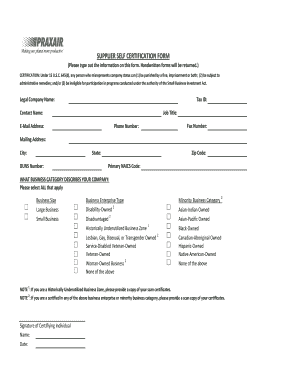
SMALL BUSINESS SELF CERTIFICATION FORM as a


What is the SMALL BUSINESS SELF CERTIFICATION FORM As A
The SMALL BUSINESS SELF CERTIFICATION FORM As A is a document used by small business owners to certify their eligibility for various programs, grants, or contracts. This form typically requires the business owner to provide information about their business structure, ownership, and operational status. It serves as a declaration that the business meets specific criteria set forth by regulatory bodies or funding organizations.
This form is crucial for businesses seeking to access resources or opportunities designed to support small enterprises, particularly those owned by individuals from historically underrepresented groups. By completing this form, business owners can demonstrate their commitment to compliance and transparency.
How to use the SMALL BUSINESS SELF CERTIFICATION FORM As A
Using the SMALL BUSINESS SELF CERTIFICATION FORM As A involves several straightforward steps. First, gather all necessary information about your business, including its legal name, address, and ownership details. Next, download the form from an official source or complete it through an online platform that supports digital signatures.
Fill out the form accurately, ensuring that all information is truthful and complete. Once completed, review the form for any errors or omissions. After verifying the details, you can sign the form electronically or print it for a physical signature. Finally, submit the form as directed, whether online, by mail, or in person, depending on the requirements of the program or agency you are applying to.
Key elements of the SMALL BUSINESS SELF CERTIFICATION FORM As A
The SMALL BUSINESS SELF CERTIFICATION FORM As A contains several key elements that are essential for its validity. These elements typically include:
- Business Information: Legal name, address, and contact details.
- Ownership Structure: Details about the owners, including ownership percentages.
- Eligibility Criteria: Statements confirming that the business meets specific requirements.
- Signature: An affirmation by the business owner regarding the truthfulness of the information provided.
- Date of Submission: The date when the form is completed and submitted.
Each of these elements plays a vital role in ensuring that the form is accepted by the relevant authorities and that the business can access the intended benefits.
Steps to complete the SMALL BUSINESS SELF CERTIFICATION FORM As A
Completing the SMALL BUSINESS SELF CERTIFICATION FORM As A involves a series of methodical steps:
- Gather Information: Collect all necessary details about your business, including ownership and operational status.
- Access the Form: Obtain the form from a reliable source, ensuring it is the most current version.
- Fill Out the Form: Carefully enter all required information, ensuring accuracy and completeness.
- Review: Check the form for any errors or missing information before submission.
- Sign: Provide your signature, either electronically or physically, as required.
- Submit: Send the completed form according to the specified submission guidelines.
Following these steps will help ensure that your self-certification is processed smoothly and efficiently.
Legal use of the SMALL BUSINESS SELF CERTIFICATION FORM As A
The legal use of the SMALL BUSINESS SELF CERTIFICATION FORM As A is essential for compliance with various federal and state regulations. This form is often required when businesses apply for government contracts, grants, or other funding opportunities. By submitting this form, business owners affirm that they meet the eligibility criteria set forth by the issuing authority.
It is important to understand that providing false information on this form can lead to serious legal consequences, including penalties or disqualification from future opportunities. Therefore, accuracy and honesty are paramount when completing the form.
Eligibility Criteria
Eligibility criteria for the SMALL BUSINESS SELF CERTIFICATION FORM As A can vary depending on the specific program or agency involved. Generally, the criteria may include:
- Business size standards, often defined by the number of employees or annual revenue.
- Ownership requirements, such as being at least fifty-one percent owned by individuals from specific demographics.
- Operational status, ensuring the business is active and compliant with local laws.
Understanding these criteria is crucial for business owners to ensure they qualify for the benefits associated with the form.
Quick guide on how to complete small business self certification form as a
Effortlessly Prepare SMALL BUSINESS SELF CERTIFICATION FORM As A on Any Device
Digital document management has become increasingly popular among organizations and individuals. It offers an ideal eco-friendly substitute for traditional printed and signed documents, enabling you to locate the necessary form and securely store it online. airSlate SignNow equips you with all the tools you need to create, edit, and digitally sign your documents quickly and without delays. Handle SMALL BUSINESS SELF CERTIFICATION FORM As A on any device using airSlate SignNow Android or iOS applications and enhance any document-related task today.
How to edit and digitally sign SMALL BUSINESS SELF CERTIFICATION FORM As A with ease
- Find SMALL BUSINESS SELF CERTIFICATION FORM As A and click Get Form to begin.
- Utilize the tools we provide to complete your form.
- Select important sections of the documents or obscure confidential information with tools specifically designed for that purpose by airSlate SignNow.
- Create your digital signature using the Sign tool, which takes just seconds and carries the same legal validity as a conventional wet ink signature.
- Review the information and click on the Done button to save your changes.
- Decide how you want to share your form—via email, SMS, or invitation link— or download it to your computer.
Say goodbye to lost or misplaced documents, tedious form searching, or errors that necessitate printing new copies. airSlate SignNow meets all your document management requirements in just a few clicks from any chosen device. Edit and digitally sign SMALL BUSINESS SELF CERTIFICATION FORM As A to ensure exceptional communication at every stage of your form preparation process with airSlate SignNow.
Create this form in 5 minutes or less
Create this form in 5 minutes!
How to create an eSignature for the small business self certification form as a
How to create an electronic signature for a PDF online
How to create an electronic signature for a PDF in Google Chrome
How to create an e-signature for signing PDFs in Gmail
How to create an e-signature right from your smartphone
How to create an e-signature for a PDF on iOS
How to create an e-signature for a PDF on Android
People also ask
-
What is the SMALL BUSINESS SELF CERTIFICATION FORM As A and how does it work?
The SMALL BUSINESS SELF CERTIFICATION FORM As A is a streamlined document that allows small businesses to signNow their status for various programs and benefits. By using airSlate SignNow, you can easily fill out, sign, and send this form electronically, ensuring a quick and efficient process.
-
How much does it cost to use the SMALL BUSINESS SELF CERTIFICATION FORM As A with airSlate SignNow?
airSlate SignNow offers competitive pricing plans that cater to small businesses looking to utilize the SMALL BUSINESS SELF CERTIFICATION FORM As A. You can choose from various subscription options, ensuring you find a plan that fits your budget while providing all necessary features.
-
What features are included when using the SMALL BUSINESS SELF CERTIFICATION FORM As A?
When using the SMALL BUSINESS SELF CERTIFICATION FORM As A with airSlate SignNow, you gain access to features such as customizable templates, electronic signatures, and secure document storage. These features enhance your workflow and ensure compliance with legal standards.
-
How can the SMALL BUSINESS SELF CERTIFICATION FORM As A benefit my business?
Utilizing the SMALL BUSINESS SELF CERTIFICATION FORM As A can signNowly streamline your certification process, saving you time and reducing paperwork. This efficiency allows you to focus on growing your business while ensuring you meet necessary compliance requirements.
-
Can I integrate the SMALL BUSINESS SELF CERTIFICATION FORM As A with other software?
Yes, airSlate SignNow allows for seamless integration with various software applications, enhancing the functionality of the SMALL BUSINESS SELF CERTIFICATION FORM As A. This means you can connect it with your CRM, project management tools, and more for a cohesive workflow.
-
Is the SMALL BUSINESS SELF CERTIFICATION FORM As A secure?
Absolutely! airSlate SignNow prioritizes security, ensuring that your SMALL BUSINESS SELF CERTIFICATION FORM As A and all other documents are protected with advanced encryption and compliance with industry standards. You can trust that your sensitive information is safe.
-
How do I get started with the SMALL BUSINESS SELF CERTIFICATION FORM As A?
Getting started with the SMALL BUSINESS SELF CERTIFICATION FORM As A is easy. Simply sign up for an airSlate SignNow account, choose the appropriate plan, and access the form through our user-friendly interface to begin the certification process.
Get more for SMALL BUSINESS SELF CERTIFICATION FORM As A
- Deepwater accounting procedure model form copas copas
- Sterilization consent form non federally funded cdph ca
- The man who saved 1000 babies form
- Arts re form
- Pancreatic stellate cells can form new like cells biochemical biochemj
- Jcboe transfer form
- Nonprofit affiliate agreement template form
- Nonprofit collaboration agreement template form
Find out other SMALL BUSINESS SELF CERTIFICATION FORM As A
- eSign Hawaii Courts Contract Mobile
- eSign Hawaii Courts RFP Online
- How To eSign Hawaii Courts RFP
- eSign Hawaii Courts Letter Of Intent Later
- eSign Hawaii Courts IOU Myself
- eSign Hawaii Courts IOU Safe
- Help Me With eSign Hawaii Courts Cease And Desist Letter
- How To eSign Massachusetts Police Letter Of Intent
- eSign Police Document Michigan Secure
- eSign Iowa Courts Emergency Contact Form Online
- eSign Kentucky Courts Quitclaim Deed Easy
- How To eSign Maryland Courts Medical History
- eSign Michigan Courts Lease Agreement Template Online
- eSign Minnesota Courts Cease And Desist Letter Free
- Can I eSign Montana Courts NDA
- eSign Montana Courts LLC Operating Agreement Mobile
- eSign Oklahoma Sports Rental Application Simple
- eSign Oklahoma Sports Rental Application Easy
- eSign Missouri Courts Lease Agreement Template Mobile
- Help Me With eSign Nevada Police Living Will