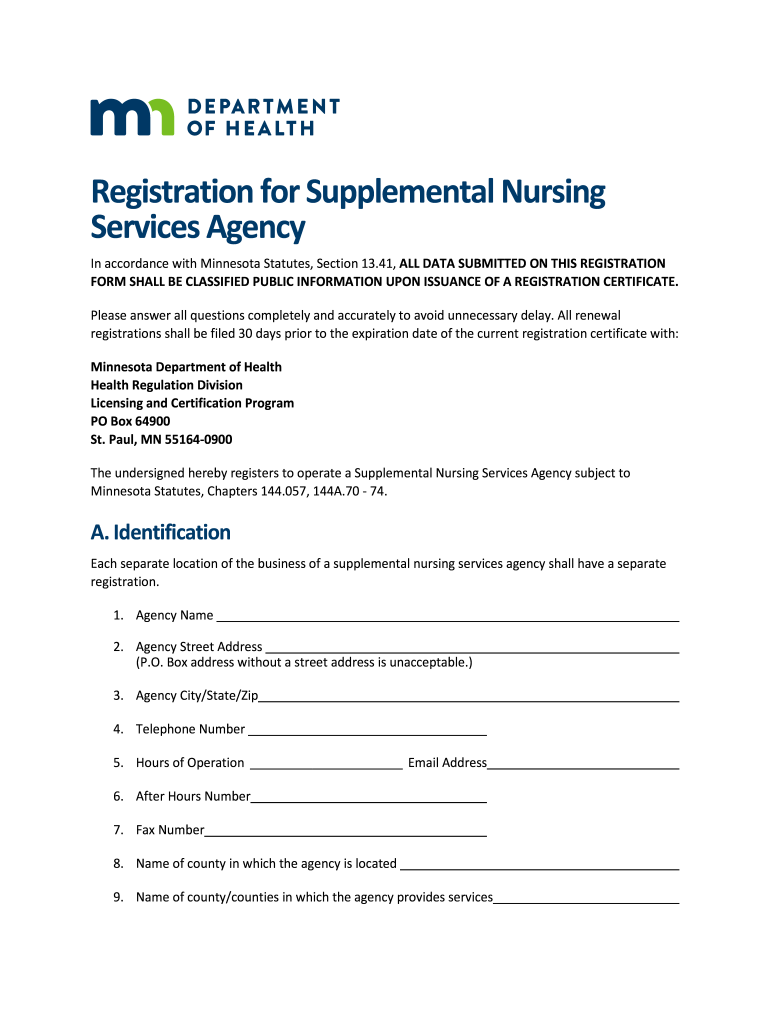
Board Nursing Department Form


What is the Board Nursing Department
The Board Nursing Department is a regulatory body responsible for overseeing the practice of nursing within a specific jurisdiction. This department sets standards for nursing education, licensure, and practice to ensure public safety and the quality of care provided by nurses. It plays a crucial role in protecting the health and welfare of the public by enforcing nursing regulations and addressing issues related to nursing practice.
Key elements of the Board Nursing Department
Several key elements define the function and responsibilities of the Board Nursing Department:
- Licensing: The department issues nursing licenses to qualified applicants, ensuring that only those who meet specific educational and professional standards can practice nursing.
- Regulation: It establishes and enforces regulations that govern nursing practice, including scope of practice and continuing education requirements.
- Disciplinary Actions: The department investigates complaints against nurses and has the authority to take disciplinary actions, including suspending or revoking licenses when necessary.
- Public Education: It provides resources and information to the public regarding nursing services, safety, and the importance of licensed professionals.
Steps to complete the Board Nursing Department application
Completing the application process with the Board Nursing Department involves several steps:
- Gather Required Documents: Collect all necessary documentation, including proof of education, identification, and any required background checks.
- Fill Out the Application Form: Complete the application form accurately, ensuring all information is current and truthful.
- Submit the Application: Submit the application form along with the required documents and any applicable fees, either online or by mail.
- Await Approval: After submission, the department will review your application. Be prepared to respond to any additional requests for information.
- Receive Your License: Once approved, you will receive your nursing license, allowing you to practice legally within your state.
Eligibility Criteria
To be eligible for licensure through the Board Nursing Department, applicants must meet specific criteria, which typically include:
- Completion of an accredited nursing program.
- Successful passage of the National Council Licensure Examination (NCLEX).
- Submission of a background check, including fingerprinting, if required by state law.
- Compliance with any additional state-specific requirements, such as continuing education or work experience.
Form Submission Methods
Applicants can submit their application forms to the Board Nursing Department through various methods, including:
- Online Submission: Many states offer an online portal for submitting applications, which can expedite the process.
- Mail: Applicants may also choose to send their completed forms and documents via postal mail.
- In-Person Submission: Some applicants prefer to deliver their applications directly to the department’s office for immediate confirmation of receipt.
Legal use of the Board Nursing Department
The Board Nursing Department operates under state laws and regulations that govern nursing practice. It is essential for applicants to understand that the legal framework ensures that nursing professionals adhere to established standards, thereby protecting public health. Compliance with these regulations is mandatory for maintaining licensure and practicing legally.
Quick guide on how to complete board nursing department
Effortlessly Prepare Board Nursing Department on Any Device
Digital document management has become increasingly favored by businesses and individuals alike. It serves as an ideal eco-friendly alternative to traditional printed and signed documents, since you can easily locate the necessary form and securely archive it online. airSlate SignNow equips you with all the tools required to create, modify, and eSign your documents quickly and without delays. Manage Board Nursing Department on any device using airSlate SignNow's Android or iOS applications and simplify any document-driven procedure today.
The Easiest Way to Modify and eSign Board Nursing Department with Ease
- Obtain Board Nursing Department and select Get Form to initiate the process.
- Utilize the tools we offer to complete your document.
- Emphasize important sections of the documents or redact sensitive information using tools specifically designed for such tasks by airSlate SignNow.
- Generate your signature with the Sign tool, which takes mere seconds and holds the same legal validity as a conventional wet ink signature.
- Review all the details and click on the Done button to save your modifications.
- Choose how you wish to send your form, whether by email, SMS, or invitation link, or download it to your computer.
Leave behind the worry of lost or misfiled documents, tedious form searching, or errors that necessitate printing new copies. airSlate SignNow meets your document management needs in just a few clicks from any device you prefer. Alter and eSign Board Nursing Department to ensure excellent communication at every step of your form preparation journey with airSlate SignNow.
Create this form in 5 minutes or less
Create this form in 5 minutes!
How to create an eSignature for the board nursing department
How to create an electronic signature for a PDF online
How to create an electronic signature for a PDF in Google Chrome
How to create an e-signature for signing PDFs in Gmail
How to create an e-signature right from your smartphone
How to create an e-signature for a PDF on iOS
How to create an e-signature for a PDF on Android
People also ask
-
What is the role of an application form applicant in the eSigning process?
An application form applicant is a key participant in the eSigning process, as they are responsible for filling out and submitting the necessary documents. With airSlate SignNow, the application form applicant can easily complete forms online, ensuring a smooth and efficient workflow. This simplifies the process for both the applicant and the organization.
-
How does airSlate SignNow enhance the experience for application form applicants?
airSlate SignNow enhances the experience for application form applicants by providing a user-friendly interface that simplifies document completion and signing. The platform allows applicants to access their forms from any device, making it convenient to fill out and submit applications anytime, anywhere. This flexibility is crucial for improving applicant satisfaction.
-
What pricing options are available for application form applicants using airSlate SignNow?
airSlate SignNow offers various pricing plans tailored to meet the needs of different users, including application form applicants. These plans are designed to be cost-effective, ensuring that businesses can provide their applicants with a seamless eSigning experience without breaking the bank. You can choose a plan that fits your budget and requirements.
-
Can application form applicants integrate airSlate SignNow with other tools?
Yes, application form applicants can benefit from the integrations offered by airSlate SignNow. The platform seamlessly connects with popular applications like Google Drive, Salesforce, and more, allowing applicants to manage their documents efficiently. This integration capability streamlines the workflow for both applicants and organizations.
-
What security measures does airSlate SignNow provide for application form applicants?
airSlate SignNow prioritizes the security of application form applicants by implementing robust encryption and compliance with industry standards. This ensures that all documents and personal information are protected during the eSigning process. Applicants can trust that their data is safe and secure while using the platform.
-
How can application form applicants track their document status in airSlate SignNow?
Application form applicants can easily track the status of their documents using airSlate SignNow's intuitive dashboard. This feature allows applicants to see when their forms have been viewed, signed, or completed, providing transparency throughout the process. Staying informed helps applicants manage their submissions effectively.
-
What features does airSlate SignNow offer specifically for application form applicants?
airSlate SignNow offers a range of features tailored for application form applicants, including customizable templates, automated reminders, and real-time notifications. These features streamline the application process, making it easier for applicants to complete and submit their forms. The platform is designed to enhance efficiency and user experience.
Get more for Board Nursing Department
- Opening day balance sheet form
- Procedural writing graphic organizer form
- Forms of verification huntsville hospital huntsvillehospital
- Social needs screening tool patient short form
- Beaverton police crime report form
- Hospital housekeeping checklist format excel
- Area of a triangle worksheet pdf form
- State of youth city of minneapolis minneapolismn form
Find out other Board Nursing Department
- Sign North Carolina Construction Affidavit Of Heirship Later
- Sign Oregon Construction Emergency Contact Form Easy
- Sign Rhode Island Construction Business Plan Template Myself
- Sign Vermont Construction Rental Lease Agreement Safe
- Sign Utah Construction Cease And Desist Letter Computer
- Help Me With Sign Utah Construction Cease And Desist Letter
- Sign Wisconsin Construction Purchase Order Template Simple
- Sign Arkansas Doctors LLC Operating Agreement Free
- Sign California Doctors Lease Termination Letter Online
- Sign Iowa Doctors LLC Operating Agreement Online
- Sign Illinois Doctors Affidavit Of Heirship Secure
- Sign Maryland Doctors Quitclaim Deed Later
- How Can I Sign Maryland Doctors Quitclaim Deed
- Can I Sign Missouri Doctors Last Will And Testament
- Sign New Mexico Doctors Living Will Free
- Sign New York Doctors Executive Summary Template Mobile
- Sign New York Doctors Residential Lease Agreement Safe
- Sign New York Doctors Executive Summary Template Fast
- How Can I Sign New York Doctors Residential Lease Agreement
- Sign New York Doctors Purchase Order Template Online