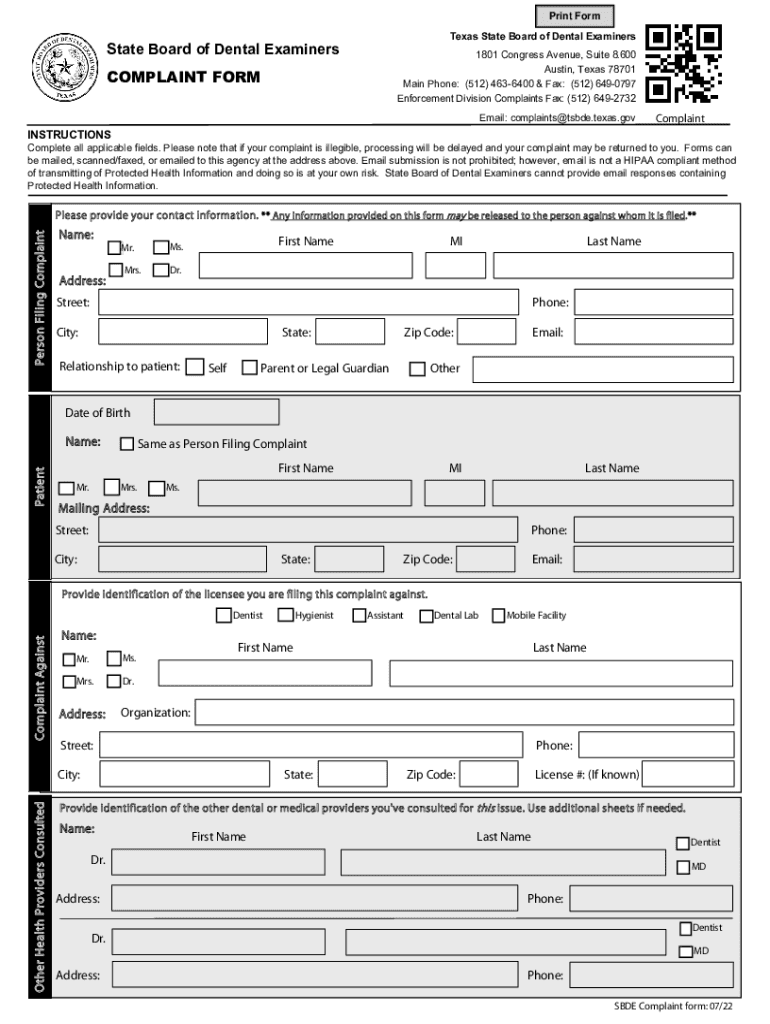
Print E CertificateTexas State Board of Dental Examiners Form


Understanding the Print E Certificate from the Texas State Board of Dental Examiners
The Print E Certificate from the Texas State Board of Dental Examiners serves as an official document that verifies a dental professional's licensure status. This certificate is essential for dental practitioners in Texas, as it provides proof of their qualifications and compliance with state regulations. The certificate can be utilized for various purposes, including employment verification, credentialing with insurance providers, and participation in continuing education programs.
Steps to Obtain the Print E Certificate
To obtain the Print E Certificate, individuals must follow a straightforward process. First, they need to visit the Texas State Board of Dental Examiners' official website. After navigating to the appropriate section, users will typically be required to enter their license number and personal details to access their information. Once the information is verified, the option to print the certificate will be available. It is advisable to ensure that all personal details are accurate before printing to avoid any discrepancies.
Legal Use of the Print E Certificate
The Print E Certificate holds legal significance as it confirms the licensure status of dental professionals in Texas. It is commonly used in legal and professional contexts, such as when applying for jobs, renewing licenses, or participating in dental associations. Employers and regulatory bodies often require this certificate to ensure that practitioners meet the necessary legal and professional standards.
Key Elements of the Print E Certificate
When reviewing the Print E Certificate, several key elements should be noted. These include the practitioner’s name, license number, issue date, and expiration date. Additionally, the certificate may contain a unique identification number and the official seal of the Texas State Board of Dental Examiners. All these components work together to authenticate the document and verify the holder's credentials.
State-Specific Rules for the Print E Certificate
In Texas, specific regulations govern the issuance and use of the Print E Certificate. Dental professionals must adhere to the Texas Occupations Code and the rules set forth by the Texas State Board of Dental Examiners. This includes maintaining active licensure, completing required continuing education, and ensuring that the certificate is updated as needed. Failure to comply with these regulations may result in penalties or disciplinary action.
Examples of Using the Print E Certificate
The Print E Certificate can be utilized in various scenarios. For instance, dental professionals may present it when applying for new positions to demonstrate their qualifications. Additionally, it may be required when seeking credentialing with insurance companies or when participating in professional development courses. Having an up-to-date certificate readily available can facilitate these processes and ensure compliance with industry standards.
Quick guide on how to complete print e certificatetexas state board of dental examiners
Effortlessly Prepare Print E CertificateTexas State Board Of Dental Examiners on Any Device
Managing documents online has become increasingly popular among businesses and individuals. It offers an ideal eco-friendly substitute for conventional printed and signed documents, allowing you to access the necessary forms and securely store them online. airSlate SignNow provides all the tools required to swiftly create, edit, and eSign your documents without delays. Handle Print E CertificateTexas State Board Of Dental Examiners on any device with airSlate SignNow's Android or iOS applications and enhance any document-related process today.
How to Alter and eSign Print E CertificateTexas State Board Of Dental Examiners with Ease
- Obtain Print E CertificateTexas State Board Of Dental Examiners and click on Get Form to initiate.
- Utilize the tools we provide to fill out your form.
- Emphasize pertinent sections of the documents or obscure confidential details with tools specifically designed for that purpose by airSlate SignNow.
- Craft your eSignature using the Sign tool, which takes mere seconds and carries the same legal validity as a traditional wet ink signature.
- Review the information and click on the Done button to save your modifications.
- Select your preferred method of sharing your form, whether by email, text message (SMS), inviting link, or download it to your computer.
Eliminate concerns about lost or misplaced files, tedious document searching, or mistakes that require new document copies. airSlate SignNow addresses all your document management needs in just a few clicks from any device of your choosing. Edit and eSign Print E CertificateTexas State Board Of Dental Examiners to ensure excellent communication at every stage of the form preparation process with airSlate SignNow.
Create this form in 5 minutes or less
Create this form in 5 minutes!
How to create an eSignature for the print e certificatetexas state board of dental examiners
How to create an electronic signature for a PDF online
How to create an electronic signature for a PDF in Google Chrome
How to create an e-signature for signing PDFs in Gmail
How to create an e-signature right from your smartphone
How to create an e-signature for a PDF on iOS
How to create an e-signature for a PDF on Android
People also ask
-
What is the process to Print E Certificate Texas State Board Of Dental Examiners?
To Print E Certificate Texas State Board Of Dental Examiners, simply log into your airSlate SignNow account, upload your certificate, and follow the prompts to eSign and print. The platform is designed to streamline this process, ensuring you can complete it quickly and efficiently.
-
Are there any costs associated with printing the E Certificate Texas State Board Of Dental Examiners?
airSlate SignNow offers a cost-effective solution for printing your E Certificate Texas State Board Of Dental Examiners. While there may be subscription fees, the platform provides various pricing plans to suit different needs, ensuring you get the best value for your investment.
-
What features does airSlate SignNow offer for managing E Certificates?
airSlate SignNow includes features such as document templates, eSignature capabilities, and secure storage, all of which enhance your ability to manage E Certificates. These features make it easy to Print E Certificate Texas State Board Of Dental Examiners while ensuring compliance and security.
-
Can I integrate airSlate SignNow with other software for printing E Certificates?
Yes, airSlate SignNow offers integrations with various software applications, allowing you to streamline your workflow when printing E Certificates. This means you can easily connect with tools you already use, making it more convenient to Print E Certificate Texas State Board Of Dental Examiners.
-
What are the benefits of using airSlate SignNow for E Certificates?
Using airSlate SignNow for E Certificates provides numerous benefits, including time savings, enhanced security, and ease of use. By choosing to Print E Certificate Texas State Board Of Dental Examiners with our platform, you can ensure a smooth and efficient process.
-
Is airSlate SignNow compliant with Texas State Board Of Dental Examiners regulations?
Absolutely! airSlate SignNow is designed to comply with the regulations set forth by the Texas State Board Of Dental Examiners. This compliance ensures that when you Print E Certificate Texas State Board Of Dental Examiners, you are following all necessary legal requirements.
-
How can I get support if I encounter issues while printing my E Certificate?
If you encounter any issues while trying to Print E Certificate Texas State Board Of Dental Examiners, airSlate SignNow offers robust customer support. You can signNow out via chat, email, or phone, and our team will assist you promptly to resolve any concerns.
Get more for Print E CertificateTexas State Board Of Dental Examiners
- Iaaicom form
- Ocpe fitness gram report form gcisd k12
- Nyseg bulletin 86 01 form
- Brainstorming bubble chart form
- Ch 100 request for civil harassment restraining orders judicial council forms courtinfo ca
- 1 866 4 uswage www wagehour dol gov united states dol form
- Travis county water control ampamp improvement district 173812 eck lane form
- Public access option form city of dallas city secretary s office
Find out other Print E CertificateTexas State Board Of Dental Examiners
- Can I eSignature Oregon Orthodontists LLC Operating Agreement
- How To eSignature Rhode Island Orthodontists LLC Operating Agreement
- Can I eSignature West Virginia Lawers Cease And Desist Letter
- eSignature Alabama Plumbing Confidentiality Agreement Later
- How Can I eSignature Wyoming Lawers Quitclaim Deed
- eSignature California Plumbing Profit And Loss Statement Easy
- How To eSignature California Plumbing Business Letter Template
- eSignature Kansas Plumbing Lease Agreement Template Myself
- eSignature Louisiana Plumbing Rental Application Secure
- eSignature Maine Plumbing Business Plan Template Simple
- Can I eSignature Massachusetts Plumbing Business Plan Template
- eSignature Mississippi Plumbing Emergency Contact Form Later
- eSignature Plumbing Form Nebraska Free
- How Do I eSignature Alaska Real Estate Last Will And Testament
- Can I eSignature Alaska Real Estate Rental Lease Agreement
- eSignature New Jersey Plumbing Business Plan Template Fast
- Can I eSignature California Real Estate Contract
- eSignature Oklahoma Plumbing Rental Application Secure
- How Can I eSignature Connecticut Real Estate Quitclaim Deed
- eSignature Pennsylvania Plumbing Business Plan Template Safe