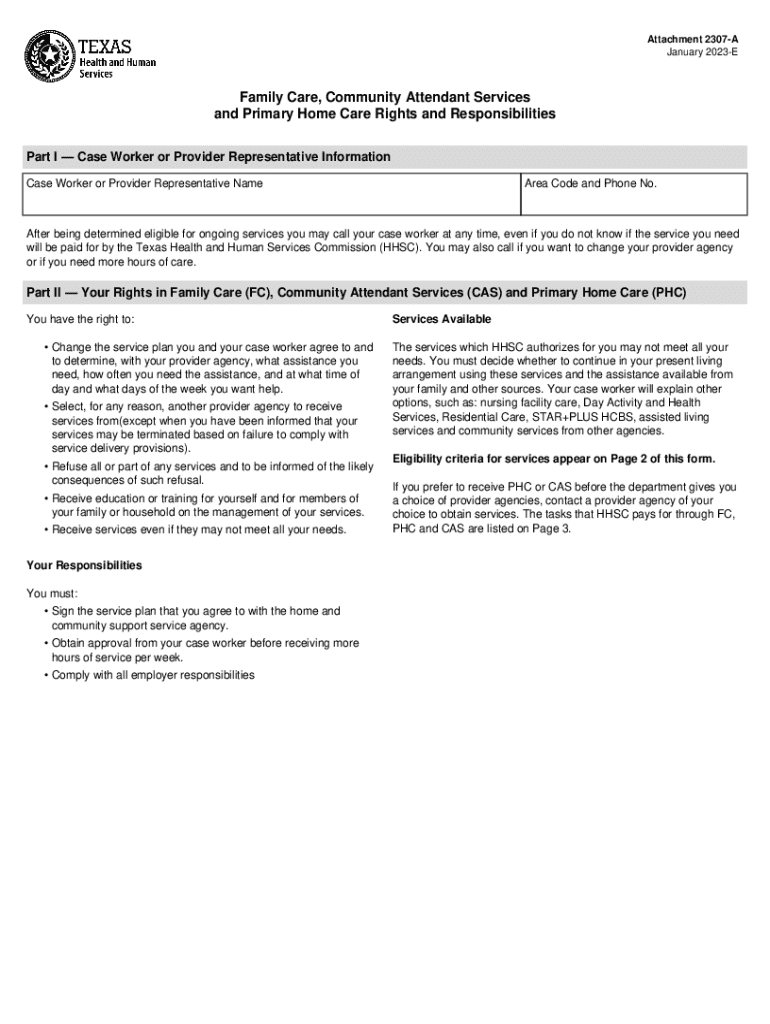
Attachment 2307 A, Family Care, Community Attendant Services and Primary Home Care Rights and Responsibilities Attachment 2307 a Form


Understanding Attachment 2307 A
Attachment 2307 A is a critical document used in Texas to outline the rights and responsibilities associated with family care, community attendant services, and primary home care. This form serves as a formal acknowledgment of the obligations and entitlements of both caregivers and recipients of care. It is essential for ensuring that all parties are aware of their roles and the legal framework governing these services.
How to Utilize Attachment 2307 A
To effectively use Attachment 2307 A, individuals must first ensure they have the correct version of the form. Once obtained, the form should be filled out accurately, reflecting the specific needs and circumstances of the family involved. It is advisable to review the completed form with all stakeholders to ensure clarity and agreement on the responsibilities outlined. This collaborative approach fosters a supportive environment for both caregivers and care recipients.
Obtaining Attachment 2307 A
Attachment 2307 A can be obtained through various channels, including state health departments and social services offices. Many organizations that provide community attendant services also have access to this form. It is important to ensure that the version acquired is the most current to avoid any issues related to outdated information. Individuals may also consult online resources provided by Texas health services for guidance on acquiring the form.
Steps to Complete Attachment 2307 A
Completing Attachment 2307 A involves several important steps:
- Gather necessary information about the family and the care recipient.
- Fill out the form, ensuring all sections are completed accurately.
- Review the form with all involved parties to confirm understanding and agreement.
- Submit the completed form to the appropriate agency or keep it for personal records.
Following these steps helps ensure that the rights and responsibilities are clearly defined and understood by all parties involved.
Legal Considerations for Attachment 2307 A
The legal use of Attachment 2307 A is governed by Texas state laws regarding family care and community services. It is crucial for users to understand that this form is not just a guideline but a legal document that can impact the rights of caregivers and recipients. Familiarity with relevant laws ensures compliance and protects the interests of all parties involved. Consulting with a legal professional may be beneficial for those unsure about the implications of the form.
Key Elements of Attachment 2307 A
Attachment 2307 A includes several key elements that define the relationship between the caregiver and the care recipient:
- Rights of the care recipient, including the right to receive quality care.
- Responsibilities of the caregiver, ensuring they provide the agreed-upon services.
- Procedures for addressing grievances or disputes that may arise.
- Confidentiality clauses to protect the personal information of the care recipient.
Understanding these elements is essential for fostering a respectful and effective caregiving environment.
Examples of Using Attachment 2307 A
Attachment 2307 A can be utilized in various scenarios, such as:
- A family member hiring a community attendant to assist with daily living activities.
- A caregiver outlining their duties and the expected care level for a relative.
- Establishing clear communication channels between family members and service providers.
These examples illustrate the practical applications of the form in real-life situations, highlighting its importance in ensuring clarity and accountability in caregiving arrangements.
Quick guide on how to complete attachment 2307 a family care community attendant services and primary home care rights and responsibilities attachment 2307 a
Complete Attachment 2307 A, Family Care, Community Attendant Services And Primary Home Care Rights And Responsibilities Attachment 2307 A effortlessly on any gadget
Digital document management has become favored among corporations and individuals alike. It offers an ideal eco-friendly substitute for conventional printed and signed documents, allowing you to locate the appropriate form and securely store it online. airSlate SignNow provides you with all the tools necessary to create, modify, and electronically sign your documents promptly and without hassle. Handle Attachment 2307 A, Family Care, Community Attendant Services And Primary Home Care Rights And Responsibilities Attachment 2307 A on any device with airSlate SignNow's Android or iOS applications and simplify any document-related procedure today.
The easiest method to adjust and electronically sign Attachment 2307 A, Family Care, Community Attendant Services And Primary Home Care Rights And Responsibilities Attachment 2307 A without difficulty
- Locate Attachment 2307 A, Family Care, Community Attendant Services And Primary Home Care Rights And Responsibilities Attachment 2307 A and then click Get Form to commence.
- Use the tools we provide to finish your document.
- Emphasize pertinent sections of the documents or obscure sensitive information with tools that airSlate SignNow supplies specifically for that objective.
- Create your electronic signature using the Sign tool, which only takes seconds and carries the same legal validity as a traditional handwritten signature.
- Verify the information and then click the Done button to save your modifications.
- Choose how you want to send your form, either by email, SMS, invitation link, or download it to your computer.
Forget about lost or misplaced documents, tedious form searching, or mistakes that necessitate printing new document copies. airSlate SignNow fulfills all your document management requirements in just a few clicks from any device you prefer. Edit and electronically sign Attachment 2307 A, Family Care, Community Attendant Services And Primary Home Care Rights And Responsibilities Attachment 2307 A and ensure excellent communication at every stage of your form creation process with airSlate SignNow.
Create this form in 5 minutes or less
Create this form in 5 minutes!
How to create an eSignature for the attachment 2307 a family care community attendant services and primary home care rights and responsibilities attachment 2307 a
How to create an electronic signature for a PDF online
How to create an electronic signature for a PDF in Google Chrome
How to create an e-signature for signing PDFs in Gmail
How to create an e-signature right from your smartphone
How to create an e-signature for a PDF on iOS
How to create an e-signature for a PDF on Android
People also ask
-
What is attachment 2307 a and how is it used in airSlate SignNow?
Attachment 2307 a is a specific document format used for various business transactions. In airSlate SignNow, you can easily upload, send, and eSign attachment 2307 a, streamlining your document management process. This feature ensures that your documents are securely signed and stored, enhancing efficiency.
-
How does airSlate SignNow ensure the security of attachment 2307 a?
airSlate SignNow employs advanced encryption and security protocols to protect your attachment 2307 a. All documents are stored securely, and access is controlled to ensure that only authorized users can view or sign the document. This commitment to security helps maintain the integrity of your sensitive information.
-
What are the pricing options for using airSlate SignNow with attachment 2307 a?
airSlate SignNow offers flexible pricing plans that cater to different business needs, including those requiring attachment 2307 a. You can choose from monthly or annual subscriptions, with options that scale based on the number of users and features needed. This makes it a cost-effective solution for businesses of all sizes.
-
Can I integrate airSlate SignNow with other applications while using attachment 2307 a?
Yes, airSlate SignNow supports integrations with various applications, allowing you to work seamlessly with attachment 2307 a. Whether you use CRM systems, cloud storage, or other business tools, you can easily connect them to enhance your workflow. This integration capability helps streamline your document processes.
-
What are the benefits of using airSlate SignNow for attachment 2307 a?
Using airSlate SignNow for attachment 2307 a offers numerous benefits, including increased efficiency and reduced turnaround times. The platform simplifies the signing process, allowing multiple parties to sign documents quickly and securely. Additionally, it provides a user-friendly interface that enhances the overall experience.
-
Is it easy to track the status of attachment 2307 a in airSlate SignNow?
Absolutely! airSlate SignNow provides real-time tracking for attachment 2307 a, allowing you to monitor the signing process. You will receive notifications when the document is viewed, signed, or completed, ensuring you stay informed at every step. This feature helps you manage your documents effectively.
-
What types of businesses can benefit from using attachment 2307 a with airSlate SignNow?
Businesses of all sizes and industries can benefit from using attachment 2307 a with airSlate SignNow. Whether you are in finance, real estate, or any other sector that requires document signing, this solution can enhance your workflow. Its versatility makes it suitable for any organization looking to streamline their document processes.
Get more for Attachment 2307 A, Family Care, Community Attendant Services And Primary Home Care Rights And Responsibilities Attachment 2307 A
Find out other Attachment 2307 A, Family Care, Community Attendant Services And Primary Home Care Rights And Responsibilities Attachment 2307 A
- eSign South Carolina Insurance Job Description Template Now
- eSign Indiana Legal Rental Application Free
- How To eSign Indiana Legal Residential Lease Agreement
- eSign Iowa Legal Separation Agreement Easy
- How To eSign New Jersey Life Sciences LLC Operating Agreement
- eSign Tennessee Insurance Rental Lease Agreement Later
- eSign Texas Insurance Affidavit Of Heirship Myself
- Help Me With eSign Kentucky Legal Quitclaim Deed
- eSign Louisiana Legal Limited Power Of Attorney Online
- How Can I eSign Maine Legal NDA
- eSign Maryland Legal LLC Operating Agreement Safe
- Can I eSign Virginia Life Sciences Job Description Template
- eSign Massachusetts Legal Promissory Note Template Safe
- eSign West Virginia Life Sciences Agreement Later
- How To eSign Michigan Legal Living Will
- eSign Alabama Non-Profit Business Plan Template Easy
- eSign Mississippi Legal Last Will And Testament Secure
- eSign California Non-Profit Month To Month Lease Myself
- eSign Colorado Non-Profit POA Mobile
- How Can I eSign Missouri Legal RFP