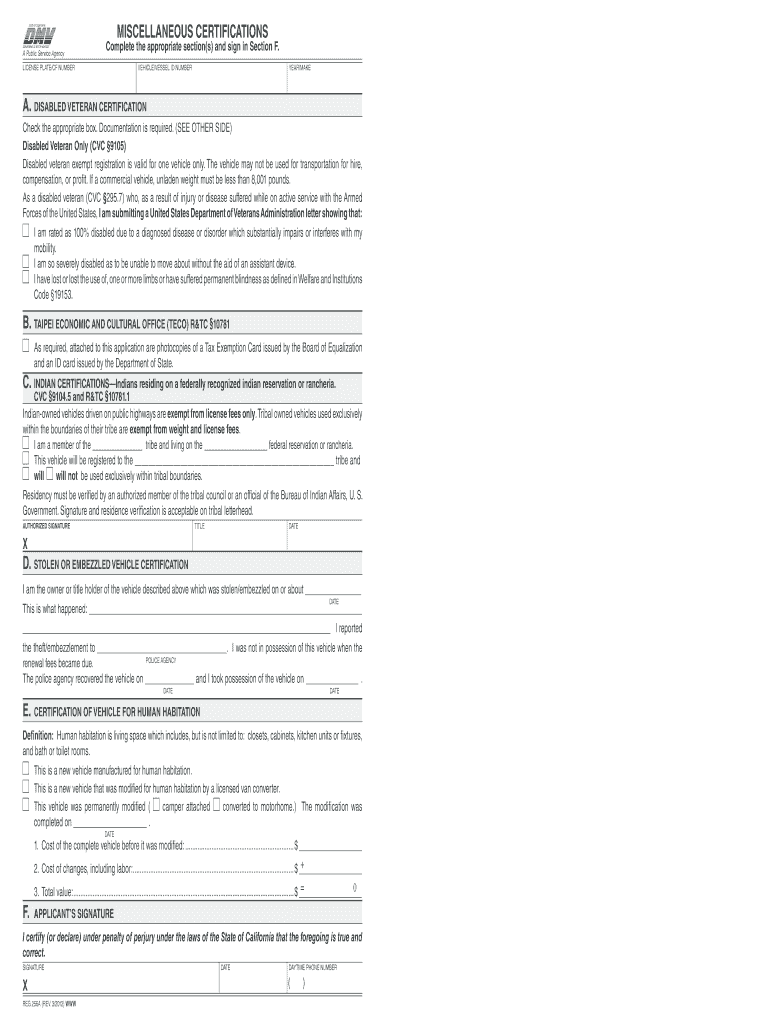
Reg 256a Form


What is the Reg 256a
The Reg 256a form is a document used by the California Department of Motor Vehicles (DMV) to facilitate various administrative processes related to vehicle registration and ownership. It is particularly important for individuals seeking to manage their vehicle registration status, including changes in ownership or addressing specific vehicle-related issues. Understanding the purpose and requirements of the Reg 256a is essential for ensuring compliance with state regulations.
How to use the Reg 256a
To effectively use the Reg 256a form, individuals should first determine the specific purpose for which they need the form. This may include updating vehicle registration information or submitting a request for a title transfer. After identifying the purpose, users can obtain the form from the DMV website or local DMV office. Once the form is completed accurately, it should be submitted according to the instructions provided, either online, by mail, or in person at a DMV location.
Steps to complete the Reg 256a
Completing the Reg 256a form involves several key steps:
- Gather necessary information, including vehicle details and personal identification.
- Obtain the Reg 256a form from the DMV website or a local office.
- Fill out the form carefully, ensuring all required fields are completed.
- Review the form for accuracy and completeness before submission.
- Submit the form through the designated method, whether online, by mail, or in person.
Legal use of the Reg 256a
The Reg 256a form must be used in accordance with California state laws governing vehicle registration. Legal use includes ensuring that the information provided is truthful and accurate, as any discrepancies may lead to penalties or delays in processing. Additionally, users should be aware of the specific regulations that apply to their circumstances, such as those related to title transfers or changes in ownership.
Required Documents
When submitting the Reg 256a form, individuals may need to provide supporting documents to verify their identity and vehicle information. Commonly required documents include:
- Proof of identity, such as a driver's license or state ID.
- Vehicle title or previous registration documents.
- Any additional documentation requested by the DMV for specific transactions.
Form Submission Methods
The Reg 256a form can be submitted through various methods, providing flexibility for users. The available submission options include:
- Online: Users can complete and submit the form via the DMV's online portal.
- By Mail: Completed forms can be mailed to the appropriate DMV office as indicated on the form.
- In-Person: Individuals may also visit a local DMV office to submit the form directly.
Who Issues the Form
The Reg 256a form is issued by the California Department of Motor Vehicles (DMV). The DMV is responsible for managing vehicle registrations, titles, and related services within the state. It is crucial for users to obtain the form directly from the DMV to ensure they have the most current version and accurate information regarding submission procedures.
Quick guide on how to complete reg 256a
Complete Reg 256a effortlessly on any device
Digital document management has gained traction among businesses and individuals. It offers a perfect eco-friendly alternative to conventional printed and signed documents, allowing you to locate the appropriate form and securely save it online. airSlate SignNow equips you with all the resources necessary to create, modify, and electronically sign your documents swiftly without delays. Manage Reg 256a on any device with airSlate SignNow's Android or iOS applications and enhance any document-based workflow today.
How to edit and eSign Reg 256a effortlessly
- Locate Reg 256a and click on Get Form to commence.
- Utilize the tools we provide to complete your document.
- Emphasize relevant sections of the documents or obscure confidential information using tools specifically designed for that purpose by airSlate SignNow.
- Generate your signature with the Sign tool, which takes moments and holds the same legal validity as a traditional wet ink signature.
- Review the information and click on the Done button to preserve your changes.
- Choose your preferred method of sending your form, via email, SMS, or invite link, or download it to your computer.
Eliminate concerns about lost or misplaced documents, tedious form searches, or mistakes that necessitate printing new document copies. airSlate SignNow addresses your document management needs in just a few clicks from any device you prefer. Modify and eSign Reg 256a and ensure excellent communication throughout every stage of the form preparation process with airSlate SignNow.
Create this form in 5 minutes or less
Create this form in 5 minutes!
How to create an eSignature for the reg 256a
How to create an electronic signature for a PDF online
How to create an electronic signature for a PDF in Google Chrome
How to create an e-signature for signing PDFs in Gmail
How to create an e-signature right from your smartphone
How to create an e-signature for a PDF on iOS
How to create an e-signature for a PDF on Android
People also ask
-
What is the dmv form reg 256a?
The DMV form reg 256a is a critical document used for vehicle registration and licensing processes in certain states. This form is essential for individuals who need to register a vehicle or update their vehicle's information with the DMV. Understanding how to complete the dmv form reg 256a accurately can streamline your registration process.
-
How can airSlate SignNow help with dmv form reg 256a?
airSlate SignNow offers an easy-to-use platform that allows you to upload, eSign, and send the dmv form reg 256a securely. With our intuitive interface, you can ensure that all necessary information is filled out correctly before submission. This service simplifies the registration process and reduces the likelihood of errors.
-
Is there a cost associated with using airSlate SignNow for dmv form reg 256a?
Using airSlate SignNow is cost-effective, and pricing plans vary depending on your business needs. We offer free trials and flexible subscription options, making it accessible for individuals and businesses alike. Utilizing airSlate SignNow for your dmv form reg 256a can save you time and money in the long run.
-
What features does airSlate SignNow offer for the dmv form reg 256a?
airSlate SignNow provides a range of features tailored for handling documents like the dmv form reg 256a. These features include electronic signatures, document templates, and secure cloud storage. This comprehensive solution ensures that your forms are managed efficiently and securely.
-
Can I integrate airSlate SignNow with other applications for processing the dmv form reg 256a?
Yes, airSlate SignNow offers seamless integrations with various applications, which can enhance your workflow when handling the dmv form reg 256a. You can connect with tools such as CRM systems and cloud storage solutions to streamline document management. This integration allows for a more efficient and connected experience.
-
What benefits does airSlate SignNow provide for managing the dmv form reg 256a?
By using airSlate SignNow, you benefit from a user-friendly platform that saves time and enhances efficiency in managing the dmv form reg 256a. The ability to eSign and track document status helps ensure a smooth registration process. Additionally, our secure environment keeps your sensitive information safe.
-
How secure is airSlate SignNow for the dmv form reg 256a?
Security is a top priority at airSlate SignNow, especially when handling sensitive documents like the dmv form reg 256a. Our platform employs robust encryption and complies with data protection regulations to ensure your information remains confidential. You can sign and manage documents with peace of mind.
Get more for Reg 256a
- Florida league of christian schools bmembersbblcsbbeducationb members lcs form
- Quit claim deed mn form
- Ocs application fillable form
- Activity resources company graphiti answer key form
- Lucille r dol form
- Speaker agreement template 787747777 form
- Special pricing agreement template form
- Speaking engagement agreement template form
Find out other Reg 256a
- Can I Electronic signature Massachusetts Separation Agreement
- Can I Electronic signature North Carolina Separation Agreement
- How To Electronic signature Wyoming Affidavit of Domicile
- Electronic signature Wisconsin Codicil to Will Later
- Electronic signature Idaho Guaranty Agreement Free
- Electronic signature North Carolina Guaranty Agreement Online
- eSignature Connecticut Outsourcing Services Contract Computer
- eSignature New Hampshire Outsourcing Services Contract Computer
- eSignature New York Outsourcing Services Contract Simple
- Electronic signature Hawaii Revocation of Power of Attorney Computer
- How Do I Electronic signature Utah Gift Affidavit
- Electronic signature Kentucky Mechanic's Lien Free
- Electronic signature Maine Mechanic's Lien Fast
- Can I Electronic signature North Carolina Mechanic's Lien
- How To Electronic signature Oklahoma Mechanic's Lien
- Electronic signature Oregon Mechanic's Lien Computer
- Electronic signature Vermont Mechanic's Lien Simple
- How Can I Electronic signature Virginia Mechanic's Lien
- Electronic signature Washington Mechanic's Lien Myself
- Electronic signature Louisiana Demand for Extension of Payment Date Simple