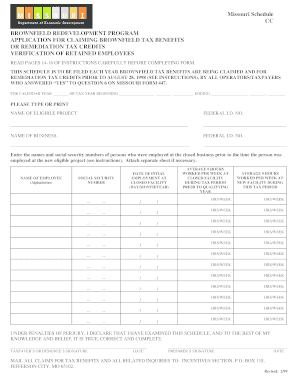
Schedule CC Department of Economic Development Form


Understanding the Schedule CC Department Of Economic Development
The Schedule CC is a form used by the Department of Economic Development to collect information related to economic activities and contributions. This form is essential for businesses seeking to report their economic impact and compliance with state regulations. It often includes details about job creation, investment levels, and other economic contributions that businesses make to their communities.
How to Complete the Schedule CC Department Of Economic Development
Completing the Schedule CC form requires careful attention to detail. Begin by gathering all necessary information, including financial records and documentation of economic activities. Ensure you accurately fill out each section, providing clear and concise data. Double-check for any errors or omissions before submission to avoid delays or penalties.
Obtaining the Schedule CC Department Of Economic Development
The Schedule CC form can typically be obtained through the official website of the Department of Economic Development or your local economic development office. It may also be available in physical form at designated government offices. Ensure you are using the most current version of the form to comply with the latest regulations.
Key Elements of the Schedule CC Department Of Economic Development
Key elements of the Schedule CC include sections for reporting job creation, investment data, and other economic contributions. It may require information about the business entity type, such as whether it is a corporation, LLC, or partnership. Understanding these elements is crucial for accurate reporting and compliance with state requirements.
Filing Deadlines for the Schedule CC Department Of Economic Development
Filing deadlines for the Schedule CC vary by state and may depend on the business's fiscal year. It is important to check the specific deadlines set by the Department of Economic Development in your state to ensure timely submission. Missing the deadline can result in penalties or complications with your economic development incentives.
Legal Use of the Schedule CC Department Of Economic Development
The Schedule CC must be used in accordance with state laws and regulations governing economic development reporting. Businesses are legally obligated to provide accurate information on this form, as it may impact their eligibility for grants, tax incentives, and other economic development programs. Non-compliance can lead to significant penalties.
Quick guide on how to complete schedule cc department of economic development
Complete [SKS] effortlessly on any device
Online document management has gained popularity among businesses and individuals. It offers an ideal eco-conscious substitute to traditional printed and signed paperwork, as you can locate the necessary form and securely store it online. airSlate SignNow provides you with all the tools required to create, edit, and eSign your documents swiftly without delays. Manage [SKS] on any device using the airSlate SignNow Android or iOS applications and simplify any document-centric process today.
How to modify and eSign [SKS] with ease
- Obtain [SKS] and click on Get Form to initiate.
- Utilize the tools we offer to complete your document.
- Highlight pertinent sections of your documents or obscure sensitive information with tools specifically provided by airSlate SignNow for that purpose.
- Create your eSignature using the Sign tool, which takes only seconds and carries the same legal validity as a conventional wet ink signature.
- Review the information and click on the Done button to save your changes.
- Choose how you want to send your form, whether by email, SMS, or invite link, or download it to your computer.
Eliminate concerns about lost or misplaced files, tedious form navigation, or errors that necessitate printing new document copies. airSlate SignNow meets your document management needs in just a few clicks from any device you choose. Modify and eSign [SKS] to ensure excellent communication at every stage of your form preparation process with airSlate SignNow.
Create this form in 5 minutes or less
Related searches to Schedule CC Department Of Economic Development
Create this form in 5 minutes!
How to create an eSignature for the schedule cc department of economic development
How to create an electronic signature for a PDF online
How to create an electronic signature for a PDF in Google Chrome
How to create an e-signature for signing PDFs in Gmail
How to create an e-signature right from your smartphone
How to create an e-signature for a PDF on iOS
How to create an e-signature for a PDF on Android
People also ask
-
What is the Schedule CC Department Of Economic Development?
The Schedule CC Department Of Economic Development is a form that businesses use to report their economic activities and compliance with state regulations. It helps ensure that companies are meeting their obligations while benefiting from available economic development programs.
-
How can airSlate SignNow help with the Schedule CC Department Of Economic Development?
airSlate SignNow streamlines the process of completing and submitting the Schedule CC Department Of Economic Development by allowing users to eSign documents quickly and securely. This reduces the time spent on paperwork and ensures compliance with state requirements.
-
What are the pricing options for using airSlate SignNow for Schedule CC Department Of Economic Development?
airSlate SignNow offers flexible pricing plans that cater to businesses of all sizes. You can choose a plan that fits your budget while ensuring you have the necessary features to manage your Schedule CC Department Of Economic Development efficiently.
-
What features does airSlate SignNow provide for managing Schedule CC Department Of Economic Development?
airSlate SignNow includes features such as customizable templates, secure eSigning, and document tracking, which are essential for managing the Schedule CC Department Of Economic Development. These tools help simplify the documentation process and enhance collaboration among team members.
-
Are there any integrations available with airSlate SignNow for Schedule CC Department Of Economic Development?
Yes, airSlate SignNow integrates seamlessly with various business applications, allowing you to manage your Schedule CC Department Of Economic Development alongside your existing workflows. This integration enhances productivity and ensures that all your documents are in one place.
-
What are the benefits of using airSlate SignNow for Schedule CC Department Of Economic Development?
Using airSlate SignNow for Schedule CC Department Of Economic Development provides numerous benefits, including increased efficiency, reduced paperwork, and enhanced security. It allows businesses to focus on their core activities while ensuring compliance with state regulations.
-
Is airSlate SignNow user-friendly for completing Schedule CC Department Of Economic Development?
Absolutely! airSlate SignNow is designed with user experience in mind, making it easy for anyone to complete the Schedule CC Department Of Economic Development. The intuitive interface ensures that users can navigate the platform without any technical expertise.
Get more for Schedule CC Department Of Economic Development
- O verhead sewer b a c k f l o w p r e v e n t i o n v a lv e g r a n t p ro g r a m glenellyn form
- 5k10k race everyone runs everyoneruns form
- Web engine quick ref service info_rev209indd form
- Purified mouse anti taf 172 form
- Insert title here sean johnston one of the most significant legal questions now confronting the biotechnology industry is the form
- 12 cfr ch i 1 1 11 edition 377 edocket access gpo form
- E governance structured documents in the finnish parliament ecprd hellenicparliament form
- Thinsight versatile multi touch sensing for thin form bill buxton
Find out other Schedule CC Department Of Economic Development
- eSignature Nebraska Finance & Tax Accounting Business Letter Template Online
- Help Me With eSignature Indiana Healthcare / Medical Notice To Quit
- eSignature New Jersey Healthcare / Medical Credit Memo Myself
- eSignature North Dakota Healthcare / Medical Medical History Simple
- Help Me With eSignature Arkansas High Tech Arbitration Agreement
- eSignature Ohio Healthcare / Medical Operating Agreement Simple
- eSignature Oregon Healthcare / Medical Limited Power Of Attorney Computer
- eSignature Pennsylvania Healthcare / Medical Warranty Deed Computer
- eSignature Texas Healthcare / Medical Bill Of Lading Simple
- eSignature Virginia Healthcare / Medical Living Will Computer
- eSignature West Virginia Healthcare / Medical Claim Free
- How To eSignature Kansas High Tech Business Plan Template
- eSignature Kansas High Tech Lease Agreement Template Online
- eSignature Alabama Insurance Forbearance Agreement Safe
- How Can I eSignature Arkansas Insurance LLC Operating Agreement
- Help Me With eSignature Michigan High Tech Emergency Contact Form
- eSignature Louisiana Insurance Rental Application Later
- eSignature Maryland Insurance Contract Safe
- eSignature Massachusetts Insurance Lease Termination Letter Free
- eSignature Nebraska High Tech Rental Application Now