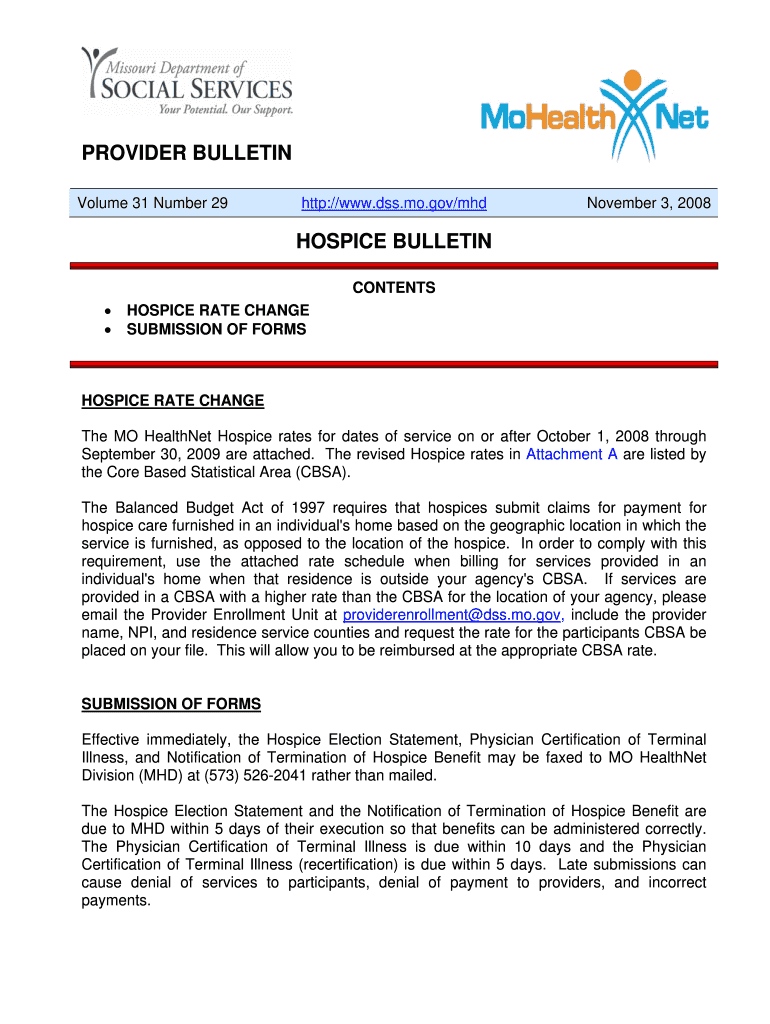
Provider Bulletin 31 29, Hospice Bulletin Hospice Rate, Submission of Forms Dss Mo


What is the Provider Bulletin 31 29, Hospice Bulletin Hospice Rate, Submission Of Forms Dss Mo
The Provider Bulletin 31 29, also known as the Hospice Bulletin, outlines important information regarding hospice rates and the submission of necessary forms to the Department of Social Services (DSS) in Missouri. This bulletin serves as a critical resource for healthcare providers involved in hospice care, ensuring they are informed about reimbursement rates, billing practices, and compliance requirements. It provides guidelines on how to properly submit forms and maintain eligibility for hospice services under state regulations.
How to use the Provider Bulletin 31 29, Hospice Bulletin Hospice Rate, Submission Of Forms Dss Mo
Steps to complete the Provider Bulletin 31 29, Hospice Bulletin Hospice Rate, Submission Of Forms Dss Mo
Completing the process outlined in the Provider Bulletin 31 29 involves several key steps:
- Review the bulletin for the latest hospice rates and submission guidelines.
- Gather all necessary documentation, including patient information and service details.
- Complete the required forms accurately, ensuring all information is current and correct.
- Submit the forms to the DSS via the specified method, whether online, by mail, or in person.
- Keep a copy of all submitted forms for your records and future reference.
Required Documents
When submitting forms related to the Provider Bulletin 31 29, specific documents are required to ensure compliance and proper processing. These documents typically include:
- Patient eligibility documentation, confirming the need for hospice care.
- Billing information that aligns with the hospice rates outlined in the bulletin.
- Completed forms as specified by the DSS, including any additional supporting documents.
Form Submission Methods
Providers have several options for submitting forms related to the Provider Bulletin 31 29. These methods include:
- Online submission through the DSS portal, which allows for immediate processing.
- Mailing the completed forms to the designated DSS office, ensuring they are postmarked by the deadline.
- In-person submission at local DSS offices, which may provide immediate feedback on the forms submitted.
Eligibility Criteria
To qualify for hospice services as outlined in the Provider Bulletin 31 29, patients must meet specific eligibility criteria. Generally, these criteria include:
- A diagnosis of a terminal illness with a prognosis of six months or less to live.
- Consent from the patient or their legal representative for hospice care.
- Documentation of medical necessity for hospice services, as required by the DSS.
Quick guide on how to complete provider bulletin 31 29 hospice bulletin hospice rate submission of forms dss mo
Complete [SKS] effortlessly on any device
Managing documents online has gained signNow traction among businesses and individuals. It serves as an ideal eco-friendly alternative to traditional printed and signed paperwork, allowing you to access the right forms and securely store them online. airSlate SignNow provides you with all the tools necessary to create, modify, and electronically sign your documents quickly and without holdups. Handle [SKS] on any device using airSlate SignNow's Android or iOS applications and enhance any document-related process today.
How to modify and electronically sign [SKS] with ease
- Obtain [SKS] and click Get Form to begin.
- Utilize the tools we offer to complete your form.
- Emphasize important sections of the documents or redact sensitive information using the tools specifically designed for that purpose by airSlate SignNow.
- Generate your signature using the Sign tool, which takes mere seconds and carries the same legal validity as a conventional handwritten signature.
- Review the details and hit the Done button to preserve your changes.
- Choose how you wish to send your form, be it via email, SMS, invitation link, or download it to your computer.
Eliminate concerns about lost or misplaced files, tedious form searches, or mistakes that necessitate printing new document copies. airSlate SignNow fulfills all your document management needs in just a few clicks from any device you prefer. Modify and electronically sign [SKS] to guarantee exceptional communication at every stage of the form preparation procedure with airSlate SignNow.
Create this form in 5 minutes or less
Related searches to Provider Bulletin 31 29, Hospice Bulletin Hospice Rate, Submission Of Forms Dss Mo
Create this form in 5 minutes!
How to create an eSignature for the provider bulletin 31 29 hospice bulletin hospice rate submission of forms dss mo
How to create an electronic signature for a PDF online
How to create an electronic signature for a PDF in Google Chrome
How to create an e-signature for signing PDFs in Gmail
How to create an e-signature right from your smartphone
How to create an e-signature for a PDF on iOS
How to create an e-signature for a PDF on Android
People also ask
-
What is the Provider Bulletin 31 29 and how does it relate to hospice services?
The Provider Bulletin 31 29 outlines important updates and guidelines for hospice services, including reimbursement rates and compliance requirements. Understanding this bulletin is crucial for providers to ensure they are meeting the necessary standards and receiving appropriate compensation for their services.
-
How does the Hospice Bulletin Hospice Rate affect my billing process?
The Hospice Bulletin Hospice Rate provides essential information on the reimbursement rates for hospice services. By staying informed about these rates, providers can optimize their billing processes and ensure they are accurately compensated for the care they provide.
-
What forms are included in the Submission Of Forms Dss Mo?
The Submission Of Forms Dss Mo includes various forms required for hospice providers to submit for reimbursement and compliance. Familiarizing yourself with these forms is vital to ensure timely and accurate submissions, which can directly impact your revenue cycle.
-
How can airSlate SignNow help with the submission of forms related to Provider Bulletin 31 29?
airSlate SignNow streamlines the submission process for forms related to Provider Bulletin 31 29 by allowing users to easily eSign and send documents securely. This not only saves time but also reduces the risk of errors, ensuring compliance with the latest hospice regulations.
-
What are the pricing options for using airSlate SignNow for hospice documentation?
airSlate SignNow offers flexible pricing plans tailored to the needs of hospice providers. By choosing the right plan, you can access features that simplify the management of documents related to the Provider Bulletin 31 29 and other essential forms.
-
What features does airSlate SignNow offer that are beneficial for hospice providers?
airSlate SignNow provides features such as customizable templates, secure eSigning, and automated workflows that are particularly beneficial for hospice providers. These tools help ensure compliance with the Hospice Bulletin Hospice Rate and streamline the Submission Of Forms Dss Mo.
-
Can airSlate SignNow integrate with other software used in hospice care?
Yes, airSlate SignNow offers integrations with various software solutions commonly used in hospice care. This allows for seamless data transfer and enhances the efficiency of managing documents related to the Provider Bulletin 31 29 and other important forms.
Get more for Provider Bulletin 31 29, Hospice Bulletin Hospice Rate, Submission Of Forms Dss Mo
- Holographic will templatedocx i tina haciendera of being form
- 29 printable last will and testament form templates fillable
- Form 8 k apt motovox group inc for nov 05 streetinsidercom
- Loan and guaranty agreement secgov form
- Us pi 0272pdf form
- Full text of ampquotrole of us correspondent banking in form
- Instrument before it is filed for record in the public records your form
- Kentucky warranty deed from two individuals to husband and wife form
Find out other Provider Bulletin 31 29, Hospice Bulletin Hospice Rate, Submission Of Forms Dss Mo
- Can I eSignature South Dakota Doctors Lease Agreement Form
- eSignature New Hampshire Government Bill Of Lading Fast
- eSignature Illinois Finance & Tax Accounting Purchase Order Template Myself
- eSignature North Dakota Government Quitclaim Deed Free
- eSignature Kansas Finance & Tax Accounting Business Letter Template Free
- eSignature Washington Government Arbitration Agreement Simple
- Can I eSignature Massachusetts Finance & Tax Accounting Business Plan Template
- Help Me With eSignature Massachusetts Finance & Tax Accounting Work Order
- eSignature Delaware Healthcare / Medical NDA Secure
- eSignature Florida Healthcare / Medical Rental Lease Agreement Safe
- eSignature Nebraska Finance & Tax Accounting Business Letter Template Online
- Help Me With eSignature Indiana Healthcare / Medical Notice To Quit
- eSignature New Jersey Healthcare / Medical Credit Memo Myself
- eSignature North Dakota Healthcare / Medical Medical History Simple
- Help Me With eSignature Arkansas High Tech Arbitration Agreement
- eSignature Ohio Healthcare / Medical Operating Agreement Simple
- eSignature Oregon Healthcare / Medical Limited Power Of Attorney Computer
- eSignature Pennsylvania Healthcare / Medical Warranty Deed Computer
- eSignature Texas Healthcare / Medical Bill Of Lading Simple
- eSignature Virginia Healthcare / Medical Living Will Computer