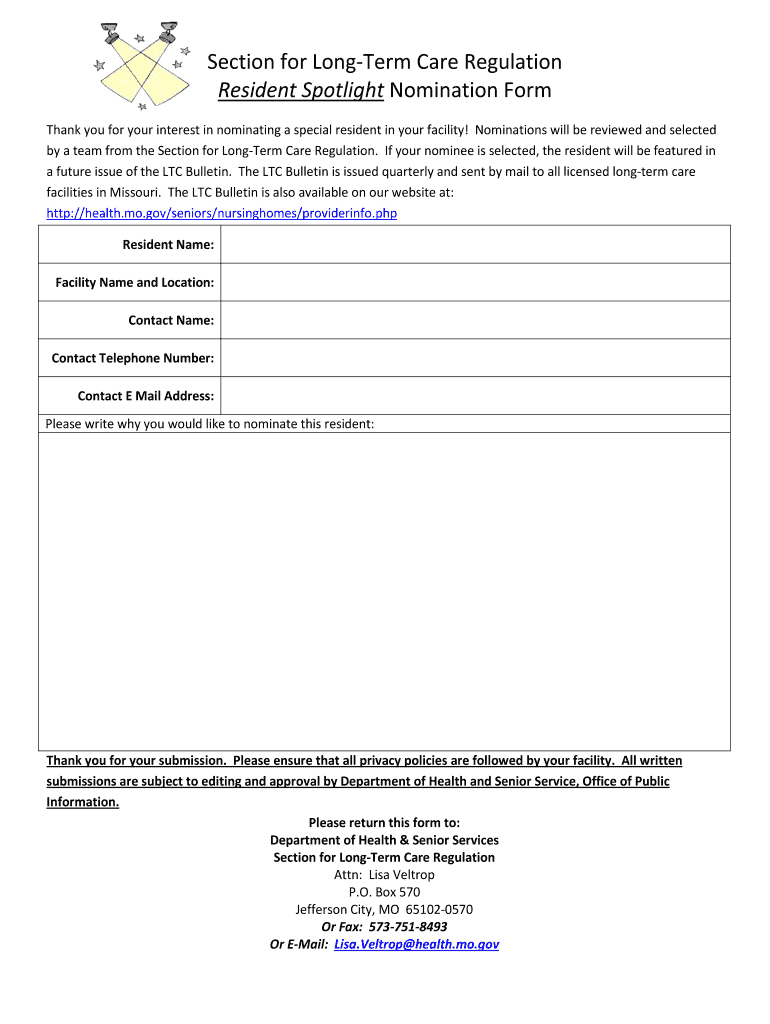
Resident Spotlight Nomination Form Missouri Department of Health Mo


What is the Resident Spotlight Nomination Form Missouri Department Of Health Mo
The Resident Spotlight Nomination Form is a specific document used by the Missouri Department of Health to recognize individuals who have made significant contributions to their communities. This form is essential for nominating residents who exemplify leadership, service, and dedication to public health initiatives. It serves as a formal method for community members to highlight the achievements of their peers and ensure that their efforts are acknowledged by the department.
How to use the Resident Spotlight Nomination Form Missouri Department Of Health Mo
Using the Resident Spotlight Nomination Form involves several straightforward steps. First, gather all necessary information about the nominee, including their contact details and a description of their contributions. Next, complete the form by filling out the required fields, ensuring that all information is accurate and comprehensive. Once completed, submit the form according to the specified guidelines, which may include online submission or mailing it to the appropriate department address.
Steps to complete the Resident Spotlight Nomination Form Missouri Department Of Health Mo
To successfully complete the Resident Spotlight Nomination Form, follow these steps:
- Obtain the form from the Missouri Department of Health's official website or designated office.
- Fill in the nominee's personal information, including name, address, and contact details.
- Provide a detailed description of the nominee's contributions to the community, focusing on specific achievements and impacts.
- Include any supporting documents or testimonials that may strengthen the nomination.
- Review the form for accuracy and completeness before submission.
- Submit the form through the designated method, ensuring it is sent before any deadlines.
Key elements of the Resident Spotlight Nomination Form Missouri Department Of Health Mo
Key elements of the Resident Spotlight Nomination Form include:
- Nominee Information: Essential details about the individual being nominated.
- Nominator Information: Contact information for the person submitting the nomination.
- Description of Contributions: A narrative section where nominators can elaborate on the nominee's achievements.
- Supporting Documents: Any additional materials that provide evidence of the nominee's impact.
- Submission Guidelines: Instructions on how and where to submit the form.
Eligibility Criteria
To be eligible for nomination using the Resident Spotlight Nomination Form, individuals must meet specific criteria set by the Missouri Department of Health. Typically, nominees should be residents of Missouri who have demonstrated exceptional service and contributions to public health or community welfare. The criteria may also include considerations such as the duration of service, the impact of their work, and community recognition.
Form Submission Methods
The Resident Spotlight Nomination Form can be submitted through various methods to accommodate different preferences. Options may include:
- Online Submission: Completing and submitting the form through the Missouri Department of Health's website.
- Mail: Printing the completed form and sending it to the designated department address.
- In-Person Submission: Delivering the form directly to the local health department office.
Quick guide on how to complete resident spotlight nomination form missouri department of health mo
Effortlessly Prepare [SKS] on Any Gadget
Managing online documents has gained popularity among businesses and individuals alike. It offers a superb eco-friendly substitute for conventional printed and signed paperwork, as you can locate the appropriate form and securely store it online. airSlate SignNow equips you with all the essential tools to create, modify, and eSign your documents swiftly without delays. Manage [SKS] on any gadget with airSlate SignNow apps for Android or iOS and simplify any document-related process today.
The Easiest Method to Modify and eSign [SKS] Effortlessly
- Locate [SKS] and click Get Form to begin.
- Utilize the tools we provide to complete your form.
- Highlight important sections of the documents or conceal sensitive details using tools specifically designed for that purpose by airSlate SignNow.
- Create your eSignature using the Sign tool, which only takes seconds and holds the same legal authority as a traditional handwritten signature.
- Review the information and click the Done button to save your modifications.
- Select how you wish to share your form, whether via email, text message (SMS), invitation link, or download it to your computer.
Eliminate concerns about lost or misplaced files, tiring form searches, or mistakes that necessitate the printing of new document copies. airSlate SignNow addresses your requirements in document management with just a few clicks from any device you prefer. Modify and eSign [SKS] and guarantee excellent communication at every stage of the form preparation process with airSlate SignNow.
Create this form in 5 minutes or less
Related searches to Resident Spotlight Nomination Form Missouri Department Of Health Mo
Create this form in 5 minutes!
How to create an eSignature for the resident spotlight nomination form missouri department of health mo
How to create an electronic signature for a PDF online
How to create an electronic signature for a PDF in Google Chrome
How to create an e-signature for signing PDFs in Gmail
How to create an e-signature right from your smartphone
How to create an e-signature for a PDF on iOS
How to create an e-signature for a PDF on Android
People also ask
-
What is the Resident Spotlight Nomination Form Missouri Department Of Health Mo?
The Resident Spotlight Nomination Form Missouri Department Of Health Mo is a dedicated form designed to recognize and celebrate outstanding residents within the Missouri healthcare system. This form allows individuals to nominate residents who have made signNow contributions to their communities, ensuring that their efforts are acknowledged and appreciated.
-
How can I access the Resident Spotlight Nomination Form Missouri Department Of Health Mo?
You can easily access the Resident Spotlight Nomination Form Missouri Department Of Health Mo through the official Missouri Department of Health website or by contacting your local health department. The form is designed to be user-friendly, making it simple for nominators to fill out and submit.
-
Is there a fee associated with submitting the Resident Spotlight Nomination Form Missouri Department Of Health Mo?
No, there is no fee to submit the Resident Spotlight Nomination Form Missouri Department Of Health Mo. The nomination process is completely free, allowing anyone to recognize deserving residents without any financial burden.
-
What information do I need to provide on the Resident Spotlight Nomination Form Missouri Department Of Health Mo?
When filling out the Resident Spotlight Nomination Form Missouri Department Of Health Mo, you will need to provide details about the nominee, including their name, contact information, and a description of their contributions. Additionally, you may need to include your own contact information as the nominator.
-
How does the Resident Spotlight Nomination Form Missouri Department Of Health Mo benefit the community?
The Resident Spotlight Nomination Form Missouri Department Of Health Mo helps to highlight the positive impact that residents have on their communities. By recognizing these individuals, the program fosters a sense of pride and encourages others to contribute positively, ultimately enhancing community well-being.
-
Can I nominate multiple residents using the Resident Spotlight Nomination Form Missouri Department Of Health Mo?
Yes, you can nominate multiple residents using the Resident Spotlight Nomination Form Missouri Department Of Health Mo. However, each nomination must be submitted separately to ensure that each individual's contributions are properly recognized and evaluated.
-
What happens after I submit the Resident Spotlight Nomination Form Missouri Department Of Health Mo?
After submitting the Resident Spotlight Nomination Form Missouri Department Of Health Mo, your nomination will be reviewed by the appropriate committee. If selected, the nominee will be honored in a ceremony or featured in community communications, showcasing their achievements and contributions.
Get more for Resident Spotlight Nomination Form Missouri Department Of Health Mo
- 5 hours to read the instructions and subscriber agreement gather the necessary information prepare the certificate action form
- Enrollment form 03nacfeb 2010
- A guide to sealing and destroying court records vacating form
- O verhead sewer b a c k f l o w p r e v e n t i o n v a lv e g r a n t p ro g r a m glenellyn form
- 5k10k race everyone runs everyoneruns form
- Web engine quick ref service info_rev209indd form
- Registration form carnival registration form carnival
- Invitation for consortium form
Find out other Resident Spotlight Nomination Form Missouri Department Of Health Mo
- eSignature Pennsylvania High Tech Bill Of Lading Safe
- eSignature Washington Insurance Work Order Fast
- eSignature Utah High Tech Warranty Deed Free
- How Do I eSignature Utah High Tech Warranty Deed
- eSignature Arkansas Legal Affidavit Of Heirship Fast
- Help Me With eSignature Colorado Legal Cease And Desist Letter
- How To eSignature Connecticut Legal LLC Operating Agreement
- eSignature Connecticut Legal Residential Lease Agreement Mobile
- eSignature West Virginia High Tech Lease Agreement Template Myself
- How To eSignature Delaware Legal Residential Lease Agreement
- eSignature Florida Legal Letter Of Intent Easy
- Can I eSignature Wyoming High Tech Residential Lease Agreement
- eSignature Connecticut Lawers Promissory Note Template Safe
- eSignature Hawaii Legal Separation Agreement Now
- How To eSignature Indiana Legal Lease Agreement
- eSignature Kansas Legal Separation Agreement Online
- eSignature Georgia Lawers Cease And Desist Letter Now
- eSignature Maryland Legal Quitclaim Deed Free
- eSignature Maryland Legal Lease Agreement Template Simple
- eSignature North Carolina Legal Cease And Desist Letter Safe