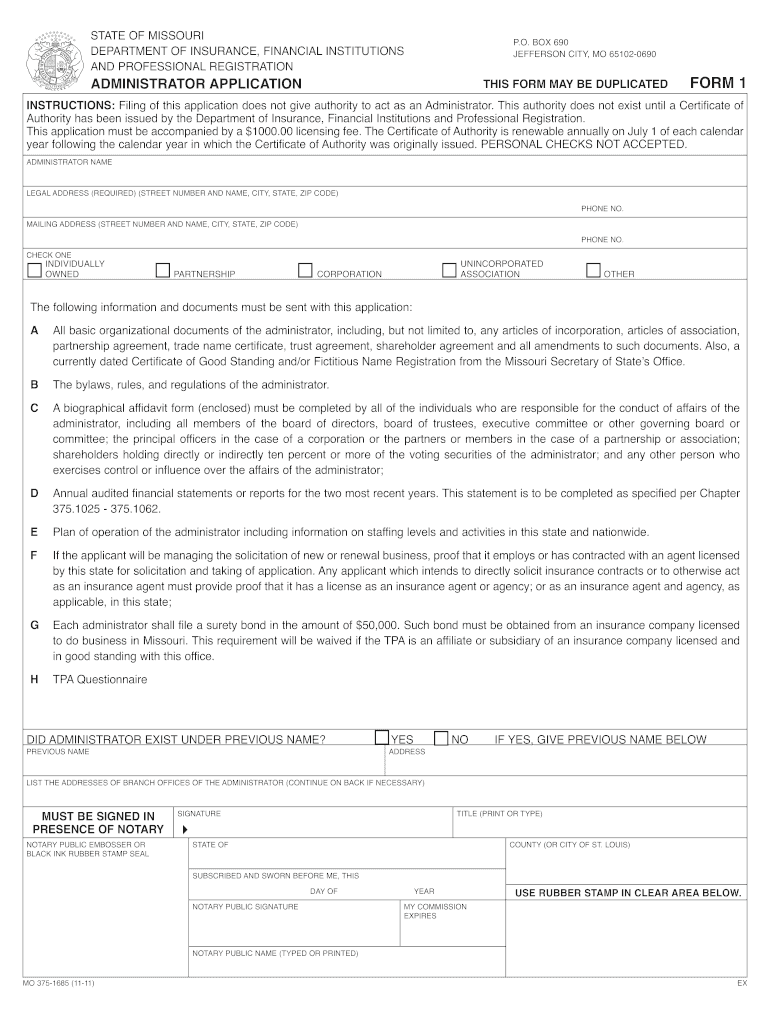
Administrator Application Insurance Mo Form


What is the Administrator Application Insurance Mo
The Administrator Application Insurance Mo is a formal document used to apply for administrative privileges related to insurance matters in Missouri. This application is essential for individuals or entities seeking to manage insurance policies, claims, or other related services. It ensures that the applicant meets the necessary criteria set by the state and adheres to regulations governing the insurance industry.
How to use the Administrator Application Insurance Mo
Using the Administrator Application Insurance Mo involves several steps. First, gather all required information, including personal identification and business details if applicable. Next, complete the application form accurately, ensuring all sections are filled out to avoid delays. After completing the form, submit it through the designated channels, which may include online submission or mailing to the appropriate state office.
Steps to complete the Administrator Application Insurance Mo
Completing the Administrator Application Insurance Mo requires careful attention to detail. Follow these steps:
- Review the eligibility criteria to ensure you qualify.
- Collect necessary documentation, such as identification and proof of business registration.
- Fill out the application form, ensuring all information is accurate and complete.
- Double-check the form for any errors or omissions.
- Submit the application through the specified method, ensuring you keep a copy for your records.
Key elements of the Administrator Application Insurance Mo
The Administrator Application Insurance Mo includes several key elements that applicants must provide. These typically encompass personal information, such as name and address, business details if applicable, and a description of the administrative role being applied for. Additionally, applicants may need to disclose any prior insurance-related experience or qualifications, which can support their application.
Eligibility Criteria
To qualify for the Administrator Application Insurance Mo, applicants must meet specific eligibility criteria established by the state of Missouri. Generally, this includes being of legal age, possessing relevant experience in the insurance field, and having no significant legal or financial issues that could impede the ability to manage insurance responsibilities. Ensuring compliance with these criteria is vital for a successful application.
Required Documents
When applying for the Administrator Application Insurance Mo, certain documents are typically required to support the application. These may include:
- A valid government-issued identification.
- Proof of business registration, if applicable.
- Documentation of relevant experience or qualifications in the insurance sector.
- Any additional forms or disclosures as specified by the state.
Form Submission Methods
The Administrator Application Insurance Mo can be submitted through various methods, depending on the preferences of the applicant and the requirements of the state. Common submission methods include:
- Online submission through the state's official portal.
- Mailing the completed form to the designated office.
- In-person submission at a local state office, if available.
Quick guide on how to complete administrator application insurance mo
Manage [SKS] effortlessly on any device
Web-based document management has gained traction among businesses and individuals. It offers an ideal eco-friendly alternative to traditional printed and signed papers, as you can easily locate the necessary form and securely store it online. airSlate SignNow equips you with all the tools required to create, modify, and eSign your documents swiftly without delays. Handle [SKS] on any device using airSlate SignNow's Android or iOS applications and simplify your document operations today.
How to modify and eSign [SKS] with ease
- Locate [SKS] and click on Get Form to begin.
- Use the tools available to complete your form.
- Emphasize important sections of your documents or obscure sensitive information with tools that airSlate SignNow provides specifically for this purpose.
- Create your eSignature using the Sign tool, which only takes seconds and holds the same legal validity as a physical ink signature.
- Review the details and click on the Done button to save your modifications.
- Choose your preferred method to send your form, whether by email, SMS, or invitation link, or download it to your computer.
Say goodbye to lost or misplaced documents, tedious form searching, or mistakes that necessitate printing new copies. airSlate SignNow addresses your document management needs in just a few clicks from any device you choose. Modify and eSign [SKS] and ensure seamless communication throughout your document preparation process with airSlate SignNow.
Create this form in 5 minutes or less
Related searches to Administrator Application Insurance Mo
Create this form in 5 minutes!
How to create an eSignature for the administrator application insurance mo
How to create an electronic signature for a PDF online
How to create an electronic signature for a PDF in Google Chrome
How to create an e-signature for signing PDFs in Gmail
How to create an e-signature right from your smartphone
How to create an e-signature for a PDF on iOS
How to create an e-signature for a PDF on Android
People also ask
-
What is the Administrator Application Insurance Mo?
The Administrator Application Insurance Mo is a comprehensive tool designed to streamline the management of insurance documents. It allows administrators to easily send, sign, and store important documents securely, enhancing efficiency and compliance.
-
How does the Administrator Application Insurance Mo improve document management?
With the Administrator Application Insurance Mo, businesses can automate their document workflows, reducing the time spent on manual processes. This application ensures that all documents are easily accessible and securely stored, which helps in maintaining organization and compliance.
-
What are the pricing options for the Administrator Application Insurance Mo?
The Administrator Application Insurance Mo offers flexible pricing plans tailored to meet the needs of various businesses. You can choose from monthly or annual subscriptions, with options that scale based on the number of users and features required.
-
What features are included in the Administrator Application Insurance Mo?
The Administrator Application Insurance Mo includes features such as eSignature capabilities, document templates, and real-time tracking of document status. These features help streamline the signing process and enhance overall productivity.
-
Can the Administrator Application Insurance Mo integrate with other software?
Yes, the Administrator Application Insurance Mo seamlessly integrates with various third-party applications, including CRM and project management tools. This integration allows for a more cohesive workflow and enhances the overall user experience.
-
What benefits does the Administrator Application Insurance Mo provide for businesses?
The Administrator Application Insurance Mo provides numerous benefits, including increased efficiency, reduced paper usage, and enhanced security for sensitive documents. By utilizing this application, businesses can focus more on their core operations while ensuring compliance.
-
Is the Administrator Application Insurance Mo suitable for small businesses?
Absolutely! The Administrator Application Insurance Mo is designed to cater to businesses of all sizes, including small businesses. Its cost-effective pricing and user-friendly interface make it an ideal solution for those looking to improve their document management processes.
Get more for Administrator Application Insurance Mo
Find out other Administrator Application Insurance Mo
- Electronic signature Utah Government POA Online
- How To Electronic signature New Jersey Education Permission Slip
- Can I Electronic signature New York Education Medical History
- Electronic signature Oklahoma Finance & Tax Accounting Quitclaim Deed Later
- How To Electronic signature Oklahoma Finance & Tax Accounting Operating Agreement
- Electronic signature Arizona Healthcare / Medical NDA Mobile
- How To Electronic signature Arizona Healthcare / Medical Warranty Deed
- Electronic signature Oregon Finance & Tax Accounting Lease Agreement Online
- Electronic signature Delaware Healthcare / Medical Limited Power Of Attorney Free
- Electronic signature Finance & Tax Accounting Word South Carolina Later
- How Do I Electronic signature Illinois Healthcare / Medical Purchase Order Template
- Electronic signature Louisiana Healthcare / Medical Quitclaim Deed Online
- Electronic signature Louisiana Healthcare / Medical Quitclaim Deed Computer
- How Do I Electronic signature Louisiana Healthcare / Medical Limited Power Of Attorney
- Electronic signature Maine Healthcare / Medical Letter Of Intent Fast
- How To Electronic signature Mississippi Healthcare / Medical Month To Month Lease
- Electronic signature Nebraska Healthcare / Medical RFP Secure
- Electronic signature Nevada Healthcare / Medical Emergency Contact Form Later
- Electronic signature New Hampshire Healthcare / Medical Credit Memo Easy
- Electronic signature New Hampshire Healthcare / Medical Lease Agreement Form Free