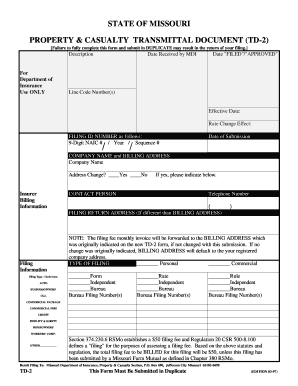
PROPERTY & CASUALTY TRANSMITTAL DOCUMENT TD 2 Form


What is the PROPERTY & CASUALTY TRANSMITTAL DOCUMENT TD 2
The PROPERTY & CASUALTY TRANSMITTAL DOCUMENT TD 2 is a crucial form used in the insurance industry to facilitate the submission of property and casualty insurance information. This document serves as a transmittal form, allowing insurance agents and companies to convey essential details about policies, claims, and other pertinent data to regulatory bodies or other stakeholders. It is particularly relevant for ensuring compliance with state regulations and maintaining accurate records of insurance transactions.
How to use the PROPERTY & CASUALTY TRANSMITTAL DOCUMENT TD 2
Using the PROPERTY & CASUALTY TRANSMITTAL DOCUMENT TD 2 involves several steps to ensure that all necessary information is accurately captured and submitted. First, gather all relevant details, including policy numbers, insured parties, and coverage specifics. Next, fill out the form with accurate information, ensuring that all fields are completed to avoid delays. After completing the form, review it for accuracy before submitting it to the appropriate regulatory authority or insurance company. This process helps maintain compliance and ensures that all records are up to date.
Steps to complete the PROPERTY & CASUALTY TRANSMITTAL DOCUMENT TD 2
Completing the PROPERTY & CASUALTY TRANSMITTAL DOCUMENT TD 2 requires careful attention to detail. Follow these steps:
- Collect all necessary information related to the insurance policies.
- Carefully fill in each section of the form, ensuring accuracy.
- Double-check all entries for completeness and correctness.
- Sign and date the form where required.
- Submit the completed document to the designated authority or insurance provider.
Key elements of the PROPERTY & CASUALTY TRANSMITTAL DOCUMENT TD 2
The key elements of the PROPERTY & CASUALTY TRANSMITTAL DOCUMENT TD 2 include various sections that capture essential information. These typically consist of:
- Identification of the insured party.
- Details about the insurance policy, including coverage types.
- Claim information if applicable.
- Contact information for the submitting agent or company.
- Signatures and dates to authenticate the submission.
Legal use of the PROPERTY & CASUALTY TRANSMITTAL DOCUMENT TD 2
The legal use of the PROPERTY & CASUALTY TRANSMITTAL DOCUMENT TD 2 is vital for compliance with state and federal regulations governing the insurance industry. This form must be filled out accurately and submitted in accordance with relevant laws to avoid penalties. It serves as an official record of insurance transactions, which can be critical in disputes or audits. Proper use of this document helps maintain transparency and accountability in insurance practices.
Form Submission Methods (Online / Mail / In-Person)
The PROPERTY & CASUALTY TRANSMITTAL DOCUMENT TD 2 can be submitted through various methods, depending on the requirements of the receiving authority. Common submission methods include:
- Online submission via designated portals.
- Mailing the completed form to the appropriate address.
- In-person delivery to regulatory offices or insurance providers.
Choosing the correct submission method ensures that the document is processed efficiently and in a timely manner.
Quick guide on how to complete property amp casualty transmittal document td 2
Effortlessly complete [SKS] on any device
Digital document management has gained signNow traction among businesses and individuals. It serves as an ideal environmentally friendly alternative to traditional printed and signed documents, allowing you to locate the necessary form and securely maintain it online. airSlate SignNow equips you with all the tools required to create, modify, and eSign your documents quickly without delays. Manage [SKS] on any platform with airSlate SignNow's Android or iOS apps and streamline any document-related task today.
How to alter and eSign [SKS] with ease
- Locate [SKS] and click on Get Form to begin.
- Utilize the tools we provide to complete your document.
- Highlight pertinent sections of the documents or obscure sensitive details with tools specifically offered by airSlate SignNow for that purpose.
- Create your eSignature using the Sign tool, which takes mere seconds and holds the same legal validity as a conventional ink signature.
- Review all details and click on the Done button to save your changes.
- Decide how you wish to send your form, whether by email, text message (SMS), invite link, or download it to your computer.
Eliminate concerns about lost or misplaced documents, cumbersome form navigation, or mistakes that necessitate printing new document copies. airSlate SignNow meets all your document management needs in just a few clicks from any device you prefer. Modify and eSign [SKS] and ensure outstanding communication at every stage of your form preparation process with airSlate SignNow.
Create this form in 5 minutes or less
Create this form in 5 minutes!
How to create an eSignature for the property amp casualty transmittal document td 2
How to create an electronic signature for a PDF online
How to create an electronic signature for a PDF in Google Chrome
How to create an e-signature for signing PDFs in Gmail
How to create an e-signature right from your smartphone
How to create an e-signature for a PDF on iOS
How to create an e-signature for a PDF on Android
People also ask
-
What is the PROPERTY & CASUALTY TRANSMITTAL DOCUMENT TD 2?
The PROPERTY & CASUALTY TRANSMITTAL DOCUMENT TD 2 is a standardized form used in the insurance industry to facilitate the transmission of property and casualty insurance documents. It ensures that all necessary information is included for processing and compliance. Utilizing this document can streamline your workflow and improve communication with insurers.
-
How can airSlate SignNow help with the PROPERTY & CASUALTY TRANSMITTAL DOCUMENT TD 2?
airSlate SignNow provides an efficient platform for sending and eSigning the PROPERTY & CASUALTY TRANSMITTAL DOCUMENT TD 2. Our solution simplifies the document management process, allowing you to quickly prepare, send, and track your transmittal documents. This enhances productivity and reduces the risk of errors.
-
What are the pricing options for using airSlate SignNow for the PROPERTY & CASUALTY TRANSMITTAL DOCUMENT TD 2?
airSlate SignNow offers flexible pricing plans tailored to meet the needs of businesses of all sizes. You can choose from monthly or annual subscriptions, with options that include features specifically designed for handling the PROPERTY & CASUALTY TRANSMITTAL DOCUMENT TD 2. Visit our pricing page for detailed information on each plan.
-
What features does airSlate SignNow offer for the PROPERTY & CASUALTY TRANSMITTAL DOCUMENT TD 2?
Our platform includes features such as customizable templates, secure eSigning, and real-time tracking for the PROPERTY & CASUALTY TRANSMITTAL DOCUMENT TD 2. Additionally, you can integrate with various applications to enhance your document workflow. These features ensure that your transmittal process is efficient and compliant.
-
Are there any benefits to using airSlate SignNow for the PROPERTY & CASUALTY TRANSMITTAL DOCUMENT TD 2?
Using airSlate SignNow for the PROPERTY & CASUALTY TRANSMITTAL DOCUMENT TD 2 offers numerous benefits, including increased efficiency, reduced turnaround times, and enhanced security. Our platform allows for easy collaboration among team members and clients, ensuring that all parties can access and sign documents promptly.
-
Can I integrate airSlate SignNow with other software for the PROPERTY & CASUALTY TRANSMITTAL DOCUMENT TD 2?
Yes, airSlate SignNow supports integration with various software applications, making it easy to manage the PROPERTY & CASUALTY TRANSMITTAL DOCUMENT TD 2 alongside your existing tools. This integration capability allows for seamless data transfer and improved workflow efficiency. Check our integration options to see what fits your needs.
-
Is airSlate SignNow secure for handling the PROPERTY & CASUALTY TRANSMITTAL DOCUMENT TD 2?
Absolutely! airSlate SignNow prioritizes security and compliance, ensuring that your PROPERTY & CASUALTY TRANSMITTAL DOCUMENT TD 2 is handled with the utmost care. We utilize advanced encryption and security protocols to protect your documents and sensitive information throughout the signing process.
Get more for PROPERTY & CASUALTY TRANSMITTAL DOCUMENT TD 2
Find out other PROPERTY & CASUALTY TRANSMITTAL DOCUMENT TD 2
- Electronic signature Wisconsin Charity Lease Agreement Mobile
- Can I Electronic signature Wisconsin Charity Lease Agreement
- Electronic signature Utah Business Operations LLC Operating Agreement Later
- How To Electronic signature Michigan Construction Cease And Desist Letter
- Electronic signature Wisconsin Business Operations LLC Operating Agreement Myself
- Electronic signature Colorado Doctors Emergency Contact Form Secure
- How Do I Electronic signature Georgia Doctors Purchase Order Template
- Electronic signature Doctors PDF Louisiana Now
- How To Electronic signature Massachusetts Doctors Quitclaim Deed
- Electronic signature Minnesota Doctors Last Will And Testament Later
- How To Electronic signature Michigan Doctors LLC Operating Agreement
- How Do I Electronic signature Oregon Construction Business Plan Template
- How Do I Electronic signature Oregon Construction Living Will
- How Can I Electronic signature Oregon Construction LLC Operating Agreement
- How To Electronic signature Oregon Construction Limited Power Of Attorney
- Electronic signature Montana Doctors Last Will And Testament Safe
- Electronic signature New York Doctors Permission Slip Free
- Electronic signature South Dakota Construction Quitclaim Deed Easy
- Electronic signature Texas Construction Claim Safe
- Electronic signature Texas Construction Promissory Note Template Online