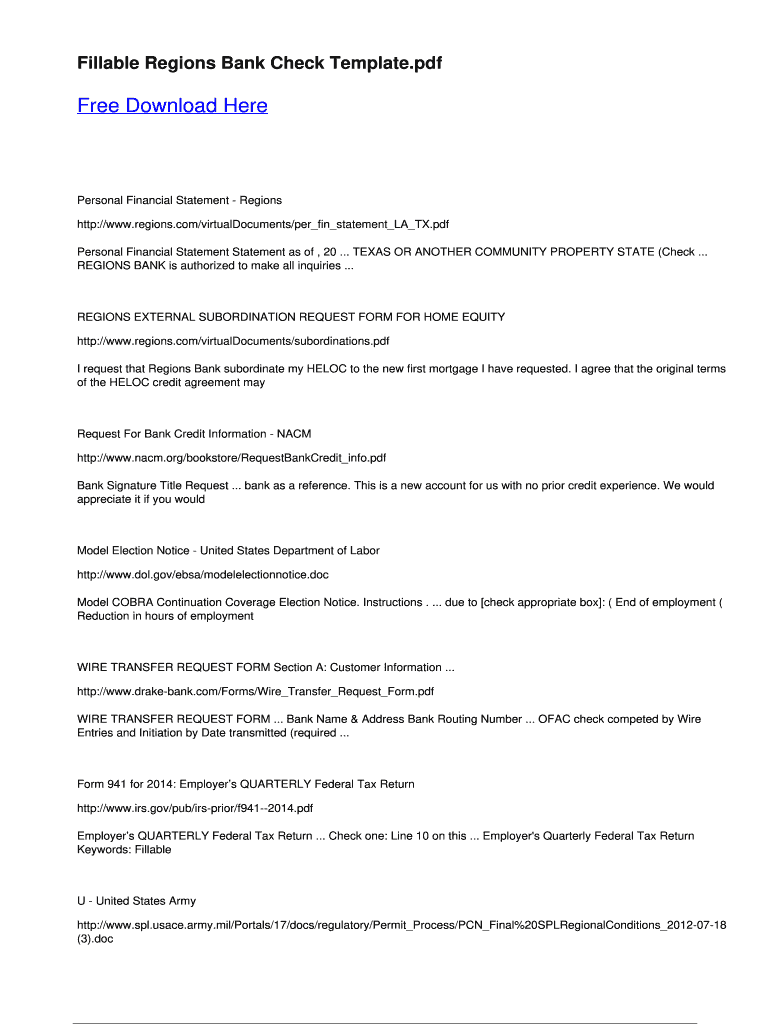
Regions Bank Temporary Checks Form


What are Regions Bank Temporary Checks
Regions Bank temporary checks are short-term checks issued by Regions Bank to customers who need immediate access to funds before their official checks arrive. These checks serve as a convenient solution for individuals who require a check for payments or transactions but do not have their personalized checks available. Temporary checks are typically printed on plain paper and include essential banking information, such as the account number, routing number, and the account holder's name.
How to Use Regions Bank Temporary Checks
Using Regions Bank temporary checks is straightforward. When you receive your temporary checks, you can fill them out just like a standard check. Ensure you include the date, payee's name, amount in both numbers and words, and your signature. It is important to keep in mind that temporary checks may have limitations on the amount you can write, and they may not be accepted by all merchants. Always verify acceptance before using them for transactions.
How to Obtain Regions Bank Temporary Checks
To obtain Regions Bank temporary checks, customers can visit a local Regions Bank branch or contact customer service. Typically, you will need to provide identification and account information. The bank may issue temporary checks on the spot or provide instructions on how to order them. Additionally, some customers may have the option to request temporary checks through their online banking account, making the process more convenient.
Key Elements of Regions Bank Temporary Checks
Regions Bank temporary checks contain several key elements that ensure they are functional and secure. These include:
- Account Information: Includes the account holder's name, account number, and routing number.
- Check Number: Each temporary check is assigned a unique number for tracking purposes.
- Signature Line: A designated area for the account holder's signature to authorize the payment.
- Payee and Amount Fields: Spaces to fill in the recipient's name and the payment amount.
Steps to Complete Regions Bank Temporary Checks
Completing a Regions Bank temporary check involves a few simple steps:
- Fill in the date at the top of the check.
- Write the name of the person or business you are paying in the "Pay to the Order of" line.
- Enter the amount you wish to pay in the box and write it out in words on the line below.
- Sign the check in the designated area at the bottom.
- Keep a record of the check in your check register for your financial tracking.
Legal Use of Regions Bank Temporary Checks
Regions Bank temporary checks are legally valid as long as they contain the necessary information and are filled out correctly. They function similarly to standard checks and can be used for various transactions, including bill payments and personal expenses. However, it is essential to ensure that the recipient is willing to accept temporary checks, as some businesses may have policies against them. Always check for any specific state regulations that may apply to the use of temporary checks.
Quick guide on how to complete regions bank temporary checks
Prepare Regions Bank Temporary Checks seamlessly on any device
Online document management has gained traction among companies and individuals alike. It serves as an ideal eco-friendly alternative to conventional printed and signed papers, as you can locate the appropriate form and securely save it online. airSlate SignNow provides all the necessary tools to generate, modify, and electronically sign your documents swiftly without delays. Manage Regions Bank Temporary Checks on any platform with airSlate SignNow's Android or iOS applications and enhance any document-oriented task today.
How to modify and electronically sign Regions Bank Temporary Checks effortlessly
- Locate Regions Bank Temporary Checks and click on Get Form to begin.
- Utilize the tools we offer to complete your form.
- Emphasize relevant sections of the documents or redact sensitive information with tools specifically provided by airSlate SignNow for this purpose.
- Create your electronic signature with the Sign tool, which takes mere seconds and holds the same legal validity as a conventional wet ink signature.
- Review the details and click on the Done button to save your edits.
- Select your preferred method to share your form, whether by email, text message (SMS), invitation link, or download it to your computer.
Forget about lost or misplaced documents, tedious form searching, or errors requiring new document copies. airSlate SignNow fulfills all your document management needs in just a few clicks from any device you choose. Modify and electronically sign Regions Bank Temporary Checks and ensure excellent communication at every step of your form creation process with airSlate SignNow.
Create this form in 5 minutes or less
Create this form in 5 minutes!
How to create an eSignature for the regions bank temporary checks
How to create an electronic signature for a PDF online
How to create an electronic signature for a PDF in Google Chrome
How to create an e-signature for signing PDFs in Gmail
How to create an e-signature right from your smartphone
How to create an e-signature for a PDF on iOS
How to create an e-signature for a PDF on Android
People also ask
-
What are regions bank forms and how does airSlate SignNow simplify their use?
Regions bank forms are essential documents that customers need to manage their banking transactions efficiently. airSlate SignNow simplifies the process by allowing users to easily send, sign, and store these forms electronically, ensuring a seamless experience.
-
Are there any costs associated with using airSlate SignNow for regions bank forms?
Yes, airSlate SignNow offers several pricing plans tailored to meet various business needs. Each plan provides different levels of functionality, making it a cost-effective solution for managing regions bank forms without compromising on quality.
-
What features does airSlate SignNow offer for handling regions bank forms?
airSlate SignNow offers robust features including electronic signatures, customizable templates, and real-time tracking for regions bank forms. These tools help streamline the signing process and enhance overall document management efficiency.
-
How can I integrate airSlate SignNow with other tools when using regions bank forms?
airSlate SignNow provides seamless integrations with popular business applications, allowing you to connect with tools you already use. This makes it easy to manage regions bank forms alongside your existing workflows, enhancing productivity.
-
Can airSlate SignNow help me keep track of my regions bank forms?
Absolutely! airSlate SignNow allows you to track the status of your regions bank forms in real time. You'll receive notifications about document views and signing events, ensuring that you stay informed throughout the process.
-
Is airSlate SignNow secure for managing regions bank forms?
Yes, security is a top priority for airSlate SignNow. The platform utilizes advanced encryption and compliance with regulations to ensure that your regions bank forms and sensitive information are well protected.
-
What are the benefits of using airSlate SignNow for regions bank forms over traditional methods?
Using airSlate SignNow for regions bank forms offers signNow benefits such as reduced paperwork, faster turnaround times, and enhanced collaboration. Transitioning from traditional methods to an electronic platform streamlines the entire signing process.
Get more for Regions Bank Temporary Checks
Find out other Regions Bank Temporary Checks
- How Can I eSign Wisconsin Plumbing PPT
- Can I eSign Colorado Real Estate Form
- How To eSign Florida Real Estate Form
- Can I eSign Hawaii Real Estate Word
- How Do I eSign Hawaii Real Estate Word
- How To eSign Hawaii Real Estate Document
- How Do I eSign Hawaii Real Estate Presentation
- How Can I eSign Idaho Real Estate Document
- How Do I eSign Hawaii Sports Document
- Can I eSign Hawaii Sports Presentation
- How To eSign Illinois Sports Form
- Can I eSign Illinois Sports Form
- How To eSign North Carolina Real Estate PDF
- How Can I eSign Texas Real Estate Form
- How To eSign Tennessee Real Estate Document
- How Can I eSign Wyoming Real Estate Form
- How Can I eSign Hawaii Police PDF
- Can I eSign Hawaii Police Form
- How To eSign Hawaii Police PPT
- Can I eSign Hawaii Police PPT