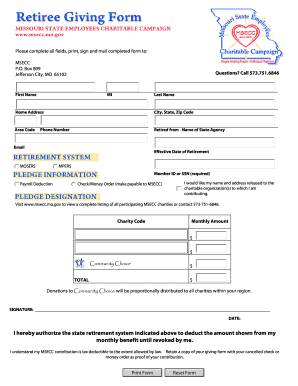
Retiree Giving Form


What is the Retiree Giving Form
The Retiree Giving Form is a document designed for individuals who wish to make charitable contributions during their retirement years. This form facilitates the process of donating funds or assets to eligible organizations, ensuring that retirees can support causes they care about while potentially benefiting from tax deductions. It is essential for retirees to understand the implications of their donations, including how they may impact their financial situation and tax responsibilities.
How to use the Retiree Giving Form
Using the Retiree Giving Form involves several straightforward steps. First, individuals should obtain the form, which is typically available through various nonprofit organizations or financial institutions. Once in possession of the form, retirees need to fill out their personal information, including name, address, and contact details. Next, they should specify the amount of the donation and the recipient organization. It is crucial to review the completed form for accuracy before submission to ensure that all details are correct.
Steps to complete the Retiree Giving Form
Completing the Retiree Giving Form requires careful attention to detail. Here are the steps to follow:
- Gather necessary personal information, including Social Security number and address.
- Identify the charitable organization you wish to support.
- Determine the amount you intend to donate.
- Fill out the form with the required information, ensuring accuracy.
- Sign and date the form to validate your donation.
- Submit the form according to the instructions provided, either online or via mail.
Legal use of the Retiree Giving Form
The legal use of the Retiree Giving Form is governed by tax laws and regulations in the United States. Retirees must ensure that their donations comply with IRS guidelines to qualify for any potential tax deductions. It is advisable to consult with a tax professional to understand the legal implications of charitable giving, including any reporting requirements and limits on deductions based on income and filing status.
Key elements of the Retiree Giving Form
The Retiree Giving Form includes several key elements that are essential for processing donations. These elements typically consist of:
- Donor's personal information, including full name and contact details.
- Details of the charitable organization, such as name and address.
- The amount of the donation being made.
- Signature of the donor to authorize the transaction.
- Date of the donation to establish the timing for tax purposes.
Form Submission Methods
Retirees can submit the Retiree Giving Form through various methods, ensuring flexibility in how they choose to make their contributions. Common submission methods include:
- Online submission through the charitable organization's website.
- Mailing the completed form to the organization’s designated address.
- In-person delivery at the organization’s office or during fundraising events.
Quick guide on how to complete retiree giving form
Effortlessly Prepare [SKS] on Any Device
Digital document management has gained signNow traction among both businesses and individuals. It offers an ideal environmentally friendly substitute for traditional printed and signed documents, allowing you to find the right form and securely store it online. airSlate SignNow provides you with all the resources necessary to create, edit, and eSign your documents quickly and without hassles. Manage [SKS] on any device using airSlate SignNow's Android or iOS apps and simplify any document-related processes today.
The easiest method to edit and eSign [SKS] seamlessly
- Find [SKS] and click on Get Form to begin.
- Make use of the tools we offer to complete your document.
- Emphasize necessary parts of your documents or obscure sensitive information with tools specifically designed for that purpose by airSlate SignNow.
- Create your signature using the Sign tool, which takes only seconds and carries the same legal validity as a conventional handwritten signature.
- Review all the details and click on the Done button to save your changes.
- Select how you want to share your form, whether by email, SMS, invitation link, or download it to your computer.
Eliminate the worries of lost or misfiled documents, tedious form searches, or mistakes that necessitate printing additional copies. airSlate SignNow fulfills all your document management needs in just a few clicks from any device you choose. Edit and eSign [SKS] to ensure excellent communication throughout the document preparation process with airSlate SignNow.
Create this form in 5 minutes or less
Related searches to Retiree Giving Form
Create this form in 5 minutes!
How to create an eSignature for the retiree giving form
How to create an electronic signature for a PDF online
How to create an electronic signature for a PDF in Google Chrome
How to create an e-signature for signing PDFs in Gmail
How to create an e-signature right from your smartphone
How to create an e-signature for a PDF on iOS
How to create an e-signature for a PDF on Android
People also ask
-
What is a Retiree Giving Form?
A Retiree Giving Form is a specialized document designed to facilitate donations from retirees to charitable organizations. This form streamlines the process, ensuring that all necessary information is collected efficiently. By using a Retiree Giving Form, organizations can enhance their fundraising efforts while making it easier for retirees to contribute.
-
How does airSlate SignNow support the Retiree Giving Form?
airSlate SignNow provides an intuitive platform for creating and managing Retiree Giving Forms. With its easy-to-use interface, users can customize forms to meet their specific needs. Additionally, the platform allows for secure eSigning, ensuring that all donations are processed smoothly and efficiently.
-
What are the pricing options for using the Retiree Giving Form with airSlate SignNow?
airSlate SignNow offers flexible pricing plans that cater to various organizational needs when using the Retiree Giving Form. Whether you're a small nonprofit or a large organization, there is a plan that fits your budget. You can choose from monthly or annual subscriptions, ensuring you get the best value for your investment.
-
What features are included with the Retiree Giving Form?
The Retiree Giving Form includes features such as customizable templates, secure eSigning, and real-time tracking of submissions. These features enhance the user experience and ensure that all donations are documented accurately. Additionally, users can integrate the form with other tools for seamless data management.
-
What are the benefits of using a Retiree Giving Form?
Using a Retiree Giving Form simplifies the donation process for retirees, making it more accessible and efficient. It helps organizations collect vital information quickly and securely, which can lead to increased donations. Furthermore, the form can be easily shared and promoted, maximizing outsignNow efforts.
-
Can the Retiree Giving Form be integrated with other software?
Yes, the Retiree Giving Form can be integrated with various software solutions, enhancing its functionality. airSlate SignNow supports integrations with popular CRM and fundraising platforms, allowing for seamless data transfer and management. This ensures that all donor information is centralized and easily accessible.
-
Is the Retiree Giving Form secure for users?
Absolutely, the Retiree Giving Form is designed with security in mind. airSlate SignNow employs advanced encryption and security protocols to protect sensitive donor information. This ensures that all transactions are safe and that users can trust the platform with their data.
Get more for Retiree Giving Form
- Ringwood town wide yard sale ringwood nj form
- Tax account information changecorrection form rev 1705 formspublications
- Bvacant landb purchase agreement jim miner form
- Form dhec 2015 2019
- Form 410 california 2016 2019
- Event recap form grand valley state university gvsu
- Cr 132 notice of appeal misdemeanor judicial council forms alpine courts ca
- Get 365831866 form
Find out other Retiree Giving Form
- Electronic signature Kentucky Non-Profit Stock Certificate Online
- Electronic signature Legal PDF Louisiana Online
- Electronic signature Maine Legal Agreement Online
- Electronic signature Maine Legal Quitclaim Deed Online
- Electronic signature Missouri Non-Profit Affidavit Of Heirship Online
- Electronic signature New Jersey Non-Profit Business Plan Template Online
- Electronic signature Massachusetts Legal Resignation Letter Now
- Electronic signature Massachusetts Legal Quitclaim Deed Easy
- Electronic signature Minnesota Legal LLC Operating Agreement Free
- Electronic signature Minnesota Legal LLC Operating Agreement Secure
- Electronic signature Louisiana Life Sciences LLC Operating Agreement Now
- Electronic signature Oregon Non-Profit POA Free
- Electronic signature South Dakota Non-Profit Business Plan Template Now
- Electronic signature South Dakota Non-Profit Lease Agreement Template Online
- Electronic signature Legal Document Missouri Online
- Electronic signature Missouri Legal Claim Online
- Can I Electronic signature Texas Non-Profit Permission Slip
- Electronic signature Missouri Legal Rental Lease Agreement Simple
- Electronic signature Utah Non-Profit Cease And Desist Letter Fast
- Electronic signature Missouri Legal Lease Agreement Template Free