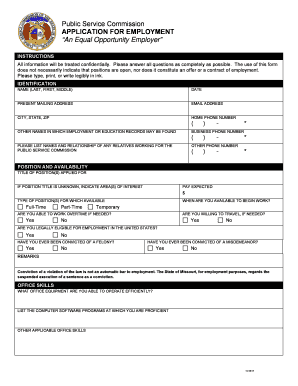
Application for Employment Missouri Public Service Commission Psc Mo Form


What is the Application For Employment Missouri Public Service Commission PSC Mo
The Application For Employment with the Missouri Public Service Commission (PSC Mo) is a formal document used by individuals seeking employment within the agency. This application collects essential information about the applicant, including personal details, work history, education, and qualifications relevant to the positions available at the PSC. The form is designed to ensure that the hiring process is fair and consistent, allowing the commission to evaluate candidates based on their skills and experiences.
How to use the Application For Employment Missouri Public Service Commission PSC Mo
To use the Application For Employment effectively, applicants should carefully read the instructions provided with the form. It is important to fill out all required fields accurately and completely. Applicants should gather necessary documentation, such as identification and educational transcripts, to support their application. Once completed, the application can be submitted through the designated method specified by the PSC, ensuring that all information is current and truthful.
Steps to complete the Application For Employment Missouri Public Service Commission PSC Mo
Completing the Application For Employment involves several key steps:
- Download the application form from the official PSC website or obtain a physical copy.
- Read the instructions thoroughly to understand the requirements.
- Fill in personal information, including name, address, and contact details.
- Provide a detailed work history, including previous employers, job titles, and dates of employment.
- List educational qualifications, including degrees obtained and institutions attended.
- Review the application for accuracy and completeness before submission.
Key elements of the Application For Employment Missouri Public Service Commission PSC Mo
The key elements of the Application For Employment include:
- Personal Information: Name, address, and contact details.
- Employment History: A comprehensive list of past jobs, including roles and responsibilities.
- Education: Details of academic qualifications and any relevant certifications.
- References: Contact information for individuals who can vouch for the applicant's qualifications and character.
- Signature: A declaration affirming the truthfulness of the provided information.
Eligibility Criteria
Eligibility for employment with the Missouri Public Service Commission typically requires candidates to meet certain criteria, which may include:
- U.S. citizenship or legal authorization to work in the United States.
- Minimum age requirements, usually at least eighteen years old.
- Relevant educational qualifications or experience as specified in job postings.
- Ability to pass background checks or other assessments as required by the PSC.
Form Submission Methods
Applicants can submit the Application For Employment through various methods:
- Online Submission: Many applications can be completed and submitted electronically through the PSC's official website.
- Mail: Completed applications can be printed and mailed to the designated address provided in the application instructions.
- In-Person: Applicants may also have the option to deliver their applications in person at the PSC office.
Quick guide on how to complete application for employment missouri public service commission psc mo
Effortlessly Prepare [SKS] on Any Device
Digital document management has gained traction among businesses and individuals. It offers an ideal eco-friendly substitute to conventional printed and signed documents, allowing you to obtain the appropriate format and securely keep it online. airSlate SignNow equips you with all the tools necessary to create, adjust, and eSign your documents swiftly without delays. Manage [SKS] on any device with airSlate SignNow's Android or iOS applications and simplify any document-related task today.
The easiest way to modify and eSign [SKS] effortlessly
- Find [SKS] and click on Get Form to begin.
- Utilize the tools we offer to complete your form.
- Emphasize important sections of the documents or conceal sensitive information with tools specifically provided by airSlate SignNow for that purpose.
- Generate your eSignature using the Sign tool, which only takes seconds and holds the same legal significance as a traditional ink signature.
- Review the information and click on the Done button to store your changes.
- Choose how you would like to send your form, whether by email, text message (SMS), or invitation link, or download it to your computer.
Eliminate concerns about lost or misplaced files, tedious form searches, or errors that necessitate printing new copies. airSlate SignNow fulfills all your document management requirements in just a few clicks from any device you prefer. Modify and eSign [SKS] and ensure effective communication at every stage of the document preparation process with airSlate SignNow.
Create this form in 5 minutes or less
Related searches to Application For Employment Missouri Public Service Commission Psc Mo
Create this form in 5 minutes!
How to create an eSignature for the application for employment missouri public service commission psc mo
How to create an electronic signature for a PDF online
How to create an electronic signature for a PDF in Google Chrome
How to create an e-signature for signing PDFs in Gmail
How to create an e-signature right from your smartphone
How to create an e-signature for a PDF on iOS
How to create an e-signature for a PDF on Android
People also ask
-
What is the Application For Employment Missouri Public Service Commission Psc Mo?
The Application For Employment Missouri Public Service Commission Psc Mo is a formal document that candidates must complete to apply for job openings within the Missouri Public Service Commission. This application helps streamline the hiring process and ensures that all necessary information is collected from applicants.
-
How can airSlate SignNow assist with the Application For Employment Missouri Public Service Commission Psc Mo?
airSlate SignNow provides a user-friendly platform to create, send, and eSign the Application For Employment Missouri Public Service Commission Psc Mo. This simplifies the application process for both applicants and hiring managers, ensuring a smooth and efficient workflow.
-
What are the pricing options for using airSlate SignNow for the Application For Employment Missouri Public Service Commission Psc Mo?
airSlate SignNow offers various pricing plans to accommodate different business needs. You can choose from monthly or annual subscriptions, which provide access to features that enhance the management of the Application For Employment Missouri Public Service Commission Psc Mo.
-
What features does airSlate SignNow offer for the Application For Employment Missouri Public Service Commission Psc Mo?
Key features of airSlate SignNow include customizable templates, secure eSigning, and real-time tracking of document status. These features ensure that the Application For Employment Missouri Public Service Commission Psc Mo is processed efficiently and securely.
-
What are the benefits of using airSlate SignNow for the Application For Employment Missouri Public Service Commission Psc Mo?
Using airSlate SignNow for the Application For Employment Missouri Public Service Commission Psc Mo offers numerous benefits, including reduced processing time, enhanced security, and improved applicant experience. This leads to a more efficient hiring process and better candidate engagement.
-
Can airSlate SignNow integrate with other tools for managing the Application For Employment Missouri Public Service Commission Psc Mo?
Yes, airSlate SignNow integrates seamlessly with various HR and document management tools. This allows for a more streamlined approach to managing the Application For Employment Missouri Public Service Commission Psc Mo alongside other essential business processes.
-
Is airSlate SignNow secure for handling the Application For Employment Missouri Public Service Commission Psc Mo?
Absolutely! airSlate SignNow employs advanced security measures, including encryption and secure cloud storage, to protect sensitive information within the Application For Employment Missouri Public Service Commission Psc Mo. Your data is safe and compliant with industry standards.
Get more for Application For Employment Missouri Public Service Commission Psc Mo
- Village of brookfield alley paving petition mail brookfieldil form
- Download book free alcpt form 73 pdf download book free alcpt form 73 pdf
- Water account adjustment application form concealed leak
- Navpers 177010 next of kin travel request public navy form
- Samples of csmls exam questions download pdf free library form
- Ocs enrollment guide nebraska national guard ne ng form
- York county public defender application form
- American youth football official roster smc ayf form
Find out other Application For Employment Missouri Public Service Commission Psc Mo
- eSign Oklahoma Managed services contract template Easy
- Can I eSign South Carolina Real estate contracts
- eSign Texas Renter's contract Mobile
- How Do I eSign Texas Renter's contract
- eSign Hawaii Sales contract template Myself
- How Can I eSign Washington Real estate sales contract template
- How To eSignature California Stock Certificate
- How Can I eSignature Texas Stock Certificate
- Help Me With eSign Florida New employee checklist
- How To eSign Illinois Rental application
- How To eSignature Maryland Affidavit of Identity
- eSignature New York Affidavit of Service Easy
- How To eSignature Idaho Affidavit of Title
- eSign Wisconsin Real estate forms Secure
- How To eSign California Real estate investment proposal template
- eSignature Oregon Affidavit of Title Free
- eSign Colorado Real estate investment proposal template Simple
- eSign Louisiana Real estate investment proposal template Fast
- eSign Wyoming Real estate investment proposal template Free
- How Can I eSign New York Residential lease