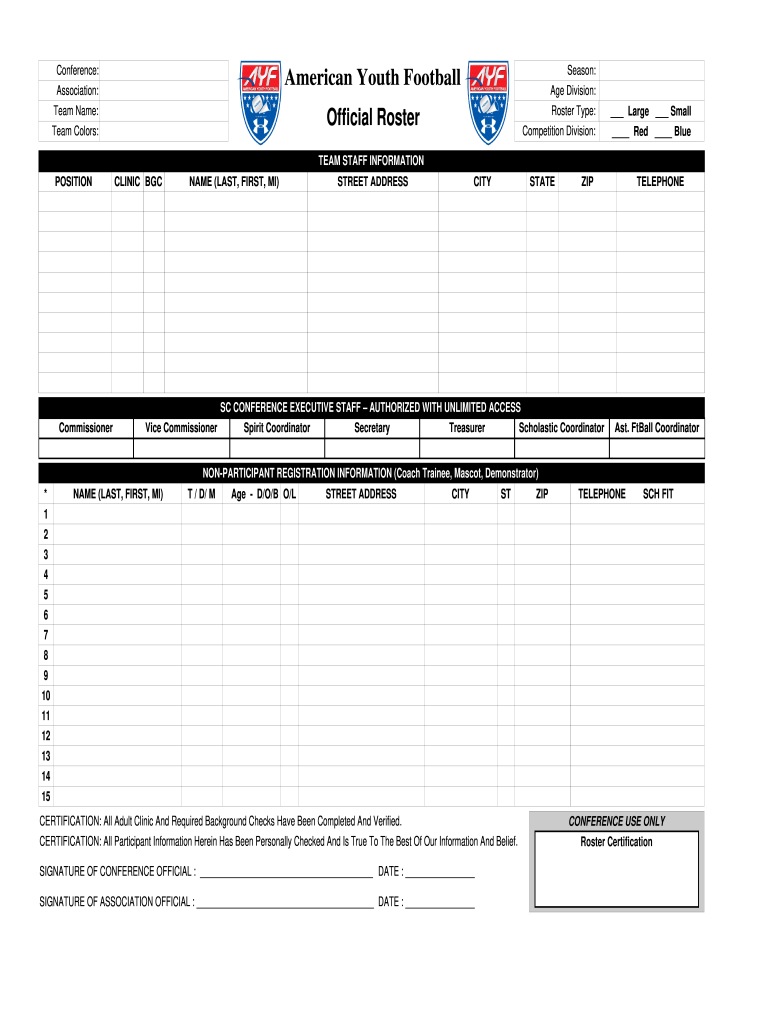
Ayf Roster Form


What is the AYF Roster?
The AYF roster is an official document used by youth football organizations to track player information, team details, and participation in American Youth Football (AYF) leagues. This roster serves as a comprehensive record that includes essential details such as player names, ages, positions, and jersey numbers. It is crucial for ensuring compliance with league regulations and for maintaining accurate records of team members throughout the season.
Steps to Complete the AYF Roster
Completing the AYF roster involves several important steps to ensure accuracy and compliance. Begin by gathering all necessary player information, including names, contact details, and any required medical information. Next, input this data into the roster template, ensuring that each entry is clear and legible. After filling out the roster, review it for any errors or omissions. Once confirmed, the roster must be signed by the appropriate team officials to validate its authenticity. Finally, submit the completed roster to the league by the designated deadline.
Key Elements of the AYF Roster
The AYF roster contains several key elements that are essential for its validity. These include:
- Player Information: Names, ages, and positions of all team members.
- Team Details: Team name, coach information, and league affiliation.
- Signatures: Required signatures from coaches and league officials to certify the roster.
- Emergency Contacts: Contact information for guardians or parents in case of emergencies.
Legal Use of the AYF Roster
The AYF roster must be completed and maintained according to specific legal guidelines to ensure its validity. Compliance with local and state regulations is essential, as is adherence to the rules set forth by the AYF organization. This includes ensuring that all player information is accurate and up-to-date. Any discrepancies or inaccuracies could lead to penalties or disqualification from league participation.
How to Obtain the AYF Roster
Obtaining the AYF roster is a straightforward process. Coaches or team administrators can typically access the roster template through the official AYF website or their local league's resources. Additionally, many leagues provide downloadable PDF versions of the roster that can be filled out electronically or printed for manual completion. It is important to ensure that the correct and most current version of the roster template is used to comply with league standards.
Examples of Using the AYF Roster
The AYF roster can be utilized in various scenarios throughout the football season. For instance, it is used during team registration to confirm player eligibility and to organize practice schedules. Additionally, the roster is essential for game day operations, allowing coaches to manage player substitutions and track attendance. Furthermore, it serves as a record for end-of-season evaluations and awards, helping to recognize player achievements and contributions to the team.
Quick guide on how to complete american youth football official roster smc ayf
Uncover the secrets to navigate the Ayf Roster implementation effortlessly with this simple guide
Submitting and verifying documents digitally is gaining popularity and becoming the preferred option for many users. It provides numerous benefits over traditional printed forms, such as convenience, time-saving, enhanced precision, and security.
With platforms like airSlate SignNow, you can locate, modify, sign, enhance, and dispatch your Ayf Roster without the hassle of repeated printing and scanning. Follow this brief guide to begin and finalize your document.
Follow these instructions to obtain and complete Ayf Roster
- Begin by clicking the Get Form button to launch your document in our editor.
- Pay attention to the green label on the left, indicating mandatory fields so you don’t miss any.
- Leverage our advanced features to annotate, edit, sign, secure, and enhance your document.
- Safeguard your file or convert it into a fillable format using the options in the right panel.
- Review the document thoroughly for mistakes or inconsistencies.
- Select DONE to complete your edits.
- Rename your document or keep it as is.
- Choose the storage option to save your document, send it via USPS, or click the Download Now button to retrieve your file.
If Ayf Roster isn’t what you were looking for, browse our extensive collection of pre-imported templates that you can fill out with minimal effort. Explore our solution today!
Create this form in 5 minutes or less
FAQs
-
How do very mixed race people fill out official documents and forms that ask for race if one is only allowed to choose one race?
None of the above?
-
If you work for yourself doing government contracts and American Express asks for you to show them a current pay stub, how would you provide that? Is there a form that has an earnings statement that you can fill out yourself?
It seems to me you should just ask American Express if they have form you can fill out. It seems odd they would want to see an earnings statement, but if you need to show some sort of proof of income, typically in the absence of a pay stub, your most recently-filed tax return should suffice.I'd really ask them first before automatically sending them your tax returns though.
Create this form in 5 minutes!
How to create an eSignature for the american youth football official roster smc ayf
How to make an electronic signature for the American Youth Football Official Roster Smc Ayf in the online mode
How to generate an eSignature for your American Youth Football Official Roster Smc Ayf in Google Chrome
How to generate an electronic signature for signing the American Youth Football Official Roster Smc Ayf in Gmail
How to make an eSignature for the American Youth Football Official Roster Smc Ayf from your mobile device
How to generate an electronic signature for the American Youth Football Official Roster Smc Ayf on iOS devices
How to create an electronic signature for the American Youth Football Official Roster Smc Ayf on Android OS
People also ask
-
What is a youth football roster template?
A youth football roster template is a customizable document that helps coaches and teams organize player information, including names, positions, and contact details. This template streamlines team management by providing a clear and concise overview of all players. With airSlate SignNow, you can easily create and eSign your youth football roster template for efficient communication.
-
How can I customize the youth football roster template?
Customizing your youth football roster template with airSlate SignNow is straightforward. You can add player details, change formats, and include your team's logo to enhance personalization. Our intuitive editor ensures that you can make changes quickly and efficiently to suit your team's specific needs.
-
Is there a cost associated with using the youth football roster template?
Yes, while airSlate SignNow offers various pricing plans, you can access the youth football roster template at a competitive rate. We provide a cost-effective solution that includes various features to facilitate document signing and management. Additionally, our pricing plans are designed to fit the budgets of youth sports teams of all sizes.
-
What features does the youth football roster template offer?
The youth football roster template includes features such as customizable fields for player data, automated document sharing, and eSignature functionality. These features make it simple to manage your team’s roster efficiently. With airSlate SignNow, you’ll have everything you need to keep your roster up-to-date and accessible.
-
How does using a youth football roster template improve team management?
Using a youth football roster template improves team management by centralizing important information in one location. Coaches can easily track player progress, communicate updates, and manage schedules effectively. This not only saves time but also helps maintain organization within the team, ensuring everyone is on the same page.
-
Can I integrate the youth football roster template with other applications?
Yes, airSlate SignNow allows you to integrate the youth football roster template with various applications. This means you can sync data with tools you already use, such as scheduling software or team communication platforms. Integration streamlines your workflow, making it easier to manage your team efficiently.
-
How do I share the youth football roster template with my team?
Sharing your youth football roster template is simple with airSlate SignNow. You can send the document via email or share a secure link directly through the platform. Recipients can access, review, and eSign the roster template easily, promoting better communication among team members and parents.
Get more for Ayf Roster
- Form 19 uan
- Levy county permit search form
- Answer and counterclaim for child custody form
- Azerbaijan tourist visa support request form pdf embassy
- Form m 65 mv
- Residency affidavit charlotte mecklenburg schools form
- Youth bemergency contactb and medical information bsheetb rockville bb rockvillepres
- Form 10ccd
Find out other Ayf Roster
- Sign Arkansas Construction Executive Summary Template Secure
- How To Sign Arkansas Construction Work Order
- Sign Colorado Construction Rental Lease Agreement Mobile
- Sign Maine Construction Business Letter Template Secure
- Can I Sign Louisiana Construction Letter Of Intent
- How Can I Sign Maryland Construction Business Plan Template
- Can I Sign Maryland Construction Quitclaim Deed
- Sign Minnesota Construction Business Plan Template Mobile
- Sign Construction PPT Mississippi Myself
- Sign North Carolina Construction Affidavit Of Heirship Later
- Sign Oregon Construction Emergency Contact Form Easy
- Sign Rhode Island Construction Business Plan Template Myself
- Sign Vermont Construction Rental Lease Agreement Safe
- Sign Utah Construction Cease And Desist Letter Computer
- Help Me With Sign Utah Construction Cease And Desist Letter
- Sign Wisconsin Construction Purchase Order Template Simple
- Sign Arkansas Doctors LLC Operating Agreement Free
- Sign California Doctors Lease Termination Letter Online
- Sign Iowa Doctors LLC Operating Agreement Online
- Sign Illinois Doctors Affidavit Of Heirship Secure