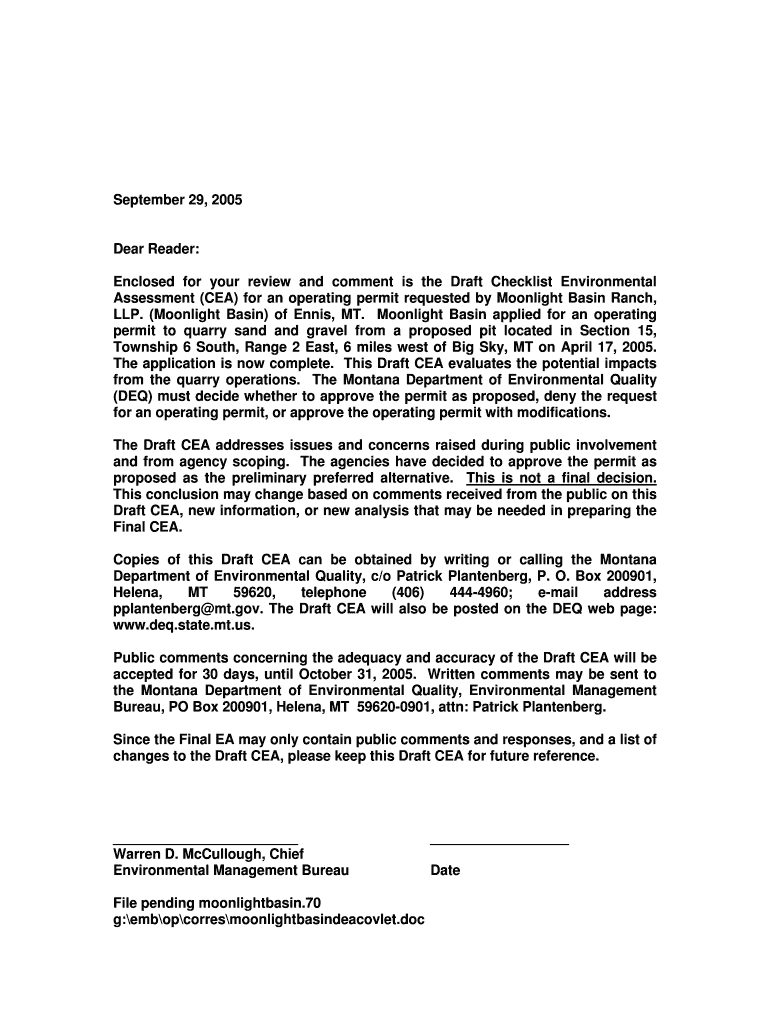
Enclosed for Your Review and Comment is the Draft Checklist Environmental Deq Mt Form


Understanding the Draft Checklist for Environmental Review
The draft checklist for environmental review, specifically from the Department of Environmental Quality (DEQ) in Montana, serves as a structured guide for evaluating potential environmental impacts of proposed projects. This checklist is designed to ensure compliance with state and federal environmental regulations, promoting sustainable development practices. It helps stakeholders identify key environmental considerations, assess risks, and formulate mitigation strategies before project implementation.
How to Utilize the Draft Checklist for Environmental Review
To effectively use the draft checklist, stakeholders should begin by carefully reviewing each section to understand the specific environmental factors that need to be addressed. The checklist typically includes categories such as land use, water quality, air quality, and wildlife impacts. Users can systematically go through each item, providing detailed responses and supporting documentation as required. This thorough approach not only aids in compliance but also enhances the overall quality of project planning.
Steps to Complete the Draft Checklist for Environmental Review
Completing the draft checklist involves several key steps:
- Gather Necessary Information: Collect data related to the project site, including maps, environmental assessments, and relevant studies.
- Review Checklist Items: Go through the checklist items, ensuring that each point is addressed with sufficient detail.
- Document Findings: Provide clear explanations and evidence for each item, noting any potential environmental impacts and proposed mitigation measures.
- Submit for Review: Once completed, submit the checklist to the relevant DEQ office for evaluation and feedback.
Key Elements of the Draft Checklist for Environmental Review
Essential components of the draft checklist include:
- Project Description: A summary of the proposed project, including its purpose and scope.
- Environmental Impact Categories: Specific areas of concern such as air quality, water resources, and habitat preservation.
- Mitigation Strategies: Proposed actions to minimize adverse environmental effects.
- Compliance Information: References to applicable laws and regulations that govern environmental reviews in Montana.
State-Specific Rules for the Draft Checklist
In Montana, the DEQ has established specific guidelines that govern the use of the draft checklist for environmental reviews. These rules outline the necessary procedures for completing the checklist, the types of projects that require review, and the timelines for submission. It is important for users to familiarize themselves with these regulations to ensure compliance and avoid potential delays in project approval.
Examples of Utilizing the Draft Checklist for Environmental Review
Real-world applications of the draft checklist can vary widely. For instance, a construction company planning to develop a new residential area would use the checklist to assess impacts on local wildlife habitats and water quality. Similarly, a renewable energy project, such as a wind farm, would evaluate potential effects on avian species and local ecosystems. These examples illustrate how the checklist serves as a vital tool in promoting environmentally responsible project planning.
Quick guide on how to complete enclosed for your review and comment is the draft checklist environmental deq mt
Easily Prepare [SKS] on Any Device
Managing documents online has gained signNow traction among businesses and individuals. It serves as an ideal eco-friendly substitute for conventional printed and signed documents, as you can easily locate the correct form and store it securely online. airSlate SignNow equips you with all the necessary tools to swiftly create, modify, and electronically sign your documents without delays. Handle [SKS] on any device with airSlate SignNow's Android or iOS applications and enhance your document-based processes today.
How to Edit and Electronically Sign [SKS] Effortlessly
- Obtain [SKS] and click on Get Form to begin.
- Utilize the tools available to complete your form.
- Emphasize important sections of your documents or obscure sensitive information with the tools that airSlate SignNow provides specifically for this purpose.
- Generate your signature using the Sign tool, which only takes seconds and holds the same legal validity as a traditional wet ink signature.
- Verify all information and then click the Done button to finalize your changes.
- Select your preferred method for submitting your form, whether by email, text message (SMS), invitation link, or download it to your computer.
Say goodbye to lost or misplaced documents, exhaustive form searches, or mistakes that necessitate reprinting new document copies. airSlate SignNow meets your document management needs in just a few clicks from any device you choose. Edit and electronically sign [SKS] to ensure clear communication throughout your form preparation process with airSlate SignNow.
Create this form in 5 minutes or less
Create this form in 5 minutes!
How to create an eSignature for the enclosed for your review and comment is the draft checklist environmental deq mt
How to create an electronic signature for a PDF online
How to create an electronic signature for a PDF in Google Chrome
How to create an e-signature for signing PDFs in Gmail
How to create an e-signature right from your smartphone
How to create an e-signature for a PDF on iOS
How to create an e-signature for a PDF on Android
People also ask
-
What is the purpose of the document titled 'Enclosed For Your Review And Comment Is The Draft Checklist Environmental Deq Mt.'?
The document 'Enclosed For Your Review And Comment Is The Draft Checklist Environmental Deq Mt.' serves as a comprehensive guide for environmental compliance. It outlines necessary steps and considerations for businesses to ensure they meet DEQ regulations. By reviewing this checklist, organizations can streamline their environmental assessments and improve compliance.
-
How can airSlate SignNow help with the 'Enclosed For Your Review And Comment Is The Draft Checklist Environmental Deq Mt.'?
airSlate SignNow provides a platform to easily send and eSign the 'Enclosed For Your Review And Comment Is The Draft Checklist Environmental Deq Mt.' document. This ensures that all stakeholders can review and provide comments efficiently. The platform's user-friendly interface simplifies the process of document management and collaboration.
-
What are the pricing options for using airSlate SignNow?
airSlate SignNow offers various pricing plans to accommodate different business needs. Each plan includes features that support document signing and management, including the ability to handle documents like 'Enclosed For Your Review And Comment Is The Draft Checklist Environmental Deq Mt.'. You can choose a plan that best fits your budget and requirements.
-
What features does airSlate SignNow offer for document management?
airSlate SignNow includes features such as customizable templates, secure eSigning, and real-time tracking of document status. These features enhance the management of documents like 'Enclosed For Your Review And Comment Is The Draft Checklist Environmental Deq Mt.'. Users can easily monitor who has signed and who still needs to review the document.
-
Can I integrate airSlate SignNow with other applications?
Yes, airSlate SignNow offers integrations with various applications, enhancing its functionality. You can connect it with tools like Google Drive, Salesforce, and more to streamline your workflow. This is particularly useful when managing documents such as 'Enclosed For Your Review And Comment Is The Draft Checklist Environmental Deq Mt.'.
-
What are the benefits of using airSlate SignNow for environmental compliance documents?
Using airSlate SignNow for environmental compliance documents like 'Enclosed For Your Review And Comment Is The Draft Checklist Environmental Deq Mt.' offers numerous benefits. It simplifies the signing process, reduces turnaround time, and ensures secure document handling. This efficiency can signNowly enhance your compliance efforts.
-
Is airSlate SignNow secure for handling sensitive documents?
Absolutely, airSlate SignNow prioritizes security and compliance. The platform employs advanced encryption and security protocols to protect sensitive documents, including 'Enclosed For Your Review And Comment Is The Draft Checklist Environmental Deq Mt.'. You can trust that your information is safe while using our services.
Get more for Enclosed For Your Review And Comment Is The Draft Checklist Environmental Deq Mt
Find out other Enclosed For Your Review And Comment Is The Draft Checklist Environmental Deq Mt
- How To Electronic signature Delaware Government Document
- Help Me With Electronic signature Indiana Education PDF
- How To Electronic signature Connecticut Government Document
- How To Electronic signature Georgia Government PDF
- Can I Electronic signature Iowa Education Form
- How To Electronic signature Idaho Government Presentation
- Help Me With Electronic signature Hawaii Finance & Tax Accounting Document
- How Can I Electronic signature Indiana Government PDF
- How Can I Electronic signature Illinois Finance & Tax Accounting PPT
- How To Electronic signature Maine Government Document
- How To Electronic signature Louisiana Education Presentation
- How Can I Electronic signature Massachusetts Government PDF
- How Do I Electronic signature Montana Government Document
- Help Me With Electronic signature Louisiana Finance & Tax Accounting Word
- How To Electronic signature Pennsylvania Government Document
- Can I Electronic signature Texas Government PPT
- How To Electronic signature Utah Government Document
- How To Electronic signature Washington Government PDF
- How Can I Electronic signature New Mexico Finance & Tax Accounting Word
- How Do I Electronic signature New York Education Form