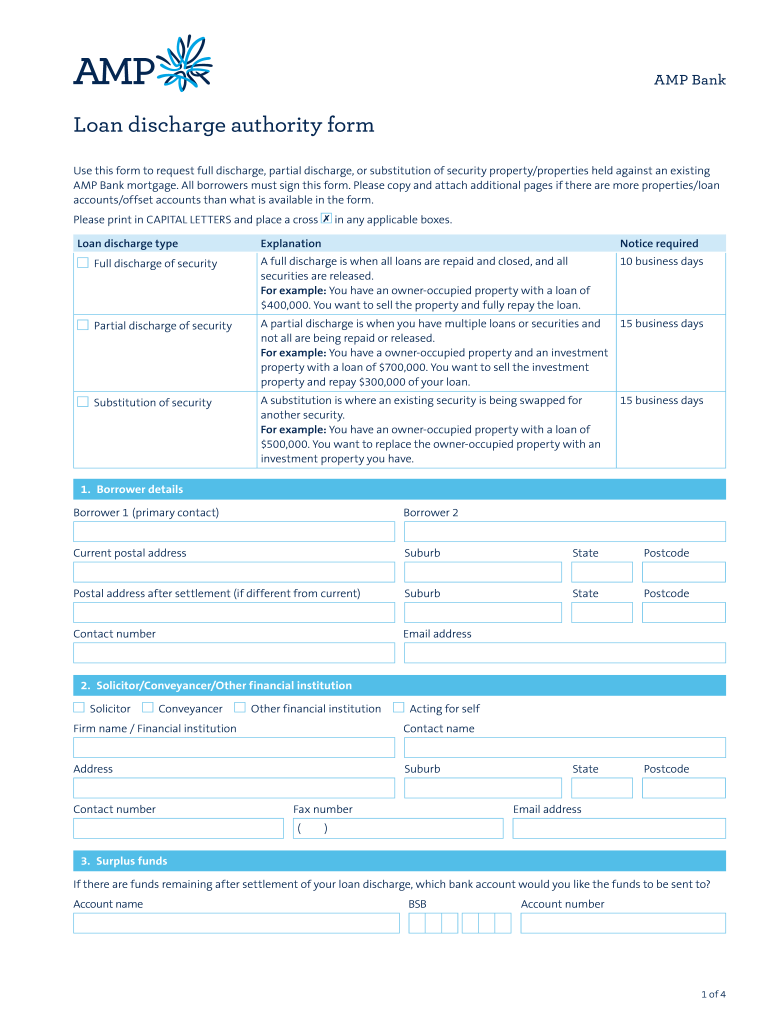
Amp Discharge Form 2018-2026


What is the amp discharge form?
The amp discharge form is a legal document used to formally release a borrower from their obligations related to a loan. This form is particularly relevant for individuals who have paid off their loans or are seeking to clear their financial records. The amp discharge authority serves as proof that the loan has been settled, allowing the borrower to move forward without lingering financial commitments. It is essential for both personal and business loans, ensuring clarity and compliance with financial regulations.
How to use the amp discharge form
Using the amp discharge form involves several straightforward steps. First, ensure that you have completed all necessary payments related to the loan. Next, obtain the form from a reliable source, such as a financial institution or legal advisor. Fill out the required information accurately, including your personal details and loan specifics. After completing the form, sign it to validate your request. Finally, submit the form as instructed, whether online, by mail, or in person, to ensure proper processing.
Steps to complete the amp discharge form
Completing the amp discharge form requires careful attention to detail. Follow these steps for a smooth process:
- Gather necessary documents, including your loan agreement and payment records.
- Download or request the amp discharge form from your lender or relevant authority.
- Fill in your personal information, loan details, and any other required fields.
- Review the form for accuracy to prevent delays.
- Sign the form, ensuring that your signature matches the one on file with your lender.
- Submit the completed form according to the specified method.
Legal use of the amp discharge form
The amp discharge form holds legal significance as it serves as formal documentation of loan discharge. For it to be legally binding, it must comply with relevant laws, such as the Electronic Signatures in Global and National Commerce Act (ESIGN) and the Uniform Electronic Transactions Act (UETA). These regulations ensure that digital signatures and electronic documents are recognized in the same manner as traditional paper documents. Therefore, using a reputable platform for eSigning, like signNow, enhances the legal validity of the amp discharge form.
Key elements of the amp discharge form
Several key elements must be included in the amp discharge form to ensure its effectiveness:
- Borrower Information: Full name, address, and contact details.
- Loan Information: Loan number, type of loan, and the amount paid.
- Signature: The borrower’s signature, confirming the request for discharge.
- Date: The date on which the form is signed and submitted.
- Lender Information: Details of the financial institution or lender involved.
Form submission methods
The amp discharge form can typically be submitted through various methods, depending on the lender's requirements. Common submission methods include:
- Online: Many lenders accept electronic submissions through their websites or secure portals.
- Mail: You may send a hard copy of the completed form to the lender's address.
- In-Person: Some borrowers prefer to deliver the form directly to their lender's office for immediate processing.
Quick guide on how to complete amp discharge form
Complete Amp Discharge Form effortlessly on any device
Online document administration has become favored among businesses and individuals. It offers an excellent eco-friendly substitute for traditional printed and signed documents, allowing you to find the correct form and securely store it online. airSlate SignNow equips you with all the tools necessary to generate, modify, and eSign your documents swiftly without any holdups. Manage Amp Discharge Form on any device using airSlate SignNow Android or iOS applications and enhance any document-centric process today.
The simplest way to modify and eSign Amp Discharge Form with ease
- Find Amp Discharge Form and click on Get Form to begin.
- Utilize the tools we provide to complete your document.
- Highlight important sections of the documents or obscure sensitive details with tools specifically designed for that purpose by airSlate SignNow.
- Create your eSignature with the Sign tool, which takes mere seconds and holds the same legal validity as a traditional ink signature.
- Review the information and click on the Done button to save your modifications.
- Choose how you wish to send your form, via email, SMS, or invitation link, or download it to your computer.
Forget about lost or mislaid files, tedious form searching, or errors that require new document copies to be printed. airSlate SignNow meets your document management needs in just a few clicks from any device you prefer. Modify and eSign Amp Discharge Form and ensure effective communication at any stage of the form preparation process with airSlate SignNow.
Create this form in 5 minutes or less
Create this form in 5 minutes!
How to create an eSignature for the amp discharge form
How to create an electronic signature for a PDF online
How to create an electronic signature for a PDF in Google Chrome
How to create an e-signature for signing PDFs in Gmail
How to create an e-signature right from your smartphone
How to create an e-signature for a PDF on iOS
How to create an e-signature for a PDF on Android
People also ask
-
What is an amp discharge form?
An amp discharge form is a document used to formally discharge or release an individual from an obligation or service related to AMP (Annual Maintenance Plan) agreements. It acts as evidence that the necessary steps have been completed to conclude the service. Using airSlate SignNow, you can easily prepare and eSign this form electronically.
-
How can I create an amp discharge form using airSlate SignNow?
Creating an amp discharge form with airSlate SignNow is straightforward. Simply use our intuitive document creation tools to build your form from scratch or utilize our templates. Once created, you can send it for eSignature to ensure a smooth and legally binding process.
-
Is there a cost associated with using airSlate SignNow for the amp discharge form?
airSlate SignNow offers various pricing plans tailored to suit different business needs, including options for small teams and large enterprises. Each plan includes features for creating and managing documents like the amp discharge form. Check our website for detailed pricing information and find the plan that works best for you.
-
What features does airSlate SignNow offer for managing amp discharge forms?
With airSlate SignNow, you gain access to features such as customizable templates, electronic signatures, document tracking, and automated workflows. These features streamline the process of handling amp discharge forms, making it easy to manage documents efficiently and securely.
-
What are the benefits of using airSlate SignNow for amp discharge forms?
Using airSlate SignNow for amp discharge forms offers several benefits, including reduced turnaround time, improved accessibility, and enhanced security. You'll save time by sending documents for eSignature instantly and benefit from a fully digital environment that minimizes paperwork.
-
Can I integrate airSlate SignNow with other applications for amp discharge forms?
Yes, airSlate SignNow offers integrations with various applications such as CRM systems, project management tools, and cloud storage services. This capability allows you to streamline your workflow when creating and managing amp discharge forms, enhancing overall productivity.
-
How secure is the information in my amp discharge form with airSlate SignNow?
Security is a top priority for airSlate SignNow. All documents, including amp discharge forms, are encrypted and stored securely. Our platform complies with major security and privacy standards, ensuring that your sensitive information remains protected throughout the signing process.
Get more for Amp Discharge Form
- Ok form ef 2019 2022 fill out tax template online
- Form it 212 investment credit tax year 2022
- 2022 form 513 oklahoma resident fiduciary income tax return packet ampamp instructions
- Hawaii income tax forms by tax year e file your taxes
- Form mo fpt food pantry homeless shelter or soup
- Form it 250 claim for credit for purchase of an automated
- Generating form it 3601 for nyc or yonkers part year
- 2022 form 540 california resident income tax return 2022 form 540 california resident income tax return
Find out other Amp Discharge Form
- Electronic signature Indiana Construction Business Plan Template Simple
- Electronic signature Wisconsin Charity Lease Agreement Mobile
- Can I Electronic signature Wisconsin Charity Lease Agreement
- Electronic signature Utah Business Operations LLC Operating Agreement Later
- How To Electronic signature Michigan Construction Cease And Desist Letter
- Electronic signature Wisconsin Business Operations LLC Operating Agreement Myself
- Electronic signature Colorado Doctors Emergency Contact Form Secure
- How Do I Electronic signature Georgia Doctors Purchase Order Template
- Electronic signature Doctors PDF Louisiana Now
- How To Electronic signature Massachusetts Doctors Quitclaim Deed
- Electronic signature Minnesota Doctors Last Will And Testament Later
- How To Electronic signature Michigan Doctors LLC Operating Agreement
- How Do I Electronic signature Oregon Construction Business Plan Template
- How Do I Electronic signature Oregon Construction Living Will
- How Can I Electronic signature Oregon Construction LLC Operating Agreement
- How To Electronic signature Oregon Construction Limited Power Of Attorney
- Electronic signature Montana Doctors Last Will And Testament Safe
- Electronic signature New York Doctors Permission Slip Free
- Electronic signature South Dakota Construction Quitclaim Deed Easy
- Electronic signature Texas Construction Claim Safe