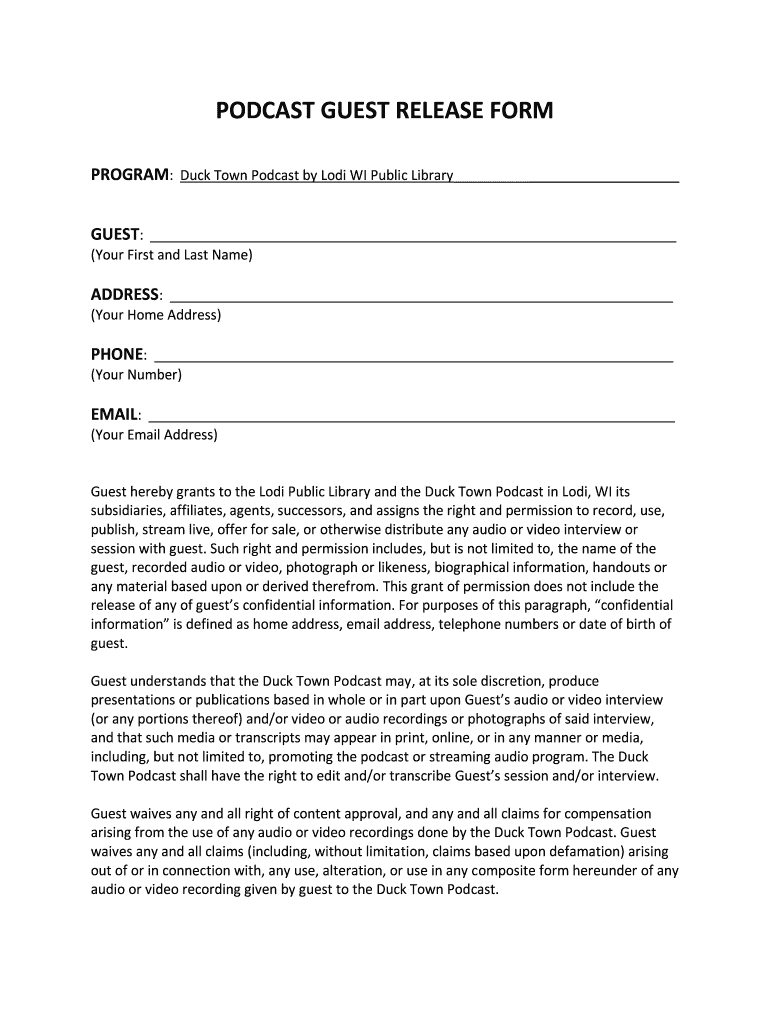
Podcast Guest Release Form PDF


What is the podcast guest release form PDF?
The podcast guest release form PDF is a legal document that outlines the terms and conditions under which a guest appears on a podcast. This form protects both the podcast host and the guest by clearly defining rights regarding the use of the guest's name, voice, and likeness. It ensures that the podcast host has permission to record and distribute the content featuring the guest. By signing this document, the guest agrees to the terms set forth, which may include aspects such as compensation, confidentiality, and the scope of use of the recorded material.
Key elements of the podcast guest release form PDF
Several key elements should be included in a podcast guest release form PDF to ensure its effectiveness and legality. These elements typically include:
- Identification of the parties: Clearly state the names and contact information of both the podcast host and the guest.
- Scope of use: Specify how the recorded material will be used, including distribution channels and duration of use.
- Compensation details: Outline any payment or benefits provided to the guest for their participation.
- Confidentiality clause: Include any agreements regarding the confidentiality of sensitive information shared during the podcast.
- Signature lines: Provide space for both parties to sign and date the document, indicating their agreement to the terms.
Steps to complete the podcast guest release form PDF
Completing the podcast guest release form PDF involves several straightforward steps. First, ensure that both the podcast host and the guest have access to the document. Next, fill in the required information, including names, contact details, and specific terms of the agreement. After reviewing the document for accuracy, both parties should sign and date the form. Finally, retain copies of the signed form for future reference. Using a digital signing platform can streamline this process, ensuring that the form is completed securely and efficiently.
Legal use of the podcast guest release form PDF
The legal use of the podcast guest release form PDF is crucial for protecting the rights of both the host and the guest. To be legally binding, the form must comply with relevant eSignature laws, such as the ESIGN Act and UETA. These laws ensure that electronic signatures are recognized as valid. Additionally, the form should be stored securely to maintain its integrity and confidentiality. By following these legal guidelines, both parties can feel confident that their rights are protected in the event of any disputes regarding the content produced.
How to use the podcast guest release form PDF
Using the podcast guest release form PDF is a straightforward process. First, download or create the form using a reliable template. Next, customize the document to reflect the specific agreement between the podcast host and the guest. Once the form is tailored, share it with the guest for their review. After both parties agree to the terms, they can sign the document electronically or print it for physical signatures. Finally, ensure that both parties retain a copy of the signed form for their records, as it serves as a legal reference for the podcast episode.
Examples of using the podcast guest release form PDF
There are various scenarios in which a podcast guest release form PDF can be utilized effectively. For instance, a podcast host may invite an industry expert to discuss their insights on a particular topic. In this case, the release form ensures that the expert's contributions are protected and that the podcast host can promote the episode without legal concerns. Another example is when a guest shares personal stories or experiences; the release form helps safeguard the guest's rights while allowing the host to share compelling content with their audience. These examples highlight the importance of having a well-structured release form in place.
Quick guide on how to complete podcast guest release form pdf
Easily Prepare Podcast Guest Release Form Pdf on Any Device
Managing documents online has gained popularity among businesses and individuals. It serves as an ideal eco-friendly alternative to conventional printed and signed documents, allowing you to obtain the necessary forms and securely keep them online. airSlate SignNow provides all the tools required to create, modify, and electronically sign your documents quickly without any delays. Handle Podcast Guest Release Form Pdf on any device using airSlate SignNow's Android or iOS applications and enhance any document-driven process today.
The Easiest Way to Modify and Electronically Sign Podcast Guest Release Form Pdf
- Locate Podcast Guest Release Form Pdf and click Get Form to begin.
- Utilize the tools we offer to fill out your document.
- Highlight important sections of the documents or redact sensitive information with tools specifically provided by airSlate SignNow for that purpose.
- Create your signature using the Sign tool, which takes seconds and has the same legal validity as a traditional wet ink signature.
- Review the information and click on the Done button to save your changes.
- Choose how you would like to send your form, whether by email, SMS, or invitation link, or download it to your computer.
Say goodbye to lost or misplaced documents, tedious form searches, or mistakes that necessitate printing new document copies. airSlate SignNow meets your document management needs in just a few clicks from any device you choose. Modify and electronically sign Podcast Guest Release Form Pdf and ensure effective communication at every stage of the form preparation process with airSlate SignNow.
Create this form in 5 minutes or less
Create this form in 5 minutes!
How to create an eSignature for the podcast guest release form pdf
How to create an electronic signature for a PDF online
How to create an electronic signature for a PDF in Google Chrome
How to create an e-signature for signing PDFs in Gmail
How to create an e-signature right from your smartphone
How to create an e-signature for a PDF on iOS
How to create an e-signature for a PDF on Android
People also ask
-
What is a podcast guest contract?
A podcast guest contract is a legal document that outlines the terms and conditions between a podcast host and a guest. This contract typically includes details about the episode's content, promotional responsibilities, and rights to recordings, ensuring clarity and mutual agreement.
-
Why do I need a podcast guest contract?
Having a podcast guest contract protects both the host and guest by formalizing expectations and responsibilities. It helps prevent misunderstandings related to content usage, intellectual property rights, and promotional obligations, making your podcasting process smoother.
-
How can airSlate SignNow help me with my podcast guest contract?
airSlate SignNow offers an efficient platform to create, customize, and electronically sign your podcast guest contract. With an easy-to-use interface, you can send documents for signature in minutes, ensuring timely agreements and a streamlined podcast production process.
-
What features should I look for in a podcast guest contract template?
Key features for a podcast guest contract template include clauses on content rights, payment terms, confidentiality agreements, and promotional obligations. Additionally, a good template should be easy to edit and integrate with eSignature solutions like airSlate SignNow for efficiency.
-
Is there a cost associated with using airSlate SignNow for podcast guest contracts?
Yes, airSlate SignNow offers various pricing plans tailored to different business needs. The cost is typically based on the number of users and features you require for managing your podcast guest contracts, providing a cost-effective solution for podcasters.
-
Can I customize my podcast guest contract in airSlate SignNow?
Absolutely! airSlate SignNow allows you to fully customize your podcast guest contract to suit your specific needs. You can add or remove clauses as needed, ensuring the contract truly reflects the agreement between you and your guest.
-
What integrations does airSlate SignNow offer for managing podcast contracts?
airSlate SignNow seamlessly integrates with various productivity tools, such as Google Drive, Dropbox, and CRM systems, making it easier to manage your podcast guest contracts. These integrations allow for efficient document storage and sharing, enhancing your workflow.
Get more for Podcast Guest Release Form Pdf
- Form n 311 rev 2022 refundable foodexcise tax credit forms 2022 fillable
- 2022 form 511 tx credit for tax paid to another state
- Form it 613 claim for environmental remediation insurance credit
- Power of attorney marylandtaxesgov form
- 2022 schedule ca 540 california adjustments residents 2022 schedule ca 540 california adjustments residents form
- Filing information for individual income tax marylandtaxesgov
- 2022 form 8879 california e file signature authorization for individuals
- Withholding tax forms west virginia tax division
Find out other Podcast Guest Release Form Pdf
- eSignature Minnesota Construction Last Will And Testament Online
- eSignature Minnesota Construction Last Will And Testament Easy
- How Do I eSignature Montana Construction Claim
- eSignature Construction PPT New Jersey Later
- How Do I eSignature North Carolina Construction LLC Operating Agreement
- eSignature Arkansas Doctors LLC Operating Agreement Later
- eSignature Tennessee Construction Contract Safe
- eSignature West Virginia Construction Lease Agreement Myself
- How To eSignature Alabama Education POA
- How To eSignature California Education Separation Agreement
- eSignature Arizona Education POA Simple
- eSignature Idaho Education Lease Termination Letter Secure
- eSignature Colorado Doctors Business Letter Template Now
- eSignature Iowa Education Last Will And Testament Computer
- How To eSignature Iowa Doctors Business Letter Template
- Help Me With eSignature Indiana Doctors Notice To Quit
- eSignature Ohio Education Purchase Order Template Easy
- eSignature South Dakota Education Confidentiality Agreement Later
- eSignature South Carolina Education Executive Summary Template Easy
- eSignature Michigan Doctors Living Will Simple