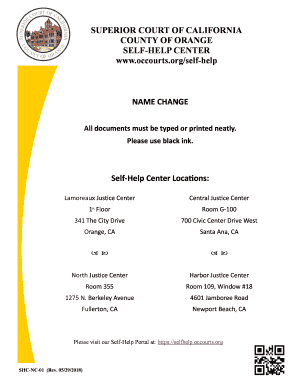
California Nc Name 2018


What is the California Nc Name
The California Nc Name refers to the legal process through which an individual can change their name in the state of California. This process is governed by specific laws and regulations that ensure the name change is recognized legally. Individuals may seek a name change for various reasons, including marriage, divorce, personal preference, or cultural reasons. Understanding the legal implications and requirements of the California Nc Name is essential for a smooth transition.
Steps to complete the California Nc Name
Completing the California Nc Name involves several important steps:
- Determine eligibility: Ensure you meet the criteria for a name change in California.
- Complete the required forms: Obtain and fill out the necessary documents, such as the name change petition.
- File the forms: Submit your completed forms to the appropriate court in your county.
- Attend the court hearing: In some cases, a court hearing may be required to finalize the name change.
- Receive your court order: Once approved, you will receive a court order that legally changes your name.
Legal use of the California Nc Name
Once the California Nc Name is legally granted, individuals can use their new name for all legal purposes. This includes updating identification documents, bank accounts, and legal contracts. It is important to ensure that all relevant institutions are informed of the name change to avoid any legal complications. The court order serves as proof of the name change, which may be required when making updates.
Required Documents
To initiate the California Nc Name process, several documents are typically required:
- Name change petition: A formal request to the court for a name change.
- Proof of identity: Government-issued identification, such as a driver's license or passport.
- Background check: Depending on the circumstances, a background check may be necessary.
- Notice of hearing: Documentation that outlines the date and time of the court hearing, if applicable.
State-specific rules for the California Nc Name
California has specific rules regarding name changes that must be followed. These include the requirement to publish a notice of the name change in a local newspaper, unless there are safety concerns. Additionally, the process may vary slightly depending on whether the name change is for an adult or a minor. Understanding these state-specific rules is crucial for compliance and successful name change processing.
Form Submission Methods (Online / Mail / In-Person)
Individuals can submit their California Nc Name forms through various methods:
- Online: Some counties may allow for electronic submission of name change petitions.
- Mail: Forms can be printed and mailed to the appropriate court.
- In-Person: Individuals can also visit the court to submit their forms directly.
Quick guide on how to complete please visit our self help portal at httpsselfhelp
Finalize and submit your California Nc Name effortlessly
Robust tools for digital document exchange and approval are now essential for process enhancement and the continuous improvement of your forms. When managing legal documents and signing a California Nc Name, the appropriate signature solution can save you signNow time and resources with each submission.
Search, fill out, modify, sign, and distribute your legal papers with airSlate SignNow. This platform provides everything necessary to create efficient paper submission workflows. Its extensive collection of legal forms and user-friendly navigation will assist you in locating your California Nc Name promptly, and the editor featuring our signature function will enable you to complete and authorize it instantly.
Approve your California Nc Name in a few straightforward steps
- Locate the California Nc Name you need in our collection using the search function or catalog pages.
- Examine the form details and preview it to ensure it meets your requirements and state regulations.
- Click Obtain form to begin editing.
- Fill out the form using the comprehensive toolbar.
- Verify the details you entered and click the Sign tool to endorse your document.
- Choose one of three options to attach your signature.
- Complete the editing process and save the document to your files, then download it to your device or share it right away.
Simplify each phase of your document preparation and approval with airSlate SignNow. Experience a more effective online solution that considers all aspects of handling your paperwork.
Create this form in 5 minutes or less
Find and fill out the correct please visit our self help portal at httpsselfhelp
FAQs
-
One of my friends lives far away from my school but he still wants to go to this school. He is using our address. How do we fill out the school form? We don't know what to exactly put on the form, we need massive help. We need to finish this today.
My district has a window of time that allows students to transfer to chosen schools. Almost all transfers are accepted.There is a specific procedure to do this correctly.If the student lives in a different district, they have to officially notify that district that they are planning on going to a neighboring district. Paperwork must be signed by both districts.Please contact all the districts involved. They can help you with the steps.Each year the student must reapply for the transfer. My district only denies transfers when attendance or behavior has been an issue.
-
How much would it save if USA McDonalds customers recycled ice, placing it to melt, instead of sending the water to the landfill? Carbon problem. Official Reply -...
You cannot re-use ice cubes from customers' drinks - it would be unhygienic even if there actually was much left of them when the customer leaves.Also, you would have to put them in a freezer again to be able to use them, which would need almost as much power as the machine that makes new ice cubes, and the fresh ice cubes would be bigger.Oh, and molten ice cubes don't go to a landfill - they go into a sewer along with other liquid waste and get recycled into fresh water.
Create this form in 5 minutes!
How to create an eSignature for the please visit our self help portal at httpsselfhelp
How to make an eSignature for your Please Visit Our Self Help Portal At Httpsselfhelp online
How to generate an electronic signature for the Please Visit Our Self Help Portal At Httpsselfhelp in Google Chrome
How to make an eSignature for putting it on the Please Visit Our Self Help Portal At Httpsselfhelp in Gmail
How to generate an electronic signature for the Please Visit Our Self Help Portal At Httpsselfhelp straight from your mobile device
How to make an electronic signature for the Please Visit Our Self Help Portal At Httpsselfhelp on iOS devices
How to generate an electronic signature for the Please Visit Our Self Help Portal At Httpsselfhelp on Android
People also ask
-
What is airSlate SignNow and how does it relate to california nc name?
airSlate SignNow is an electronic signature platform that empowers businesses to send and eSign documents efficiently. It allows users to manage their workflows and contracts, including those that require a california nc name. By integrating eSignatures into your business processes, you can streamline document management and improve compliance.
-
How much does airSlate SignNow cost for users in California?
The pricing for airSlate SignNow varies based on the plan you choose. Individuals and businesses looking for a solution in California can opt for flexible pricing that accommodates various needs, including those requiring a california nc name. Visit our pricing page to explore plans tailored to your requirements.
-
What features does airSlate SignNow offer for california nc name signers?
airSlate SignNow offers a range of features including templates, document editing, and secure cloud storage for california nc name signers. These features help streamline the signing process and ensure that all documents comply with legal requirements. Additionally, users benefit from integrations with popular applications to enhance their workflow.
-
Is airSlate SignNow secure for handling california nc name documents?
Absolutely, airSlate SignNow prioritizes security and compliance, making it a safe choice for managing california nc name documents. The platform employs advanced encryption standards to protect sensitive information. This commitment to security ensures that all electronic signatures and documents are handled with the utmost integrity.
-
Can airSlate SignNow integrate with other software for california nc name processes?
Yes, airSlate SignNow offers seamless integrations with various software applications like CRM and project management tools. This is especially beneficial for businesses that require a streamlined approach to managing california nc name documentation. These integrations allow for efficient data flow and simplify the signing process.
-
How can businesses benefit from using airSlate SignNow for california nc name documents?
By using airSlate SignNow, businesses can signNowly reduce the time and resources spent on document management. For california nc name documents, this means faster turnaround times and improved efficiency in operations. Additionally, the user-friendly interface ensures that all team members can adopt the platform with ease.
-
What types of documents can be signed with airSlate SignNow in California?
airSlate SignNow supports a variety of document types that can be eSigned, including contracts, agreements, and forms that may require a california nc name. This versatility allows users to cover all their signing needs in one place. Whether for personal or business use, the platform accommodates various document formats.
Get more for California Nc Name
Find out other California Nc Name
- How Do I eSign New Mexico Healthcare / Medical Word
- How To eSign Washington High Tech Presentation
- Help Me With eSign Vermont Healthcare / Medical PPT
- How To eSign Arizona Lawers PDF
- How To eSign Utah Government Word
- How Can I eSign Connecticut Lawers Presentation
- Help Me With eSign Hawaii Lawers Word
- How Can I eSign Hawaii Lawers Document
- How To eSign Hawaii Lawers PPT
- Help Me With eSign Hawaii Insurance PPT
- Help Me With eSign Idaho Insurance Presentation
- Can I eSign Indiana Insurance Form
- How To eSign Maryland Insurance PPT
- Can I eSign Arkansas Life Sciences PDF
- How Can I eSign Arkansas Life Sciences PDF
- Can I eSign Connecticut Legal Form
- How Do I eSign Connecticut Legal Form
- How Do I eSign Hawaii Life Sciences Word
- Can I eSign Hawaii Life Sciences Word
- How Do I eSign Hawaii Life Sciences Document