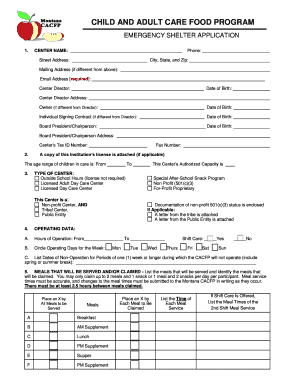
Emergency Shelter Application Department of Public Health Dphhs Mt Form


What is the Emergency Shelter Application Department Of Public Health Dphhs Mt
The Emergency Shelter Application from the Department of Public Health and Human Services (DPHHS) in Montana is a crucial document designed to assist individuals and families in need of temporary housing during emergencies. This application serves as a formal request for shelter resources, ensuring that vulnerable populations receive the necessary support during crises such as natural disasters, economic hardships, or other unforeseen circumstances. The application process is structured to gather essential information about the applicant's situation, enabling DPHHS to assess eligibility and allocate resources effectively.
How to use the Emergency Shelter Application Department Of Public Health Dphhs Mt
Using the Emergency Shelter Application involves several straightforward steps. First, applicants should obtain the form, which can be accessed through the DPHHS website or local health departments. Once the form is in hand, carefully read the instructions provided to understand the requirements. Fill out the application with accurate and complete information, detailing your current living situation, household composition, and any specific needs. After completing the form, submit it as directed, ensuring that it reaches the appropriate office for processing. Following submission, applicants should monitor their application status and be prepared to provide any additional information if requested.
Steps to complete the Emergency Shelter Application Department Of Public Health Dphhs Mt
Completing the Emergency Shelter Application requires attention to detail and adherence to specific steps:
- Obtain the application form from the DPHHS website or local offices.
- Review the eligibility criteria to ensure you qualify for assistance.
- Fill out the application, providing all requested information accurately.
- Attach any required documentation, such as proof of income or identification.
- Submit the application through the specified method, whether online, by mail, or in person.
- Keep a copy of the submitted application for your records.
- Follow up with DPHHS to check on the status of your application.
Key elements of the Emergency Shelter Application Department Of Public Health Dphhs Mt
The Emergency Shelter Application includes several key elements that are essential for processing. These elements typically consist of:
- Applicant Information: Personal details such as name, address, and contact information.
- Household Composition: Information about all individuals living in the household, including age and relationship to the applicant.
- Income Details: Documentation of income sources to assess financial need.
- Emergency Circumstances: A description of the situation prompting the need for shelter.
- Signature: The applicant's signature to certify that the information provided is accurate.
Eligibility Criteria
Eligibility for the Emergency Shelter Application is determined based on several criteria set by the DPHHS. Generally, applicants must demonstrate a genuine need for temporary housing due to circumstances such as homelessness, displacement from their home, or other emergencies. Factors considered include income level, family size, and the nature of the emergency. It is important for applicants to provide comprehensive information to ensure accurate assessment and eligibility determination.
Application Process & Approval Time
The application process for the Emergency Shelter Application typically involves submission, review, and approval stages. After submitting the application, DPHHS will review the provided information to determine eligibility. The approval time can vary based on the volume of applications received and the complexity of individual cases. Applicants are encouraged to follow up with DPHHS for updates on their application status and to respond promptly to any requests for additional information, which can help expedite the process.
Quick guide on how to complete emergency shelter application department of public health dphhs mt
Complete [SKS] effortlessly on any device
Managing documents online has gained popularity among businesses and individuals. It offers an ideal environmentally friendly option to traditional printed and signed forms, allowing you to locate the right document and securely store it in the cloud. airSlate SignNow equips you with all the necessary tools to create, modify, and eSign your documents promptly without delays. Handle [SKS] on any device using airSlate SignNow's Android or iOS applications and enhance any document-driven process today.
How to edit and eSign [SKS] with ease
- Find [SKS] and click Get Form to begin.
- Utilize the tools we provide to fill in your document.
- Emphasize important sections of your documents or obscure sensitive information with tools that airSlate SignNow offers specifically for this purpose.
- Create your eSignature using the Sign tool, which takes mere seconds and carries the same legal validity as a conventional wet ink signature.
- Review all the details and press the Done button to save your modifications.
- Select how you wish to share your form, via email, SMS, or invite link, or download it to your computer.
Say goodbye to missing or lost files, tedious form searching, or errors that necessitate printing new document copies. airSlate SignNow meets your document management needs in just a few clicks from any device you prefer. Alter and eSign [SKS] to guarantee effective communication at every stage of the form preparation process with airSlate SignNow.
Create this form in 5 minutes or less
Related searches to Emergency Shelter Application Department Of Public Health Dphhs Mt
Create this form in 5 minutes!
How to create an eSignature for the emergency shelter application department of public health dphhs mt
How to create an electronic signature for a PDF online
How to create an electronic signature for a PDF in Google Chrome
How to create an e-signature for signing PDFs in Gmail
How to create an e-signature right from your smartphone
How to create an e-signature for a PDF on iOS
How to create an e-signature for a PDF on Android
People also ask
-
What is the Emergency Shelter Application Department Of Public Health Dphhs Mt?
The Emergency Shelter Application Department Of Public Health Dphhs Mt is a program designed to assist individuals and families in need of temporary housing during emergencies. This application helps streamline the process of securing shelter and ensures that those in need receive timely assistance.
-
How can I access the Emergency Shelter Application Department Of Public Health Dphhs Mt?
You can access the Emergency Shelter Application Department Of Public Health Dphhs Mt online through the official DPHHS website. The application is user-friendly and allows you to submit your information quickly and efficiently.
-
What features does the Emergency Shelter Application Department Of Public Health Dphhs Mt offer?
The Emergency Shelter Application Department Of Public Health Dphhs Mt offers features such as real-time application tracking, document uploads, and automated notifications. These features ensure that applicants stay informed throughout the process and can provide necessary documentation easily.
-
Is there a cost associated with the Emergency Shelter Application Department Of Public Health Dphhs Mt?
No, there is no cost associated with submitting the Emergency Shelter Application Department Of Public Health Dphhs Mt. The program is funded by public health initiatives to ensure that all individuals in need can access emergency shelter without financial barriers.
-
What are the benefits of using the Emergency Shelter Application Department Of Public Health Dphhs Mt?
Using the Emergency Shelter Application Department Of Public Health Dphhs Mt provides quick access to emergency housing resources and support. It simplifies the application process, reduces wait times, and connects applicants with local shelters and services tailored to their needs.
-
Can I integrate the Emergency Shelter Application Department Of Public Health Dphhs Mt with other services?
Yes, the Emergency Shelter Application Department Of Public Health Dphhs Mt can be integrated with various community service platforms. This integration allows for better coordination among service providers and ensures that applicants receive comprehensive support.
-
What should I do if my Emergency Shelter Application Department Of Public Health Dphhs Mt is denied?
If your Emergency Shelter Application Department Of Public Health Dphhs Mt is denied, you should review the reasons for denial provided in the notification. You can appeal the decision or seek assistance from local advocacy groups that can help you navigate the process.
Get more for Emergency Shelter Application Department Of Public Health Dphhs Mt
Find out other Emergency Shelter Application Department Of Public Health Dphhs Mt
- Sign Maine Plumbing LLC Operating Agreement Secure
- How To Sign Maine Plumbing POA
- Sign Maryland Plumbing Letter Of Intent Myself
- Sign Hawaii Orthodontists Claim Free
- Sign Nevada Plumbing Job Offer Easy
- Sign Nevada Plumbing Job Offer Safe
- Sign New Jersey Plumbing Resignation Letter Online
- Sign New York Plumbing Cease And Desist Letter Free
- Sign Alabama Real Estate Quitclaim Deed Free
- How Can I Sign Alabama Real Estate Affidavit Of Heirship
- Can I Sign Arizona Real Estate Confidentiality Agreement
- How Do I Sign Arizona Real Estate Memorandum Of Understanding
- Sign South Dakota Plumbing Job Offer Later
- Sign Tennessee Plumbing Business Letter Template Secure
- Sign South Dakota Plumbing Emergency Contact Form Later
- Sign South Dakota Plumbing Emergency Contact Form Myself
- Help Me With Sign South Dakota Plumbing Emergency Contact Form
- How To Sign Arkansas Real Estate Confidentiality Agreement
- Sign Arkansas Real Estate Promissory Note Template Free
- How Can I Sign Arkansas Real Estate Operating Agreement