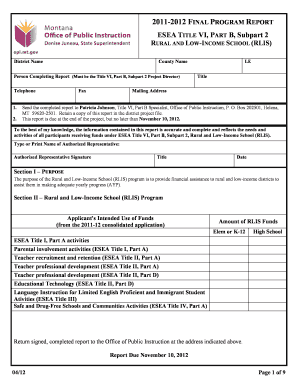
Final Program Report, ESEA Title VI, Part B, Subpart 2 Form


What is the Final Program Report, ESEA Title VI, Part B, Subpart 2
The Final Program Report, ESEA Title VI, Part B, Subpart 2, is a crucial document required under the Elementary and Secondary Education Act (ESEA). This report serves to evaluate the effectiveness of programs funded by Title VI, Part B, Subpart 2, which focuses on enhancing educational opportunities for students. It provides a comprehensive overview of how funds were utilized, the outcomes achieved, and the overall impact on the educational system. Schools and educational institutions receiving these funds must complete this report to ensure compliance with federal regulations and to facilitate ongoing funding opportunities.
Steps to complete the Final Program Report, ESEA Title VI, Part B, Subpart 2
Completing the Final Program Report involves several key steps to ensure accuracy and compliance. First, gather all relevant data regarding program activities and expenditures. This includes financial records, participant statistics, and qualitative feedback from stakeholders. Next, follow the specific guidelines provided by the U.S. Department of Education, which outline the required sections of the report. Each section should be filled out thoroughly, providing detailed descriptions of program objectives, methodologies, and outcomes. After drafting the report, review it for completeness and accuracy before submission. Finally, submit the report by the specified deadline to the appropriate state education agency.
Key elements of the Final Program Report, ESEA Title VI, Part B, Subpart 2
The Final Program Report includes several key elements that must be addressed to provide a comprehensive overview of the funded program. These elements typically include:
- Program Overview: A brief description of the program's goals and objectives.
- Financial Summary: A detailed accounting of how funds were allocated and spent.
- Outcomes and Impact: An analysis of the program's effectiveness, including measurable outcomes and qualitative assessments.
- Challenges and Lessons Learned: Insights into any difficulties encountered during implementation and how they were addressed.
- Future Recommendations: Suggestions for improving similar programs in the future based on the findings of the report.
How to use the Final Program Report, ESEA Title VI, Part B, Subpart 2
The Final Program Report serves multiple purposes for educational institutions. It acts as a tool for accountability, providing evidence of how federal funds have been utilized to enhance educational programs. Additionally, it can be used to inform stakeholders, including school boards and community members, about the successes and challenges of funded initiatives. The report can also guide future funding applications, as it demonstrates a commitment to transparency and effective use of resources. By analyzing the data and feedback collected in the report, institutions can make informed decisions about program improvements and resource allocation.
Legal use of the Final Program Report, ESEA Title VI, Part B, Subpart 2
Legal compliance is essential when preparing the Final Program Report. Institutions must adhere to federal guidelines set forth by the U.S. Department of Education, ensuring that all information is accurate and complete. Misreporting or failing to submit the report can result in penalties, including the loss of future funding. It is also important to maintain confidentiality and protect sensitive information contained within the report. Institutions should consult legal counsel or compliance officers if there are any uncertainties regarding the legal implications of the report.
Examples of using the Final Program Report, ESEA Title VI, Part B, Subpart 2
Educational institutions may utilize the Final Program Report in various ways. For instance, a school district may present the report during board meetings to highlight the achievements of funded programs, demonstrating accountability to stakeholders. Additionally, the report can serve as a basis for grant applications, showcasing successful outcomes to potential funders. Schools may also use the findings from the report to develop training programs for staff, addressing areas identified for improvement. Overall, the report is a versatile tool that supports both accountability and strategic planning within educational settings.
Quick guide on how to complete final program report esea title vi part b subpart 2
Finalize [SKS] effortlessly on any gadget
Digital document management has become prevalent among businesses and individuals. It offers an ideal environmentally friendly substitute for traditional printed and signed documents, as you can obtain the correct format and securely keep it online. airSlate SignNow equips you with all the tools necessary to create, alter, and eSign your files promptly without delays. Manage [SKS] on any gadget with airSlate SignNow’s Android or iOS applications and enhance any document-focused process today.
The easiest way to adjust and eSign [SKS] seamlessly
- Obtain [SKS] and click Get Form to initiate.
- Utilize the tools we provide to fill out your form.
- Mark important sections of your documents or obscure sensitive information with tools specifically designed for that purpose by airSlate SignNow.
- Generate your signature using the Sign tool, which takes mere seconds and carries the same legal validity as a conventional wet ink signature.
- Review the details and click on the Done button to save your modifications.
- Decide how you want to send your form, through email, SMS, an invitation link, or download it to your computer.
Eliminate the risk of missing or lost documents, tedious form searches, or errors that require reprinting new document copies. airSlate SignNow meets all your document management needs in just a few clicks from any device you prefer. Edit and eSign [SKS] while ensuring excellent communication at any stage of the form preparation process with airSlate SignNow.
Create this form in 5 minutes or less
Related searches to Final Program Report, ESEA Title VI, Part B, Subpart 2
Create this form in 5 minutes!
How to create an eSignature for the final program report esea title vi part b subpart 2
How to create an electronic signature for a PDF online
How to create an electronic signature for a PDF in Google Chrome
How to create an e-signature for signing PDFs in Gmail
How to create an e-signature right from your smartphone
How to create an e-signature for a PDF on iOS
How to create an e-signature for a PDF on Android
People also ask
-
What is the Final Program Report, ESEA Title VI, Part B, Subpart 2?
The Final Program Report, ESEA Title VI, Part B, Subpart 2, is a comprehensive document that summarizes the outcomes and effectiveness of programs funded under this section of the Elementary and Secondary Education Act. It provides insights into how funds were utilized and the impact on educational initiatives. Understanding this report is crucial for compliance and future funding opportunities.
-
How can airSlate SignNow help with the Final Program Report, ESEA Title VI, Part B, Subpart 2?
airSlate SignNow streamlines the process of preparing and submitting the Final Program Report, ESEA Title VI, Part B, Subpart 2, by allowing users to easily create, send, and eSign necessary documents. Our platform ensures that all signatures are collected efficiently, reducing the time spent on administrative tasks. This helps organizations focus more on program outcomes rather than paperwork.
-
What features does airSlate SignNow offer for managing the Final Program Report, ESEA Title VI, Part B, Subpart 2?
airSlate SignNow offers features such as customizable templates, automated workflows, and secure eSigning, which are essential for managing the Final Program Report, ESEA Title VI, Part B, Subpart 2. These tools simplify document management and ensure compliance with reporting requirements. Additionally, our platform provides tracking and reminders to keep your submissions on schedule.
-
Is airSlate SignNow cost-effective for preparing the Final Program Report, ESEA Title VI, Part B, Subpart 2?
Yes, airSlate SignNow is a cost-effective solution for preparing the Final Program Report, ESEA Title VI, Part B, Subpart 2. Our pricing plans are designed to fit various budgets, ensuring that organizations of all sizes can access our powerful document management tools. By reducing administrative overhead, users can save both time and money.
-
Can airSlate SignNow integrate with other tools for the Final Program Report, ESEA Title VI, Part B, Subpart 2?
Absolutely! airSlate SignNow integrates seamlessly with various applications and platforms, enhancing your ability to manage the Final Program Report, ESEA Title VI, Part B, Subpart 2. Whether you use project management tools or CRM systems, our integrations help streamline your workflow and improve collaboration across teams.
-
What are the benefits of using airSlate SignNow for the Final Program Report, ESEA Title VI, Part B, Subpart 2?
Using airSlate SignNow for the Final Program Report, ESEA Title VI, Part B, Subpart 2, offers numerous benefits, including increased efficiency, improved accuracy, and enhanced compliance. Our platform minimizes the risk of errors and ensures that all necessary documentation is completed on time. This allows organizations to focus on delivering quality educational programs.
-
How secure is airSlate SignNow when handling the Final Program Report, ESEA Title VI, Part B, Subpart 2?
Security is a top priority at airSlate SignNow. We implement advanced encryption and security protocols to protect your documents, including the Final Program Report, ESEA Title VI, Part B, Subpart 2. Our platform complies with industry standards, ensuring that sensitive information remains confidential and secure throughout the signing process.
Get more for Final Program Report, ESEA Title VI, Part B, Subpart 2
Find out other Final Program Report, ESEA Title VI, Part B, Subpart 2
- How To Integrate Sign in Banking
- How To Use Sign in Banking
- Help Me With Use Sign in Banking
- Can I Use Sign in Banking
- How Do I Install Sign in Banking
- How To Add Sign in Banking
- How Do I Add Sign in Banking
- How Can I Add Sign in Banking
- Can I Add Sign in Banking
- Help Me With Set Up Sign in Government
- How To Integrate eSign in Banking
- How To Use eSign in Banking
- How To Install eSign in Banking
- How To Add eSign in Banking
- How To Set Up eSign in Banking
- How To Save eSign in Banking
- How To Implement eSign in Banking
- How To Set Up eSign in Construction
- How To Integrate eSign in Doctors
- How To Use eSign in Doctors