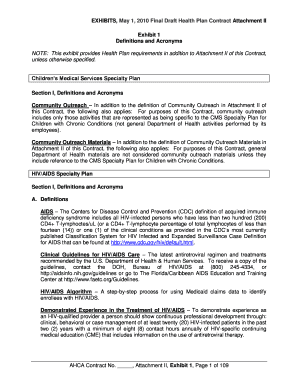
EXHIBITS, May 1, Final Draft Health Plan Contract Attachment II Exhibit 1 Definitions and Acronyms NOTE This Exhibit Provides He Form


Understanding the Health Plan Contract Exhibit
The EXHIBITS, May 1, Final Draft Health Plan Contract Attachment II Exhibit 1 Definitions And Acronyms provides essential definitions and acronyms relevant to health plan requirements. This document serves as a crucial reference for stakeholders involved in health plan agreements, ensuring clarity and consistency in terminology. It outlines specific terms that are important for understanding the obligations and expectations set forth in Attachment II of the contract.
Utilizing the Health Plan Contract Exhibit
To effectively use the EXHIBITS, it is important to familiarize yourself with the definitions and acronyms included. This understanding will aid in navigating the contract and ensuring compliance with the specified health plan requirements. Stakeholders should reference this exhibit when interpreting the contract, as it provides context and clarity to the terms used throughout the document.
Obtaining the Health Plan Contract Exhibit
The EXHIBITS, May 1, Final Draft Health Plan Contract Attachment II Exhibit 1 can typically be obtained through the health plan provider or the relevant contracting authority. Ensure that you have the most recent version to access accurate definitions and acronyms. Contact your health plan administrator or legal counsel if you need assistance in acquiring this document.
Steps to Complete the Health Plan Contract Exhibit
Completing the EXHIBITS involves reviewing the definitions and acronyms to ensure all parties involved in the contract understand the terms. Follow these steps:
- Review the exhibit thoroughly to familiarize yourself with the terminology.
- Identify any terms that may require clarification or further discussion.
- Ensure that all stakeholders have access to the exhibit for reference.
- Incorporate relevant definitions into discussions or negotiations regarding the contract.
Key Elements of the Health Plan Contract Exhibit
Key elements of the EXHIBITS include specific definitions that clarify the roles, responsibilities, and requirements of the parties involved in the health plan contract. This exhibit may include terms related to:
- Coverage types
- Eligibility criteria
- Claims processing
- Compliance requirements
Understanding these elements is vital for ensuring that all parties are aligned and informed throughout the contract's duration.
Legal Use of the Health Plan Contract Exhibit
The EXHIBITS, May 1, Final Draft Health Plan Contract Attachment II Exhibit 1 is legally binding as part of the overall health plan contract. It is essential to adhere to the definitions and requirements outlined in this exhibit to avoid potential disputes. Legal counsel should be consulted to ensure compliance with all terms and conditions specified within the exhibit.
Quick guide on how to complete exhibits may 1 final draft health plan contract attachment ii exhibit 1 definitions and acronyms note this exhibit provides
Complete [SKS] effortlessly on any device
Managing documents online has gained popularity among businesses and individuals. It offers a perfect eco-friendly substitute for conventional printed and signed documents, allowing you to obtain the correct format and securely store it online. airSlate SignNow provides all the tools required to create, modify, and eSign your documents swiftly and without delays. Handle [SKS] on any platform with airSlate SignNow's Android or iOS applications and enhance any document-centric process today.
How to edit and eSign [SKS] without breaking a sweat
- Obtain [SKS] and then click Get Form to initiate the process.
- Utilize the tools we provide to complete your document.
- Highlight pertinent sections of the documents or obscure sensitive information with tools specifically designed by airSlate SignNow for that purpose.
- Generate your signature using the Sign feature, which takes mere seconds and holds the same legal significance as a traditional wet ink signature.
- Verify the details and then click the Done button to save your modifications.
- Choose how you prefer to share your form, whether by email, SMS, or an invitation link, or download it to your PC.
Forget about lost or misfiled documents, tedious form navigation, or mistakes that necessitate printing new copies. airSlate SignNow addresses your document management needs with just a few clicks from any device you choose. Edit and eSign [SKS] to ensure outstanding communication throughout your form preparation process with airSlate SignNow.
Create this form in 5 minutes or less
Create this form in 5 minutes!
How to create an eSignature for the exhibits may 1 final draft health plan contract attachment ii exhibit 1 definitions and acronyms note this exhibit provides
How to create an electronic signature for a PDF online
How to create an electronic signature for a PDF in Google Chrome
How to create an e-signature for signing PDFs in Gmail
How to create an e-signature right from your smartphone
How to create an e-signature for a PDF on iOS
How to create an e-signature for a PDF on Android
People also ask
-
What are the key features of the EXHIBITS, May 1, Final Draft Health Plan Contract Attachment II Exhibit 1?
The EXHIBITS, May 1, Final Draft Health Plan Contract Attachment II Exhibit 1 includes essential definitions and acronyms that clarify health plan requirements. This exhibit is designed to enhance understanding and compliance with the contract, ensuring that all parties are aligned on the terms. It serves as a critical reference point for stakeholders involved in health plan management.
-
How does airSlate SignNow facilitate the use of the EXHIBITS, May 1, Final Draft Health Plan Contract Attachment II?
airSlate SignNow streamlines the process of sending and eSigning documents related to the EXHIBITS, May 1, Final Draft Health Plan Contract Attachment II. Our platform allows users to easily manage and track these documents, ensuring that all health plan requirements are met efficiently. This simplifies compliance and enhances collaboration among stakeholders.
-
What benefits does the EXHIBITS, May 1, Final Draft Health Plan Contract Attachment II provide to businesses?
The EXHIBITS, May 1, Final Draft Health Plan Contract Attachment II offers businesses clarity on health plan requirements, which can lead to improved compliance and reduced risks. By utilizing this exhibit, organizations can ensure that they are adhering to the necessary standards and regulations. This ultimately supports better decision-making and operational efficiency.
-
Is there a cost associated with accessing the EXHIBITS, May 1, Final Draft Health Plan Contract Attachment II?
Accessing the EXHIBITS, May 1, Final Draft Health Plan Contract Attachment II through airSlate SignNow is part of our comprehensive service offerings. Pricing may vary based on the specific features and integrations you choose. We provide cost-effective solutions that cater to the needs of businesses looking to manage their health plan contracts efficiently.
-
Can the EXHIBITS, May 1, Final Draft Health Plan Contract Attachment II be integrated with other software?
Yes, the EXHIBITS, May 1, Final Draft Health Plan Contract Attachment II can be seamlessly integrated with various software solutions. airSlate SignNow supports integrations that enhance document management and eSigning processes. This flexibility allows businesses to streamline their workflows and improve overall productivity.
-
How does airSlate SignNow ensure the security of documents related to the EXHIBITS, May 1, Final Draft Health Plan Contract Attachment II?
airSlate SignNow prioritizes the security of all documents, including those related to the EXHIBITS, May 1, Final Draft Health Plan Contract Attachment II. Our platform employs advanced encryption and security protocols to protect sensitive information. This ensures that your health plan contracts and related documents are safe from unauthorized access.
-
What support options are available for users of the EXHIBITS, May 1, Final Draft Health Plan Contract Attachment II?
Users of the EXHIBITS, May 1, Final Draft Health Plan Contract Attachment II can access a variety of support options through airSlate SignNow. We offer comprehensive resources, including tutorials, FAQs, and customer support to assist with any inquiries. Our goal is to ensure that you can effectively utilize the exhibit and our platform.
Get more for EXHIBITS, May 1, Final Draft Health Plan Contract Attachment II Exhibit 1 Definitions And Acronyms NOTE This Exhibit Provides He
Find out other EXHIBITS, May 1, Final Draft Health Plan Contract Attachment II Exhibit 1 Definitions And Acronyms NOTE This Exhibit Provides He
- eSignature Courts Word Oregon Secure
- Electronic signature Indiana Banking Contract Safe
- Electronic signature Banking Document Iowa Online
- Can I eSignature West Virginia Sports Warranty Deed
- eSignature Utah Courts Contract Safe
- Electronic signature Maine Banking Permission Slip Fast
- eSignature Wyoming Sports LLC Operating Agreement Later
- Electronic signature Banking Word Massachusetts Free
- eSignature Wyoming Courts Quitclaim Deed Later
- Electronic signature Michigan Banking Lease Agreement Computer
- Electronic signature Michigan Banking Affidavit Of Heirship Fast
- Electronic signature Arizona Business Operations Job Offer Free
- Electronic signature Nevada Banking NDA Online
- Electronic signature Nebraska Banking Confidentiality Agreement Myself
- Electronic signature Alaska Car Dealer Resignation Letter Myself
- Electronic signature Alaska Car Dealer NDA Mobile
- How Can I Electronic signature Arizona Car Dealer Agreement
- Electronic signature California Business Operations Promissory Note Template Fast
- How Do I Electronic signature Arkansas Car Dealer Claim
- Electronic signature Colorado Car Dealer Arbitration Agreement Mobile