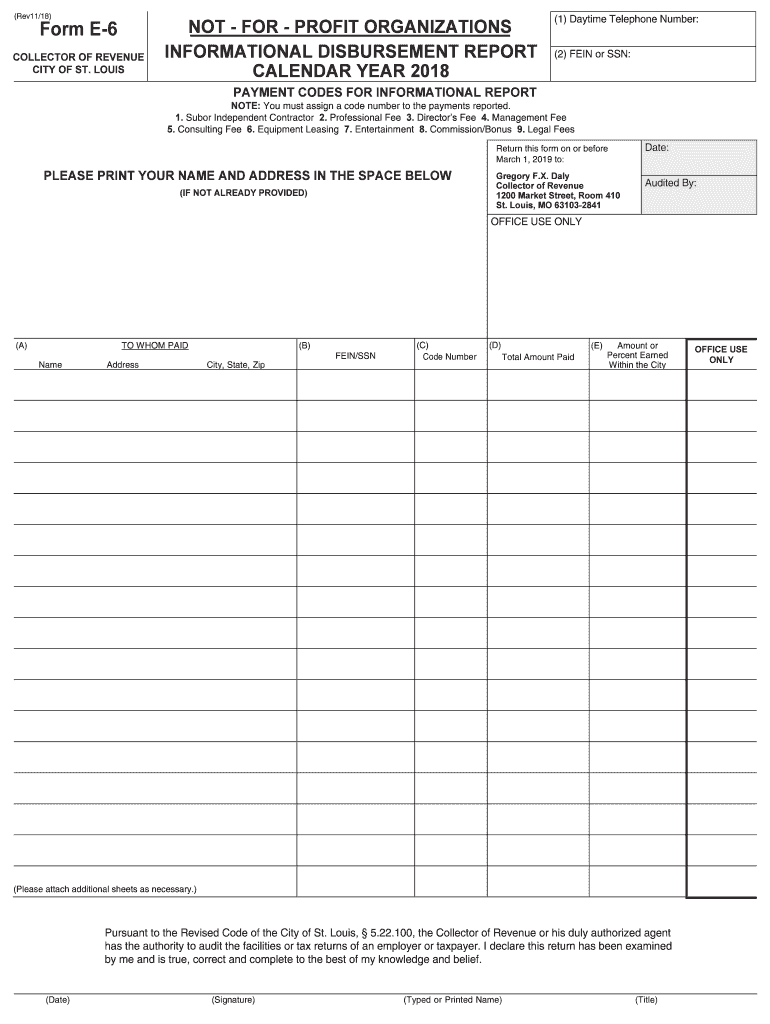
Missouri Form E 2018


What is the Missouri Form E
The Missouri Form E, also known as Form E6, is a tax document used primarily for reporting certain tax obligations within the state of Missouri. This form is essential for individuals and businesses that need to declare specific income and deductions for state tax purposes. It is designed to ensure compliance with Missouri tax laws and regulations, providing a structured format for taxpayers to report their financial information accurately.
How to use the Missouri Form E
Using the Missouri Form E involves several steps to ensure proper completion and submission. First, gather all necessary financial documents, including income statements and any relevant deductions. Next, carefully fill out the form, ensuring that all information is accurate and complete. Once the form is filled out, it can be submitted electronically or via mail, depending on your preference. Utilizing an eSignature solution can streamline the signing process, making it easier to submit your form promptly.
Steps to complete the Missouri Form E
Completing the Missouri Form E requires attention to detail. Follow these steps for a successful submission:
- Gather all necessary financial documents, including W-2s, 1099s, and other income statements.
- Access the Missouri Form E, available in a fillable format online.
- Fill in your personal information, including your name, address, and Social Security number.
- Report your total income and any applicable deductions as required by the form.
- Review the completed form for accuracy.
- Sign the form electronically or by hand, if submitting a paper version.
- Submit the form by the designated deadline.
Legal use of the Missouri Form E
The Missouri Form E is legally recognized for tax reporting purposes within the state. It complies with state laws and regulations, ensuring that taxpayers can fulfill their obligations accurately. Using this form correctly helps avoid penalties and ensures that taxpayers remain in good standing with state tax authorities. Additionally, eSignatures are accepted, making the process more efficient while maintaining legal validity.
Filing Deadlines / Important Dates
Filing deadlines for the Missouri Form E are critical to ensure compliance. Typically, the form must be submitted by the state’s tax deadline, which aligns with federal tax deadlines. It is essential to stay informed about any changes to these dates, especially in light of potential extensions or adjustments made by the state. Mark your calendar to avoid late submissions and possible penalties.
Required Documents
When preparing to complete the Missouri Form E, it is important to have the following documents on hand:
- W-2 forms from employers
- 1099 forms for any additional income
- Receipts for deductible expenses
- Previous year’s tax return for reference
Having these documents ready will facilitate a smoother completion process and help ensure accuracy in reporting.
Quick guide on how to complete missouri form e 2018 2019
Your instructional manual on preparing your Missouri Form E
If you’re curious about how to generate and submit your Missouri Form E, here are some brief instructions on how to simplify tax processing.
To begin, you simply need to set up your airSlate SignNow account to revolutionize how you handle documents online. airSlate SignNow is an exceptionally intuitive and robust document solution that enables you to edit, draft, and finalize your tax forms effortlessly. With its editor, you can alternate between text, check boxes, and eSignatures and revisit to modify responses as necessary. Streamline your tax oversight with advanced PDF editing, electronic signing, and easy sharing.
Follow the steps outlined below to complete your Missouri Form E in just a few minutes:
- Establish your account and start working on PDFs within moments.
- Utilize our directory to locate any IRS tax form; sift through versions and schedules.
- Select Get form to access your Missouri Form E in our editor.
- Complete the necessary fillable fields with your information (text, figures, checkmarks).
- Use the Sign Tool to insert your legally-binding eSignature (if needed).
- Examine your document and rectify any mistakes.
- Save changes, print your copy, send it to your recipient, and download it to your device.
Utilize this manual to file your taxes electronically with airSlate SignNow. Keep in mind that submitting in paper form can lead to increased errors and delays in refunds. Of course, before e-filing your taxes, verify the IRS website for filing regulations in your state.
Create this form in 5 minutes or less
Find and fill out the correct missouri form e 2018 2019
FAQs
-
Which ITR form should an NRI fill out for AY 2018–2019 to claim the TDS deducted by banks only?
ITR form required to be submitted depends upon nature of income. As a NRI shall generally have income from other sources like interest, rental income therefore s/he should file ITR 2.
-
Which ITR form should an NRI fill out for AY 2018–2019 for salary income?
File ITR 2 and for taking credit of foreign taxes fill form 67 before filling ITR.For specific clarifications / legal advice feel free to write to dsssvtax[at]gmail or call/WhatsApp: 9052535440.
-
Can I fill the form for the SSC CGL 2018 which will be held in June 2019 and when will the form for 2019 come out?
No, you can’t fill the form for SSC CGL 2018 as application process has been long over.SSC CGL 2019 : No concrete information at this time. Some update should come by August-September 2019.Like Exambay on facebook for all latest updates on SSC CGL 2018 , SSC CGL 2019 and other upcoming exams
-
How do I fill out a CLAT 2019 application form?
Hi thereFirst of all, let me tell you some important points:CLAT 2019 has gone OFFLINE this yearBut the application forms for CLAT 2019 have to be filled ONLINEThe payment of the application fees also should be made onlineNow, kindly note the important dates:Note the details regarding the application fees:Here, if you want the Previous Year Question papers, Rs.500 would be added to the application fees.Apart from this, there would be bank transaction charges added to the application fees.The application fees is non-refundable.Note one important point here that before you fill the application form, check for your eligibility.To know the complete details of filling the application form along with other information like the eligibility - in terms of age, educational qualification, list of NLUs participating and the seats offered under each category, CLAT Reservation policies, CLAT exam pattern, marking scheme, syllabus, important documents required to be kept ready before filling the form, kindly go to the link below:How to fill CLAT 2019 Application form? Registration OPEN | All you need to knowTo know how to prepare for one of the very important section of CLAT exam, GK and Current Affairs, kindly go to the link below:How to prepare GK & Current Affairs for CLAT 2019To practice, daily MCQs on Current Affairs, kindly go to the link below:#CLAT2019 | #AILET2019 | #DULLB2019 | GK and Current Affairs Series: 5 in 10 Series: Day 12For any other queries, kindly write to us at mailateasyway@gmail.comThanks & Regards!
Create this form in 5 minutes!
How to create an eSignature for the missouri form e 2018 2019
How to create an eSignature for the Missouri Form E 2018 2019 in the online mode
How to make an electronic signature for the Missouri Form E 2018 2019 in Chrome
How to create an electronic signature for putting it on the Missouri Form E 2018 2019 in Gmail
How to generate an eSignature for the Missouri Form E 2018 2019 right from your smartphone
How to generate an eSignature for the Missouri Form E 2018 2019 on iOS devices
How to generate an electronic signature for the Missouri Form E 2018 2019 on Android devices
People also ask
-
What is the Missouri Form E and how do I use it with airSlate SignNow?
The Missouri Form E is a document required for businesses to report and record specific information. With airSlate SignNow, you can easily upload and eSign the Missouri Form E online, streamlining your compliance process. Our platform simplifies the submission of this form by allowing you to add signatures and timestamps quickly.
-
How much does it cost to use airSlate SignNow for eSigning the Missouri Form E?
airSlate SignNow offers competitive pricing plans that cater to different business needs. Depending on your choice, you'll get features such as unlimited document signing and additional integrations at a reasonable cost. This makes it a cost-effective solution for eSigning the Missouri Form E and other documents.
-
What features does airSlate SignNow offer for handling the Missouri Form E?
airSlate SignNow provides a user-friendly interface for uploading and managing your Missouri Form E. Key features include customizable templates, automated workflows, and team collaboration tools. These features enhance efficiency and ease of use when processing important documents like the Missouri Form E.
-
Are there any integrations available for airSlate SignNow with other software for handling Missouri Form E?
Yes, airSlate SignNow integrates seamlessly with various applications such as Google Drive, Dropbox, and CRM systems. This enables you to streamline your workflow and access the Missouri Form E wherever you manage your documents. Integrations make it easier to incorporate signatures into your existing processes.
-
Can I track the status of my Missouri Form E once I've sent it for eSignature?
Absolutely! airSlate SignNow allows you to track the status of your Missouri Form E in real-time. You can see when the document has been sent, viewed, and signed, which helps you manage deadlines and ensures the compliance process runs smoothly.
-
Is airSlate SignNow secure for handling sensitive documents like the Missouri Form E?
Yes, airSlate SignNow prioritizes the security of your documents, including the Missouri Form E. We implement advanced security measures such as encryption and secure data storage to protect your sensitive information. You can eSign with confidence knowing your documents are safe.
-
What are the benefits of using airSlate SignNow for the Missouri Form E compared to traditional signing methods?
Using airSlate SignNow for the Missouri Form E offers signNow benefits over traditional signing methods, including time-saving and convenience. You can eSign from anywhere, reducing turnaround times, and enhancing productivity. Moreover, it removes the need for physical paperwork, making the process more environmentally friendly.
Get more for Missouri Form E
- Printable current i 90 form
- Template for document review form
- Summer camp registration form doc
- Gcu application form
- Chattel mortgage security agreement how to fill it out form
- Identifying text structure 1 answer key form
- Timesheet dependable dental staffing form
- Nwcg position task book catalog nwcg form
Find out other Missouri Form E
- How Can I eSign Hawaii Non-Profit Cease And Desist Letter
- Can I eSign Florida Non-Profit Residential Lease Agreement
- eSign Idaho Non-Profit Business Plan Template Free
- eSign Indiana Non-Profit Business Plan Template Fast
- How To eSign Kansas Non-Profit Business Plan Template
- eSign Indiana Non-Profit Cease And Desist Letter Free
- eSign Louisiana Non-Profit Quitclaim Deed Safe
- How Can I eSign Maryland Non-Profit Credit Memo
- eSign Maryland Non-Profit Separation Agreement Computer
- eSign Legal PDF New Jersey Free
- eSign Non-Profit Document Michigan Safe
- eSign New Mexico Legal Living Will Now
- eSign Minnesota Non-Profit Confidentiality Agreement Fast
- How Do I eSign Montana Non-Profit POA
- eSign Legal Form New York Online
- Can I eSign Nevada Non-Profit LLC Operating Agreement
- eSign Legal Presentation New York Online
- eSign Ohio Legal Moving Checklist Simple
- How To eSign Ohio Non-Profit LLC Operating Agreement
- eSign Oklahoma Non-Profit Cease And Desist Letter Mobile