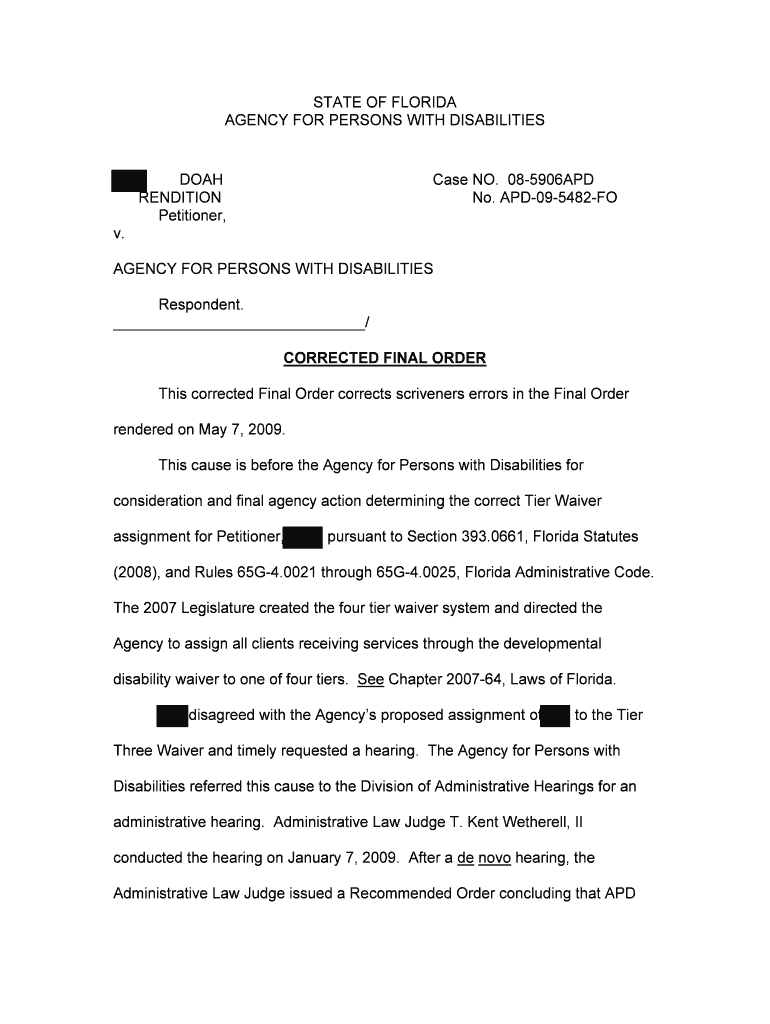
CORRECTED FINAL ORDER Form


What is the CORRECTED FINAL ORDER
The CORRECTED FINAL ORDER is a legal document that serves to amend a previously issued final order. This form is typically used in family law cases, such as divorce or child custody proceedings, to correct any errors or omissions in the original order. It ensures that the legal record accurately reflects the intentions of the court and the parties involved. The CORRECTED FINAL ORDER can address various aspects, including child support, visitation rights, and property division.
How to obtain the CORRECTED FINAL ORDER
To obtain a CORRECTED FINAL ORDER, individuals must first identify the court that issued the original final order. They can then file a motion for correction, which may require specific information about the original case, including case numbers and details of the errors to be corrected. Depending on the jurisdiction, there may be forms available online or at the courthouse to facilitate this process. It is advisable to consult with a legal professional to ensure that all necessary steps are followed correctly.
Steps to complete the CORRECTED FINAL ORDER
Completing a CORRECTED FINAL ORDER involves several key steps:
- Review the original final order to identify specific errors or omissions.
- Prepare a motion for correction, detailing the necessary changes and providing supporting evidence.
- File the motion with the appropriate court, along with any required fees.
- Serve copies of the motion to all parties involved in the original case.
- Attend any scheduled hearings to present the case for correction.
- Once approved, obtain a copy of the CORRECTED FINAL ORDER from the court.
Legal use of the CORRECTED FINAL ORDER
The CORRECTED FINAL ORDER holds significant legal weight as it modifies the original final order. It is essential for ensuring that all parties adhere to the updated terms. Courts recognize this document as an official amendment, and it can be enforced just like the original order. Legal professionals often use this form to rectify mistakes, ensuring that the rights and responsibilities of all parties are accurately defined and upheld.
Key elements of the CORRECTED FINAL ORDER
A CORRECTED FINAL ORDER typically includes several key elements:
- The title indicating it is a corrected order.
- The case number and names of the parties involved.
- A clear statement of the errors in the original order.
- The corrected terms, including any changes to custody arrangements, support obligations, or property distribution.
- The signature of the judge or court official, validating the corrections.
State-specific rules for the CORRECTED FINAL ORDER
Each state may have its own rules and procedures regarding the CORRECTED FINAL ORDER. It is crucial to understand the specific requirements of the state where the original order was issued. This may include deadlines for filing corrections, the need for additional documentation, or specific forms that must be used. Consulting with a local attorney can provide clarity on these state-specific regulations and ensure compliance.
Quick guide on how to complete corrected final order
Complete [SKS] effortlessly on any device
Digital document management has gained immense popularity among corporations and individuals. It offers an ideal environmentally friendly alternative to conventional printed and signed papers, allowing you to locate the necessary form and securely save it online. airSlate SignNow provides you with all the tools required to create, modify, and eSign your documents quickly and without delays. Manage [SKS] on any platform using airSlate SignNow's Android or iOS applications and enhance any document-related operation today.
How to modify and eSign [SKS] without any hassle
- Locate [SKS] and click on Get Form to begin.
- Utilize the tools we offer to complete your document.
- Highlight essential sections of the documents or obscure sensitive information with tools provided by airSlate SignNow specifically for that purpose.
- Generate your eSignature using the Sign feature, which takes mere seconds and has the same legal validity as a conventional wet ink signature.
- Verify all the details and click the Done button to save your modifications.
- Select how you wish to send your form, via email, SMS, or invitation link, or download it to your computer.
Forget about lost or misplaced files, monotonous form searches, or errors that require printing new document copies. airSlate SignNow fulfills your needs in document management with just a few clicks from any device of your choosing. Alter and eSign [SKS] and ensure exceptional communication at any stage of the form preparation process with airSlate SignNow.
Create this form in 5 minutes or less
Related searches to CORRECTED FINAL ORDER
Create this form in 5 minutes!
How to create an eSignature for the corrected final order
How to create an electronic signature for a PDF online
How to create an electronic signature for a PDF in Google Chrome
How to create an e-signature for signing PDFs in Gmail
How to create an e-signature right from your smartphone
How to create an e-signature for a PDF on iOS
How to create an e-signature for a PDF on Android
People also ask
-
What is a CORRECTED FINAL ORDER?
A CORRECTED FINAL ORDER is a legal document that amends a previous final order to correct any errors or omissions. This ensures that all parties have the most accurate and up-to-date information. Using airSlate SignNow, you can easily create, send, and eSign CORRECTED FINAL ORDERS efficiently.
-
How can airSlate SignNow help with CORRECTED FINAL ORDERS?
airSlate SignNow streamlines the process of creating and managing CORRECTED FINAL ORDERS. Our platform allows you to quickly edit existing documents, add necessary corrections, and send them for eSignature. This saves time and reduces the risk of errors in your legal documentation.
-
What are the pricing options for using airSlate SignNow for CORRECTED FINAL ORDERS?
airSlate SignNow offers flexible pricing plans that cater to different business needs, including those focused on managing CORRECTED FINAL ORDERS. You can choose from monthly or annual subscriptions, with options that provide access to advanced features for document management and eSigning. Visit our pricing page for detailed information.
-
Are there any integrations available for managing CORRECTED FINAL ORDERS?
Yes, airSlate SignNow integrates seamlessly with various applications to enhance your workflow for CORRECTED FINAL ORDERS. You can connect with popular tools like Google Drive, Salesforce, and Microsoft Office, allowing for easy document access and management. This integration helps streamline your processes and improve efficiency.
-
What features does airSlate SignNow offer for CORRECTED FINAL ORDERS?
airSlate SignNow provides a range of features specifically designed for handling CORRECTED FINAL ORDERS, including document templates, customizable workflows, and secure eSigning. These features ensure that your documents are processed quickly and accurately, meeting all legal requirements. Additionally, you can track the status of your orders in real-time.
-
How secure is airSlate SignNow for handling CORRECTED FINAL ORDERS?
Security is a top priority at airSlate SignNow, especially when dealing with sensitive documents like CORRECTED FINAL ORDERS. Our platform uses advanced encryption and complies with industry standards to protect your data. You can trust that your documents are safe and secure throughout the signing process.
-
Can I customize my CORRECTED FINAL ORDER templates in airSlate SignNow?
Absolutely! airSlate SignNow allows you to customize your CORRECTED FINAL ORDER templates to fit your specific needs. You can add your branding, modify fields, and include any necessary legal language to ensure compliance. This flexibility helps you create professional documents that reflect your business identity.
Get more for CORRECTED FINAL ORDER
Find out other CORRECTED FINAL ORDER
- Sign Washington Sports Last Will And Testament Free
- How Can I Sign Ohio Real Estate LLC Operating Agreement
- Sign Ohio Real Estate Quitclaim Deed Later
- How Do I Sign Wisconsin Sports Forbearance Agreement
- How To Sign Oregon Real Estate Resignation Letter
- Can I Sign Oregon Real Estate Forbearance Agreement
- Sign Pennsylvania Real Estate Quitclaim Deed Computer
- How Do I Sign Pennsylvania Real Estate Quitclaim Deed
- How Can I Sign South Dakota Orthodontists Agreement
- Sign Police PPT Alaska Online
- How To Sign Rhode Island Real Estate LLC Operating Agreement
- How Do I Sign Arizona Police Resignation Letter
- Sign Texas Orthodontists Business Plan Template Later
- How Do I Sign Tennessee Real Estate Warranty Deed
- Sign Tennessee Real Estate Last Will And Testament Free
- Sign Colorado Police Memorandum Of Understanding Online
- How To Sign Connecticut Police Arbitration Agreement
- Sign Utah Real Estate Quitclaim Deed Safe
- Sign Utah Real Estate Notice To Quit Now
- Sign Hawaii Police LLC Operating Agreement Online