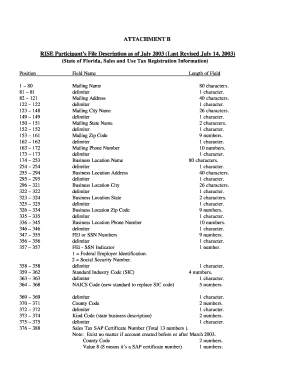
RISE FD for SAP with Delimiter Current Vers Form


What is the RISE FD For SAP With Delimiter Current Vers
The RISE FD For SAP With Delimiter Current Vers is a specialized form designed for businesses utilizing SAP systems to streamline financial data processing. This form facilitates the integration of financial data through a structured format, ensuring compatibility with various SAP modules. It serves as a critical tool for organizations aiming to enhance their financial reporting and data management capabilities.
How to use the RISE FD For SAP With Delimiter Current Vers
To effectively use the RISE FD For SAP With Delimiter Current Vers, users should first ensure they have the appropriate SAP software installed. The form requires specific data inputs that align with SAP's data structure. Users should follow these steps:
- Gather all necessary financial data required for input.
- Format the data according to the delimiter specifications outlined in the form.
- Input the data into the designated fields within the SAP interface.
- Review the entries for accuracy before final submission.
Steps to complete the RISE FD For SAP With Delimiter Current Vers
Completing the RISE FD For SAP With Delimiter Current Vers involves several key steps:
- Access the form through your SAP system.
- Input relevant financial data, ensuring it adheres to the required delimiter format.
- Verify that all entries are correct and complete.
- Submit the form electronically via the SAP platform.
Key elements of the RISE FD For SAP With Delimiter Current Vers
The RISE FD For SAP With Delimiter Current Vers includes several essential elements that are crucial for its functionality:
- Data Fields: Specific fields for inputting financial data, which must be filled out accurately.
- Delimiter Specifications: Guidelines on how to format the data using delimiters for proper processing.
- Validation Checks: Built-in checks to ensure data integrity before submission.
Eligibility Criteria
Eligibility to use the RISE FD For SAP With Delimiter Current Vers typically includes businesses that operate within the SAP ecosystem and require structured financial data processing. Organizations must have the necessary SAP software and licenses to access and utilize the form effectively.
Form Submission Methods
The RISE FD For SAP With Delimiter Current Vers can be submitted through various methods, primarily focusing on electronic submission via the SAP system. This method ensures faster processing and reduces the likelihood of errors associated with manual submissions. Users should ensure they follow the specific submission protocols outlined within their SAP environment.
Quick guide on how to complete rise fd for sap with delimiter current vers
Complete [SKS] effortlessly on any device
Digital document management has gained traction among businesses and individuals alike. It offers an ideal eco-friendly substitute for traditional printed and signed documents, enabling you to locate the correct form and securely store it online. airSlate SignNow provides all the tools necessary to create, modify, and eSign your documents quickly without delays. Handle [SKS] on any platform using airSlate SignNow's Android or iOS applications and simplify any document-related process today.
How to modify and eSign [SKS] with ease
- Obtain [SKS] and click on Get Form to begin.
- Utilize the tools we provide to complete your document.
- Mark important sections of the documents or redact sensitive information with tools that airSlate SignNow offers specifically for that purpose.
- Generate your eSignature with the Sign feature, which takes just seconds and carries the same legal weight as a traditional handwritten signature.
- Verify all the details and click on the Done button to save your modifications.
- Select your preferred method for sending your form, whether by email, SMS, or invite link, or download it to your computer.
Eliminate worries about lost or misplaced documents, tedious form searching, or errors that require printing new document copies. airSlate SignNow meets all your document management needs with just a few clicks from any device you choose. Edit and eSign [SKS] and guarantee outstanding communication at every stage of the form preparation process with airSlate SignNow.
Create this form in 5 minutes or less
Create this form in 5 minutes!
How to create an eSignature for the rise fd for sap with delimiter current vers
How to create an electronic signature for a PDF online
How to create an electronic signature for a PDF in Google Chrome
How to create an e-signature for signing PDFs in Gmail
How to create an e-signature right from your smartphone
How to create an e-signature for a PDF on iOS
How to create an e-signature for a PDF on Android
People also ask
-
What is RISE FD For SAP With Delimiter Current Vers.?
RISE FD For SAP With Delimiter Current Vers. is a comprehensive solution designed to enhance your SAP experience by providing seamless document management and eSigning capabilities. It allows businesses to streamline their workflows and improve efficiency by integrating with existing SAP systems.
-
How does RISE FD For SAP With Delimiter Current Vers. improve business processes?
By utilizing RISE FD For SAP With Delimiter Current Vers., businesses can automate document workflows, reduce manual errors, and accelerate the signing process. This leads to faster decision-making and improved productivity across teams.
-
What are the pricing options for RISE FD For SAP With Delimiter Current Vers.?
Pricing for RISE FD For SAP With Delimiter Current Vers. varies based on the number of users and specific features required. We offer flexible plans to accommodate businesses of all sizes, ensuring you get the best value for your investment.
-
What features are included in RISE FD For SAP With Delimiter Current Vers.?
RISE FD For SAP With Delimiter Current Vers. includes features such as customizable templates, automated workflows, secure eSigning, and real-time tracking of document status. These features are designed to enhance user experience and streamline operations.
-
Can RISE FD For SAP With Delimiter Current Vers. integrate with other software?
Yes, RISE FD For SAP With Delimiter Current Vers. is designed to integrate seamlessly with various third-party applications and systems. This ensures that you can maintain your existing workflows while enhancing them with our powerful document management tools.
-
What are the benefits of using RISE FD For SAP With Delimiter Current Vers. for my business?
Using RISE FD For SAP With Delimiter Current Vers. can signNowly reduce the time spent on document handling and improve compliance with legal standards. Additionally, it enhances collaboration among team members and provides a secure platform for sensitive information.
-
Is RISE FD For SAP With Delimiter Current Vers. suitable for small businesses?
Absolutely! RISE FD For SAP With Delimiter Current Vers. is designed to be scalable, making it suitable for businesses of all sizes, including small enterprises. Its cost-effective solution allows small businesses to leverage advanced document management without breaking the bank.
Get more for RISE FD For SAP With Delimiter Current Vers
Find out other RISE FD For SAP With Delimiter Current Vers
- How Can I Electronic signature New York Life Sciences Word
- How Can I Electronic signature North Dakota Legal Word
- How To Electronic signature Ohio Legal PDF
- How To Electronic signature Ohio Legal Document
- How To Electronic signature Oklahoma Legal Document
- How To Electronic signature Oregon Legal Document
- Can I Electronic signature South Carolina Life Sciences PDF
- How Can I Electronic signature Rhode Island Legal Document
- Can I Electronic signature South Carolina Legal Presentation
- How Can I Electronic signature Wyoming Life Sciences Word
- How To Electronic signature Utah Legal PDF
- How Do I Electronic signature Arkansas Real Estate Word
- How Do I Electronic signature Colorado Real Estate Document
- Help Me With Electronic signature Wisconsin Legal Presentation
- Can I Electronic signature Hawaii Real Estate PPT
- How Can I Electronic signature Illinois Real Estate Document
- How Do I Electronic signature Indiana Real Estate Presentation
- How Can I Electronic signature Ohio Plumbing PPT
- Can I Electronic signature Texas Plumbing Document
- How To Electronic signature Michigan Real Estate Form