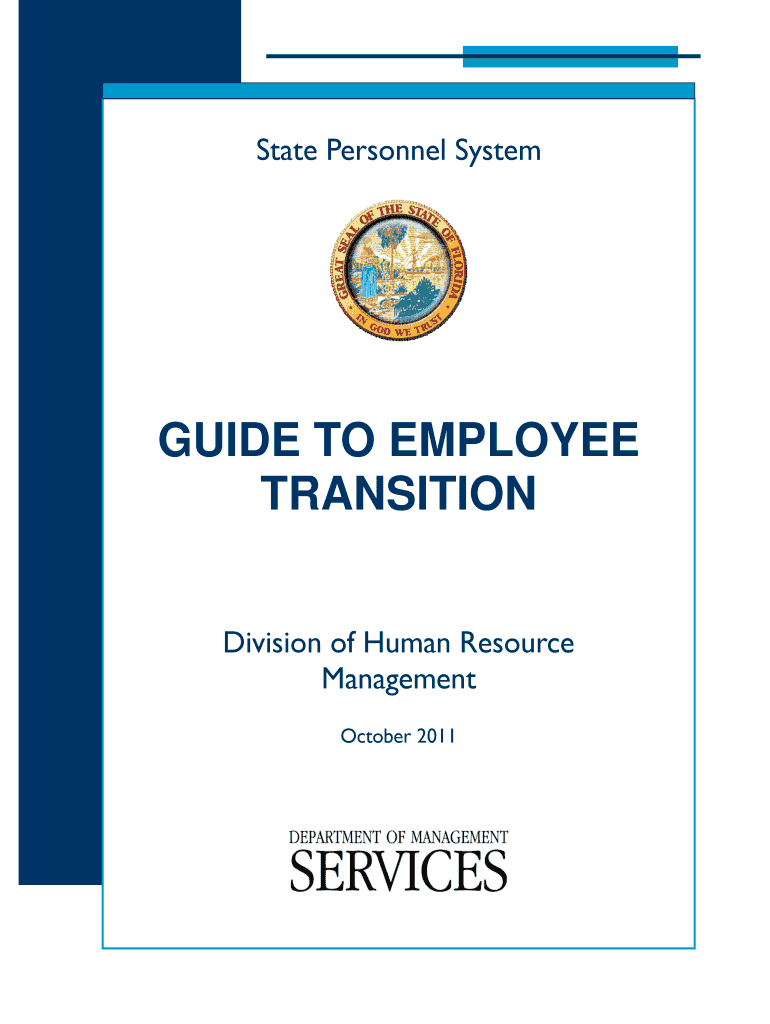
Guide to Employee Transition Department of Management Services Form


Understanding the Guide to Employee Transition
The Guide to Employee Transition from the Department of Management Services serves as a comprehensive resource for organizations navigating the complexities of employee transitions. This guide outlines best practices, legal considerations, and procedural steps necessary for effectively managing changes in employment status. It is designed to support both employers and employees during transitions, ensuring compliance with relevant laws and regulations while facilitating a smooth process.
Steps for Utilizing the Guide to Employee Transition
To effectively use the Guide to Employee Transition, follow these essential steps:
- Familiarize yourself with the guide's structure and key sections.
- Identify the specific transition type applicable to your situation, such as onboarding, offboarding, or role changes.
- Review the legal requirements and compliance obligations outlined in the guide.
- Gather necessary documentation and information as specified in the guide.
- Implement the recommended procedures to ensure a seamless transition.
Obtaining the Guide to Employee Transition
The Guide to Employee Transition can be obtained directly from the Department of Management Services. It is typically available in both digital and print formats. To access the digital version, visit the official website of the Department of Management Services. For a printed copy, you may need to request it through the appropriate channels listed on the website.
Key Components of the Guide to Employee Transition
This guide includes several key components that are crucial for understanding employee transitions:
- Legal Framework: An overview of relevant employment laws and regulations.
- Procedural Guidelines: Step-by-step instructions for managing transitions.
- Documentation Requirements: A list of necessary forms and paperwork.
- Best Practices: Recommendations for effective communication and support during transitions.
Legal Considerations in the Guide to Employee Transition
Understanding the legal implications of employee transitions is vital. The guide outlines key legal considerations, including:
- Compliance with federal and state employment laws.
- Employee rights during transitions, including notice periods and severance obligations.
- Documentation and record-keeping requirements to avoid potential legal issues.
Examples of Employee Transition Scenarios
The guide provides practical examples of various employee transition scenarios, such as:
- Onboarding new employees and ensuring they have the necessary resources.
- Offboarding employees who are leaving the organization, including exit interviews and final paychecks.
- Managing internal promotions and role changes, focusing on communication and support.
Required Documentation for Employee Transitions
Proper documentation is essential for a successful employee transition. The guide lists the following required documents:
- Employment contracts and offer letters.
- Termination notices and exit interview forms.
- Performance evaluations and promotion letters.
Quick guide on how to complete guide to employee transition department of management services
Complete [SKS] effortlessly on any device
Digital document management has become increasingly popular among companies and individuals. It offers an excellent environmentally-friendly substitute for conventional printed and signed documents, allowing you to locate the necessary form and securely store it online. airSlate SignNow provides you with all the tools you need to create, edit, and eSign your files quickly without delays. Manage [SKS] on any device using airSlate SignNow Android or iOS applications and streamline any document-related process today.
How to modify and eSign [SKS] effortlessly
- Obtain [SKS] and click Get Form to begin.
- Utilize the tools we offer to complete your form.
- Highlight pertinent sections of the documents or obscure sensitive information with tools that airSlate SignNow provides specifically for that function.
- Create your eSignature using the Sign feature, which takes seconds and carries the same legal validity as a traditional wet ink signature.
- Review the information and click on the Done button to save your changes.
- Choose how you want to send your form, via email, SMS, invite link, or download it to your computer.
Eliminate the hassle of lost or misplaced files, tedious form searches, or mistakes that require printing new document copies. airSlate SignNow takes care of all your document management needs in just a few clicks from your preferred device. Edit and eSign [SKS] and ensure outstanding communication throughout your form preparation process with airSlate SignNow.
Create this form in 5 minutes or less
Related searches to Guide To Employee Transition Department Of Management Services
Create this form in 5 minutes!
How to create an eSignature for the guide to employee transition department of management services
How to create an electronic signature for a PDF online
How to create an electronic signature for a PDF in Google Chrome
How to create an e-signature for signing PDFs in Gmail
How to create an e-signature right from your smartphone
How to create an e-signature for a PDF on iOS
How to create an e-signature for a PDF on Android
People also ask
-
What is the Guide To Employee Transition Department Of Management Services?
The Guide To Employee Transition Department Of Management Services is a comprehensive resource designed to assist organizations in managing employee transitions effectively. It provides best practices, tools, and strategies to ensure a smooth transition process for both employees and management.
-
How can airSlate SignNow assist with the Guide To Employee Transition Department Of Management Services?
airSlate SignNow offers a user-friendly platform that simplifies the document signing process, making it easier to implement the Guide To Employee Transition Department Of Management Services. With features like eSigning and document management, businesses can streamline their transition processes efficiently.
-
What are the pricing options for airSlate SignNow?
airSlate SignNow provides flexible pricing plans tailored to meet the needs of various businesses. By utilizing the Guide To Employee Transition Department Of Management Services, organizations can choose a plan that aligns with their transition requirements and budget.
-
What features does airSlate SignNow offer for employee transitions?
airSlate SignNow includes features such as customizable templates, automated workflows, and secure eSigning, all of which are essential for implementing the Guide To Employee Transition Department Of Management Services. These features help ensure that all necessary documents are processed efficiently and securely.
-
What are the benefits of using airSlate SignNow during employee transitions?
Using airSlate SignNow during employee transitions can signNowly reduce paperwork and administrative burdens. By following the Guide To Employee Transition Department Of Management Services, organizations can enhance communication, improve compliance, and ensure a positive experience for all employees involved.
-
Can airSlate SignNow integrate with other tools for employee management?
Yes, airSlate SignNow offers integrations with various HR and management tools, making it easier to implement the Guide To Employee Transition Department Of Management Services. These integrations allow for seamless data transfer and improved workflow efficiency across platforms.
-
Is airSlate SignNow secure for handling sensitive employee documents?
Absolutely, airSlate SignNow prioritizes security and compliance, ensuring that all documents related to the Guide To Employee Transition Department Of Management Services are protected. The platform uses advanced encryption and security protocols to safeguard sensitive information.
Get more for Guide To Employee Transition Department Of Management Services
Find out other Guide To Employee Transition Department Of Management Services
- Help Me With Electronic signature Nevada Legal Word
- How Do I Electronic signature Nevada Life Sciences PDF
- How Can I Electronic signature New York Life Sciences Word
- How Can I Electronic signature North Dakota Legal Word
- How To Electronic signature Ohio Legal PDF
- How To Electronic signature Ohio Legal Document
- How To Electronic signature Oklahoma Legal Document
- How To Electronic signature Oregon Legal Document
- Can I Electronic signature South Carolina Life Sciences PDF
- How Can I Electronic signature Rhode Island Legal Document
- Can I Electronic signature South Carolina Legal Presentation
- How Can I Electronic signature Wyoming Life Sciences Word
- How To Electronic signature Utah Legal PDF
- How Do I Electronic signature Arkansas Real Estate Word
- How Do I Electronic signature Colorado Real Estate Document
- Help Me With Electronic signature Wisconsin Legal Presentation
- Can I Electronic signature Hawaii Real Estate PPT
- How Can I Electronic signature Illinois Real Estate Document
- How Do I Electronic signature Indiana Real Estate Presentation
- How Can I Electronic signature Ohio Plumbing PPT