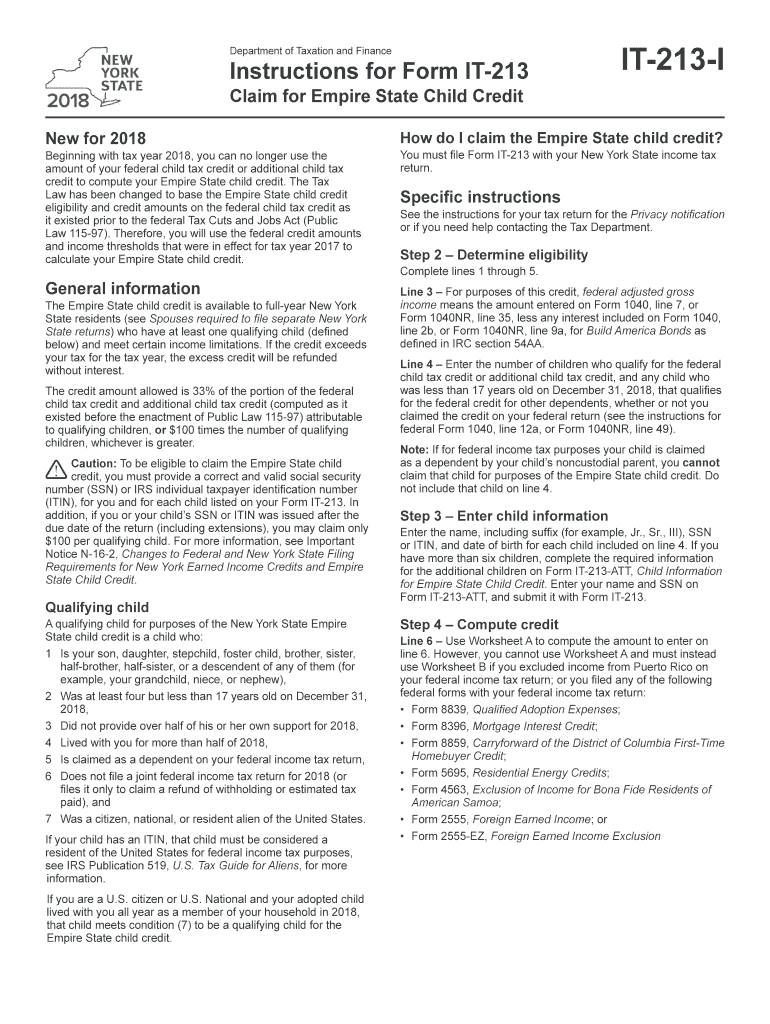
it 213 Form 2018


What is the IT 213 Form
The IT 213 form, also known as the New York State IT-213 Claim for Tax Credit, is a tax document used by residents of New York to claim certain tax credits. This form is specifically designed for individuals who have incurred expenses related to their education or who qualify for other specific credits. Understanding the purpose of the IT 213 form is essential for ensuring that taxpayers can maximize their eligible credits and comply with state tax regulations.
Steps to Complete the IT 213 Form
Completing the IT 213 form involves several key steps to ensure accuracy and compliance. Begin by gathering all necessary documentation, including proof of expenses and any supporting documents related to your claim. Follow these steps:
- Fill in your personal information, including your name, address, and Social Security number.
- Detail the specific credits you are claiming, ensuring you have all required documentation to support your claims.
- Calculate the total amount of credits you are eligible for based on your expenses.
- Review your completed form for accuracy before submission.
How to Obtain the IT 213 Form
The IT 213 form can be obtained through several methods. Taxpayers can download the form directly from the New York State Department of Taxation and Finance website. Alternatively, individuals may request a physical copy by contacting the department or visiting a local tax office. It is important to ensure you are using the most current version of the form to avoid any compliance issues.
Legal Use of the IT 213 Form
The IT 213 form is legally recognized for claiming tax credits in New York State. To ensure compliance, taxpayers must adhere to the specific guidelines set forth by the New York State Department of Taxation and Finance. This includes accurately reporting all relevant information and maintaining proper documentation to support the claims made on the form. Failure to comply with these legal requirements may result in penalties or denial of the claimed credits.
Filing Deadlines / Important Dates
Filing deadlines for the IT 213 form are crucial for taxpayers to note. Typically, the form must be submitted by the same deadline as the New York State personal income tax return. This date often falls on April fifteenth, unless it is extended. Taxpayers should also be aware of any changes to deadlines due to state or federal regulations, especially during extraordinary circumstances such as natural disasters or public health emergencies.
Form Submission Methods
Taxpayers have multiple options for submitting the IT 213 form. The form can be filed electronically through the New York State Department of Taxation and Finance online services. Alternatively, individuals can choose to mail the completed form to the appropriate address provided by the department or submit it in person at a local tax office. Each submission method has its own processing times and requirements, so it is advisable to choose the method that best suits your needs.
Quick guide on how to complete it 213 instructions 2018 2019 form
Your assistance manual on preparing your It 213 Form
If you’re looking to learn how to complete and submit your It 213 Form, here are a few quick tips on how to make tax filing easier.
To begin, all you have to do is create your airSlate SignNow profile to transform how you manage documents online. airSlate SignNow is an exceptionally user-friendly and powerful documentation solution that enables you to edit, generate, and complete your tax documents with ease. With its editor, you can toggle between text, check boxes, and eSignatures and easily revisit answers to make changes as needed. Streamline your tax oversight with advanced PDF editing, eSigning, and seamless sharing.
Follow these steps to complete your It 213 Form in no time:
- Establish your account and start handling PDFs in a matter of minutes.
- Utilize our directory to locate any IRS tax document; explore different versions and schedules.
- Select Get form to open your It 213 Form in our editor.
- Complete the necessary fillable fields with your information (text, numbers, check marks).
- Employ the Sign Tool to add your legally-recognized eSignature (if needed).
- Examine your document and amend any inaccuracies.
- Preserve changes, print your version, forward it to your recipient, and download it to your device.
Refer to this manual to submit your taxes electronically with airSlate SignNow. Note that traditional paper filing can result in mistakes on returns and delay refunds. Naturally, before e-filing your taxes, verify the IRS website for submission guidelines pertinent to your state.
Create this form in 5 minutes or less
Find and fill out the correct it 213 instructions 2018 2019 form
FAQs
-
Which ITR form should an NRI fill out for AY 2018–2019 to claim the TDS deducted by banks only?
ITR form required to be submitted depends upon nature of income. As a NRI shall generally have income from other sources like interest, rental income therefore s/he should file ITR 2.
-
Which ITR form should an NRI fill out for AY 2018–2019 for salary income?
File ITR 2 and for taking credit of foreign taxes fill form 67 before filling ITR.For specific clarifications / legal advice feel free to write to dsssvtax[at]gmail or call/WhatsApp: 9052535440.
-
How do I fill out the BHU's form of B.Com in 2018 and crack it?
you can fill from to go through bhu portal and read all those instruction and download previous year question paper . that u will get at the portal and solve more and more question paper and read some basics from your study level .focus on study save ur time and energy .do best to achieve your goal .for more detail discus with gajendra ta mtech in iit bhu .AND PKN .good luck .
-
Is it advantageous to fill out the JEE Mains 2018 form as soon as possible?
Yes. It is advantageous to fill out the JEE Mains 2018 form as soon as possible? Click here to know more about what are the advantage of filling JEE Main Application Form Earlier.
-
Which ITR form should an NRI fill out for AY 2018–2019 if there are two rental incomes in India other than that from interests?
Choosing Correct Income Tax form is the important aspect of filling Income tax return.Lets us discuss it one by one.ITR -1 —— Mainly used for salary income , other source income, one house property income ( upto Rs. 50 Lakhs ) for Individual Resident Assessees only.ITR-2 —- For Salary Income , Other source income ( exceeding Rs. 50 lakhs) house property income from more than one house and Capital Gains / Loss Income for Individual Resident or Non- Resident Assessees and HUF Assessees only.ITR 3— Income from Business or profession Together with any other income such as Salary Income, Other sources, Capital Gains , House property ( Business/ Profession income is must for filling this form) . For individual and HUF Assessees OnlySo in case NRI Assessees having rental income from two house property , then ITR need to be filed in Form ITR 2.For Detail understanding please refer to my video link.
-
Can I fill the form for the SSC CGL 2018 which will be held in June 2019 and when will the form for 2019 come out?
No, you can’t fill the form for SSC CGL 2018 as application process has been long over.SSC CGL 2019 : No concrete information at this time. Some update should come by August-September 2019.Like Exambay on facebook for all latest updates on SSC CGL 2018 , SSC CGL 2019 and other upcoming exams
Create this form in 5 minutes!
How to create an eSignature for the it 213 instructions 2018 2019 form
How to make an eSignature for the It 213 Instructions 2018 2019 Form online
How to generate an electronic signature for your It 213 Instructions 2018 2019 Form in Chrome
How to create an electronic signature for signing the It 213 Instructions 2018 2019 Form in Gmail
How to generate an eSignature for the It 213 Instructions 2018 2019 Form right from your mobile device
How to generate an eSignature for the It 213 Instructions 2018 2019 Form on iOS
How to generate an eSignature for the It 213 Instructions 2018 2019 Form on Android OS
People also ask
-
What are the 213 instructions for using airSlate SignNow?
The 213 instructions provide a step-by-step guide on how to utilize airSlate SignNow's features effectively. These instructions cover everything from document preparation to the eSigning process, ensuring users can maximize their productivity. By following the 213 instructions, you can streamline your workflow and enhance document management.
-
How does airSlate SignNow's pricing structure work?
AirSlate SignNow offers tiered pricing plans to accommodate different business needs. Depending on your requirements, there are options that include essential features or advanced functionalities. Understanding the 213 instructions for pricing will help you choose the right plan that fits your organization's budget.
-
What unique features are highlighted in the 213 instructions?
The 213 instructions highlight features such as document templates, in-person signing, and team collaboration tools. These functionalities are designed to simplify the eSigning process and help businesses save time. By utilizing these features, you can enhance your document handling efficiency.
-
What benefits can businesses expect from following the 213 instructions?
Businesses that follow the 213 instructions can expect to streamline their document workflows and improve turnaround times. Enhanced security and compliance are also signNow benefits that come with using airSlate SignNow. These advantages contribute to a more productive and reliable eSigning experience.
-
Can airSlate SignNow integrate with other software as per the 213 instructions?
Yes, airSlate SignNow offers seamless integrations with various software applications like Google Drive, Dropbox, and Salesforce as detailed in the 213 instructions. These integrations help streamline processes by allowing users to work within their preferred platforms. This capability enhances overall efficiency in document management.
-
Is there customer support available for help with the 213 instructions?
Absolutely! AirSlate SignNow provides comprehensive customer support for all users. Whether you have questions about using the platform or need assistance with the 213 instructions, our support team is available to help via chat, email, or phone.
-
Are there mobile options for accessing the 213 instructions?
Yes, airSlate SignNow offers a mobile application that allows users to access the 213 instructions on the go. This accessibility ensures that you can manage documents and follow the instructions from anywhere, making it a convenient option for busy professionals. The mobile app maintains all functionality available on desktop.
Get more for It 213 Form
Find out other It 213 Form
- Can I Sign Pennsylvania Church Donation Giving Form
- Sign Oklahoma Life-Insurance Quote Form Later
- Can I Sign Texas Life-Insurance Quote Form
- Sign Texas Life-Insurance Quote Form Fast
- How To Sign Washington Life-Insurance Quote Form
- Can I Sign Wisconsin Life-Insurance Quote Form
- eSign Missouri Work Order Computer
- eSign Hawaii Electrical Services Contract Safe
- eSign Texas Profit Sharing Agreement Template Safe
- eSign Iowa Amendment to an LLC Operating Agreement Myself
- eSign Kentucky Amendment to an LLC Operating Agreement Safe
- eSign Minnesota Affidavit of Identity Now
- eSign North Dakota Affidavit of Identity Free
- Help Me With eSign Illinois Affidavit of Service
- eSign North Dakota Affidavit of Identity Simple
- eSign Maryland Affidavit of Service Now
- How To eSign Hawaii Affidavit of Title
- How Do I eSign New Mexico Affidavit of Service
- How To eSign Texas Affidavit of Title
- How Do I eSign Texas Affidavit of Service