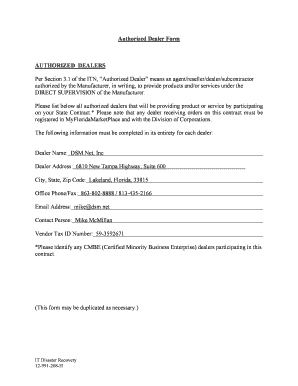
Authorized Dealer Form


What is the Authorized Dealer Form
The Authorized Dealer Form is a document used primarily by businesses to designate specific dealers or agents who are authorized to act on their behalf. This form is essential for establishing a formal relationship between the business and its dealers, ensuring that all parties understand their rights and responsibilities. It typically includes details such as the dealer's name, contact information, and the scope of authority granted to them.
How to use the Authorized Dealer Form
Using the Authorized Dealer Form involves several key steps. First, the business must complete the form with accurate information regarding the dealer and the nature of the authorization. Once filled out, the form should be signed by an authorized representative of the business. After obtaining the necessary signatures, the completed form can be distributed to relevant parties, such as the dealer and any regulatory bodies that require notification of the authorization.
Steps to complete the Authorized Dealer Form
Completing the Authorized Dealer Form requires careful attention to detail. Follow these steps:
- Gather necessary information about the dealer, including their full name and contact details.
- Clearly define the scope of authority being granted to the dealer.
- Fill out the form completely, ensuring all required fields are addressed.
- Have an authorized representative of the business sign the form.
- Make copies of the signed form for both the business and the dealer.
- Distribute the completed forms as needed.
Legal use of the Authorized Dealer Form
The Authorized Dealer Form serves a legal purpose by documenting the relationship between the business and the dealer. It is important to ensure that the form complies with all applicable laws and regulations. This includes ensuring that the scope of authority granted does not exceed what is legally permissible and that both parties understand their obligations under the agreement. Proper use of this form can help prevent disputes and clarify the roles of each party.
Eligibility Criteria
Eligibility to use the Authorized Dealer Form typically depends on the nature of the business and the type of products or services being offered. Generally, businesses that wish to appoint dealers must be legally registered entities, and the dealers must meet specific criteria set forth by the business. This may include having relevant experience, financial stability, and a willingness to adhere to the terms outlined in the form.
Form Submission Methods
The Authorized Dealer Form can be submitted through various methods, depending on the preferences of the business and the requirements of the regulatory bodies involved. Common submission methods include:
- Online submission through a designated portal.
- Mailing the completed form to the appropriate address.
- In-person delivery to the relevant office or agency.
Key elements of the Authorized Dealer Form
Understanding the key elements of the Authorized Dealer Form is crucial for proper completion. Essential components typically include:
- The name and contact information of the dealer.
- The name of the business granting the authorization.
- A detailed description of the authority being granted.
- Signatures of both the authorized representative of the business and the dealer.
- The date of authorization.
Quick guide on how to complete authorized dealer form
Complete [SKS] effortlessly on any device
Online document management has become increasingly popular among businesses and individuals alike. It offers a superb environmentally friendly substitute for conventional printed and signed documents, allowing you to access the required form and securely store it online. airSlate SignNow provides all the tools you require to create, modify, and electronically sign your documents swiftly without any hold-ups. Manage [SKS] on any device with airSlate SignNow's Android or iOS applications and simplify your document-focused processes today.
How to edit and eSign [SKS] with ease
- Obtain [SKS] and click Get Form to begin.
- Use the tools we offer to fill out your document.
- Emphasize pertinent sections of the documents or redact sensitive information with tools that airSlate SignNow provides specifically for that purpose.
- Create your eSignature using the Sign tool, which takes just seconds and carries the same legal validity as a conventional handwritten signature.
- Review all the details and click the Done button to save your changes.
- Decide how you want to send your form—via email, text message (SMS), invitation link, or download it to your computer.
Forget about lost or misplaced documents, tedious form searching, or errors that necessitate printing new document copies. airSlate SignNow meets your document management needs in just a few clicks from any device you prefer. Modify and eSign [SKS] to ensure excellent communication at every stage of the form creation process with airSlate SignNow.
Create this form in 5 minutes or less
Related searches to Authorized Dealer Form
Create this form in 5 minutes!
How to create an eSignature for the authorized dealer form
How to create an electronic signature for a PDF online
How to create an electronic signature for a PDF in Google Chrome
How to create an e-signature for signing PDFs in Gmail
How to create an e-signature right from your smartphone
How to create an e-signature for a PDF on iOS
How to create an e-signature for a PDF on Android
People also ask
-
What is the Authorized Dealer Form in airSlate SignNow?
The Authorized Dealer Form is a crucial document that allows businesses to designate authorized dealers for their products or services. This form streamlines the process of managing dealer relationships and ensures compliance with company policies. By utilizing the Authorized Dealer Form, businesses can enhance their operational efficiency.
-
How can I access the Authorized Dealer Form?
You can easily access the Authorized Dealer Form through the airSlate SignNow platform. Simply log in to your account, navigate to the forms section, and select the Authorized Dealer Form from the available templates. This user-friendly process ensures that you can quickly obtain the necessary documentation.
-
Is there a cost associated with using the Authorized Dealer Form?
Using the Authorized Dealer Form is part of the airSlate SignNow subscription plans, which are designed to be cost-effective for businesses of all sizes. Pricing varies based on the features and number of users, but the value provided by the Authorized Dealer Form signNowly outweighs the cost. You can choose a plan that best fits your business needs.
-
What features does the Authorized Dealer Form offer?
The Authorized Dealer Form includes features such as customizable fields, electronic signatures, and secure document storage. These features ensure that the form meets your specific requirements while providing a seamless signing experience. Additionally, the Authorized Dealer Form can be integrated with other tools for enhanced functionality.
-
How does the Authorized Dealer Form benefit my business?
The Authorized Dealer Form benefits your business by simplifying the process of managing dealer agreements and ensuring that all necessary information is captured accurately. This leads to improved compliance and reduces the risk of errors. Furthermore, the Authorized Dealer Form enhances communication between your business and its dealers.
-
Can I integrate the Authorized Dealer Form with other applications?
Yes, the Authorized Dealer Form can be integrated with various applications to streamline your workflow. airSlate SignNow supports integrations with popular CRM and project management tools, allowing you to automate processes and improve efficiency. This flexibility makes the Authorized Dealer Form a valuable asset for your business operations.
-
What security measures are in place for the Authorized Dealer Form?
The Authorized Dealer Form is protected by robust security measures, including encryption and secure access controls. airSlate SignNow prioritizes the safety of your documents, ensuring that sensitive information remains confidential. You can trust that your Authorized Dealer Form is secure throughout the signing process.
Get more for Authorized Dealer Form
Find out other Authorized Dealer Form
- Help Me With eSign Hawaii Acknowledgement Letter
- eSign Rhode Island Deed of Indemnity Template Secure
- eSign Illinois Car Lease Agreement Template Fast
- eSign Delaware Retainer Agreement Template Later
- eSign Arkansas Attorney Approval Simple
- eSign Maine Car Lease Agreement Template Later
- eSign Oregon Limited Power of Attorney Secure
- How Can I eSign Arizona Assignment of Shares
- How To eSign Hawaii Unlimited Power of Attorney
- How To eSign Louisiana Unlimited Power of Attorney
- eSign Oklahoma Unlimited Power of Attorney Now
- How To eSign Oregon Unlimited Power of Attorney
- eSign Hawaii Retainer for Attorney Easy
- How To eSign Texas Retainer for Attorney
- eSign Hawaii Standstill Agreement Computer
- How Can I eSign Texas Standstill Agreement
- How To eSign Hawaii Lease Renewal
- How Can I eSign Florida Lease Amendment
- eSign Georgia Lease Amendment Free
- eSign Arizona Notice of Intent to Vacate Easy